Active threads
Showing topics posted in for the last 365 days.
- Past hour
-
@mmie4jbcuIt seems 25.5 with 6.12.28 kernel doesnt boot with x20.
- Today
-

can't find debian package tags
Jacob Burckhardt replied to Jacob Burckhardt's topic in Software, Applications, Userspace
My Armbian user space is Ubuntu. I don't see tags on a non-Armbian Ubuntu host either, so maybe the issue is not caused by Armbian but is more related to Ubuntu vs Debian differences. Thanks. -
There are big differences between the two revisions. The biggest one is, one is using Wifi/BT over USB and the other SDIO, which requires the sdio overlay. The reason for BT not working on Armbian, I have yet to figure out. Like I said before, it works on (my personal) a more minimal build; Debian GNU/Linux trixie/sid 6.12.26 #1 Sun May 4 17:50:23 EDT 2025 aarch64 BananaPi BPI-M4-Zero v2 ── DISK Filesystem Size Used Avail Use% Mounted on /dev/mmcblk2p2 29G 2.8G 26G 10% / /dev/mmcblk2p1 466M 74M 363M 17% /boot ── NETWORK Hostname: bananapim4zero Wireless: wlan0 UP 10.0.0.XX Bluetooth: hci0 AC:6A:A3:3B:D9:D6 ── SYSTEM Processor: Cortex-A53 @ 1416MHz 52°C Frequency: 1416MHz Online: 0-3 Governor: performance Memory: 3.8G 199M Entropy: 256 Uptime: 15:13:05 up 4 min, 1 user, load average: 0.01, 0.06, 0. It is hard for me to determine the reasons BT doesn't work, as the patching is very extensive. If it is even the patching? And yes I include the BT node in the overlay; https://github.com/armbian/build/blob/main/patch/kernel/archive/sunxi-6.12/patches.armbian/Add-BananaPi-BPI-M4-Zero-overlays.patch#L267 As for HDMI audio and GPU, the PR I posted a link to corrects this. In future releases and rolling (give it a day) it should now work. Although I think I need to now add my changes to the 6.14.y branch? I'll check.
-
It only works when you are already logged in Gnome, just for your session (no sudo). If you want global settings, you could try setting this via /etc/profile.d/. Create a script like: /etc/profile.d/disable-screen-blank.sh With the contents #!/bin/bash if [ "$XDG_SESSION_TYPE" = "wayland" ]; then gsettings set org.gnome.desktop.session idle-delay 0 fi and make it executable sudo chmod +x /etc/profile.d/disable-screen-blank.sh I tried it and it works for my Gnome 48 test system.
-
The alpha version of Armbian images for Orion O6 is available. To launch, burn to a USB flash drive, connect to Orion O6 and turn on the power (installation on NVMe has not yet been verified). The system starts automatically. Important. Image output to the monitor works only in graphical mode (in images with DE). Console output currently only works in UART, so you need a UART console or SSH connection for initial startup. Launching the desktop and displaying the image on the screen can take 30-80 seconds, depending on the speed of the media. https://disk.yandex.ru/d/gedMM0eLiURrjA Armbian-unofficial 25.05.0-trunk Noble ttyAMA2 orion-o6 login: root Password: _ _ _ __ __ _ _ _ /_\ _ _ _ __ | |__(_)__ _ _ _ ___ _ _ _ _ ___ / _|/ _(_)__(_)__ _| | / _ \| '_| ' \| '_ \ / _` | ' \___| || | ' \/ _ \ _| _| / _| / _` | | /_/ \_\_| |_|_|_|_.__/_\__,_|_||_| \_,_|_||_\___/_| |_| |_\__|_\__,_|_| v25.05 rolling for Orion O6 running Armbian Linux 6.1.44-legacy-media-cix Packages: Ubuntu stable (noble) Support: DIY (custom image) IPv4: (LAN) 192.168.1.47 (WAN) 185.213.138.150 Performance: Load: 21% Up time: 0 min Memory usage: 4% of 14.86G CPU temp: 32°C Usage of /: 40% of 14G storage/: 1% of 253M RX today: 6 MiB Commands: Configuration : armbian-config Monitoring : htop root@orion-o6:~# Disk /dev/ram14: 40 MiB, 41943040 bytes, 81920 sectors Units: sectors of 1 * 512 = 512 bytes Sector size (logical/physical): 512 bytes / 4096 bytes I/O size (minimum/optimal): 4096 bytes / 4096 bytes Disk /dev/ram15: 40 MiB, 41943040 bytes, 81920 sectors Units: sectors of 1 * 512 = 512 bytes Sector size (logical/physical): 512 bytes / 4096 bytes I/O size (minimum/optimal): 4096 bytes / 4096 bytes Disk /dev/nvme0n1: 238.47 GiB, 256060514304 bytes, 500118192 sectors Disk model: MTFDHBA256TCK-1AS1AABHA Units: sectors of 1 * 512 = 512 bytes Sector size (logical/physical): 512 bytes / 512 bytes I/O size (minimum/optimal): 512 bytes / 512 bytes Disklabel type: gpt Disk identifier: E146202C-4719-46E5-B98F-3B8E899D01FD Device Start End Sectors Size Type /dev/nvme0n1p1 2048 206847 204800 100M EFI System /dev/nvme0n1p2 206848 239615 32768 16M Microsoft reserved /dev/nvme0n1p3 239616 499049968 498810353 237.9G Microsoft basic data /dev/nvme0n1p4 499050496 500115455 1064960 520M Windows recovery environment Disk /dev/sda: 14.32 GiB, 15376000000 bytes, 30031250 sectors Disk model: Ultra Fit Units: sectors of 1 * 512 = 512 bytes Sector size (logical/physical): 512 bytes / 512 bytes I/O size (minimum/optimal): 512 bytes / 512 bytes Disklabel type: gpt Disk identifier: AC0DE29F-BE91-413F-B3A6-7A9DF368C41D Device Start End Sectors Size Type /dev/sda1 8192 532479 524288 256M EFI System /dev/sda2 532480 30031216 29498737 14.1G Linux root (ARM-64) Disk /dev/zram0: 7.43 GiB, 7979745280 bytes, 1948180 sectors Units: sectors of 1 * 4096 = 4096 bytes Sector size (logical/physical): 4096 bytes / 4096 bytes I/O size (minimum/optimal): 4096 bytes / 4096 bytes
-

Lost wifi after upgrade on latest bookworm/noble images
Paul Damian replied to SeanTheITGuy's topic in BIGTREETECH CB1
Thank you. It seems the issue persists also on "v25.2.3 for BigTreeTech CB1 running Armbian Linux 6.12.20-current-sunxi64" -

RK3588 - Setting Up Mali & Hardware Acceleration
David N replied to David N's topic in Orange Pi 5 Plus
Thanks for the help! Switching to that kernel was enough to allow me to turn on transcoding after I mounted the proper /dev stuff to the docker container. Before I did this, transcoding just immediately crashed. Now I can see it working and it also looks to be using alot mess CPU as well, showing it's using the hardware. -

make driver patch - lib/module without full .img?
awef replied to awef's topic in Advanced users - Development
Thank you SteeMan and Werner. I will try out your recommendations. -

question about accuracy of onboard temperature sensor (BPi M2+)
laibsch replied to laibsch's topic in Allwinner sunxi
... but at the same time, others with H3-based boards seem to have similarly high idle temps reported. @Domas Do you own one of those infrared themometers or have another way to ascertain the true temperature of your board? As the title of this thread says, I am curious about the accuracy of the onboard sensors. Maybe the sensors are even accurate but they need proper software calibration.- 4 replies
-
- Banana Pi
- Banana Pi BPi-M2+
- (and 4 more)
-
unsupported host os for build environment. Grant the user access to Docker or use a Noble host.
-

Stuck on jammy, can't upgrade to noble
Domas replied to Domas's topic in Software, Applications, Userspace
I understand this now. So autoinstalled flag does not cover base packages out of the box. I assumed that manually installed is something i have installed explicitly (as per apt install XXXX). Apparently autoinstalled is the flag that means "I was installed as a dependency only, please wipe me out whenever nothing depends on me" -
Ok .. sorry ... It is all "WIP" dts files / attachments. They don't work correctly on the device. (my testing files, posted in this thread, when I'm stuck "somewhere" and asking for help) ..all files like meson8b-sencor.dts, meson8m2-mxiii-plus.dts ... etc.
-

Is it possible to boot Armbian from SD card only?
temporary_name posted a topic in Amlogic CPU Boxes
Hello there! I have a generic S805 TV box which, I assume, has a dead NAND memory chip. It doesn't boot and only outputs the following message over UART: QA5:B;SVN:B72;POC:3FF;STS:0;BOOT:0;INIT:0;READ:82;BOOT:1;INIT:10;USB:3;SERIAL:4;STS:0;BOOT:0;INIT:0;READ:82;BOOT:1;INIT:10;USB:3; I found firmware for a similar TV box online and extracted the bootloader.bin file from it. I then wrote it to the beginning of an SD card using dd like this: sudo dd if=bootloader.bin of=/dev/sdX Where sdX is my SD card. Now, at least, the box is trying to boot from the SD card and I can get into U-Boot. Here are the logs I see now: So, is it possible to run Armbian without a NAND chip? I can’t write the system image to the SD card because the bootloader has to be placed at the beginning of the card, and it’s quite large — it overwrites the partition table of the SD card. I tried writing the system image to a USB flash drive instead, but as you can see from the logs, U-Boot can’t initialize USB. (Re)start USB(0)... USB: dwc_usb driver version: 2.94 6-June-2012 USB (1) peri reg base: c1108820 USB (1) use clock source: XTAL input USB (1) base addr: 0xc90c0000 dwc_otg: usb_lowlevel_init: Bad value for SNPSID: 0x00000000 Error, couldn't init Lowlevel part Is this a problem with an incompatible U-Boot, or is the SoC already in very bad shape? -
I don't know where these shortcuts link to, but I assume they both link to the same executable script which is the next generation version. I am not aware that any current Armbian image still ships the old version. So at the bottom-line there is no difference.
-

Helios64 - Armbian 23.08 Bookworm issues (solved)
TDCroPower replied to ebin-dev's topic in Rockchip
my bookworm installation is now over 1 year ago, has there been any further optimization in that time that should be adopted? Which setup combination is currently the most stable? Armbian 23.08.0-trunk Bookworm with Linux 6.6.8-edge-rockchip64 user@helios64:~# uname -a Linux helios64 6.6.8-edge-rockchip64 #1 SMP PREEMPT Wed Dec 20 16:02:07 UTC 2023 aarch64 GNU/Linux I have been successfully connecting my Helios64 to a 2.5G Unifi switch for some time now and recently noticed that it kept interrupting the transfer when transferring files via 1G client. I then deactivated the scatter/gather offloading option, but did not yet adjust the /etc/rc.local as described here... - Yesterday
-
Hello! If somebody search a resolution how to enable can interface (it`s necessery for 3d printers with can bus circuits) on orange pi distr - you can use attachment kernel conf for build image. You should palce it in `orange-build/external/config/kenrel` (with replace) or `orange-build/kernel` and load on kernel configuration. Other steps is default for building opi image: git clone https://github.com/orangepi-xunlong/orangepi-build mv -f ./linux-5.15-sun55iw3-current.config ./orangepi-build/external/config/kernel cd ./orangepi-build sudo ./build.sh BOARD=orangepi4a BRANCH=current BUILD_OPT=image RELEASE=jammy BUILD_MINIMAL=no BUILD_DESKTOP=no KERNEL_CONFIGURE=n If the OS does not detect the can0 interface - check if any CAN device is connected voron@voron:~$ lsusb Bus 002 Device 001: ID 1d6b:0001 Linux Foundation 1.1 root hub Bus 001 Device 004: ID 1b3f:2247 Generalplus Technology Inc. GENERAL WEBCAM -------> Bus 001 Device 003: ID 1d50:606f OpenMoko, Inc. Geschwister Schneider CAN adapter <--------- Bus 001 Device 002: ID 1a40:0101 Terminus Technology Inc. Hub Bus 001 Device 001: ID 1d6b:0002 Linux Foundation 2.0 root hub Bus 004 Device 001: ID 1d6b:0001 Linux Foundation 1.1 root hub Bus 003 Device 001: ID 1d6b:0002 Linux Foundation 2.0 root hub linux-5.15-sun55iw3-current.config
-

Armbian uses PIRACY TRACKERS to distribute images????????
Igor replied to dr_toggleswitch's topic in Off-topic
For generating torrent files we use: - automatically generated public trackers https://trackerslist.com/#/ lists - web seeds on our servers to secure up to 70 (stable, community builds on around 10) places with 100% file availability Goal for providing torrent download option is maximizing download speed - for you! With torrent protocol, one can not have control where files are and also we don't have own trackers, but we use public ones in automatic way, thus we don't have control on which trackers our files are announced. All files are digitally signed, so nothing to worry about. Edit: if name "pirate" or something else bothers you, here you can submit a fix with some grep -v https://github.com/armbian/os/blob/main/userpatches/gha/chunks/650.per-chunk-images_job.yaml#L139 Perhaps porn and pirate ? -
The orange pi zero LTS has analog video under Armbian, because: * the LibreElec project had kernel patches that added the driver code for the same SBC * I carefully modified those patches so they would fit the Armbian version of Linux, correct all compilation errors, and all errors I saw. It was a month long effort If you see that Radxa has video output in the official distribution, do you see any source changes to enable it?
-

OrangePi Zero LTS ili9341 TFT LCD (and later OrangePi Zero 3)
robertoj replied to robertoj's topic in Allwinner sunxi
Is anyone using the orange pi zero LTS or 3, with any ilitek LCD, with spi-gpio driver? I had my LTS working with ili9341 and spi-gpio last year... but the touch is not working now... I think I changed the wiring or the DTS in the running system but I can't tell. -
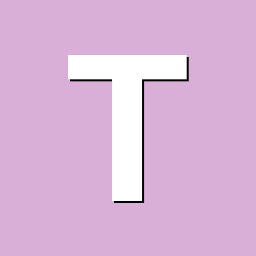
T95Z Plus S912 Running Great
Tomas Catone replied to Tomas Catone's topic in TV Boxes running Armbian
Hi @datatech451 - glad to hear I am not alone. Yep - I fiddled with SuperCeleron, ATVx and custom launchers a few years back. I have an old pc with LibreElec around here somewhere too. But today I am no longer trying to keep Android going on this one. I moved on to Firesticks since then and the remote control is a big factor on why we stay there. But for the S912 - I am focusing on the mediaserver side and thinking of adding photo backup of my phone. I am just in the tinkering and learning phase. I've had Plex working and have been trialing Jellyfin lately. It works well to stream locally to my firesticks. Big Buck Bunny of course and it seems pretty solid. But I am not doing 4k BBB or anything. But still testing and troubleshooting random issues and craziness. In fact - I put Portainer on board. Jellyfin in a Docker. Homarr in a Docker, Grafana in a Docker, Adguard in a Docker and Cockpit... But lots of things not working exactly right but I think because I overload it. Really trying to push it to the limits just to see and learn. Burning that all down today and doing a fresh build with just what I need - Jellyfin, Cockpit and Adguard. I'm gonna skip Docker this time and I bet I get it all working well enough to learn the next level. As for cooling - I bought some extra heat sinks but never made it further. I am a little worried about pulling the existing sink off - don't want to crack the cpu. Feels more solid than thermal paste - more like thermal glue. But yes - seems to get HOT in a hurry when it is busy. This box has a heat sink plus heat tape and a piece of sheet metal. I am betting that is no longer standard build. BTW - I fiddled with my watt meter and this thing just sips... Seems to idle around 3.6 to 4.1 watts. Did some measurements during 2 hours of streaming, and did some math it seems it would only use about 2.9 kWh per month if on all the time. My spinning HDD uses more than that - could justify that SSD upgrade in the future. I found another box with a S905 (I think) in my recycle bin - I might look at optimizing that for retro gaming. We will see what happens next. Do you have a favorite gaming ROM or experience? Anyway - best of luck and keep the faith! -
You can check this way: type armbian-upgrade armbian-upgrade is /usr/bin/armbian-upgrade cat /usr/bin/armbian-upgrade #!/bin/bash trap "exit" INT TERM [[ $EUID != 0 ]] && exec sudo "$0" "$@" apt update apt -y upgrade apt clean apt -y autoremove exit 0








