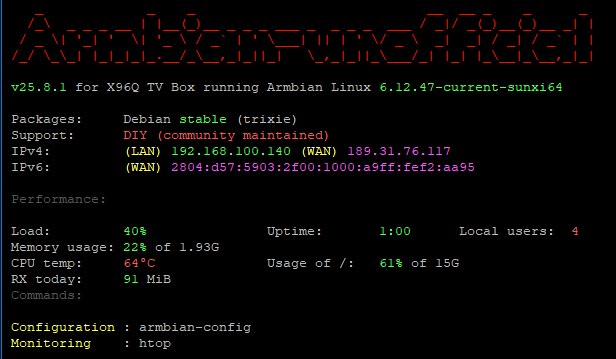Active threads
Showing topics posted in for the last 365 days.
- Today
-

Orange Pi 5 won’t boot from SSD after armbian-install
Renoria replied to Renoria's topic in Orange Pi 5
Hi @Efe Çetin, how do I write SPI image manually? as for the content inside SSD, this is what it shows: cat /mnt/boot/armbianEnv.txt verbosity=1 bootlogo=false console=both extraargs=cma=256M overlay_prefix=rockchip-rk3588 fdtfile=rockchip/rk3588s-orangepi-5.dtb rootdev=UUID=98220746-d581-4d83-9e96-0f31702ef529 rootfstype=ext4 usbstoragequirks=0x2537:0x1066:u,0x2537:0x1068:u Thanks in advance! -
moved
- 1 reply
-
1
-

Efforts to develop firmware for H96 MAX V56 RK3566 8G/64G
Hqnicolas replied to Hqnicolas's topic in Rockchip CPU Boxes
The manufacturer changed the BOM list of materials to lower the product's cost, and now you have a different version with different Wi-Fi and LAN controllers. @WINEDS have some fixes: Files Link Link Link DIffWifiLanCards.zip maxio.c my_rk3566-h96-tvbox3.dtb my_rk3566-h96-tvbox3.dts my_v1_patch.patch README Release Note.txt v1_patch.patch -

mxq pro 4k 5g allwinner h313 can't sd card boot
Ducdanh Nguyen replied to Ducdanh Nguyen's topic in Allwinner CPU Boxes
@Sergey Lepeshkinok -
I did not detect the fancontrol issue sooner as I had not tested the trixie image. Indeed PrivateDevices=no should be set because helios64 and helios4 points fancontrol tu /dev symlinks prepared via udevs rules to sysfs files. I don't know if I can get rid of these udev rules, ie if I have persistend access to the proper sysfs directories for thermal and hwmon required by fancontrol on helios64. I also question why only 3 boards uses fancontrol in armbian. I had a thermal policy patch for the dts, it has the added bonus that it works when the kernel start and until it stops thus no uneeded high fan speed before fancontrol start and after it stops. But I am still wondering why kobol team chossed fancontrol and thus what are the pros and cons of fancontrol vs dts thermal policy. https://github.com/armbian/build/pull/8928 PR to set PrivateDevices=no when one upgrades armbian-bsp-cli-helios64-current or edge is in the pipe.
- Yesterday
-

No audio output via I²S (PCM5102) on Orange Pi Zero 2W (H618)
Jose Cardoso replied to Jose Cardoso's topic in Off-topic
Hello everyone, As I said, previous post, I’ve been trying to enable I²S audio output on my Orange Pi Zero 2W (Allwinner H618) using an external PCM5102 DAC, but so far the kernel does not recognize any sound device. I read that the driver sound/soc/sunxi/sun4i-i2s.c supports the H6, and “going” (posted March 4) suggested trying: compatible = "allwinner,sun50i-h6-i2s" to trigger that driver, since the H618 I²S block might be similar. Overlay compiles successfully using armbian-add-overlay and loads on boot. However, after reboot: dmesg | grep -i i2s dmesg | grep -i pcm aplay -l → aplay: no soundcards found... Could anyone confirm whether this driver can handle the H618 I²S, or if kernel patching is required to make it work? Any advice or example DTS overlay for H618 + I²S would be very helpful. Thanks in advance for your time and for the excellent work on Armbian Jose Cardoso -
Ah! was that simple huh. Thanks vidplace7! Got it to work once i removed the image on the flash. But I have to put it in maskrom mode if i want to use the SPI in the future which is a pain. Ah well it is fine Also lsusb now works root@luckfox-lyra-zero-w:~# lsusb Bus 001 Device 004: ID 0bda:8152 Realtek Semiconductor Corp. RTL8152 Fast Ethernet Adapter Bus 001 Device 002: ID 1a86:8091 QinHeng Electronics USB HUB Bus 001 Device 001: ID 1d6b:0002 Linux Foundation 2.0 root hub
-
Hello, I have a problem after update on strong leap s1, it is stuck at the android tv loading screen, I found this method (1) Mecool KD3 Stick recovery reset | XDA Forums . Basically because this box doesn't have reset button, this method is can be used to get into recovery mode from where you can factory reset the box. Problem is that it's not working for me, is there anyone with same problem ? How did you solved it, please ? Thanks
-
If wired correctly, dmesg reveals the following: [ 5.967316] [drm] Initialized rocket 0.0.0 for rknn on minor 0 [ 5.975499] rocket fdab0000.npu: Rockchip NPU core 0 version: 1179210309 [ 5.978652] rocket fdac0000.npu: Rockchip NPU core 1 version: 1179210309 [ 5.985602] rocket fdad0000.npu: Rockchip NPU core 2 version: 1179210309 And when mesa is built with the rocket driver enabled, it can be used via teflon.
-
# TV Box X88PRO13 My TV box is the X88PRO13. It is equipped with the RK3528 chip. I successfully running Armbian on the box. Find How To build and create Image for this BOX on http://github.com/joilg/x88pro A ready to go iso image is on https://github.com/joilg/x88pro/releases/tag/0.3 ------------------------------------------------------------------------------------------------- ## For those who have a different TV Box with RK3528 CPU, try the following procedure: The USB 2.0 and HDMI interfaces are the same for most boxes, so the console output should also be posible over HDMI here. 1. Flash MMC with the x88pro image and insert it into the box's MMC slot. 2. Connect a monitor via the HDMI interface. 3. Connect a USB keyboard to a USB port. 4. Power on the box. 5. In most cases, boot messages appear on the monitor, ending in a login prompt. 6. Follow the instructions on the monitor. ## 7. Extracting the correct DTB file binwalk /dev/mmcblk1 | grep -i "Flattened device tree" This should give output something like this: 67451654 0x4053B06 Flattened device tree, size: 99077 bytes, version: 17 67550731 0x406BE0B Flattened device tree, size: 99112 bytes, version: 17 138280448 0x83DFE00 Flattened device tree, size: 99112 bytes, version: 17 143958080 0x894A040 Flattened device tree, size: 379 bytes, version: 17 143960064 0x894A800 Flattened device tree, size: 99078 bytes, version: 17 Select the row with the largest size value. Replace the placeholders in the following commands: - `<TV_BOX_NAME>` with your box's name - `<START_ADDR>` with the first number from the selected row - `<SIZE>` with the size value from the selected row Extract the DTB file with: dd if=/dev/mmcblk1p2 of=rk3528-<TV_BOX_NAME>.dtb skip=<START_ADDR> count=<SIZE> bs=1 Copy it to boot directory: ```bash cp rk3528-<TV_BOX_NAME>.dtb /boot/dtb-6.1.115-vendor-rk35xx/rockchip/ # or cp rk3528-<TV_BOX_NAME>-android.dtb /boot/dtb-$(uname -r)/rockchip/ ``` Edit the `armbianEnv.txt` file: sed -i '/fdtfile=/c\fdtfile=rockchip/rk3528-<TV_BOX_NAME>.dtb' /boot/armbianEnv.txt sync and reboot your box. Now test if LAN, Audio, IR Remote Control, RTC ... is OK. Wifi is only implemented for the AIC8800 Chip. ### optional convert dtb file to readable DTS source file:: dtc -@ -I dtb -O dts -o rk3528-<TV_BOX_NAME>-android.dts rk3528-<TV_BOX_NAME>-android.dtb ## Additional notes I only have a X88PRO13 box, so I 'm not be able to test whether this works for your device. But it might be worth a try. ### all in one Script #! /bin/sh ## Note:** Replace all placeholders (`<TV_BOX_NAME>`, `<START_ADDR>`, `<SIZE>`) with your actual values. dd if=/dev/mmcblk1 of=rk3528-<TV_BOX_NAME>-android.dtb skip=<START_ADDR> count=<SIZE> bs=1 cp rk3528-<TV_BOX_NAME>-android.dtb /boot/dtb-$(uname -r)/rockchip/ sed -i '/fdtfile=/c\fdtfile=rockchip/rk3528-<TV_BOX_NAME>-android.dtb' /boot/armbianEnv.txt dtc -@ -I dtb -O dts -o rk3528-<TV_BOX_NAME>-android.dts rk3528-<TV_BOX_NAME>-android.dtb ``` ## contribute please report if you have success or anny problens. please contribute also Info to your box, embedded chips (wifi,RTC) and publish your DTB or DTS file.
-

odroid cloudshell2 hktft9340 kernel module missing
ELIAST replied to ELIAST's topic in Advanced users - Development
All. After some more research I could dig further, but still no picture on the tft screen. It seemes, the same probelm already popped up elsewhere: https://github.com/notro/fbtft/issues/577 by using some ideas there, I could achieve the follwoing: [ 11.299717] fbtft: module is from the staging directory, the quality is unknown, you have been warned. [ 11.305551] fb_hktft32 spi1.0: fbtft_property_value: bpp = 16 [ 11.305563] fb_hktft32 spi1.0: fbtft_property_value: debug = 0 [ 11.305574] fb_hktft32 spi1.0: fbtft_property_value: rotate = 270 [ 11.305584] fb_hktft32 spi1.0: fbtft_property_value: fps = 20 [ 4.988032] /soc/spi@12d30000/hktft_cs_ogst@0: Fixed dependency cycle(s) with /soc/spi@12d30000/hktft_cs_ogst@0/hktft_cs_ogst_pins [ 11.305404] SPI driver fb_hktft32 has no spi_device_id for odroid,hktft32 [ 11.855462] graphics fb0: fb_hktft32 frame buffer, 320x240, 150 KiB video memory, 4 KiB buffer memory, fps=20, spi1.0 at 40 MHz Which seemes the display is visible by the system now. fbset mode "320x240" geometry 320 240 320 240 16 timings 0 0 0 0 0 0 0 nonstd 1 rgba 5/11,6/5,5/0,0/0 endmode following this route: https://unix.stackexchange.com/questions/20458/how-to-use-dev-fb0-as-a-console-from-userspace-or-output-text-to-it To use the framebuffer as console you need the fbdev module. Ok, let's see this. config-6.6.113-current-odroidxu4 has reference saying ONFIG_FRAMEBUFFER_CONSOLE=y so the above referenced fbdev should already be here. The lcd scripts coming with cloudhell al trying to send text to /dev/tty1 as the output console. So I assume, I should have something similar: dmesg|grep tty [ 0.000000] Kernel command line: splash=verbose console=ttySAC2,115200n8 console=tty1 consoleblank=0 loglevel=1 root=UUID=4cac61c9-e109-4524-9fd2-c9859f87842c rootfstype=ext4 rootwait rw drm_kms_helper.edid_firmware=edid/1024x768.bin smsc95xx.macaddr=00:1e:06:61:7a:55 governor=ondemand hdmi_tx_amp_lvl=31 hdmi_tx_lvl_ch0=3 hdmi_tx_lvl_ch1=3 hdmi_tx_lvl_ch2=3 hdmi_tx_emp_lvl=6 hdmi_clk_amp_lvl=31 hdmi_tx_res=0 HPD=false vout=dvi usb-storage.quirks=0x2537:0x1066:u,0x2537:0x1068:u [ 0.002547] printk: console [tty1] enabled [ 2.122547] 12c00000.serial: ttySAC0 at MMIO 0x12c00000 (irq = 124, base_baud = 0) is a S3C6400/10 [ 2.123447] 12c20000.serial: ttySAC2 at MMIO 0x12c20000 (irq = 125, base_baud = 0) is a S3C6400/10 [ 2.123502] printk: console [ttySAC2] enabled [ 9.707531] systemd[1]: Created slice system-serial\x2dgetty.slice - Slice /system/serial-getty. [ 9.716917] systemd[1]: Expecting device dev-ttySAC2.device - /dev/ttySAC2... ttySAC is the UART what I'm using at the moment. tty1 however is my main "screen", on the HDMI. So the question is, how should I able to tell the system to open an other tty console with fbdev for the LCD screen? -
Good that it can be updated quite easily, although I am not sure about longer-term. In order to see what it is, I took a quick-and-dirty approach, so not running an install script but taking NextcloudPi_RaspberryPi4_v1.55.3.zip and make that run as/via UEFI. Reason is that Raspberry's must have 2 partitions, 1st must be FAT, so this I know can co-exist with EFI booting. Most other SBC images use 1 ext4 partition, so there is no FAT boot partition where EFI/boot/bootaa64.efi can be placed. I symlink between folders 'firmware' and 'efi' in /boot/, so no change in fstab needed to get it running. It turns out the image is a bit older Armbian Bookworm, not Raspberry Pi OS, so I had to delete some script in /etc/kernel/postinst.d/ and /etc/kernel/postrm.d/ Current Armbian RPI images use a script from RPL (Raspberry Pi OS). For this case I did just direct-boot a Debian13 kernel, copied from other Debian13 Arm64 VM. Once booted, I had to do some DNS fixes (standard fixed 1.0.0.1) and install grub-efi and install it and set boot partition to type 0xEF. As indicated, this also works on a real SD-card taken from an RPI (at least the 4 and 5). The 3 needs a hybrid partition table as the bootROM does not boot from MBR type 0xEF and TianoCore UEFI won't boot from a type 0x0C or other FAT type tag. I see https://www.armbian.com/qemu-uboot-arm64/ list 2 variants, I guess first is UEFI, but have not downloaded it. I use flat/raw images, not QCOW2, so same as SD-card, USB-sticks etc. The second states U-Boot, so I think this needs direct QEMU with -bios option and rather extensive set of options. It is fine for CLI only and fast way to get a single partition image running. Both are Ubuntu and looking at x86-VMs from Nextcloud, I see Ubuntu is needed, so maybe a good starting point. Else use Armbian build.
-

warm reboot fails to boot (boot device not found)
eselarm replied to Peter Quiring's topic in Libre Sweet Potato
Make sure you can see and follow kernel messaging when initiating reboot. So another computer that taps serial serial console while you have loglevel=7 for the Potato. -
Fixed the automatic first boot configuration on Bookwarm. Now you can boot the desktop image without a usb serial device.
-

Gaming experience with Orange Pi 5 (RK3588) on Armbian
Alex Ling replied to KhanhDTP's topic in Orange Pi 5
Thank you very much! Very useful information. - Last week
-

How to install armbian in h618?
Алексей Торопов replied to alienxz77b's topic in Allwinner CPU Boxes
Yes, already compile and all works now. root@transpeed-8k618-t:~# ls -l /dev/serial/by-id/* lrwxrwxrwx 1 root root 13 Nov 11 16:12 /dev/serial/by-id/usb-1a86_USB_Serial-if00-port0 -> ../../ttyUSB0 lrwxrwxrwx 1 root root 13 Nov 11 15:56 /dev/serial/by-id/usb-Klipper_rp2040_E6647C7403433637-if00 -> ../../ttyACM0 -
Thanks a lot for the patch. Got the H264 encoder to encode the test pattern on Allwinner V3s, with the additional following patches: https://lkml.org/lkml/2020/11/16/486 "ARM: dts: sun8i: v3s: Add node for system control", https://lkml.org/lkml/2020/11/16/485 "ARM: dts: sun8i: v3s: Add video engine node", and the patch in attachment to enable JPEG/H264 encoder capabilities on V3s. However the lack of RAM on V3s causes the kernel CMA to really struggle so I have only been able to run the encoder at low definitions for now. 0001-media-cedrus-v3s-H264-and-JPEG-and-capabilities.patch
-
Up! I've forgot device in drawer until now, when my klipper host minipc died.. Got Klipper with CAN and Klipperscreen working great to run my Voron Trident. Awesome work guys, thanks again!
-
https://mega.nz/folder/Gv5VjKqL#SLnQdtk8XS8j3twNSFLsVQ I uploaded a Trixie and Noble image, I didnt test the noble one yet. I added pcie and spi support in U-Boot and the Kernel yet somehow if I try to directly load the kernel from the nvme I get stuck on Starting Kernel. I just added the nvme to the boot targets and set bootcmd_nvme to 'devnum=0; run nvme_boot', did I miss any steps? The Led blinks one time and then light in blue permanently. U-Boot SPL 2026.01-rc2-armbian-2026.01-rc2-S365a-Pd317-He0b4-V52aa-Bb703-R448a (Nov 11 2025 - 08:59:26 +0000) DRAM: 4096 MiB Trying to boot from sunxi SPI NOTICE: BL31: v2.12.0(debug):armbian NOTICE: BL31: Built : 14:59:35, Jul 18 2025 NOTICE: BL31: Detected Allwinner A523 SoC (1890) NOTICE: BL31: Found U-Boot DTB at 0xa0bbf80, model: Radxa Cubie A5E INFO: GICv3 without legacy support detected. INFO: ARM GICv3 driver initialized in EL3 INFO: Maximum SPI INTID supported: 287 INFO: Configuring SPC Controller INFO: BL31: Platform setup done INFO: BL31: Initializing runtime services INFO: BL31: cortex_a55: CPU workaround for erratum 1530923 was applied INFO: PSCI: Suspend is unavailable INFO: BL31: Preparing for EL3 exit to normal world INFO: Entry point address = 0x4a000000 INFO: SPSR = 0x3c9 ns16550_serial serial@2500000: pinctrl_select_state_full: uclass_get_device_by_phandle_id: err=-19 U-Boot 2026.01-rc2-armbian-2026.01-rc2-S365a-Pd317-He0b4-V52aa-Bb703-R448a (Nov 11 2025 - 08:59:26 +0000) Allwinner Technology CPU: Allwinner A523 (SUN55I) Model: Radxa Cubie A5E DRAM: 4 GiB sunxi_set_gate: (CLK#35) unhandled Core: 89 devices, 25 uclasses, devicetree: separate WDT: Not starting watchdog@2050000 MMC: mmc@4020000: 0 Loading Environment from SPIFlash... SF: Detected w25q128fw with page size 256 Bytes, erase size 4 KiB, total 16 MiB OK In: serial@2500000 Out: serial@2500000 Err: serial@2500000 Net: eth0: ethernet@4500000 starting USB... sun4i_usb_phy phy@4100400: External vbus detected, not enabling our own vbus USB EHCI 1.00 USB OHCI 1.0 USB EHCI 1.00 USB OHCI 1.0 Bus usb@4101000: 1 USB Device(s) found Bus usb@4101400: 1 USB Device(s) found Bus usb@4200000: 1 USB Device(s) found Bus usb@4200400: 1 USB Device(s) found scanning usb for storage devices... 0 Storage Device(s) found Hit any key to stop autoboot: 0 PCIe: Acquiring resources... PCIe: All resources acquired. Starting power-on sequence... PCIe: Toggling external device reset (PERST#)... PCIe: Hardware power-on sequence successful. PCIe: Disabling DBI write protection... PCIe: DBI region: 0x04800000-0x04c80000 PCIe: IO region: 0x21000000-0x22000000 PCIe: MEM region: 0x22000000-0x30000000 PCIe: CFG region: 0x20000000-0x21000000 PCIe: Lanes: 1, Max Speed: Gen2 Link Status: 0x00000004 RDLH_LINK_UP: 0 SMLH_LINK_UP: 0 LINK_SPEED: 0 LINK_WIDTH: 0 Link Status: 0x00000004 RDLH_LINK_UP: 0 SMLH_LINK_UP: 0 LINK_SPEED: 0 LINK_WIDTH: 0 Link Status: 0x00000017 RDLH_LINK_UP: 1 SMLH_LINK_UP: 1 LINK_SPEED: 0 LINK_WIDTH: 0 pcie link up success PCIe: Link active at Gen2 Device 0: Vendor: 0x1e0f Rev: AEMS0104 Prod: 41KPHGXCQQWL Type: Hard Disk Capacity: 122104.3 MB = 119.2 GB (250069680 x 512) ... is now current device Scanning nvme 0:1... Found U-Boot script /boot.scr 4641 bytes read in 0 ms ## Executing script at 4fc00000 U-boot loaded from SD Boot script loaded from nvme 190 bytes read in 0 ms The file sun55i-a527-radxa-a5e.dtb was not found in the path /dtb/allwinner Load fdt: /dtb/allwinner/sun55i-a527-cubie-a5e.dtb 43273 bytes read in 1 ms (41.3 MiB/s) Working FDT set to 4fa00000 Failed to load '/dtb/overlay/sun55i-a527-fixup.scr' 23607275 bytes read in 61 ms (369.1 MiB/s) 34167296 bytes read in 87 ms (374.5 MiB/s) Moving Image from 0x40080000 to 0x40200000, end=0x42390000 ## Loading init Ramdisk from Legacy Image at 4ff00000 ... Image Name: uInitrd Image Type: AArch64 Linux RAMDisk Image (gzip compressed) Data Size: 23607211 Bytes = 22.5 MiB Load Address: 00000000 Entry Point: 00000000 Verifying Checksum ... OK ## Flattened Device Tree blob at 4fa00000 Booting using the fdt blob at 0x4fa00000 Working FDT set to 4fa00000 Loading Ramdisk to 4897c000, end 49fff7ab ... OK Loading Device Tree to 0000000048909000, end 000000004897bfff ... OK Working FDT set to 48909000 Starting kernel ...
-

noble server and xfce fail to start up properly on RPi5
c0rnelius replied to Janos Szigetvari's topic in Raspberry Pi
Ur welcome. -
Collabora extended the AdobeVFR dataset and trained a FasterViT-2 font recognition model on millions of samples. The result is a state-of-the-art model for fine-grained font identification that can also be used for downstream tasks. View the full article