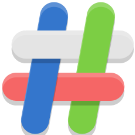Active threads
Showing topics posted in for the last 365 days.
- Past hour
-
We have discontinued maintenance and support for this hardware, as our collaboration agreement with the vendor did not move forward as planned.
- Today
-
Thank you for sharing it Can you include these specifications, for quick reference for future readers? Board, Debian version, Kernel, Graphics (console, X11, wayland)
-
Bluetooth also works
-
I finally successfully updated Nextcloud to version 31.0.10 on my Odroid N2+ 😅 Despite all official information, an update is possible on a system running nextcloud installed via the script ! It is not necessary to buy a new hardware just to run nextcloud on your Armbian SBC in order to get the update. I did the following: Updated nextcloudpi to version 1.55.4 which was never released but just tagged on github Nextcloudpi tagged page on github via the ncp-config menu system (Updates/nc-update) Updated nextcloud to version 31.0.10, again, via the menu system (Updates/nc-update-nextcloud version 31.0.10) I don't really know why this information is not readily available on the nextcloudpi github page nor anywhere else I looked. Have fun Norbert
-

noble server and xfce fail to start up properly on RPi5
Janos Szigetvari replied to Janos Szigetvari's topic in Raspberry Pi
@c0rnelius I would like to report back with the news of full success: I have updated cmdline.txt to start with: console=tty1 console=ttyAMA0,115200 earlycon=pl011,0x107d001000,115200n8 And also added the following to config.txt: usb_max_current_enable=1 enable_uart=1 dtparam=uart0 dtparam=uart0_console dtparam=pciex1 dtparam=pciex1_gen=3 dtoverlay=disable-wifi-pi5 dtoverlay=disable-bt-pi5 All this with the HAT+ (in the picture above) still connected. The early boot console also works, and I also get a login prompt, which is all I wanted. After this I tried replacing ttyAMA0 to serial0 in cmdline.txt, to see if there is any difference, but they both seemed to work in the end. -

How to install armbian in h618?
Алексей Торопов replied to alienxz77b's topic in Allwinner CPU Boxes
Not exactly. CH341 is the connection of my printer (Klipper), and here all right: [30663.467079] usb 3-1: new full-speed USB device number 3 using ohci-platform [30663.665820] usb 3-1: New USB device found, idVendor=1a86, idProduct=7523, bcdDevice= 2.64 [30663.665867] usb 3-1: New USB device strings: Mfr=0, Product=2, SerialNumber=0 [30663.665891] usb 3-1: Product: USB Serial [30663.668223] ch341 3-1:1.0: ch341-uart converter detected [30663.680198] usb 3-1: ch341-uart converter now attached to ttyUSB0 Accelerometer board: [30617.149526] usb 4-1: new full-speed USB device number 22 using ohci-platform [30617.358206] usb 4-1: New USB device found, idVendor=1d50, idProduct=6177, bcdDevice= 1.00 [30617.358227] usb 4-1: New USB device strings: Mfr=1, Product=2, SerialNumber=3 [30617.358235] usb 4-1: Product: rp2040 [30617.358242] usb 4-1: Manufacturer: katapult [30617.358249] usb 4-1: SerialNumber: E6647C7403433637 It looks like Armbian needs a driver. When connecting this card to Windows or Mac, the device is identified as a serial port. Probably, something like this - Enable ACM -

mxq pro 4k 5g allwinner h313 can't sd card boot
Sergey Lepeshkin replied to Ducdanh Nguyen's topic in Allwinner CPU Boxes
@AndroidNewbie, what kind of help do you expect to receive? @Ducdanh Nguyen, are you sure it was my modified update.zip (hint: open it with any archiver and see for file "wipedata.flag" - is it there?)? Are old settings and apps stays in place after flashing? Are update.zip located in root of sd card? If all answers is yes, then try to update using usb flash drive instead of sd card. -
I have my kernel locked to 6.1.75 but still after 25.8.2 update, I lost all USB devices on both of my Orange PI 5. Only the USB3 port is working. The only way I've been able to get access to the USB is by switching to the latest `current` kernel... Any clues on what is going on? Firmware or kernel upgrades are not doing anything... where can the issue be???? I tried downgrading to many different versions but beside the current branch, USB is gone. Thanks
-

Analog Audio out not working (25.2.1 / 6.1 kernel / KDE Neon)
OttawaHacker replied to deskwizard's topic in Orange Pi 5
I had to use 6.1.75 to get the analog out working. It is the only version where the analog out works - it shows in other versions but there is no playback -

Armbian_25.8.2_Orangepi5_noble_current_6.12.49.img.xz fails to boot
OttawaHacker replied to djtecha6's topic in Orange Pi 5
/dev/serial is also gone on 25.8.2 - Yesterday
-
There's a new version of the kwiboo ffmpeg+v4l2request function https://code.ffmpeg.org/Kwiboo/FFmpeg/src/branch/v4l2request-v3 And it was shown as a work in progress in the ffmpeg community https://code.ffmpeg.org/FFmpeg/FFmpeg/pulls/20847 Then, it was noticed in the mpv community https://github.com/mpv-player/mpv/pull/14690#issuecomment-3500141427 They previously said that v4l2request first needs to be integrated in ffmpeg officially, then mpv would start working on v4l2request This is needed, to have mpv+v4l2request compiling successfully and working under Debian Trixie (my experience)
-
Installation of autheila package ("apt install authelia") does does end with error due to /var/log/journal beeing a symlink to /var/log.hdd/journal. Once the symlink is removed and the directory is created instead, the installation can be completed successfully. The symlink can be recreated afterwards and authelia wil steill run normally - until the next package update.
-
Looking for help getting mine running I have a very basic understanding of this device and am learning Linux on my own if someone could message me so we can work through this I would love to get this running
-
OK, where would we find the images that need testing?
-
You have to change the fancontrol.service file and set the option PrivateDevices to no. Do systemctl edit fancontrol and insert [Service] PrivateDevices=no
-
Hello, I will soon be selling a working Helios64 from Kobol (with 2.5G fix done from factory). I also have 3x 6TB hard drive that could come with it if needed. Based in France, I'm able to send within EU. Please DM me if interested.
-
Same/similar issue. Armbian Bookworm v25.8.1 on BTT Pi. wlan0/wlan1 devices are visible, but after first reboot, do not connect anymore. Even after stopping any networking-related services/processes, "iw wlan0 scan" just returns "device or resource busy". Changing the netplan renderer to network-manager as recommended did not work for me either. I also experienced the sunxi64-mmc kernel error messages when trying to reload the rt8189fs module. After switching kernel from 6.12.47-current to 6.16.8-edge, WLAN worked right away. But in exchange the wired eth0 device is now gone completely... you can't have it all (Maybe related to this?)
-
Yes the WTL-40110175 3.8v 10.000mAh battery has 3x red (PB+) and 3x black (PB- GND) and 1x yellow (Overvoltage?) or Temperature) Here in Turkey I do only find a 3.7v 10.000mAh Cell, but without the yellow cable (only red and black): https://www.n11.com/urun/1260110-37v-10000mah-li-polymer-pil-devreli15a-87767963 The battery PDF gives me very less clues Pinebook-WTL40110175-3_8V-10000mAh-14inch.pdf
-
In the end, I couldn’t recover the device and ended up purchasing a new one. It was also a V5.1 board, but fortunately, it booted from the SD card without any extra steps and installed successfully. It seems we should keep in mind that even boards with the same version may not always work the same way.
-
The rk3588 soc has a fixed boot order which is spi, emmc, microsd, other I think. So if there is a boot loader found on spi it will ignore other options and try to boot from that. While Armbian uboot binaries on spi are instructed to check if there is a microsd card inserted and boot from that, vendors can (ab)use this circumstance to make it harder for other operation systems being used because tools like rkdevtool are necessary to get rid of it. If the spi is pre-flashed with crap, I guess that's why the step is necessary.
-
😄
-
I believe it was android I don't care what os it has just want to get it to work again
- Last week
-
Hi, I’m working on enabling I²S audio output using a PCM5102 DAC on an Orange Pi Zero 2W (SoC: Allwinner H618) running Armbian_community_25.11.0-trunk.334_trixie_current_6.12.47_minimal. Despite several tests and rebuild attempts, I haven’t been able to obtain any sound output from the I²S interface. Below is a summary of what has been done so far. Hardware setup Board: Orange Pi Zero 2W SoC: Allwinner H618 DAC: PCM5102 (I²S input, analog stereo output) Connections: I2S0 → used for DAC (pins LRCK, BCLK, DIN, GND, 3.3V) Confirmed pin mappings according to H618 documentation and available DTS files. OS Image: Armbian_community_25.11.0-trunk.334_Orangepizero2w_trixie_current_6.12.47_minimal What has been done 1. Kernel confirmed to be mainline-based (6.12.47-current-sunxi64). Linux orangepizero2w 6.12.47-current-sunxi64 #1 SMP aarch64 GNU/Linux 2. Checked kernel symbols to verify presence of sunxi audio modules: Shows sound/soc/sunxi/sun8i-codec.c among others. Created a custom overlay at /boot/overlay-user/sun50i-h618-i2s0-pcm5102.dtso, based on examples from sun8i boards, with simple-audio-card referencing the i2s0 controller. Enabled overlay in /boot/armbianEnv.txt : user_overlays=sun50i-h618-i2s0-pcm5102 Rebooted and verified device tree loading → No audio device or sound card is registered. Also tried with predefined overlay sun50i-h618-i2s2-pcm5102 included in the Armbian tree → no sound card detected (aplay -l returns “no soundcards found”). Findings It seems that the H618 SoC has no upstream audio codec driver (unlike H616 which includes sun8i-codec). The I²S controller node exists in the mainline kernel sources, but may not be fully supported or linked to a DAI (Digital Audio Interface) for external DACs. simple-audio-card bindings appear to compile correctly in the overlay, but the device never registers in ALSA. Questions Is there any working DTS overlay or patch enabling I²S output (no internal codec) for the H618 platform? If not, what would be the correct approach — patching the DTS at kernel source level or adding a compatible binding manually? Has anyone successfully used a PCM5102 (or similar DAC) with the H618-based boards under Armbian? My goal To have a functional stereo I²S audio output through PCM5102 (or any compatible DAC), recognized as an ALSA sound card in Linux. Any help, hints, or working overlay examples would be greatly appreciated. Thanks in advance for your time and expertise! Jose Cardoso
-
I gave some information ..... Hit:8 http://fi.mirror.armbian.de/beta bookworm InRelease ? 🙂 If this is a bug, meaning the repositories are in beta, then OK... but I don't know if I installed them? Or are they standard in the images/firmware installations, e.g., for the Opi3LTS version? Ps. Has support for my OrangePi3LTS model been completely abandoned? ...because now I don't have the option to install the system to the emmc memory in the :armbian-config options? / nand-sata-install / armbian-install 😞 I think the easiest way would be to switch to the Debian/Triexie version from bookworm because unfortunately bookworm has only bugs and no support for the wifi card now 🙂
-

Setup for current Armbian/Ubuntu (25.8.2) for PCF8563 RTC on C2
Scott Ksander replied to Scott Ksander's topic in Odroid C2
I tried rebuilding the Device Tree as suggested in other forums. No Joy!! Still can't get it to work. Also added i2c-dev module but that isn't showing in lsmod. Help appreciated. Clearly I am missing something here. This shouldn't be difficult. :-)