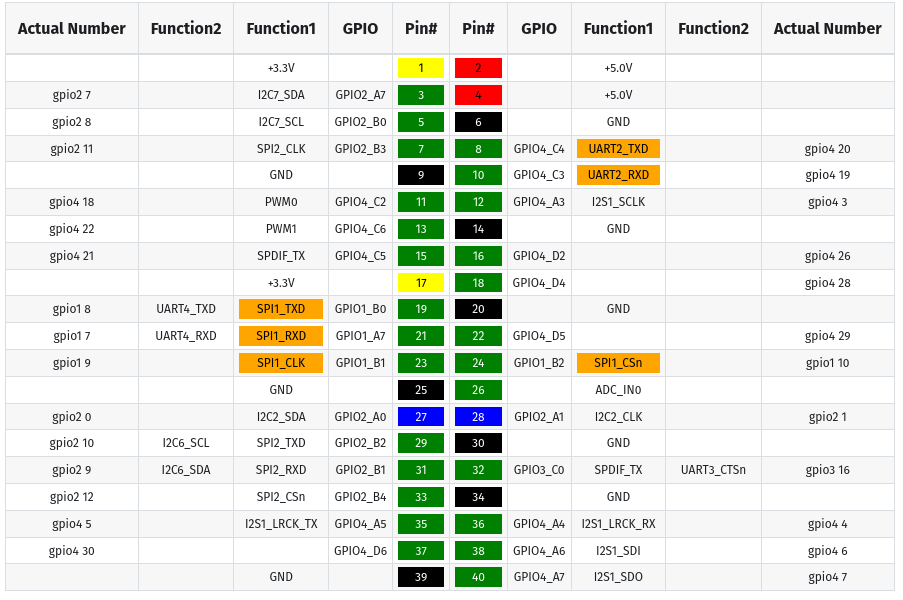Active threads
Showing topics posted in for the last 365 days.
- Today
-
Hello people! I have a NAS on my local network. I want to use its NFS share in Armbian Just like I do with the Debian x86 desktop. (I want to say that the NAS is configured correctly). However, I had some problems with armbian. I followed the general NFS instructions for debian. but it didn't work. I followed the instructions for armbian. I created a directory for the mount point. I copied the fstab line from my desktop, where it is known to be correct and working properly. 192.168.xx.x:/d8/d8 /mnt/d8-nas nfs relatime,nfsvers=3 0 0 I've tried issuing commands from the command line. mount -vvvvv -t nfs -o vers=3 192.168.xx.x:/d8/d8 /mnt/d8-nas mount -vvvvv -t nfs -o vers=4 192.168.xx.x:/d8/d8 /mnt/d8-nas The result is nothing. What a mystery "No such device"? I have another rockchip 3228 box with an older armbian 23.11 kernel, and nfs doesn't work there either. And I tried some different builds of 24.5 24.11 25.5. I couldn't get the nfs client to work on any of them. Can you tell me how to solve this quest?
-
We don't have resources to deal with this question, but I think, in case of this hardware, there is just firmware package (armbian-firmware / linux-firmware) that fits into this. Perhaps some other util. There must be some scripts to scan Debian packages and tell? From my head, I remember iozon3 package (might not be by default on minimal) that is non-free https://packages.debian.org/bookworm/iozone3
-
Great reply , I'll knock up a connection! much easier than anything else. I work in modern/future vehicles so the spikes and dips are not an issue for me as none of them have engines.
-

Efforts to develop firmware for H96 MAX V56 RK3566 8G/64G
WINEDS replied to Hqnicolas's topic in Rockchip CPU Boxes
Nice work. We've got the sudo update stuff twice though. Also I think the last image is in the wrong place? -
rk3326 and rk3328 are not the same thing, neither is px30. Definitely no chances to run this on those SoCs; I don't know if there are images for boards using px30/rk3326 in armbian.
-

fail install of xfce desktop on odroidxu4
eselarm replied to dev001's topic in Software, Applications, Userspace
For SBCs without own audio I use networked pulseaudio. I never got it to work in newly installed Jammy and Bookworm, also not in Bookworm upgraded in-place to Trixie. It worked in Buster, BuIlseye and allways worked in Opensuse Tumbleweed. I already had all pipewire user sockets and services disabled and pulseaudio enabled, also de-installed pipewire-pulse as that one is the problem I believe (but is more than a year ago I looked at it). Now it turns out that doing 'pactl load-module module-zeroconf-discover' did add remote audio sinks. GUI based paprefs in Ubuntu/Debian should do it, but that is all grey since years, cannot be selected nor changed. So NanoPi-R6C with Armbian Trixie edge kernel now also plays audio via Armbian Trixie NanoPi-NEO SPDIF enabled with long simple wiring to an amplifier that takes coaxial SPDIF as input. I also had it working analog, but way too much issues with noise etc. 'the long simple wiring' is 1 lead of a low-quality twin analog audio cable, shielding=GND, core=signal. -
I think @NicoD meant tasksel.
-
@fabiobassa thank you, it is worth a try.
-
For rocket support you need at least 25.3. RTFM
-
debug boot issues: https://debug.armbian.de
-

Gaming experience with Orange Pi 5 (RK3588) on Armbian
Alex Ling replied to KhanhDTP's topic in Orange Pi 5
I tried Dragon Quest 11S with stripped dxvk 1.11. It failed because the panvk driver does not support Geometry Shader. There's an on-going MR https://gitlab.freedesktop.org/mesa/mesa/-/merge_requests/38401 to support it. -
Hi @Scott Ksander, Can you share on which I2C bus the RTC was detected? On my Nanopi Neo3 it was on i2c0, but I see in the meson DTs that RTC is on i2c2. Perhaps you can start with a barebones overlay and add until it starts to work. /dts-v1/; /plugin/; / { fragment@1 { target = <&i2c2>; __overlay__ { #address-cells = <1>; #size-cells = <0>; pcf8563@51 { compatible = "nxp,pcf8563"; reg = <0x51>; status = "okay"; }; }; }; }; Groetjes,
- Yesterday
-

Driving the ili9488 LCD (4.0 inch cheap chinese clone)
forumtrekker replied to robertoj's topic in Allwinner sunxi
Hello! First of all, thank you robertoj for this treasure trove of information - truly, I searched so much of the internet before finding this, because seemingly nobody is sharing DTS files for tft screens at all that aren't on a raspberry pi (which uses a different system afaik). I am using a rockpi 4bplus, trying to get an ili9488/86 tft screen to work, and struggling. I've used your latest DTS from page 1, using panel-mipi, verified it loads into initramfs using your other threads, compiled my own armbian edge on kernel 6.18 (and tried on kernel 6.12), corrected all FDT err not found errors on the DTS for my use case (my gpio numbers were out of scope)... still, all I get on my display is a blank white screen with no dmesg errors or comments about spi, panel etc... ;-; Not sure what else to try at this point. I'll post my files below, along with translated gpio pin numbers: /dts-v1/; /plugin/; /{ compatible = "radxa,rockpi4b-plus", "radxa,rockpi4", "rockchip,rk3399"; fragment@0 { target = <&spi1>; __overlay__ { #address-cells = <1>; #size-cells = <0>; pinctrl-names = "default"; /* new for linux 6.13 */ pinctrl-0 = <&spi1_clk &spi1_cs0 &spi1_rx &spi1_tx>; /* new for linux 6.13 */ cs-gpios = <&spi1_cs0>, <&gpio4 26 0>; /* lcd, touch chip select */ panel: panel@0 { compatible = "panel-mipi-dbi-spi"; status = "okay"; reg = <0>; spi-max-frequency = <40000000>; width-mm=<84>; height-mm=<56>; reset-gpios = <&gpio4 29 1>; /* taken from rock3c setup, then modified for armbian */ dc-gpios = <&gpio4 28 0>; /* 1 is low, 0 is high */ write-only; format = "b6x2g6x2r6x2"; panel-timing { hactive = <480>; vactive = <320>; hback-porch = <0>; vback-porch = <0>; clock-frequency = <0>; hfront-porch = <0>; hsync-len = <0>; vfront-porch = <0>; vsync-len = <0>; }; }; ads7846: ads7846@1 { compatible = "ti,ads7846"; reg = <1>; pinctrl-names = "default"; spi-max-frequency = <1000000>; interrupt-parent = <&gpio4>; interrupts = <21 2>; /* 2 is IRQ_TYPE_EDGE_FALLING pendown-gpio = <&gpio4 21 0>; /* same as interrupt, pulled high */ vcc-supply = <&vcc5v0_sys>; /* Fill in the voltage according to the actual power supply c> /* OPTIONS */ ti,x-min = /bits/ 16 <0>; ti,y-min = /bits/ 16 <0>; ti,x-max = /bits/ 16 <0XFFF>; ti,y-max = /bits/ 16 <0XFFF>; ti,pressure-min = /bits/ 16 <0>; ti,pressure-max = /bits/ 16 <0XFFF>; ti,x-plate-ohms = /bits/ 16 <400>; ti,swap-xy = <1>; }; }; }; }; -
Hello all. I have 3 pi5s running Armbian and 1 pc running windows10. Prior to changing from Bookworm to Armbian all boxes would communicate well with each other. Now only windows explorer communicates with the Pis. The Pis do not see each other nor Windows. I tried (almost) everything and nothing works. I could not get/install WSDD >>Package wsdd is not available, but is referred to by another package. This may mean that the package is missing, has been obsoleted, or is only available from another source Error: Package 'wsdd' has no installation candidate>> so I installed WSDD2 and made reference to it and still no go. Any solution? Thank you !!
-
I see on the mint website that there is nothing mentioned about Arm64, so consider mint as 'stay away' if you use Arm64. You have to do it yourself, so I would go for the most integrated solution. Mint is good for x86, because Ubuntu kernel an various proprietary HW, but that is all not the case for an OPi5+. I would take Debian as base and put Cinnamon on it. You can do it yourself by running 'sudo tasksel' or you put EDK2-UEFI v1.1 firmware on the OPi5+ and use https://dl.armbian.com/uefi-arm64/Trixie_current_cinnamon The missing start button might be complicated to fix, it can be due to some tiny error somewhere when you did setup the computer. Maybe a second try it will work, but maybe it is a real bug. I have only ran Cinnamon once for test for 15 minutes or so, it worked, but I use KDE normally, so have no clue where to look to fix it.
-
Just an information about the `edge` kernel (6.18) when used on the cm3588-nas system. The rtc driver is not initialized on a `poweron`. After a poweron, you will see the following in the log. Nov 11 01:17:10 uhutest kernel: rtc-hym8563 6-0051: could not init device, -6 Nov 11 01:17:10 uhutest systemd[1]: System time advanced to built-in epoch: Tue 2025-11-11 01:17:09 CET If you have `fake-hwclock` running, you will see the following a moment later. fake-hwclock restores the time, but the service will not properly start, because of the rtc device error. Nov 11 01:17:12 uhutest fake-hwclock.sh[461]: Restoring saved system time Nov 20 13:22:43 uhutest fake-hwclock.sh[466]: Thu Nov 20 01:22:43 PM CET 2025 Nov 20 13:22:43 uhutest fake-hwclock.sh[468]: hwclock: Cannot access the Hardware Clock via any known method. Nov 20 13:22:43 uhutest fake-hwclock.sh[468]: hwclock: Use the --verbose option to see the details of our search for an access method. Nov 20 13:22:43 uhutest systemd[1]: fake-hwclock.service: Main process exited, code=exited, status=1/FAILURE Nov 20 13:22:43 uhutest systemd[1]: fake-hwclock.service: Failed with result 'exit-code'. Nov 20 13:22:43 uhutest systemd[1]: Failed to start Restore system time on boot and save it on shutdown. You would need to restart the fake-hwclock service, if you want that it saves time before the next restart. If you do a `restart` of the system, the rtc device will get properly initialized and time is good. Following is seen in the logs. Nov 20 13:26:14 uhutest kernel: rtc-hym8563 6-0051: registered as rtc0 Nov 20 13:26:14 uhutest kernel: rtc-hym8563 6-0051: setting system clock to 2025-11-20T12:26:11 UTC (1763641571) Nov 20 13:26:16 uhutest fake-hwclock.sh[455]: Not restoring old system time I have seen the issue right now only with the 6-18-RC kernel. The following patch mentioned here works as a pure workaround. https://patchwork.kernel.org/project/linux-rockchip/patch/20220608161150.58919-2-linux@fw-web.de/ Lets see how the development of kernel 6.18 goes and if the final version will not have this issue.
- Last week
-
Hello SteeMan, Thanks for your answer Its running now And I will browse the getting started pages To get this system running well It seems faster So i hope i can learn a lot at this forum Greetings Herman
-
Quick update, having sorted this out I went on to install a CanBus device only to have to enable it again, so I'm back to the same delay
-
current isn't a good option for rk3588/s devices. At this point of time barely any support for this SoC was mainlined. And it seems like later revisions introduced a regression causing a crash. Since 6.18 may become next LTS kernel it will replace current current kernel at some point. So better go for an edge based image instead.
-

warm reboot fails to boot (boot device not found)
bunducafe replied to Peter Quiring's topic in Libre Sweet Potato
I have a very similar if not the same issue on my Odroid M1. When doing a reboot it won't detect the SATA hdd. The NVME is working fine and I am booting the device via a sdcard anyway. Aparantly it has something to do with the kernel. Once I shut down the odroid and power it on again (cold reboot) the SATA device is just working fine again. I did not find a solution for this so far but I keep on digging... -
Hello comunity members, I've installed and run Armbian_community_25.11.0-trunk.437_Tanix-tx6_trixie_current_6.12.47_minimal Since my Tanix TX 6 is running pretty hot in my opinion I want to reduce the operating frequency. Please help me with some instructions how to do so, since I couldn't find any. Thank you in advance.
-
Thank you! I'm still in the middle of a long build (chromium). I'll be able to check the flash-image-DDR4-1g_1cs_5-1200_750 image with the specific device I own with frequency scaling enabled and report if it is stable or not. It will crash pretty reliably if the firmware doesn't have the change I submitted here: https://github.com/MarvellEmbeddedProcessors/mv-ddr-marvell/commit/622677674cf34ef8fdf75b0c580d27efc8628ae8
-
I would always go RPi, as I have been burned going with a different board in the past. This may not be a fair reflection on the Orange Pi, as I can only speak for having purchased an Odroid C1+ many years ago. The C1+ was a very capable board, and definitely more capable than the RPi offering at the time. However, there just is no substitute for the support and community around the RPi. I now have 3, and even my original RPi 1 Model B+ is still supported by the RPi foundation, and still gets modern kernel and OS updates. This is a board running off just 512MB RAM, A 700 MHz single-core 32-bit processer and released over 11 years ago. No one could complain if they had dropped support long ago, but they didn't, and they still show no signs of dropping support any time soon. Hardkernel, on the other hand, pretty much dumped support for the Odroid C1+ as soon as it released, so it is stuck on a 3.x kernel and a uBoot from 2011. If it wasn't for the Armbian project this board just would not be useable, and even then, we are still stuck on a 15 year old uBoot solution. None of this may be important to you, and like I say, my experience is not likely a like-for-like comparison with the Orange Pi, but the long term support you get from the RPi foundation and the wider community around it is not even close to being matched by any other vendor, and (personally) I don't like supporting vendors who effectively manufacture e-waste.
-
@Shubham Singh To check if KVM is compiled into the kernel, use the following command: grep CONFIG_KVM /boot/config-$(uname -r) CONFIG_KVM=y CONFIG_KVM_MMIO=y CONFIG_KVM_VFIO=y CONFIG_KVM_GENERIC_DIRTYLOG_READ_PROTECT=y CONFIG_KVM_XFER_TO_GUEST_WORK=y You also need to ensure your CPU supports virtualization. Check with: egrep -c '(vmx|svm)' /proc/cpuinfo 0 A return value greater than 0 indicates virtualization support is present. CPU doesn't support virtualization. Check the official Radxa image. Using these commands. I doubt it works. I'm using the same kernel config and Board support package.