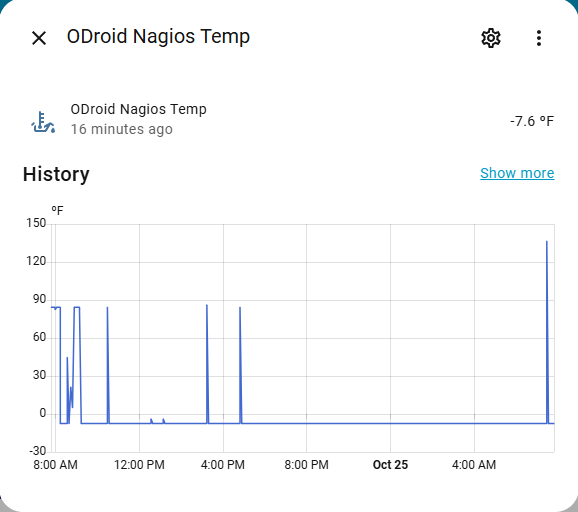Active threads
Showing topics posted in for the last 365 days.
- Past hour
-
https://www.cnx-software.com/2025/10/25/35-orange-pi-4-pro-an-allwinner-a733-edge-ai-sbc-with-up-to-16gb-lpddr5-wifi-6/ https://www.cnx-software.com/2025/07/07/allwinner-a527-t527-and-a733-datasheets-user-manuals-and-linux-sdk-released/ http://www.orangepi.org/html/hardWare/computerAndMicrocontrollers/details/Orange-Pi-4-Pro.html Another Allwinner board dropped figuring out the wifi chip is always hard, seem to be https://www.taobao.com/list/item/931793873067.htm https://pine64.sfo3.cdn.digitaloceanspaces.com/doc/datasheet/oz64/AIC8800DC Datasheet v1.0.pdf as usual, it is uncertain if drivers and firmware is after all available. Ethernet according to CNX seemed to be YT8531CA Ethernet seemed to be same as that in OrangePi Zero 3 https://www.cnx-software.com/2023/07/03/orange-pi-zero-3-allwinner-h618-sbc-ships-with-up-to-4gb-ram/ WiFi is 'more critical' these days, if it is closed sourced and no firmware, then it is good as just a door stop. Then that thare are other stuff the figure out especially the : - DRAM controller, - and various DRAM timing and configuration aspects - many other low level specific stuff to even have u-boot to boot it up to the linux prompt. - then the other devices e.g. uart etc. - then HDMI - then gpu acceleration (or at least display video, not playing media yet) - then media - and finally NPU, don't seemed documented yet - many more known or unknown unknowns, audio etc
- Today
-

KickPi K2B not booting up: DRAM setup not supported
chuanzz replied to chuanzz's topic in KickPi K2B
I’ve sent the URL and details here, hoping they can take a look -
I recently noticed my ODroid XU4 was reporting weird temperature readings: cat /sys/class/thermal/thermal_zone0/temp -22000 Is this a software issue or maybe hardware failing? Also, I would like to upgrade, is there another board I could just transfer my EMMC to and be up and running? Thanks
-
@Jeeva Kandasamy correct
-

Armbian with preinstalled OpenMediaVault (OMV)
usual user replied to Igor's topic in Software, Applications, Userspace
Out of curiosity, does it work if you drop my firmware build in place? dd bs=512 seek=1 conv=notrunc,fsync if=u-boot-meson.bin of=/dev/${entire-device-to-be-used} u-boot-meson.bin.tgz -
Hey @Adrienne, Github thread talks about two to three ways to so solve the issue. Did you apply the one that removes the symlinks ?
-
A phandle is a magical number assigned during DTB assembly, whose value is irrelevant as long as it references the same node with the phandle property. The magic value can change when the structure changes because it is assigned arbitrarily; for example, by inserting an additional node.
-
In an XWindow environment, these are realistically expected numbers. In a Wayland environment, this is somewhat better; see glmark2-wayland-odroid-m1.log as a reference. But it is in no way comparable to a Mali G610; see glmark2-wayland-odroid-m2.log as a reference. Use WebGL Report to be sure.
- Yesterday
-
@BipBip1981, can you please share again your feedback on fancontrol running on Trixie ? The site can't display the image.
-
He works as ili9341 and as ili9486. I use it now as ili9486. I`ll go further to make it work as native device. DRM frambuffer its something what needs to be kernel recompiled... as i know? And if i want to use it natively, i must edit or recompile u-boot.... DRM support for ILI9486 display panels modulename: ili9486.ko configname: CONFIG_TINYDRM_ILI9486 Linux Kernel Configuration └─>Device Drivers └─>Graphics support └─>Direct Rendering Manager (XFree86 4.1.0 and higher DRI support) └─>SPI support └─>DRM support for ILI9486 display panels In linux kernel since version 4.14.326 (release Date: 2023-09-23) DRM driver for the following Ilitek ILI9486 panels: * PISCREEN 3.5" 320x480 TFT (Ozzmaker 3.5") * RPILCD 3.5" 320x480 TFT (Waveshare 3.5") If M is selected the module will be called ili9486. I will use it for KlipperScreen 😆 But as i se how hard is working that orangePi PC,i`ll doubt if i need this... Any way i`ll try )) Yes. But HDMI not connected. On OrangePiOne image its switching. If HDMI is connected its use it with no output to SPI. But if no HDMI present its use SPI as basic overlay On the same board. Because OPiOne had only 1 usb, OPiPC work only 1 usb ))) if whey work all 3, i`ll didnt open up a topic 😑 ili9486.dts
-
I don't know if this relates, but I recently discovered an issue with a Debian Trixie file system package xfsprogs on the 25.8.1 edge kernel for the Orange PI 5 Plus: https://forum.armbian.com/topic/55599-bug-report-armbian-edge-kernel-6164-xfsprogs-trixie-package-failure-to-start-low-memory-monitorservice/
-
Hello, has anyone managed to get this camera to work on zero 3?
-
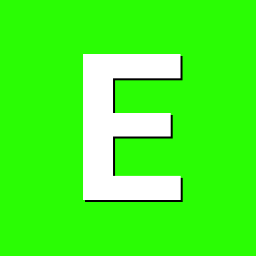
Request to update distro: park heads of hard disk(s) before shutdown....
ean365 replied to ean365's topic in Odroid XU4
Hmmm. Never mind, maybe. I see that Armbian has it included here, but for some reason it was not installed automatically. https://github.com/armbian/build/tree/main/packages/bsp/odroid -
Sorry for the late feedback. I was waiting for a new kernel update (6.12.54-bcm2711) to confirm it was all right. Just as what @Werner said, in the `/etc/initramfs/post-update.d/z50-raspi-firmware` contains snippets of the code that prints out the error. And it's indeed no actual harm. Also, without setting on-hold of the `raspi-firmware`, kernel updates works just fine. We are good. Thank you all!
- Last week
-
Hi! I dont know if anyone else mentioned this here but here is my issue: My RK3229 boots into armbian fine but after like 60sec the screen turns black and both blue LED stays on. Is there a fix for this?
-
If anyone in interested in a lightweight wayland desktop, inspired by openbox, you should try labwc. In orange pi zero 3, we need to stay in bookworm to get video acceleration, so this guide helps build labwc in bookworm As a greeter, I chose pi-greeter, because it is the lightest login manager I could setup, without any X11 https://github.com/robertojguerra/opiz3-labwc-setup I am open to read any improvements, or show me how I could make deb packages. In the near future, I will make a step-by-step video tutorial in Youtube.
-

Request: Lightweight XFCE Desktop Image for Orange Pi Zero 3
robertoj replied to mfoo's topic in Allwinner sunxi
For video acceleration, you need to stick with Bookworm. -
I don't think you understand how Armbian works. This board is community supported. It does not and hasn't been an Armbian supported board. Given the hundreds of boards out there Armbian only has the resources to officially support a handful. The rest end up being supported by the user community like this board. Thus support is only as good as the community volunteers who have the board and wish to volunteer their time to support it. Armbian provides the tools and infrastruction to make supporting boards easier, but the work still needs to be done by someone for community supported boards like this.
-
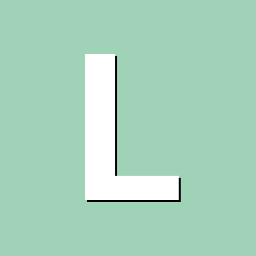
Anyone have Armbian 24.11 image for Jetson Nano?
lyevod79 replied to ArmOnJetson's topic in Other families
Can I still find the image somewhere? I would like to run Armbian on my Jetson Nano 2 GB, but Armbian_community_25.11.0-trunk.367_Jetson-nano_trixie_current_6.12.54_minimal.img and older images won't boot. I have tried images repeatedly over the past six weeks, but none of them will boot. It would be a shame if the Jetson Nano 2 GB ended up as electronic waste. -
Yep enabled the module and it's working now, Just sent a PR. Thank you.
-

install bookworm 6.6.63 on x96q pro+ h728
Nick A replied to hamidreza h's topic in Allwinner CPU Boxes
@MeJune A523/T527 support still needs a lot of work. There is no HDMI support yet. So you will need to install a usb serial device to your uart to interact with your box. You can find details at the botton of the site you posted https://linux-sunxi.org/X96QPro%2B. You could try warpme minimyth2 or miniarch. He has the latest support for these boxes. I don't own a X96q pro+ so I can't help you. -
@Unrealchex The base-files error is a known issue. You'll need to run the ./compile command a second time and it should continue where it left off. Here's a post that show's you how to create patches. https://forum.armbian.com/topic/29794-how-to-install-armbian-in-h618/#findComment-227058 You want to edit u-boot and kernel dts. Remove the x96q code and add the wifi code from x98h. The x96h U-boot and kernel code might be different double check it. remove (Existing x96q wifi code.) reg_vcc_wifi: reg_vcc_wifi { compatible = "regulator-fixed"; regulator-name = "vcc-wifi"; regulator-min-microvolt = <3300000>; regulator-max-microvolt = <3300000>; gpio = <&pio 6 18 GPIO_ACTIVE_HIGH>; /* PG18 WL_REG_ON */ regulator-always-on; enable-active-high; status = "okay"; }; wifi_pwrseq: wifi_pwrseq { compatible = "mmc-pwrseq-simple"; clocks = <&rtc CLK_OSC32K_FANOUT>; clock-names = "ext_clock"; pinctrl-names = "default"; pinctrl-0 = <&x32clk_fanout_pin>; /* PG10 with MUX3 set */ }; &mmc1 { vmmc-supply = <®_dldo1>; vqmmc-supply = <®_vcc_wifi>; mmc-pwrseq = <&wifi_pwrseq>; bus-width = <4>; non-removable; status = "okay"; wlan: wifi@1 { reg = <1>; interrupt-parent = <&pio>; interrupts = <6 15 IRQ_TYPE_EDGE_RISING>; /* PG15 WL_HOSTWAKE*/ interrupt-names = "host-wake"; local-mac-address = [dc 44 6d c0 ff 02]; }; }; Add (code borrowed from x98h) reg_vcc3v3: vcc3v3 { /* discrete 3.3V regulator */ compatible = "regulator-fixed"; regulator-name = "vcc-3v3"; regulator-min-microvolt = <3300000>; regulator-max-microvolt = <3300000>; regulator-always-on; }; reg_3v3_wifi: vcc3v3-wifi { compatible = "regulator-fixed"; regulator-name = "vcc-3v3-wifi"; regulator-min-microvolt = <3300000>; regulator-max-microvolt = <3300000>; regulator-always-on; }; }; &mmc1 { vmmc-supply = <®_vcc3v3>; bus-width = <4>; non-removable; max-frequency = <35000000>; status = "okay"; wlan: wifi@1 { reg = <1>; }; }; You don't need to create a patch for build/config/boards. Edit the file x96q-lpddr3.csc and add this to the bottom of display_alert "$BOARD" "Using ${BOOT_FDT_FILE} for ${BRANCH}" "info" display_alert "Applying wifi firmware" pushd "$SDCARD/lib/firmware" ln -s "aic8800/SDIO/aic8800D80" "aic8800_sdio" # use armbian-firmware cp -R $SRC/packages/blobs/sunxi/h618/armbian-audio-config $SDCARD/usr/lib/armbian cp -R $SRC/packages/blobs/sunxi/h618/armbian-audio-config $SDCARD/lib/armbian popd