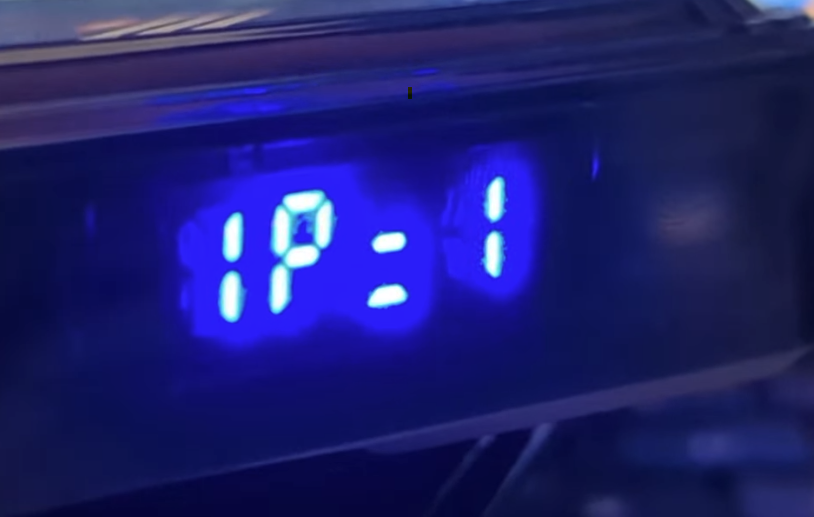Active threads
Showing topics posted in for the last 365 days.
- Past hour
-
From the Circuit Schematic it looks like the Radxa Rock 5B+ RK3588 GPIO0-C0 is the fan I/O, GPIO pin 24, if thats correct. I will verify I can access this on the Armbian distro.
- Today
-
Hello, I have two Orange Pi Zero 2 for two years, I didn't know what to do with it. Yesterday I have installed Armbian_25.5.1_Orangepizero2_noble_current_6.12.23. The serial was a bit buggy during installation (display + key press), I have used option -L with screen: screen -L /dev/ttyUSB0 115200 Thank you for your great work !
-
Hello. I have x96q DDR3 v5.1 box. I flashed vontar h618 image with patched dtb. Everything seems fine except extended file properties. Docker need these properties to operate normally. Can you suggest image with extended file properties support for my box with working ethernet?
-

Kali Linux as supported distro
John Taylor replied to Alessandro Lannocca's topic in Framework and userspace feature requests
Orange pi 5 wifi now supports injection mode using nexmon. Kali distro available from setup menu. -
Armbian does not come with some sort of admin console. Please elaborate. Try different patch cable. moved
-
where exactly does this error show up? while downloading with your browser? while writing to the sdcard? while booting? Please elaborate. debug boot issues: https://debug.armbian.de
-
Hi @loeriver, Yes, it depends a bit on what brand/type and how you connect the USB to serial converter. The ones i use to monitor the serial console on all my SBCs have these spurious events as well, even when I do not connect the +5Vdc on the serial/UART end. For me they are sometimes preventing a full board shutdown as they seem to leach power to the SBC (not sure how this is happening electrically, perhaps some pull-ups allowing current to flow from RX into the Vcc of the board?). You could try to remove the dongle from the system to see if that has any effect to rule this out completely. Groetjes,
- Yesterday
-
Right, that's the downside - anyone with a different eMMC chip will see a drop in performance. I've just given that overlay a try - thank you for suggesting it. I put it in to /boot/overlay-user, then edited /boot/armbianEnv.txt to include the line user_overlays=rk3588-nanopc-t6-emmc . Unfortunately, it then failed to boot. I had to put in an SD card, boot from that, mount the eMMC partition, and then remove the overload from armbianEnv.txt to get it to boot successfully from the eMMC again.
-

Gaming experience with Orange Pi 5 (RK3588) on Armbian
KhanhDTP replied to KhanhDTP's topic in Orange Pi 5
@oscylator678 I used this PPA https://launchpad.net/~ernstp/+archive/ubuntu/mesaaco Mesa 23.0, PanVk has already Vulkan 1.4. -
@Fredrik thank you for testing.
-
It seems like there is a mix-up between specs for the framework and for the OS. A lightweight desktop can run on 512MB, yes but probably not much fun, depending on applications. Won't recommend running a web browser. I'd probably get some existing cheap sbcs with similar specs and play with them to elaborate if the performance is sufficient.
-
Thank you very much. I will try it. Thank you very much. I will try it.
- Last week
-

Install openVFD for LCD display on recent (6.12) kernels - Tutorial
torz77 replied to torz77's topic in Reviews / Tutorials
I can confirm that my changes have now been merged into the upstream linux_openfd repo, so I have deleted my fork. Unfortunately I am unable to edit my instructions, but hopefully it should be clear from the instructions that if my fork is unavailable, then the original repo should be used (alternatively, if a mod could edit the post to remove the reference to my fork, to make the instructions clearer, that would also be appreciated). -
Small update. The hack below seems to work as well. $ sudo systemctl edit armbian-hardware-optimize.service Add the following content between comments [Unit] Before=basic.target systemd-networkd.service netplan-wpa-wlan1.service Please note that armbian-hardware-optimize was picked at random to force anything that touches wlan1 to wait until slightly later in the boot process. No tests were done to determine at what exact point in the boot process wlan is "safe" to interact with.
-
Thanks for the reply, Tall Man. In a way, that was the point. My experience is really only with my home network use and with nvme information displayed by linux tools which seem to insist on the xnypz suffix on the root word nvme. I continued reading up on the general topic overnight and it seems that in the dtb tree world, the focus is on structuring cohesion and delaying actuating instances, so I am guessing different (more general) descriptors are used. My query was whether the precise descriptor was correct as I could see other options possible, one of which had, I think, popped up elsewhere. Since I had seen other reports of difficulties in loading systems to devices, I thought it a remote possibility that a typo had crept in. I still havent found anything definitive in my reading re the formats of the abstractions in the dt stack. I am interested in knowing about this but I as my Armbian is up and running now, and I identified the actual issue for me was a sd card error, the pressure is off . So, I hope this ramble was not too tedious and I do appreciate that you took the time to answer, and again, thanh you cheers
-
I am not sure if I am using the git command correctly to get mpv-0.3.9 with PR14690.. Please help roberto@orangepizero3:~$ mkdir mpv-official roberto@orangepizero3:~$ cd mpv-official/ roberto@orangepizero3:~/mpv-official$ git clone https://github.com/mpv-player/mpv roberto@orangepizero3:~/mpv-official$ cd mpv roberto@orangepizero3:~/mpv-official/mpv$ git checkout -b release/0.39 roberto@orangepizero3:~/mpv-official/mpv$ gh pr checkout 14690 <- downloads and applies the v4l2request changes roberto@orangepizero3:~/mpv-official/mpv$ nano video/out/gpu/hwdec.c <-- I see the added changes in the hwdec.c file roberto@orangepizero3:~/mpv-official/mpv$ meson setup build <-- everything configures ok, but at the end, it shows that I got mpv-0.40 I asked in the mpv github and a contributor said they are waiting for ffmpeg first incorporate v4l2request, then they will add the feature in mpv Applying the pr14690 manually on top of mpv 0.3.9 is something that i could do, if there’s no choice
-
i've updated the image to include info on screen like IP / cpu usage / ram usage (in %) any software can write to /tmp/screen to change content you can download here
-

Regression in CB1 kernels for network drivers general instability
Ederhex replied to ressu's topic in BIGTREETECH CB1
This MainsailOS pull request contains a cb1 trixie image that is working. It does forces NetworkManager instead of netplan. After flashing look for a wifi txt file on the BOOT partition to pass wifi credentials. -
Hello everyone, I got a tv box: J15 pro with rk3328 inside I tried the trunk version but it failed to boot then I tried the achived 23.11.1 version, It can boot normally, but if i do a full upgrade , the box failed to boot again. I think maybe the box do not compatible with kernel 6.12 so i tried to hold the 3 packages: linux-dtb-current-rockchip64 linux-image-current-rockchip64 linux-u-boot-rk3318-box-current and then upgrade , It works what can i do to help to fix the compatible problem? ps lshw shows the box comes with a wifi chip: rtl8189es
-
Small guide for fixing Ethernet on the latest Armbian. 1. Make sure you have the correct device: cat /proc/device-tree/model → OrangePi 3 LTS 2. Decompile the dtb to dts: dtc -I dtb -O dts /boot/dtb/allwinner/sun50i-h6-orangepi-3-lts.dtb -o ./sun50i-h6-orangepi-3-lts.dts 3. Check the correct pins (yours may differ): grep -i reset-gpio sun50i-h6-orangepi-3-lts.dts | head -n 1 → reset-gpios = <0x1e 0x03 0x0e 0x01>; 4. Create the file sun50i-h6-ethernet.dts. Use the provided template and substitute your pin values. My file for example: /dts-v1/; /plugin/; / { compatible = "allwinner,sun50i-h6"; fragment@0 { target = <&emac>; __overlay__ { snps,reset-gpio = <0x1e 0x03 0x0e 0x01>; snps,reset-delays-us = <0 10000 1000000>; snps,reset-active-low; mdio { ethernet-phy@1 { reset-gpios; reset-assert-us; reset-deassert-us; }; }; }; }; }; 5. Add your overlay: armbian-add-overlay sun50i-h6-ethernet.dts 6. Reboot and enjoy working Ethernet: reboot
-
Coming from the future, I created a fork with a patched version of moonlight-qt that works with Armbian 25.8.1 using vendor kernel 6.1.115 and Gnome as well as the mali blob g610-g24p0-wayland-gbm and of course, rkmpp. The performance is great. In a nutshell, what I actually patched were the direct OpenGL calls since these were not directly exposed in OpenGL ES that the mali blob uses.
-

We are ready to offer a Bountysource donation to Armbian
m33ts4k0z replied to maximumsettings's topic in Orange Pi 5
I ended up creating a patched fork of moonlight-qt that works with the mali blob and rkmpp with excellent performance. -
Hi community, I am experiencing an issue reinstalling Armbian on my Helios64. I tried all methods including booting from an SD card, flashing the image onto the eMMC directly but every time I boot, I get kernel panic (flashing status light). I also can't connect to the USB via TTY to diagnose the issue. My macbook keeps detecting the /dev/tty.usbserial-DT03OEIM and the next second it is gone. I wanted to install the original Buster image but I cannot find it anymore in any of the archives. It's kind of disappointing because what's the purpose of an archive then if not hold on to an image for a few years. My current theories are limited and I can only think that the newer images might not have the correct drivers, but as I said, I can't connect via TTY to even observe the boot log. I tried pretty much everything at this point: all of the images available (devbian, ubuntu), all flavors of them (minimal, omv). Booting into U-boot, Setting P10, P11 jumpers etc, etc. Can anyone help?