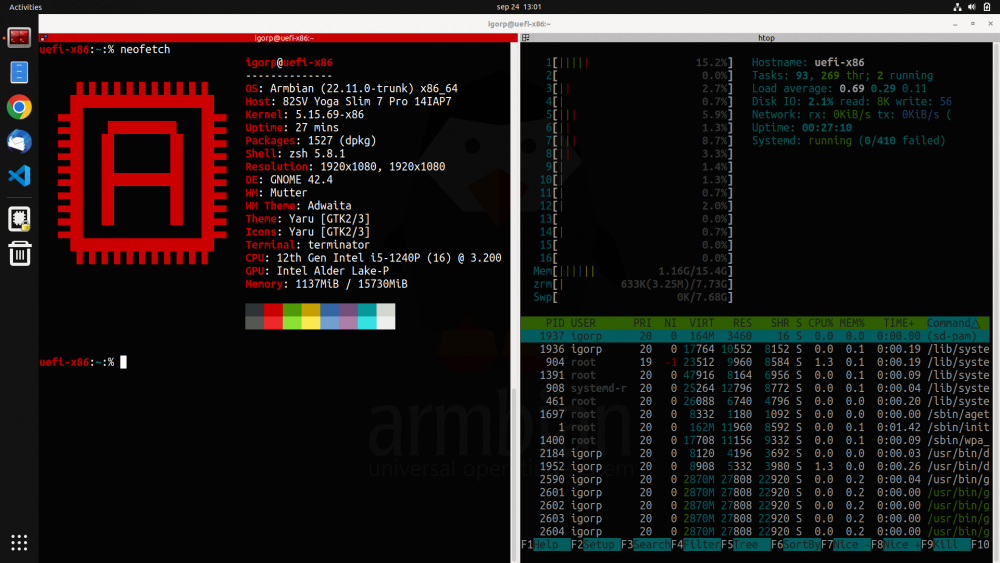-
Posts
14360 -
Joined
-
Last visited
Content Type
Forums
Store
Crowdfunding
Applications
Events
Raffles
Community Map
Everything posted by Igor
-

can't change network under openmediavault and no linux header
Igor replied to Mister-XY's topic in Other families
In the name of all developers, maintainers and support staff, thank you! We can't have universal approach as x86 is yet another hardware family. Via armbian-config -> software or apt install linux-headers-current-x86 I don't know what they use - systemd networking, network manager, netplan on top of something, ifupdown ... ? Our default is Network Manager, so not so skilled user can easily set it up. -
Should be fixed by now.
-
Many of us are using Armbian not just on ARM single board computers but also on servers (bare metal & virtual). We use our builds since we trust it more then Debian, Ubuntu, not to mention other distributions that are recklessly updating and one ends up as an OS tester and not OS user. Personally I use Armbian Jammy on Ryzen 9 workstation with great success. My primary use case is development / productivity. For the road I used to have 13" Dell notebook which recently suddenly died. It was out of warranty so I had to get something new. After some testings of various devices I settled with 12th Gen Intel i5-1240P powered Lenovo. Then I tried many general purpose distros to see how well they work and all had some (minor) troubles ... We are having UEFI images (common image) since some time, but UEFI nor desktops were fine tuned nor ready for such performance daily driver desktop usage. We were close, but not close enough to just run it. Past two weeks we have been lifting general UEFI support, fixed many bugs and what came out is "Armbian ultimate developers desktop build". - improved support in GRUB (armbian wallpaper) & HiDPI GRUB support - all preinstalled applications are normal apt packages - current 5.15.y kernel, Jammy userland (5.19.y has some strange issues) - snapd is not installed (user can install it) - HiDPI support (automated adjustments on big screen resolutions) - NVIDIA graphics acceleration with proprietary driver (x86 only) - Intel graphics acceleration also works out of the box - preinstalled Google Chrome (x86 only) - preinstalled Microsoft Visual Studio Code (x86 only) - ZFS 2.1.5 ready (apt install zfsutils-linux zfs-dkms) - face unlock works perfectly fine on this laptop - installation to SSD drive to dual boot with Windows 10/11 is supported Armbian classical way by transferring actual live image to the prepared partition via nand-sata-install. All you need to do is prepare spare space on your drive, Windows 10/11 or Linux, UEFI support (most if not all hardware for past 10 years has it). I have tweaked images (XFCE, Gnome, Cinnamon) a bit to my personal needs, but making changes is welcome. Nice to have: disk encryption within nand-sata-install, small bug fixing, additional DEs. Currently we have CLI, XFCE, Gnome and Cinnamon. Others are too buggy. https://www.armbian.com/uefi-x86/ https://www.armbian.com/uefi-arm64/ Please report where it works and how (well)!
-

Disable yandex mirror for requests from Ukraine
Igor replied to AZ8's topic in Framework and userspace feature requests
apt service was disabled temporally until some solution is implemented in re-director service. This way people, which might be blocked, doesn't have troubles, while main download remain unchanged - manual selection of another mirror. IMO this is good solution for now. -
@dev001 Images were recreated.
-

Disable yandex mirror for requests from Ukraine
Igor replied to AZ8's topic in Framework and userspace feature requests
OMG We have one mirror in Ukraine. Is that blocked in Russia? Here is the code. I have asked author to check what would best to deal with such exceptions that we resolve this problem at server side and users don't need to tackle this. Adding some sort of "international-relations.db " ? -
Which image exactly did you boot and what is the revision of the board. Picture might help.
-
I would suggest you to use this tool for rebuilding a kernel. Otherwise, if you really want to build on the board, we currently have a small problem with stable repository and you need to proceed this way if you are in a hurry.
-
Will be fixes in a day, two. If you need this right now, you can switch to nightly builds - also in armbian-config. Don't be scared about - all Arch based distros are on automated daily builds.
-
Can you point to that boot script? https://github.com/armbian/build/blob/master/config/sources/families/mvebu64.conf#L3
-
It would be worth to clean / rework this properly following by opening a merge request. I think how we have this inside is wrong, but its not only my judgement. Merge request is just a proposal of change, propose them.
-
I know. This is a general precaution. Most of people that I am saving days or weeks don't even try to save mine, give anything to help lowering the bills of this project. And they never stop asking questions if they hit jackpot with someone to understand many technical aspects ... As you can see - there are a lot more questions then answers. "I have a problem, How to do this ..." is easy to generate. Easier to use search engine trying to get as much data from the database. Before asking a new question. I don't know if you will find something, but its worth trying. Its not personal. Just rant.
-
Adding there would be too late. https://github.com/armbian/build/blob/master/config/bootscripts/boot-sunxi.cmd#L36 Anywhere, but the problem are overrides: config:% grep -R BOOTDELAY * config:% grep -R BOOTDELAY * sources/families/rockchip.conf:BOOTDELAY=1 sources/families/rk322x.conf:BOOTDELAY=0 sources/families/include/rockchip64_common.inc:BOOTDELAY=0 sources/families/include/sunxi64_common.inc:BOOTDELAY=1 sources/families/include/sunxi_common.inc:BOOTDELAY=1 I don't know why we have this in first place.
-
Applying patches to Armbian system that will build kernel with additional changes? Put those patches them into userpatches/kernel/sunxi-current or userpatches/kernel/sunxi-edge and add them to series file inside that folder. Outside of this is not Armbian specific anymore, so you can check any book, guide, attend school, curses, whatever ... and hope they patches apply cleanly. If not, you will need to correct them. Not Armbian problem, also not LibreELEC. Specifically what you are asking is not my field, can't tell.
-
There are many different version of images for download and you didn't specify with which you have issues with. You have to read how to documentation and see if you can help yourself as you don't want to make additional damages. Also start from here https://www.armbian.com/faq as without all information, bug doesn't exists. After you https://forum.armbian.com/subscriptions/
-
Yes. I think its related to this code. BOOTDELAY is armbian internal variable, which you can set with parameter. https://github.com/armbian/build/blob/master/lib/compilation.sh#L225-L227
-

Odroid Wifi Dongle 5 not working with recent Armbian releases
Igor replied to adamlove's topic in Odroid XU4
I fix sources so they don't change to secure stability. You need to build from sources https://github.com/aircrack-ng/rtl8812au to see if there are changes. If things are working, provide new commit ID for https://github.com/armbian/build/blob/master/lib/compilation-prepare.sh#L385 and you will help everyone. -
I choose to move away from repository under our control to PPA simply because I hardly find time to see my kids and nobody else care ... until its changed on worse. If we as a community (I can fix this for myself this way or another) want to have all those segments under better control, no PPA involved, automated testing of this feature and similar ... this project need help on a daily basis. I am afraid not many other options.
-
Upgrade won't work atm but if you build a clean image, ZFS will build. Also if you know how to add this by hand.
-

mmcblk0 resizing failing on 32GB or larger uSD Card
Igor replied to AaronNGray's topic in Advanced users - Development
Like today and from latest sources? Can you provide information exactly which image did you build? Changes to the partition management has been merged last week and they could cause those problems: https://github.com/armbian/build/pull/4184 https://github.com/armbian/build/pull/4138 @going -
Board is supported if there are volunteer maintainers which are suppose to help this way. I can personally assure you that WiFi on 3 LTS was tested (at least on 2.4G network) and it works. I am not saying it works pitch perfect yet, but it works good enough for amateur use. More then this we can't provide as there is absolutely no interest from your side to compensate time lost working on things in your interest. Since this is open source and since we provide perfectly supported SDK, nobody prevents anyone to fix problems. Its always a trade. That kernel will probably never receive any update. If that suits you and if you trust that vendor private kernel which nobody else uses with random hacks and random hacks on top of Armbian (yes, they use Armbian as a base, not Ubuntu. Ubuntu is only to make sales association), use that. Usually there is just one version that is ported to the new kernel with minimum efforts. Mainlining drivers is epic and expensive project which is difficult to run if clients are not paying anything and all benefits also goes to your competition. https://docs.armbian.com/User-Guide_FAQ/#development-time (check other FAQ points) Possible workarounds: try connecting with other tools, twice, try rfkill list / block / unblock, reboot, ...
-
Yes. You need to run nand-sata-installer and choose "update u-boot"
-
Check logs -> output/debug
-
Preparation Supported build environment is Ubuntu Focal 20.04 x64 (minimal iso image). a guest inside a VirtualBox or other virtualization software, a guest managed by Vagrant . This uses Virtualbox (as above) but does so in an easily repeatable way. Please check the Armbian with Vagrant README for a quick start HOWTO, inside a Docker , systemd-nspawn or other container environments (example), running natively on a dedicated PC or a server (not recommended), 20GB disk space or more and 2GB RAM or more available for the VM, container or native OS, superuser rights (configured sudo or root access). Execution apt-get -y install git git clone https://github.com/armbian/build cd build ./compile.sh This will download all necessary sources, execute compilation and/or build a boot-able image. Most of things will be cached so next run will be extremely faster! Real time examples: Documentation