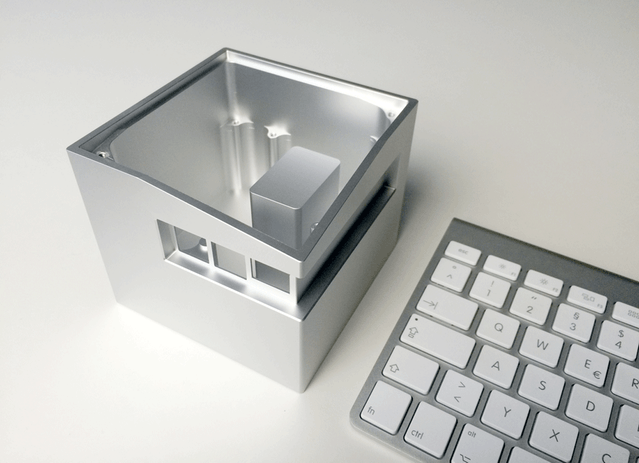sfx2000
Members-
Posts
631 -
Joined
-
Last visited
Content Type
Forums
Store
Crowdfunding
Applications
Events
Raffles
Community Map
Everything posted by sfx2000
-
I've had $5 ChinaPost EMS ePacket from another vendor as well - sometimes slow and sometimes fast (last order was 5 days from Shenzen to San Diego, previous order was 3 weeks)
-
Outside of the PineBook and the RPi based items... ChromeOS - Samsung Chromebook Plus (1st gen) and Acer R13 (CB5-312T-K5X4) support Crostini (Linux KVM as guest OS running Debian) and Android's Google Play Store... both of these are ARM based, and there are other ARM chromebooks that might also be useful...
-

New development board, how to add it to Armbian?
sfx2000 replied to TheLostSwede's topic in Off-topic
FriendlyARM does do a decent job compared to some of the others out there... between what they provide and what the Linux-Sunxi folks have put together it's fairly easy to work with the Allwinner FE boards at least. SolidRun is really good on their documentation, and would be considered a good model to emulate. -

New development board, how to add it to Armbian?
sfx2000 replied to TheLostSwede's topic in Off-topic
Based on previous experience. Documentation - be really clear and concise with docs - the Product Requirements (why we're doing it), the Product Definition (how we're going to do it), the Hardware Design Spec (how it's going to be done), SRD/SDD for software if this is a software driven project - and most important, the Business Plan for the project. If you're focused on the developer market, the documentation is going to be the key driver of your success in either finding partners, or selling the project off to a third party. There's always an exit - fail and roll it up, sell the design to someone else that can scale, or scale up oneself if one has the money to do it. (in my case, we chose door number two - sell the design - the documentation was the one item that saved the project - the hardware is history, but the architecture was enough that we were bought out - hardware is expensive to forge the path, and cheap once it's done, software on the other hand...) Biz Plan - it's the vision - what we're doing, and how we do it within a budget - the product, the competitive space it's going to be in, how will we make money? The biz plan is the most important - and that's to understand the risks going in - if one is working out of Taipei or San Diego, keep in mind that once the product is out there, there's going to be a shedload of folks in Shenzen that will do their very best to reverse it and build clones*, and they will sell them at BOM or close to it, undercutting your product... * Because - this is shenzen, and that's what they do, build product... Software support is going to be key - the boards you have, they can be done for less than $20USD, so one has to look at the value added components... -
http://ww1.microchip.com/downloads/en/DeviceDoc/KSZ9031RNX.pdf
-
The ones to look for... again, it's there for a good reason, just like armbian-zram-config.service (which some might be aware of as docker and k8 can have issues with swap in general) $ systemctl list-unit-files | grep armbian* armbian-firstrun-config.service enabled armbian-firstrun.service disabled armbian-hardware-monitor.service enabled armbian-hardware-optimize.service enabled armbian-ramlog.service disabled armbian-resize-filesystem.service disabled armbian-zram-config.service disabled to disable the ramlog service - systemctl disable armbian-ramlog.service as sudo
-

New development board, how to add it to Armbian?
sfx2000 replied to TheLostSwede's topic in Off-topic
The RAM bump is enough... Best of luck with the project - wish you and the team great success! -
Prior to entering an issue... One of the challenges of using an image based install is how to cover to machine unique items... Good example here is the systemd-machine-id... some systemd units can use machine-id in place of gethostid... https://www.freedesktop.org/software/systemd/man/machine-id.html It's supposed to be a unique qualifier for installation - but if this is written into the image, it's going to likely be the same for every image out there... Can always regen it on the shell - but this could also be in the first run script... $ cat /etc/machine-id \ && sudo rm -rf /var/lib/dbus/machine-id \ && sudo rm -rf /etc/machine-id \ && sudo dbus-uuidgen --ensure \ && sudo systemd-machine-id-setup \ && cat /etc/machine-id The other is the ssh_host* keys - which is a bit more important, as we don't neccessarily want every install to have the same ssh_host oriented keys... $ sudo /bin/rm -v /etc/ssh/ssh_host_* $ sudo dpkg-reconfigure openssh-server $ sudo systemctl restart ssh This one can cause issues with subsequent sessions, if the openssh-client is doing strict checking - easy enough to fix using ssh-keygen -f "<local path to .ssh/known_hosts" -R ipaddr Are there other considerations - for example, locally administered OUI's for Ethernet/WiFi if they don't have a eeprom burned global OUI? Thoughts?
-
And since you mention RASPI - Raspbian include the RealVNC Server and Client, and RealVNC clients are available for most platforms. I used to use NX (From NoMachines) a long time ago - it's neat stuff, but time has moved on...
-
https://wiki.x2go.org/doku.php/wiki:repositories:raspbian
-

New development board, how to add it to Armbian?
sfx2000 replied to TheLostSwede's topic in Off-topic
Hey - I know you I think the old adage applies here - good artists copy, great artists steal - keep in mind that many of the AW H-series boards are very similar, so uBoot and Device Tree is really the challenge, and there, it's probably not as hard as trying to bring up a completely new SoC from an outside vendor. BTW - Nice board, clean layout - if one could bump up the RAM and eMMC (let's say 2GB/32GB), it could be a compelling little board... -
If you must... armbian-ramlog is a good place to start looking, along with armbian-zramconfig
-
Stock Armbian 5.65 on FriendlyARM NeoPI Nano's... clean power and good cooling. NanoPi NEO v1.31 - http://ix.io/1vG7 NanoPi NEO2 v1.1 - http://ix.io/1vG2 Clean install on both boards and an apt-update/upgrade to get them current (Neo gets a newer kernel), no other tweaks - since both are very similar, it's a good comparison between Cortex-A7 (H3) vs. Cortex-A53 (H5) Anyways - UnixBench is still interesting as it flexs the SoC across different domains... NanoPi NEO - Cortex-A7 Single Core... System Benchmarks Index Values BASELINE RESULT INDEX Dhrystone 2 using register variables 116700.0 3719241.1 318.7 Double-Precision Whetstone 55.0 643.0 116.9 Execl Throughput 43.0 696.9 162.1 File Copy 1024 bufsize 2000 maxblocks 3960.0 87513.0 221.0 File Copy 256 bufsize 500 maxblocks 1655.0 28297.5 171.0 File Copy 4096 bufsize 8000 maxblocks 5800.0 191648.4 330.4 Pipe Throughput 12440.0 208879.5 167.9 Pipe-based Context Switching 4000.0 47797.1 119.5 Process Creation 126.0 1786.4 141.8 Shell Scripts (1 concurrent) 42.4 1433.1 338.0 Shell Scripts (8 concurrent) 6.0 387.6 646.1 System Call Overhead 15000.0 478281.7 318.9 ======== System Benchmarks Index Score 222.8 4 cores here on A7... System Benchmarks Index Values BASELINE RESULT INDEX Dhrystone 2 using register variables 116700.0 14873484.5 1274.5 Double-Precision Whetstone 55.0 2572.7 467.8 Execl Throughput 43.0 1554.9 361.6 File Copy 1024 bufsize 2000 maxblocks 3960.0 147529.5 372.5 File Copy 256 bufsize 500 maxblocks 1655.0 46842.5 283.0 File Copy 4096 bufsize 8000 maxblocks 5800.0 364298.5 628.1 Pipe Throughput 12440.0 832938.2 669.6 Pipe-based Context Switching 4000.0 90871.1 227.2 Process Creation 126.0 3765.5 298.9 Shell Scripts (1 concurrent) 42.4 3105.9 732.5 Shell Scripts (8 concurrent) 6.0 396.2 660.3 System Call Overhead 15000.0 1835773.3 1223.8 ======== System Benchmarks Index Score 519.3 Now we do A53 - similar clocks - so we see arch improvements generally... System Benchmarks Index Values BASELINE RESULT INDEX Dhrystone 2 using register variables 116700.0 5508085.9 472.0 Double-Precision Whetstone 55.0 1036.1 188.4 Execl Throughput 43.0 1155.1 268.6 File Copy 1024 bufsize 2000 maxblocks 3960.0 151730.9 383.2 File Copy 256 bufsize 500 maxblocks 1655.0 48463.7 292.8 File Copy 4096 bufsize 8000 maxblocks 5800.0 335435.4 578.3 Pipe Throughput 12440.0 385417.6 309.8 Pipe-based Context Switching 4000.0 74227.1 185.6 Process Creation 126.0 3476.3 275.9 Shell Scripts (1 concurrent) 42.4 2217.9 523.1 Shell Scripts (8 concurrent) 6.0 621.3 1035.4 System Call Overhead 15000.0 600185.6 400.1 ======== System Benchmarks Index Score 363.5 4 cores all busy now - same clocks at the A7 NanoPI NEO above... System Benchmarks Index Values BASELINE RESULT INDEX Dhrystone 2 using register variables 116700.0 22036695.3 1888.3 Double-Precision Whetstone 55.0 4145.6 753.8 Execl Throughput 43.0 2657.1 617.9 File Copy 1024 bufsize 2000 maxblocks 3960.0 290036.5 732.4 File Copy 256 bufsize 500 maxblocks 1655.0 83344.5 503.6 File Copy 4096 bufsize 8000 maxblocks 5800.0 710744.4 1225.4 Pipe Throughput 12440.0 1532780.9 1232.1 Pipe-based Context Switching 4000.0 125344.5 313.4 Process Creation 126.0 6891.0 546.9 Shell Scripts (1 concurrent) 42.4 4948.5 1167.1 Shell Scripts (8 concurrent) 6.0 626.0 1043.3 System Call Overhead 15000.0 2324664.3 1549.8 ======== System Benchmarks Index Score 857.7 So not as sexy as the OpenSSL performance, but the uplift between H3-Armv7-A and H5-Armv8 is always a good thing when everything else is close to equal... 40 percent improvement across the board - that's A53 vs A7 in general work... @tkaiser - sysbench is silly, I agree - but UnixBench is a fair flex if one is careful on compiler options not to over-optimize things there... Some boards get hopelessly heat soaked on this benchmark - TinkerBoard is a good example with the Asus supplied HS and good power - but with Armbian min-clocking to 600MHz, it cannot clock back enough to recover....
-
Nice... pretty much lines up with what I've seen on other QC Kyro cores expensive board, but Qualcomm could make things a bit easier and capture some mindshare if they were to bring prices down into something more affordable.
-
Interesting to note - OpenWRT is pulling in support for many of the AllWinner H3/H5 boards (and similar A-series) - looks like for that build target, they're on 4.14.82 (as of 12/8/2018) building off GCC7.3...
-
Armbian is not Raspbian In any event - take a look at /proc/sys/kernel/printk -- that's the settings for what kernel does with logging... the man page - klogctl
-
Depends - but if this is a script that runs on a period basis, add it to root's crontab, and don't mess with sudo in the first place... The root account is normally disabled on many distro's, but one can enable it by setting a secure password (sudo passwd root)
-
Fair enough, and good points... The 251A does have VM support (Virtualization Station), so putting on Stretch or Bionic is always an option, and a good one there... With the off-the-shelf NAS boxes - yes, they're linux for the most part, but one should resist to tinker under the hood lest one wants to watch the data contained within go *poof*...
-
One can always use OpenVPN - it's a bit slow/inefficient due to certain design decisions, but it's secure, and widely available...
-
Friends don't let friend use PPTP.... it's not very secure and it's been deprecated across pretty much all platforms. As someone suggested - wireguard is present, and worse case, one can always consider using OpenVPN...
-
Check the data sheet... https://www.u-blox.com/sites/default/files/MPCI-L2_DataSheet_(UBX-13004749).pdf You need to configure the modem itself correctly - it can be either a serial (over USB) or NDIS The u-Blox stuff is pretty good
-
Not so sure if it's a good value at $80 (I'm assuming USD here) as single bay NAS boxes from QNAP and Synology aren't much more expensive, and have a well sorted out platform suited for that market...
-
I think much is around capability of the SoC in use, and the potential market... keep in mind what the market really is for budget SBC's There aren't many SoC's in this price range that might accommodate your wishes for an NVME M.2 slot - move up in price a bit, and there are Intel NUC oriented boards