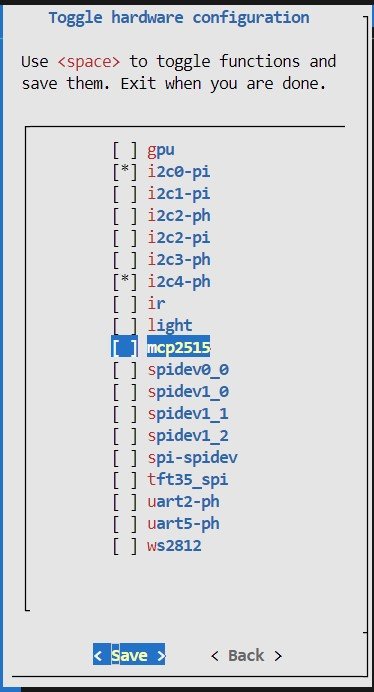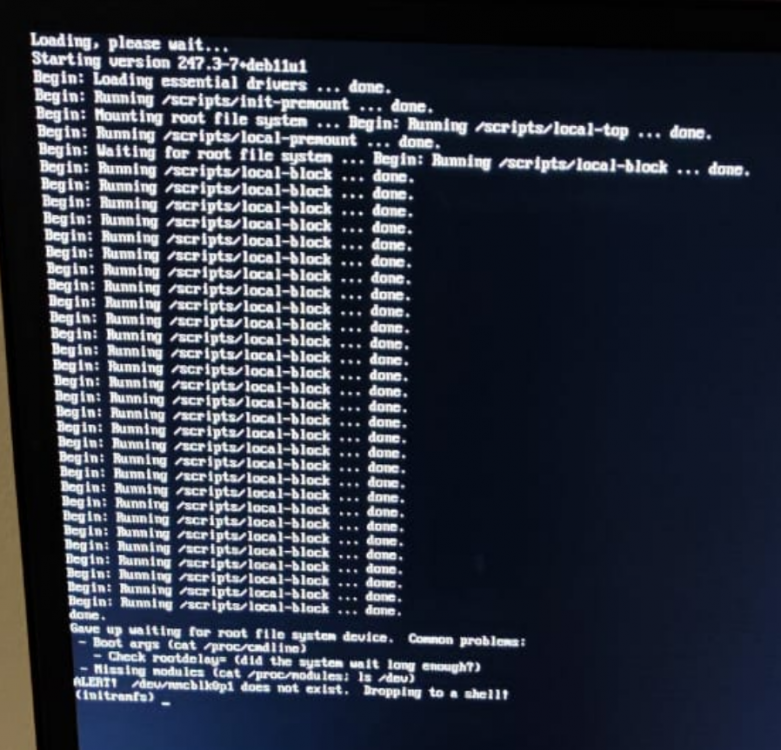Search the Community
Showing results for 'UUID does not exist'.
-

Tinkerboard S R2.0 How to access PWM on GPIO 32-33?
SuperMaximus replied to SuperMaximus's topic in Tinkerboard
Thanks for your recommendation. I followed it and added pwm1, pwm2, pwm3 to my armbianEnv verbosity=0 bootlogo=true console=serial overlay_prefix=rockchip overlays=i2c1 i2c4 spi2 spidev2 uart1 uart2 pwm1 pwm2 pwm3 rootdev=UUID=7a71009a-a5f6-439f-a2d3-38574c1ea09b rootfstype=ext4 extraargs=vt.global_cursor_default=0 quiet splash plymouth.ignore-serial-consoles systemd.unified_cgroup_hierarchy=0 stdout=serial usbstoragequirks=0x2537:0x1066:u,0x2537:0x1068:u And now my Tinkerboard can't boot at all. I can't even connect via SSH. Is there any way out of it? Thanks! -
Type modinfo rtl88x2bu If it exists in the OS image, you will see a folder path to the kernel module (ko) file If it doesn't exist, find a PC that has the KO and do the same. Take note of the path Learn to build armbian: https://github.com/robertojguerra/orangepi-zero-full-setup/blob/main/README2.md (warning: OUTDATED git command) In the kernel configuration, find the driver option, and change it to M Continue to download and compile Linux and the OS image. Use Balena Etcher and try it again
-
root@transpeed-8k618-t:~# bluetoothctl power on [CHG] Controller 43:34:B0:00:1F:AC PowerState: off-enabling Changing power on succeeded root@transpeed-8k618-t:~# bluetoothctl Agent registered [CHG] Controller 43:34:B0:00:1F:AC Pairable: yes AdvertisementMonitor path registered [bluetooth]# scan on Failed to start discovery: org.bluez.Error.InProgress [bluetooth]# @rafman FYII: if i delete BCM4334B0.hcd there is no errors in dmesg. and all the commands works without erros in bluetoothctl. But i dont get any result when "scan" o "devices" so its the same. no works. like this when no "bcm4334b0.hcd": ^[[Aroot@transpeed-8k618-t:~# dmesg | grep -i bluetooth [ 5.610492] Bluetooth: Core ver 2.22 [ 5.610614] NET: Registered PF_BLUETOOTH protocol family [ 5.610619] Bluetooth: HCI device and connection manager initialized [ 5.610636] Bluetooth: HCI socket layer initialized [ 5.610644] Bluetooth: L2CAP socket layer initialized [ 5.610660] Bluetooth: SCO socket layer initialized [ 5.638749] Bluetooth: HCI UART driver ver 2.3 [ 5.638781] Bluetooth: HCI UART protocol H4 registered [ 5.638786] Bluetooth: HCI UART protocol BCSP registered [ 5.638893] Bluetooth: HCI UART protocol LL registered [ 5.638898] Bluetooth: HCI UART protocol ATH3K registered [ 5.638929] Bluetooth: HCI UART protocol Three-wire (H5) registered [ 5.639088] Bluetooth: HCI UART protocol Intel registered [ 5.639183] Bluetooth: HCI UART protocol Broadcom registered [ 5.639213] Bluetooth: HCI UART protocol QCA registered [ 5.639218] Bluetooth: HCI UART protocol AG6XX registered [ 5.639243] Bluetooth: HCI UART protocol Marvell registered [ 5.997577] Bluetooth: hci0: BCM: chip id 68 [ 6.000063] Bluetooth: hci0: BCM: features 0x0f [ 6.023468] Bluetooth: hci0: BCM4334B0 [ 6.023498] Bluetooth: hci0: BCM4334B0 (002.001.013) build 0000 [ 6.023720] Bluetooth: hci0: BCM: firmware Patch file not found, tried: [ 6.023727] Bluetooth: hci0: BCM: 'brcm/BCM4334B0.transpeed,8k618-t.hcd' [ 6.023733] Bluetooth: hci0: BCM: 'brcm/BCM4334B0.hcd' [ 6.023738] Bluetooth: hci0: BCM: 'brcm/BCM.transpeed,8k618-t.hcd' [ 6.023743] Bluetooth: hci0: BCM: 'brcm/BCM.hcd' [ 12.555772] Bluetooth: BNEP (Ethernet Emulation) ver 1.3 [ 12.555804] Bluetooth: BNEP filters: protocol multicast [ 12.555824] Bluetooth: BNEP socket layer initialized [ 12.562835] Bluetooth: MGMT ver 1.22 [ 12.824668] Bluetooth: RFCOMM TTY layer initialized [ 12.824718] Bluetooth: RFCOMM socket layer initialized [ 12.824739] Bluetooth: RFCOMM ver 1.11 root@transpeed-8k618-t:~# bluetoothctl Agent registered [CHG] Controller 36:E3:66:EB:FE:ED Pairable: yes AdvertisementMonitor path registered [bluetooth]# power on Changing power on succeeded [bluetooth]# show Controller 36:E3:66:EB:FE:ED (public) Name: transpeed-8k618-t Alias: transpeed-8k618-t Class: 0x00400000 Powered: yes PowerState: on Discoverable: no DiscoverableTimeout: 0x000000b4 Pairable: yes UUID: SIM Access (0000112d-0000-1000-8000-00805f9b34fb) UUID: A/V Remote Control (0000110e-0000-1000-8000-00805f9b34fb) UUID: PnP Information (00001200-0000-1000-8000-00805f9b34fb) UUID: A/V Remote Control Target (0000110c-0000-1000-8000-00805f9b34fb) UUID: Generic Access Profile (00001800-0000-1000-8000-00805f9b34fb) UUID: Generic Attribute Profile (00001801-0000-1000-8000-00805f9b34fb) UUID: Volume Control (00001844-0000-1000-8000-00805f9b34fb) UUID: Device Information (0000180a-0000-1000-8000-00805f9b34fb) Modalias: usb:v1D6Bp0246d0542 Discovering: no Roles: central Roles: peripheral Advertising Features: ActiveInstances: 0x00 (0) SupportedInstances: 0x05 (5) SupportedIncludes: tx-power SupportedIncludes: appearance SupportedIncludes: local-name SupportedCapabilities Key: MaxAdvLen SupportedCapabilities Value: 0x1f (31) SupportedCapabilities Key: MaxScnRspLen SupportedCapabilities Value: 0x1f (31) Advertisement Monitor Features: SupportedMonitorTypes: or_patterns [bluetooth]# devices [bluetooth]# scan on Discovery started [CHG] Controller 36:E3:66:EB:FE:ED Discovering: yes [bluetooth]# discoverable on Changing discoverable on succeeded [CHG] Controller 36:E3:66:EB:FE:ED Discoverable: yes [bluetooth]#
-
@rafman After copying your files. the result is: root@transpeed-8k618-t:~# dmesg | grep -i bluetooth [ 6.247309] Bluetooth: Core ver 2.22 [ 6.247463] NET: Registered PF_BLUETOOTH protocol family [ 6.247467] Bluetooth: HCI device and connection manager initialized [ 6.247487] Bluetooth: HCI socket layer initialized [ 6.247494] Bluetooth: L2CAP socket layer initialized [ 6.247510] Bluetooth: SCO socket layer initialized [ 6.271803] Bluetooth: HCI UART driver ver 2.3 [ 6.271847] Bluetooth: HCI UART protocol H4 registered [ 6.271851] Bluetooth: HCI UART protocol BCSP registered [ 6.272026] Bluetooth: HCI UART protocol LL registered [ 6.272031] Bluetooth: HCI UART protocol ATH3K registered [ 6.272063] Bluetooth: HCI UART protocol Three-wire (H5) registered [ 6.272291] Bluetooth: HCI UART protocol Intel registered [ 6.272407] Bluetooth: HCI UART protocol Broadcom registered [ 6.272451] Bluetooth: HCI UART protocol QCA registered [ 6.272455] Bluetooth: HCI UART protocol AG6XX registered [ 6.272516] Bluetooth: HCI UART protocol Marvell registered [ 6.633454] Bluetooth: hci0: BCM: chip id 68 [ 6.635949] Bluetooth: hci0: BCM: features 0x0f [ 6.659453] Bluetooth: hci0: BCM4334B0 [ 6.659501] Bluetooth: hci0: BCM4334B0 (002.001.013) build 0000 [ 6.661385] Bluetooth: hci0: BCM4334B0 'brcm/BCM4334B0.hcd' Patch [ 12.446784] Bluetooth: hci0: BCM: features 0x0f [ 12.470398] Bluetooth: hci0: BCM4334B0 37.4MHz Class1.5 Samsung Note8-1675 [ 12.470428] Bluetooth: hci0: BCM4334B0 (002.001.013) build 1718 [ 13.079670] Bluetooth: BNEP (Ethernet Emulation) ver 1.3 [ 13.079706] Bluetooth: BNEP filters: protocol multicast [ 13.079726] Bluetooth: BNEP socket layer initialized [ 13.090355] Bluetooth: MGMT ver 1.22 [ 13.434862] Bluetooth: RFCOMM TTY layer initialized [ 13.434921] Bluetooth: RFCOMM socket layer initialized [ 13.434952] Bluetooth: RFCOMM ver 1.11 [ 15.460611] Bluetooth: hci0: Opcode 0x0c56 failed: -110 [ 15.460703] Bluetooth: hci0: command 0x0c56 tx timeout [ 17.476600] Bluetooth: hci0: command 0x0c56 tx timeout [ 17.476678] Bluetooth: hci0: Opcode 0x0c52 failed: -110 [ 19.492752] Bluetooth: hci0: command 0x0c56 tx timeout [ 19.492814] Bluetooth: hci0: Opcode 0x0c52 failed: -110 [ 21.508663] Bluetooth: hci0: command 0x0c56 tx timeout [ 21.510448] Bluetooth: hci0: Opcode 0x0c52 failed: -110 [ 23.460485] Bluetooth: hci0: Opcode 0x0c24 failed: -110 [ 23.460577] Bluetooth: hci0: command 0x0c56 tx timeout [ 25.475854] Bluetooth: hci0: Opcode 0x0c24 failed: -110 [ 25.475889] Bluetooth: hci0: command 0x0c56 tx timeout [ 27.491587] Bluetooth: hci0: Opcode 0x0c52 failed: -110 [ 27.491652] Bluetooth: hci0: command 0x0c56 tx timeout [ 27.491688] Bluetooth: hci0: Opcode 0x0c24 failed: -110 [ 29.511589] Bluetooth: hci0: command 0x0c56 tx timeout [ 29.511586] Bluetooth: hci0: Opcode 0x0c13 failed: -110 [ 31.523635] Bluetooth: hci0: Opcode 0x0c52 failed: -110 [ 31.523658] Bluetooth: hci0: command 0x0c56 tx timeout [ 33.539704] Bluetooth: hci0: command 0x0c56 tx timeout [ 33.539812] Bluetooth: hci0: Opcode 0x0c13 failed: -110 [ 35.555751] Bluetooth: hci0: command 0x0c56 tx timeout [ 35.555883] Bluetooth: hci0: Opcode 0x0c52 failed: -110 [ 37.571821] Bluetooth: hci0: command 0x0c56 tx timeout root@transpeed-8k618-t:~# bluetoothctl show Controller 43:34:B0:00:1F:AC (public) Name: transpeed-8k618-t Alias: transpeed-8k618-t Class: 0x00000000 Powered: no PowerState: on Discoverable: no DiscoverableTimeout: 0x000000b4 Pairable: no UUID: SIM Access (0000112d-0000-1000-8000-00805f9b34fb) UUID: A/V Remote Control (0000110e-0000-1000-8000-00805f9b34fb) UUID: PnP Information (00001200-0000-1000-8000-00805f9b34fb) UUID: A/V Remote Control Target (0000110c-0000-1000-8000-00805f9b34fb) UUID: Generic Access Profile (00001800-0000-1000-8000-00805f9b34fb) UUID: Generic Attribute Profile (00001801-0000-1000-8000-00805f9b34fb) UUID: Volume Control (00001844-0000-1000-8000-00805f9b34fb) UUID: Device Information (0000180a-0000-1000-8000-00805f9b34fb) Modalias: usb:v1D6Bp0246d0542 Discovering: no Roles: central Roles: peripheral Advertising Features: ActiveInstances: 0x00 (0) SupportedInstances: 0x05 (5) SupportedIncludes: tx-power SupportedIncludes: appearance SupportedIncludes: local-name SupportedCapabilities Key: MaxAdvLen SupportedCapabilities Value: 0x1f (31) SupportedCapabilities Key: MaxScnRspLen SupportedCapabilities Value: 0x1f (31) Advertisement Monitor Features: SupportedMonitorTypes: or_patterns root@transpeed-8k618-t:~# bluetoothctl scan on Failed to start discovery: org.bluez.Error.NotReady root@transpeed-8k618-t:~# uname -r 6.9.12-edge-sunxi64
-
Hmm Unpacked Firmware files for Bluetooth, seems to be the same and on newer firmware. But this time i will share the whole vendor/etc folder because i see that it contains some configuration files about bt and wifi and other hardware from the vendor so probably we may extract very useful information about box configuration by study on it. You can download it here : https://easyupload.io/sdd0a0 My current Bluetooth state is this: rafman@orion-8k:~$ bluetoothctl Agent registered [bluetooth]# show Controller 43:34:B0:00:1F:AC (public) Name: orion-8k Alias: orion-8k Class: 0x00000000 Powered: yes Discoverable: yes DiscoverableTimeout: 0x00000000 Pairable: yes UUID: Message Notification Se.. (00001133-0000-1000-8000-00805f9b34fb) UUID: A/V Remote Control (0000110e-0000-1000-8000-00805f9b34fb) UUID: OBEX Object Push (00001105-0000-1000-8000-00805f9b34fb) UUID: Message Access Server (00001132-0000-1000-8000-00805f9b34fb) UUID: PnP Information (00001200-0000-1000-8000-00805f9b34fb) UUID: IrMC Sync (00001104-0000-1000-8000-00805f9b34fb) UUID: Vendor specific (00005005-0000-1000-8000-0002ee000001) UUID: Headset (00001108-0000-1000-8000-00805f9b34fb) UUID: A/V Remote Control Target (0000110c-0000-1000-8000-00805f9b34fb) UUID: Generic Attribute Profile (00001801-0000-1000-8000-00805f9b34fb) UUID: Phonebook Access Server (0000112f-0000-1000-8000-00805f9b34fb) UUID: Audio Sink (0000110b-0000-1000-8000-00805f9b34fb) UUID: Device Information (0000180a-0000-1000-8000-00805f9b34fb) UUID: Generic Access Profile (00001800-0000-1000-8000-00805f9b34fb) UUID: Handsfree Audio Gateway (0000111f-0000-1000-8000-00805f9b34fb) UUID: Audio Source (0000110a-0000-1000-8000-00805f9b34fb) UUID: OBEX File Transfer (00001106-0000-1000-8000-00805f9b34fb) Modalias: usb:v1D6Bp0246d0542 Discovering: no Roles: central Roles: peripheral Advertising Features: ActiveInstances: 0x00 (0) SupportedInstances: 0x05 (5) SupportedIncludes: tx-power SupportedIncludes: appearance SupportedIncludes: local-name
-
● bluetooth.service - Bluetooth service Loaded: loaded (/lib/systemd/system/bluetooth.service; enabled; preset: enabled) Active: active (running) since Sat 2024-10-12 00:05:19 CEST; 1s ago Docs: man:bluetoothd(8) Main PID: 8382 (bluetoothd) Status: "Running" Tasks: 1 (limit: 4539) Memory: 824.0K CPU: 372ms CGroup: /system.slice/bluetooth.service └─8382 /usr/libexec/bluetooth/bluetoothd Oct 12 00:05:19 transpeed-8k618-t bluetoothd[8382]: Starting SDP server Oct 12 00:05:19 transpeed-8k618-t bluetoothd[8382]: profiles/audio/vcp.c:vcp_init() D-Bus experimental not enabled Oct 12 00:05:19 transpeed-8k618-t bluetoothd[8382]: src/plugin.c:plugin_init() Failed to init vcp plugin Oct 12 00:05:19 transpeed-8k618-t bluetoothd[8382]: profiles/audio/mcp.c:mcp_init() D-Bus experimental not enabled Oct 12 00:05:19 transpeed-8k618-t bluetoothd[8382]: src/plugin.c:plugin_init() Failed to init mcp plugin Oct 12 00:05:19 transpeed-8k618-t bluetoothd[8382]: profiles/audio/bap.c:bap_init() D-Bus experimental not enabled Oct 12 00:05:19 transpeed-8k618-t bluetoothd[8382]: src/plugin.c:plugin_init() Failed to init bap plugin Oct 12 00:05:19 transpeed-8k618-t bluetoothd[8382]: Bluetooth management interface 1.22 initialized Oct 12 00:05:19 transpeed-8k618-t bluetoothd[8382]: profiles/sap/server.c:sap_server_register() Sap driver initialization failed. Oct 12 00:05:19 transpeed-8k618-t bluetoothd[8382]: sap-server: Operation not permitted (1) i saw this and after seach in google i edited /etc/bluetooth/main.conf and add the line : Experimental = true after that: the result of status service is: root@transpeed-8k618-t:~# systemctl status bluetooth.service ● bluetooth.service - Bluetooth service Loaded: loaded (/lib/systemd/system/bluetooth.service; enabled; preset: enabled) Active: active (running) since Sat 2024-10-12 00:21:25 CEST; 1s ago Docs: man:bluetoothd(8) Main PID: 9590 (bluetoothd) Status: "Running" Tasks: 1 (limit: 4539) Memory: 864.0K CPU: 284ms CGroup: /system.slice/bluetooth.service └─9590 /usr/libexec/bluetooth/bluetoothd Oct 12 00:21:25 transpeed-8k618-t systemd[1]: Starting bluetooth.service - Bluetooth service... Oct 12 00:21:25 transpeed-8k618-t bluetoothd[9590]: Bluetooth daemon 5.66 Oct 12 00:21:25 transpeed-8k618-t systemd[1]: Started bluetooth.service - Bluetooth service. Oct 12 00:21:25 transpeed-8k618-t bluetoothd[9590]: Starting SDP server Oct 12 00:21:25 transpeed-8k618-t bluetoothd[9590]: Bluetooth management interface 1.22 initialized Oct 12 00:21:25 transpeed-8k618-t bluetoothd[9590]: Battery Provider Manager created Oct 12 00:21:25 transpeed-8k618-t bluetoothd[9590]: Adv Monitor Manager created with supported features:0x00000000, enabled features:0x00000000, max number of supported moni> and the ble stil not working: bah root@transpeed-8k618-t:~# bluetoothctl Agent registered [CHG] Controller 43:34:B0:00:1F:AC Pairable: yes AdvertisementMonitor path registered [bluetooth]# power on [CHG] Controller 43:34:B0:00:1F:AC PowerState: off-enabling Failed to set power on: org.bluez.Error.Failed [CHG] Controller 43:34:B0:00:1F:AC PowerState: on [bluetooth]# show Controller 43:34:B0:00:1F:AC (public) Name: transpeed-8k618-t Alias: transpeed-8k618-t Class: 0x00000000 Powered: no PowerState: on Discoverable: no DiscoverableTimeout: 0x000000b4 Pairable: yes UUID: SIM Access (0000112d-0000-1000-8000-00805f9b34fb) UUID: A/V Remote Control (0000110e-0000-1000-8000-00805f9b34fb) UUID: PnP Information (00001200-0000-1000-8000-00805f9b34fb) UUID: A/V Remote Control Target (0000110c-0000-1000-8000-00805f9b34fb) UUID: Generic Access Profile (00001800-0000-1000-8000-00805f9b34fb) UUID: Generic Attribute Profile (00001801-0000-1000-8000-00805f9b34fb) UUID: Volume Control (00001844-0000-1000-8000-00805f9b34fb) UUID: Device Information (0000180a-0000-1000-8000-00805f9b34fb) Modalias: usb:v1D6Bp0246d0542 Discovering: no Roles: central Roles: peripheral Advertising Features: ActiveInstances: 0x00 (0) SupportedInstances: 0x05 (5) SupportedIncludes: tx-power SupportedIncludes: appearance SupportedIncludes: local-name SupportedCapabilities Key: MaxAdvLen SupportedCapabilities Value: 0x1f (31) SupportedCapabilities Key: MaxScnRspLen SupportedCapabilities Value: 0x1f (31) Advertisement Monitor Features: SupportedMonitorTypes: or_patterns [bluetooth]# scan on Failed to start discovery: org.bluez.Error.NotReady [bluetooth]# devices [bluetooth]# discoverable on Failed to set discoverable on: org.bluez.Error.Failed
-
Hi, posting a solution I have found how to boot Armbian on S905x device Scishion V88 Pro My device: * works, boots into an Android (has working u-boot) * has no reset button * contains thirdparty Android ROM that does not allow to enter aml burn mode * cannot use Android update app * does not respond to eMMC pin short (like in this post) The only way to boot Armbian in this case is to solder serial console, interrupt u-boot and run recover from sd card command: 1. solder serial console 2. connect usb-serial adapter 3. insert Armbian prepared SD card for your amlogic CPU version 4. plug power and immediately press and hold Enter 5. you should see interrupted u-boot prompt (ex, gxl_p212_v1#) 6. type command run recovery_from_sdcard and hit Enter 7. the box should now boot in Armbian An example session: gxl_p212_v1#help ? - alias for 'help' aml_sysrecovery- Burning with amlogic format package from partition sysrecovery amlmmc - AMLMMC sub system amlnf - aml nand sub-system amlnf_test- AMLPHYNAND sub-system autoscr - run script from memory base - print or set address offset bmp - manipulate BMP image data booti - boot arm64 Linux Image image from memory bootm - boot application image from memory bootp - boot image via network using BOOTP/TFTP protocol cbusreg - cbus register read/write clkmsr - measure PLL clock cmp - memory compare cp - memory copy crc32 - checksum calculation cvbs - CVBS sub-system dcache - enable or disable data cache defenv_reserv- reserve some specified envs after defaulting env dhcp - boot image via network using DHCP/TFTP protocol echo - echo args to console efuse - efuse read/write data commands efuse_user- efuse user space read write ops emmc - EMMC sub system env - environment handling commands exit - exit script false - do nothing, unsuccessfully fatinfo - print information about filesystem fatload - load binary file from a dos filesystem fatls - list files in a directory (default /) fatsize - determine a file's size fdt - flattened device tree utility commands forceupdate- forceupdate get_rebootmode- get reboot mode go - start application at address 'addr' gpio - query and control gpio pins hdmitx - HDMITX sub-system help - print command description/usage i2c - I2C sub-system icache - enable or disable instruction cache imgread - Read the image from internal flash with actual size irkey - irkey key_value1 key_value2 time_value itest - return true/false on integer compare jtagoff - disable jtag jtagon - enable jtag keyman - Unify key ops interfaces based dts cfg keyunify- key unify sub-system loop - infinite loop on address range macreg - ethernet mac register read/write/dump md - memory display mm - memory modify (auto-incrementing address) mmc - MMC sub system mmcinfo - display MMC info mw - memory write (fill) mwm - mw mask function nm - memory modify (constant address) open_scp_log- print SCP messgage osd - osd sub-system phyreg - ethernet phy register read/write/dump ping - send ICMP ECHO_REQUEST to network host printenv- print environment variables rarpboot- boot image via network using RARP/TFTP protocol read_temp- cpu temp-system reboot - set reboot mode and reboot system reset - Perform RESET of the CPU rsvmem - reserve memory run - run commands in an environment variable saradc - saradc sub-system saradc_12bit- saradc sub-system saveenv - save environment variables to persistent storage sdc_burn- Burning with amlogic format package in sdmmc sdc_update- Burning a partition with image file in sdmmc card set_trim_base- cpu temp-system set_usb_boot- set usb boot mode setenv - set environment variables showvar - print local hushshell variables silent - silent sleep - delay execution for some time store - STORE sub-system systemoff- system off temp_triming- cpu temp-system test - minimal test like /bin/sh tftpboot- boot image via network using TFTP protocol true - do nothing, successfully unpackimg- un pack logo image into pictures update - Enter v2 usbburning mode usb - USB sub-system usb_burn- Burning with amlogic format package in usb usb_update- Burning a partition with image file in usb host usbboot - boot from USB device version - print monitor, compiler and linker version vout - VOUT sub-system vpu - vpu sub-system wipeisb - wipeisb write_trim- cpu temp-system write_version- cpu temp-system gxl_p212_v1#printenv EnableSelinux=enforcing aml_dt=gxl_p212_1g baudrate=115200 bootargs=rootfstype=ramfs init=/init console=ttyS0,115200 no_console_suspend earlyprintk=aml-uart,0xc81004c0 ramoops.pstore_en=1 ramoops.record_size=0x8000 ramoops.console_size=0x4000 androidboot.selinux=permissive androidboot.selinux=enforcing logo=osd1,loaded,0x3d800000,1080p60hz maxcpus=4 vout=1080p60hz,enable hdmimode=1080p60hz cvbsmode=576cvbs hdmitx= cvbsdrv=0 androidboot.firstboot=0 jtag=apee androidboot.hardware=amlogic bootcmd=run storeboot bootdelay=1 bootup_offset=0x1080240 bootup_size=0x3f4c8 cmdline_keys=if keyman init 0x1234; then if keyman read usid ${loadaddr} str; then setenv bootargs ${bootargs} androidboot.serialno=${usid};fi;if keyman read mac ${loadaddr} str; then setenv bootargs ${bootargs} mac=${mac} androidboot.mac=${mac};fi;if keyman read deviceid ${loadaddr} str; then setenv bootargs ${bootargs} androidboot.deviceid=${deviceid};fi;fi; cvbs_drv=0 cvbsmode=576cvbs display_bpp=16 display_color_bg=0 display_color_fg=0xffff display_color_index=16 display_height=1080 display_layer=osd1 display_width=1920 dtb_mem_addr=0x1000000 ethact=dwmac.c9410000 ethaddr=00:15:18:01:81:31 factory_reset_poweroff_protect=echo wipe_data=${wipe_data}; echo wipe_cache=${wipe_cache};if test ${wipe_data} = failed; then run init_display; run storeargs;if mmcinfo; then run recovery_from_sdcard;fi;if usb start 0; then run recovery_from_udisk;fi;run recovery_from_flash;fi; if test ${wipe_cache} = failed; then run init_display; run storeargs;if mmcinfo; then run recovery_from_sdcard;fi;if usb start 0; then run recovery_from_udisk;fi;run recovery_from_flash;fi; fb_addr=0x3d800000 fb_height=1080 fb_width=1920 fdt_high=0x20000000 firstboot=0 gatewayip=10.18.9.1 hdmimode=1080p60hz hostname=arm_gxbb init_display=osd open;osd clear;imgread pic logo bootup $loadaddr;bmp display $bootup_offset;bmp scale initargs=rootfstype=ramfs init=/init console=ttyS0,115200 no_console_suspend earlyprintk=aml-uart,0xc81004c0 ramoops.pstore_en=1 ramoops.record_size=0x8000 ramoops.console_size=0x4000 androidboot.selinux=permissive ipaddr=10.18.9.97 jtag=apee loadaddr=1080000 maxcpus=4 netmask=255.255.255.0 outputmode=1080p60hz preboot=run factory_reset_poweroff_protect;run upgrade_check;run init_display;run storeargs;run upgrade_key;run upgrade_sadckey;run switch_bootmode; reboot_mode=normal recovery_from_flash=setenv bootargs ${bootargs} aml_dt=${aml_dt} recovery_part={recovery_part} recovery_offset={recovery_offset};if imgread kernel ${recovery_part} ${loadaddr} ${recovery_offset}; then wipeisb; bootm ${loadaddr}; fi recovery_from_sdcard=setenv bootargs ${bootargs} aml_dt=${aml_dt} recovery_part={recovery_part} recovery_offset={recovery_offset};if fatload mmc 0 ${loadaddr} aml_autoscript; then autoscr ${loadaddr}; fi;if fatload mmc 0 ${loadaddr} recovery.img; then if fatload mmc 0 ${dtb_mem_addr} dtb.img; then echo sd dtb.img loaded; fi;wipeisb; bootm ${loadaddr};fi; recovery_from_udisk=setenv bootargs ${bootargs} aml_dt=${aml_dt} recovery_part={recovery_part} recovery_offset={recovery_offset};if fatload usb 0 ${loadaddr} aml_autoscript; then autoscr ${loadaddr}; fi;if fatload usb 0 ${loadaddr} recovery.img; then if fatload usb 0 ${dtb_mem_addr} dtb.img; then echo udisk dtb.img loaded; fi;wipeisb; bootm ${loadaddr};fi; recovery_offset=0 recovery_part=recovery sdc_burning=sdc_burn ${sdcburncfg} sdcburncfg=aml_sdc_burn.ini serverip=10.18.9.113 stderr=serial stdin=serial stdout=serial storeargs=setenv bootargs ${initargs} androidboot.selinux=${EnableSelinux} logo=${display_layer},loaded,${fb_addr},${outputmode} maxcpus=${maxcpus} vout=${outputmode},enable hdmimode=${hdmimode} cvbsmode=${cvbsmode} hdmitx=${cecconfig} cvbsdrv=${cvbs_drv} androidboot.firstboot=${firstboot} jtag=${jtag}; setenv bootargs ${bootargs} androidboot.hardware=amlogic;run cmdline_keys; storeboot=echo Booting...; if unifykey get usid; then setenv bootargs ${bootargs} androidboot.serialno=${usid};fi;if unifykey get mac; then setenv bootargs ${bootargs} mac=${ethaddr};fi;if imgread kernel boot ${loadaddr}; then bootm ${loadaddr}; fi;run update; switch_bootmode=get_rebootmode;if test ${reboot_mode} = factory_reset; then run recovery_from_flash;else if test ${reboot_mode} = update; then run update;else if test ${reboot_mode} = cold_boot; then fi;fi;fi; try_auto_burn=update 700 750; update=run usb_burning; run sdc_burning; if mmcinfo; then run recovery_from_sdcard;fi;if usb start 0; then run recovery_from_udisk;fi;run recovery_from_flash; upgrade_check=echo upgrade_step=${upgrade_step}; if itest ${upgrade_step} == 3; then run init_display; run storeargs; run update;else fi; upgrade_key=if gpio input GPIOAO_2; then echo detect upgrade key; sleep 3;if gpio input GPIOAO_2; then run update; fi;fi; upgrade_sadckey=saradc open 0; echo detect sadckey ....;if saradc get_in_range 0 0x50; then sleep 1; if saradc get_in_range 0 0x50; then echo update by key...; run update; fi;fi; upgrade_step=2 usb_burning=update 1000 wipe_cache=successful wipe_data=successful Environment size: 5164/65532 bytes gxl_p212_v1#run recovery_from_sdcard card in [mmc_init] mmc init success reading aml_autoscript 800 bytes read in 4 ms (195.3 KiB/s) ## Executing script at 01080000 ## Error: "bootfromsd" not defined Saving Environment to aml-storage... mmc env offset: 0x27400000 Writing to MMC(1)... done reboot use default mode: normal INFO: PSCI Affinity Map: INFO: AffInst: Level 0, MPID 0x0, State ON INFO: AffInst: Level 0, MPID 0x1, State OFF INFO: AffInst: Level 0, MPID 0x2, State OFF INFO: AffInst: Level 0, MPID 0x3, State OFF bl31 reboot reason: 0xd bl31 reboot reason: 0x1 system cmd 1. ERROR: gxbb System RGXL:BL1:9ac50e:a1974b;FEAT:ADFC318C;POC:3;RCY:0;EMMC:0;READ:0;0.0;CHK:0; TE: 94201 BL2 Built : 19:41:49, Jun 20 2016. gxl ge299011 - xiaobo.gu@droid05 set vcck to 1120 mv set vddee to 1000 mv Board ID = 2 CPU clk: 1200MHz DDR3 chl: Rank0+1 @ 528MHz - FAIL DDR3 chl: Rank0 @ 528MHz - PASS DQS-corr enabled DDR scramble enabled Rank0: 1024MB(auto)-2T-7 DataBus test pass! AddrBus test pass! -s Load fip header from eMMC, src: 0x0000c200, des: 0x01400000, size: 0x00004000 New fip structure! Load bl30 from eMMC, src: 0x00010200, des: 0x01100000, size: 0x0000d600 Load bl31 from eMMC, src: 0x00020200, des: 0x10100000, size: 0x00014400 Load bl33 from eMMC, src: 0x00038200, des: 0x01000000, size: 0x000a8000 NOTICE: BL3-1: v1.0(debug):c813a61 NOTICE: BL3-1: Built : 14:39:44, Jun 16 2016 aml log : bl31 normal boot ! [Image: gxl_v1.1.3137-2517a7a 2016-06-24 11:31:11 xing.xu@droid05] OPS=0x82 49 fa cb 46 f4 e1 33 33 f1 68 a2 be [0.441838 Inits done] secure task start! high task start! low task start! INFO: BL3-1: Initializing runtime services WARNING: No OPTEE provided by BL2 boot loader ERROR: Error initializing runtime service opteed_fast INFO: BL3-1: Preparing for EL3 exit to normal world INFO: BL3-1: Next image address = 0x1000000 INFO: BL3-1: Next image spsr = 0x3c9 U-Boot 2015.01 (Aug 11 2016 - 17:47:33) DRAM: 1 GiB Relocation Offset is: 36ecb000 register usb cfg[0][1] = 0000000037f5faf0 vpu: error: vpu: check dts: FDT_ERR_BADMAGIC, load default parameters vpu: clk_level = 7 vpu: set clk: 666667000Hz, readback: 666660000Hz(0x300) vpp: vpp_init boot_device_flag : 1 Nand PHY Ver:1.01.001.0006 (c) 2013 Amlogic Inc. init bus_cycle=6, bus_timing=7, system=5.0ns reset failed get_chip_type and ret:fffffffe get_chip_type and ret:fffffffe chip detect failed and ret:fffffffe nandphy_init failed and ret=0xfffffff1 MMC: aml_priv->desc_buf = 0x0000000033ecb6b0 aml_priv->desc_buf = 0x0000000033ecd9d0 SDIO Port B: 0, SDIO Port 😄 1 emmc/sd response timeout, cmd8, status=0x1ff2800 emmc/sd response timeout, cmd55, status=0x1ff2800 [mmc_startup] mmc refix success [mmc_init] mmc init success mmc read lba=0x14000, blocks=0x400 Amlogic multi-dtb tool Multi dtb detected Multi dtb tool version: v2 . Support 2 dtbs. aml_dt soc: gxl platform: p212 variant: 1g dtb 0 soc: gxl plat: p212 vari: 1g dtb 1 soc: gxl plat: p212 vari: 2g Find match dtb: 0 start dts,buffer=0000000033ed0270,dt_addr=0000000033ed0a70 parts: 11 00: logo 0000000002000000 1 01: recovery 0000000002000000 1 02: rsv 0000000000800000 1 03: tee 0000000000800000 1 04: crypt 0000000002000000 1 05: misc 0000000002000000 1 06: instaboot 0000000020000000 1 07: boot 0000000002000000 1 08: system 0000000040000000 1 09: cache 0000000020000000 2 10: data ffffffffffffffff 4 get_dtb_struct: Get emmc dtb OK! overide_emmc_partition_table: overide cache [mmc_get_partition_table] skip partition cache. Partition table get from SPL is : name offset size flag =================================================================================== 0: bootloader 0 400000 0 1: reserved 2400000 4000000 0 2: cache 6c00000 20000000 2 3: env 27400000 800000 0 4: logo 28400000 2000000 1 5: recovery 2ac00000 2000000 1 6: rsv 2d400000 800000 1 7: tee 2e400000 800000 1 8: crypt 2f400000 2000000 1 9: misc 31c00000 2000000 1 10: instaboot 34400000 20000000 1 11: boot 54c00000 2000000 1 12: system 57400000 40000000 1 13: data 97c00000 130400000 4 mmc read lba=0x12000, blocks=0x2 mmc read lba=0x12002, blocks=0x2 mmc_read_partition_tbl: mmc read partition OK! eMMC/TSD partition table have been checked OK! mmc env offset: 0x27400000 In: serial Out: serial Err: serial reboot_mode=normal hpd_state=1 [1080p60hz] is invalid for cvbs. set hdmitx VIC = 16 config HPLL = 2970 HPLL: 0xc000027b config HPLL done j = 4 vid_clk_div = 1 hdmitx phy setting done hdmitx: set enc for VIC: 16 enc_vpu_bridge_reset[1183] rx version is 2.0 div=10 [store]To run cmd[emmc dtb_read 0x1000000 0x40000] read emmc dtb Amlogic multi-dtb tool Multi dtb detected Multi dtb tool version: v2 . Support 2 dtbs. aml_dt soc: gxl platform: p212 variant: 1g dtb 0 soc: gxl plat: p212 vari: 1g dtb 1 soc: gxl plat: p212 vari: 2g Find match dtb: 0 Net: dwmac.c9410000 wipe_data=successful wipe_cache=successful upgrade_step=2 [OSD]load fb addr from dts [OSD]failed to get fb addr for logo [OSD]use default fb_addr parameters [OSD]fb_addr for logo: 0x3d800000 [OSD]load fb addr from dts [OSD]failed to get fb addr for logo [OSD]use default fb_addr parameters [OSD]fb_addr for logo: 0x3d800000 [CANVAS]addr=0x3d800000 width=3840, height=2160 amlkey_init() enter! [EFUSE_MSG]keynum is 4 [KM]Error:f[key_manage_query_size]L507:key[usid] not programed yet [KM]Error:f[key_manage_query_size]L507:key[mac] not programed yet [KM]Error:f[key_manage_query_size]L507:key[deviceid] not programed yet gpio: pin GPIOAO_2 (gpio 102) value is 1 get_cpu_id flag_12bit=1 detect sadckey .... saradc - saradc sub-system Usage: saradc saradc open <channel> - open a SARADC channel saradc close - close the SARADC saradc getval - get the value in current channel saradc get_in_range <min> <max> - return 0 if current value in the range of current channel Hit Enter or space or Ctrl+C key to stop autoboot -- : 0 card in [mmc_init] mmc init success Device: SDIO Port B Manufacturer ID: 74 OEM: 4a45 Name: SDC Tran Speed: 50000000 Rd Block Len: 512 SD version 3.0 High Capacity: Yes Capacity: 15 GiB mmc clock: 40000000 Bus Width: 4-bit reading s905_autoscript 537 bytes read in 4 ms (130.9 KiB/s) ## Executing script at 01020000 start amlogic old u-boot ## Error: "bootfromsd" not defined reading boot_android ** Unable to read file boot_android ** ** Bad device usb 0 ** reading u-boot.ext 646455 bytes read in 48 ms (12.8 MiB/s) ## Starting application at 0x01000000 ... [ 0.000000] Booting Linux on physical CPU 0x0000000000 [0x410fd034] [ 0.000000] Linux version 6.6.53-current-meson64 (build@armbian) (aarch64-linux-gnu-gcc (Ubuntu 11.4.0-1ubuntu1~22.04) 11.4.0, GNU ld (GNU Binutils for Ubuntu) 2.38) #1 SMP PREEMPT Mon Sep 30 14:25:15 UTC 2024 [ 0.000000] Machine model: Amlogic Meson GXL (S905X) P212 Development Board [ 0.000000] efi: UEFI not found. [ 0.000000] Reserved memory: created CMA memory pool at 0x000000002a800000, size 256 MiB [ 0.000000] OF: reserved mem: initialized node linux,cma, compatible id shared-dma-pool [ 0.000000] OF: reserved mem: 0x000000002a800000..0x000000003a7fffff (262144 KiB) map reusable linux,cma [ 0.000000] OF: reserved mem: 0x0000000000000000..0x0000000000ffffff (16384 KiB) nomap non-reusable hwrom@0 [ 0.000000] OF: reserved mem: 0x0000000005000000..0x00000000052fffff (3072 KiB) nomap non-reusable secmon@5000000 [ 0.000000] OF: reserved mem: 0x0000000005300000..0x00000000072fffff (32768 KiB) nomap non-reusable secmon@5300000 [ 0.000000] OF: reserved mem: 0x0000000010000000..0x00000000101fffff (2048 KiB) nomap non-reusable secmon@10000000 [ 0.000000] NUMA: No NUMA configuration found [ 0.000000] NUMA: Faking a node at [mem 0x0000000000000000-0x000000003f806fff] [ 0.000000] NUMA: NODE_DATA [mem 0x3f5e7940-0x3f5e9fff] [ 0.000000] Zone ranges: [ 0.000000] DMA [mem 0x0000000000000000-0x000000003f806fff] [ 0.000000] DMA32 empty [ 0.000000] Normal empty [ 0.000000] Movable zone start for each node [ 0.000000] Early memory node ranges [ 0.000000] node 0: [mem 0x0000000000000000-0x0000000000ffffff] [ 0.000000] node 0: [mem 0x0000000001000000-0x0000000004ffffff] [ 0.000000] node 0: [mem 0x0000000005000000-0x00000000072fffff] [ 0.000000] node 0: [mem 0x0000000007300000-0x000000000fffffff] [ 0.000000] node 0: [mem 0x0000000010000000-0x00000000101fffff] [ 0.000000] node 0: [mem 0x0000000010200000-0x000000003f806fff] [ 0.000000] Initmem setup node 0 [mem 0x0000000000000000-0x000000003f806fff] [ 0.000000] On node 0, zone DMA: 2041 pages in unavailable ranges [ 0.000000] psci: probing for conduit method from DT. [ 0.000000] psci: PSCIv0.2 detected in firmware. [ 0.000000] psci: Using standard PSCI v0.2 function IDs [ 0.000000] psci: Trusted OS migration not required [ 0.000000] percpu: Embedded 22 pages/cpu s51304 r8192 d30616 u90112 [ 0.000000] Detected VIPT I-cache on CPU0 [ 0.000000] CPU features: detected: ARM erratum 845719 [ 0.000000] alternatives: applying boot alternatives [ 0.000000] Kernel command line: root=UUID=bb7643a4-cf60-4444-9fc3-c565842689c1 rootflags=data=writeback console=ttyAML0,115200n8 console=tty0 rw no_console_suspend consoleblank=0 fsck.fix=yes fsck.repair=yes net.ifnames=0 splash plymouth.ignore-serial-consoles [ 0.000000] Unknown kernel command line parameters "splash", will be passed to user space. [ 0.000000] Dentry cache hash table entries: 131072 (order: 8, 1048576 bytes, linear) [ 0.000000] Inode-cache hash table entries: 65536 (order: 7, 524288 bytes, linear) [ 0.000000] Fallback order for Node 0: 0 [ 0.000000] Built 1 zonelists, mobility grouping on. Total pages: 256038 [ 0.000000] Policy zone: DMA [ 0.000000] mem auto-init: stack:off, heap alloc:on, heap free:off [ 0.000000] software IO TLB: SWIOTLB bounce buffer size adjusted to 0MB [ 0.000000] software IO TLB: area num 4. [ 0.000000] software IO TLB: mapped [mem 0x000000003e280000-0x000000003e380000] (1MB) [ 0.000000] Memory: 653368K/1040412K available (16192K kernel code, 1700K rwdata, 4964K rodata, 3776K init, 606K bss, 124900K reserved, 262144K cma-reserved) [ 0.000000] SLUB: HWalign=64, Order=0-3, MinObjects=0, CPUs=4, Nodes=1 [ 0.000000] rcu: Preemptible hierarchical RCU implementation. [ 0.000000] rcu: RCU event tracing is enabled. [ 0.000000] rcu: RCU restricting CPUs from NR_CPUS=256 to nr_cpu_ids=4. [ 0.000000] Trampoline variant of Tasks RCU enabled. [ 0.000000] Tracing variant of Tasks RCU enabled. [ 0.000000] rcu: RCU calculated value of scheduler-enlistment delay is 25 jiffies. [ 0.000000] rcu: Adjusting geometry for rcu_fanout_leaf=16, nr_cpu_ids=4 [ 0.000000] NR_IRQS: 64, nr_irqs: 64, preallocated irqs: 0 [ 0.000000] Root IRQ handler: gic_handle_irq [ 0.000000] GIC: Using split EOI/Deactivate mode [ 0.000000] rcu: srcu_init: Setting srcu_struct sizes based on contention. [ 0.000000] arch_timer: cp15 timer(s) running at 24.00MHz (phys). [ 0.000000] clocksource: arch_sys_counter: mask: 0xffffffffffffff max_cycles: 0x588fe9dc0, max_idle_ns: 440795202592 ns [ 0.000000] sched_clock: 56 bits at 24MHz, resolution 41ns, wraps every 4398046511097ns [ 0.000329] Console: colour dummy device 80x25 [ 0.000344] printk: console [tty0] enabled [ 0.000943] Calibrating delay loop (skipped), value calculated using timer frequency.. 48.00 BogoMIPS (lpj=96000) [ 0.000969] pid_max: default: 32768 minimum: 301 [ 0.001063] LSM: initializing lsm=capability,yama,apparmor,integrity [ 0.001102] Yama: becoming mindful. [ 0.001209] AppArmor: AppArmor initialized [ 0.001325] Mount-cache hash table entries: 2048 (order: 2, 16384 bytes, linear) [ 0.001349] Mountpoint-cache hash table entries: 2048 (order: 2, 16384 bytes, linear) [ 0.003465] RCU Tasks: Setting shift to 2 and lim to 1 rcu_task_cb_adjust=1. [ 0.003582] RCU Tasks Trace: Setting shift to 2 and lim to 1 rcu_task_cb_adjust=1. [ 0.003836] rcu: Hierarchical SRCU implementation. [ 0.003852] rcu: Max phase no-delay instances is 1000. [ 0.005705] EFI services will not be available. [ 0.006241] smp: Bringing up secondary CPUs ... [ 0.006969] Detected VIPT I-cache on CPU1 [ 0.007096] CPU1: Booted secondary processor 0x0000000001 [0x410fd034] [ 0.007958] Detected VIPT I-cache on CPU2 [ 0.008080] CPU2: Booted secondary processor 0x0000000002 [0x410fd034] [ 0.008931] Detected VIPT I-cache on CPU3 [ 0.009047] CPU3: Booted secondary processor 0x0000000003 [0x410fd034] [ 0.009176] smp: Brought up 1 node, 4 CPUs [ 0.009247] SMP: Total of 4 processors activated. [ 0.009259] CPU features: detected: 32-bit EL0 Support [ 0.009269] CPU features: detected: 32-bit EL1 Support [ 0.009282] CPU features: detected: CRC32 instructions [ 0.009375] CPU: All CPU(s) started at EL2 [ 0.009396] alternatives: applying system-wide alternatives [ 0.011402] devtmpfs: initialized [ 0.018489] clocksource: jiffies: mask: 0xffffffff max_cycles: 0xffffffff, max_idle_ns: 7645041785100000 ns [ 0.018564] futex hash table entries: 1024 (order: 4, 65536 bytes, linear) [ 0.026914] pinctrl core: initialized pinctrl subsystem [ 0.027526] DMI not present or invalid. [ 0.028305] NET: Registered PF_NETLINK/PF_ROUTE protocol family [ 0.030314] DMA: preallocated 128 KiB GFP_KERNEL pool for atomic allocations [ 0.030515] DMA: preallocated 128 KiB GFP_KERNEL|GFP_DMA pool for atomic allocations [ 0.030690] DMA: preallocated 128 KiB GFP_KERNEL|GFP_DMA32 pool for atomic allocations [ 0.030776] audit: initializing netlink subsys (disabled) [ 0.031078] audit: type=2000 audit(0.028:1): state=initialized audit_enabled=0 res=1 [ 0.031633] thermal_sys: Registered thermal governor 'fair_share' [ 0.031643] thermal_sys: Registered thermal governor 'bang_bang' [ 0.031659] thermal_sys: Registered thermal governor 'step_wise' [ 0.031671] thermal_sys: Registered thermal governor 'user_space' [ 0.031752] cpuidle: using governor menu [ 0.032151] hw-breakpoint: found 6 breakpoint and 4 watchpoint registers. [ 0.032289] ASID allocator initialised with 65536 entries [ 0.033246] Serial: AMBA PL011 UART driver [ 0.044590] platform d0100000.vpu: Fixed dependency cycle(s) with /soc/hdmi-tx@c883a000 [ 0.044823] platform d0100000.vpu: Fixed dependency cycle(s) with /soc/hdmi-tx@c883a000 [ 0.044896] platform c883a000.hdmi-tx: Fixed dependency cycle(s) with /soc/vpu@d0100000 [ 0.047373] platform d0100000.vpu: Fixed dependency cycle(s) with /cvbs-connector [ 0.047478] platform cvbs-connector: Fixed dependency cycle(s) with /soc/vpu@d0100000 [ 0.047645] platform c883a000.hdmi-tx: Fixed dependency cycle(s) with /hdmi-connector [ 0.047723] platform hdmi-connector: Fixed dependency cycle(s) with /soc/hdmi-tx@c883a000 [ 0.048609] Modules: 25904 pages in range for non-PLT usage [ 0.048621] Modules: 517424 pages in range for PLT usage [ 0.049590] HugeTLB: registered 1.00 GiB page size, pre-allocated 0 pages [ 0.049635] HugeTLB: 0 KiB vmemmap can be freed for a 1.00 GiB page [ 0.049649] HugeTLB: registered 32.0 MiB page size, pre-allocated 0 pages [ 0.049660] HugeTLB: 0 KiB vmemmap can be freed for a 32.0 MiB page [ 0.049673] HugeTLB: registered 2.00 MiB page size, pre-allocated 0 pages [ 0.049685] HugeTLB: 0 KiB vmemmap can be freed for a 2.00 MiB page [ 0.049698] HugeTLB: registered 64.0 KiB page size, pre-allocated 0 pages [ 0.049710] HugeTLB: 0 KiB vmemmap can be freed for a 64.0 KiB page [ 0.050757] cryptd: max_cpu_qlen set to 1000 [ 0.116394] raid6: neonx8 gen() 2145 MB/s [ 0.184466] raid6: neonx4 gen() 2193 MB/s [ 0.252548] raid6: neonx2 gen() 2087 MB/s [ 0.320636] raid6: neonx1 gen() 1783 MB/s [ 0.388713] raid6: int64x8 gen() 1366 MB/s [ 0.456793] raid6: int64x4 gen() 1606 MB/s [ 0.524879] raid6: int64x2 gen() 1401 MB/s [ 0.592977] raid6: int64x1 gen() 1036 MB/s [ 0.592989] raid6: using algorithm neonx4 gen() 2193 MB/s [ 0.661030] raid6: .... xor() 1556 MB/s, rmw enabled [ 0.661043] raid6: using neon recovery algorithm [ 0.661698] ACPI: Interpreter disabled. [ 0.662702] iommu: Default domain type: Translated [ 0.662748] iommu: DMA domain TLB invalidation policy: strict mode [ 0.663591] SCSI subsystem initialized [ 0.663886] usbcore: registered new interface driver usbfs [ 0.663932] usbcore: registered new interface driver hub [ 0.663988] usbcore: registered new device driver usb [ 0.664389] pps_core: LinuxPPS API ver. 1 registered [ 0.664403] pps_core: Software ver. 5.3.6 - Copyright 2005-2007 Rodolfo Giometti <giometti@linux.it> [ 0.664430] PTP clock support registered [ 0.664717] EDAC MC: Ver: 3.0.0 [ 0.665431] scmi_core: SCMI protocol bus registered [ 0.666858] NetLabel: Initializing [ 0.666895] NetLabel: domain hash size = 128 [ 0.666905] NetLabel: protocols = UNLABELED CIPSOv4 CALIPSO [ 0.666978] NetLabel: unlabeled traffic allowed by default [ 0.666990] mctp: management component transport protocol core [ 0.667002] NET: Registered PF_MCTP protocol family [ 0.667338] vgaarb: loaded [ 0.667944] clocksource: Switched to clocksource arch_sys_counter [ 0.668331] VFS: Disk quotas dquot_6.6.0 [ 0.668386] VFS: Dquot-cache hash table entries: 512 (order 0, 4096 bytes) [ 0.669039] AppArmor: AppArmor Filesystem Enabled [ 0.669231] pnp: PnP ACPI: disabled [ 0.676553] NET: Registered PF_INET protocol family [ 0.676760] IP idents hash table entries: 16384 (order: 5, 131072 bytes, linear) [ 0.677912] tcp_listen_portaddr_hash hash table entries: 512 (order: 1, 8192 bytes, linear) [ 0.678131] Table-perturb hash table entries: 65536 (order: 6, 262144 bytes, linear) [ 0.678187] TCP established hash table entries: 8192 (order: 4, 65536 bytes, linear) [ 0.678341] TCP bind hash table entries: 8192 (order: 6, 262144 bytes, linear) [ 0.678571] TCP: Hash tables configured (established 8192 bind 8192) [ 0.678890] MPTCP token hash table entries: 1024 (order: 2, 24576 bytes, linear) [ 0.678989] UDP hash table entries: 512 (order: 2, 16384 bytes, linear) [ 0.679031] UDP-Lite hash table entries: 512 (order: 2, 16384 bytes, linear) [ 0.679256] NET: Registered PF_UNIX/PF_LOCAL protocol family [ 0.679324] PCI: CLS 0 bytes, default 64 [ 0.679655] Trying to unpack rootfs image as initramfs... [ 0.684152] kvm [1]: IPA Size Limit: 40 bits [ 0.685347] kvm [1]: vgic interrupt IRQ9 [ 0.685423] kvm [1]: Hyp mode initialized successfully [ 0.688098] Initialise system trusted keyrings [ 0.688210] Key type blacklist registered [ 0.688445] workingset: timestamp_bits=44 max_order=18 bucket_order=0 [ 0.688527] zbud: loaded [ 0.689160] squashfs: version 4.0 (2009/01/31) Phillip Lougher [ 0.689832] fuse: init (API version 7.39) [ 0.691883] integrity: Platform Keyring initialized [ 0.724112] xor: measuring software checksum speed [ 0.728102] 8regs : 2524 MB/sec [ 0.732077] 32regs : 2523 MB/sec [ 0.736355] arm64_neon : 2335 MB/sec [ 0.736385] xor: using function: 8regs (2524 MB/sec) [ 0.736411] Key type asymmetric registered [ 0.736425] Asymmetric key parser 'x509' registered [ 0.736614] Block layer SCSI generic (bsg) driver version 0.4 loaded (major 244) [ 0.736926] io scheduler mq-deadline registered [ 0.736971] io scheduler kyber registered [ 0.737060] io scheduler bfq registered [ 0.737682] irq_meson_gpio: 110 to 8 gpio interrupt mux initialized [ 0.750690] EINJ: ACPI disabled. [ 0.760568] soc soc0: Amlogic Meson GXL (S905X) Revision 21:a (82:2) Detected [ 0.763380] Serial: 8250/16550 driver, 8 ports, IRQ sharing disabled [ 0.771317] Serial: AMBA driver [ 0.772506] c11084c0.serial: ttyAML6 at MMIO 0xc11084c0 (irq = 14, base_baud = 1500000) is a meson_uart [ 0.772995] serial serial0: tty port ttyAML6 registered [ 0.774230] c81004c0.serial: ttyAML0 at MMIO 0xc81004c0 (irq = 15, base_baud = 1500000) is a meson_uart [ 0.774301] printk: console [ttyAML0] enabled [ 1.739205] Freeing initrd memory: 21632K [ 1.998474] loop: module loaded [ 2.006175] tun: Universal TUN/TAP device driver, 1.6 [ 2.007623] thunder_xcv, ver 1.0 [ 2.009026] thunder_bgx, ver 1.0 [ 2.012164] nicpf, ver 1.0 [ 2.015761] e1000e: Intel(R) PRO/1000 Network Driver [ 2.019700] e1000e: Copyright(c) 1999 - 2015 Intel Corporation. [ 2.026670] igb: Intel(R) Gigabit Ethernet Network Driver [ 2.030848] igb: Copyright (c) 2007-2014 Intel Corporation. [ 2.036442] igbvf: Intel(R) Gigabit Virtual Function Network Driver [ 2.042562] igbvf: Copyright (c) 2009 - 2012 Intel Corporation. [ 2.048795] sky2: driver version 1.30 [ 2.053285] VFIO - User Level meta-driver version: 0.3 [ 2.060720] usbcore: registered new interface driver usb-storage [ 2.066261] mousedev: PS/2 mouse device common for all mice [ 2.069980] i2c_dev: i2c /dev entries driver [ 2.078109] sdhci: Secure Digital Host Controller Interface driver [ 2.078938] sdhci: Copyright(c) Pierre Ossman [ 2.083836] Synopsys Designware Multimedia Card Interface Driver [ 2.090821] sdhci-pltfm: SDHCI platform and OF driver helper [ 2.091457] meson-gx-mmc d0072000.mmc: Got CD GPIO [ 2.093524] meson-gx-mmc d0074000.mmc: allocated mmc-pwrseq [ 2.105155] ledtrig-cpu: registered to indicate activity on CPUs [ 2.112906] meson-sm: secure-monitor enabled [ 2.116872] gxl-crypto c883e000.crypto: will run requests pump with realtime priority [ 2.123234] gxl-crypto c883e000.crypto: will run requests pump with realtime priority [ 2.131222] hid: raw HID events driver (C) Jiri Kosina [ 2.135974] gpio irq setup: hwirq: 0x3A irqfirst: 0x34 irqlast: 0x3A pin[48] [ 2.136066] usbcore: registered new interface driver usbhid [ 2.143432] genirq: Setting trigger mode 3 for irq 20 failed (meson_gpio_irq_set_type+0x0/0x60) [ 2.148374] usbhid: USB HID core driver [ 2.161508] platform-mhu c883c404.mailbox: Platform MHU Mailbox registered [ 2.169300] hw perfevents: enabled with armv8_cortex_a53 PMU driver, 7 counters available [ 2.178827] NET: Registered PF_INET6 protocol family [ 2.182401] Segment Routing with IPv6 [ 2.184386] In-situ OAM (IOAM) with IPv6 [ 2.187909] mmc0: new high speed SDHC card at address b368 [ 2.188255] NET: Registered PF_PACKET protocol family [ 2.195141] mmcblk0: mmc0:b368 SDC 15.0 GiB [ 2.198860] 8021q: 802.1Q VLAN Support v1.8 [ 2.206533] mmcblk0: p1 p2 [ 2.207428] Key type dns_resolver registered [ 2.234401] registered taskstats version 1 [ 2.234750] Loading compiled-in X.509 certificates [ 2.248234] mmc1: new HS200 MMC card at address 0001 [ 2.252487] mmcblk1: mmc1:0001 T22708 7.13 GiB [ 2.257845] mmcblk1boot0: mmc1:0001 T22708 4.00 MiB [ 2.261435] mmcblk1boot1: mmc1:0001 T22708 4.00 MiB [ 2.265759] mmcblk1rpmb: mmc1:0001 T22708 4.00 MiB, chardev (241:0) [ 2.267623] zswap: loaded using pool zstd/z3fold [ 2.284689] Key type .fscrypt registered [ 2.284746] Key type fscrypt-provisioning registered [ 2.291055] Btrfs loaded, zoned=yes, fsverity=yes [ 2.292881] Key type encrypted registered [ 2.296606] AppArmor: AppArmor sha1 policy hashing enabled [ 2.319775] meson-drm d0100000.vpu: Queued 2 outputs on vpu [ 2.348035] meson-dw-hdmi c883a000.hdmi-tx: Detected HDMI TX controller v2.01a with HDCP (meson_dw_hdmi_phy) [ 2.353046] meson-dw-hdmi c883a000.hdmi-tx: registered DesignWare HDMI I2C bus driver [ 2.360422] meson-drm d0100000.vpu: bound c883a000.hdmi-tx (ops 0xffff80008110a290) [ 2.368601] [drm] Initialized meson 1.0.0 20161109 for d0100000.vpu on minor 0 [ 3.012446] Console: switching to colour frame buffer device 160x45 [ 3.046669] meson-drm d0100000.vpu: [drm] fb0: mesondrmfb frame buffer device [ 3.056943] scpi_protocol scpi: SCP Protocol legacy pre-1.0 firmware [ 3.057606] meson-gx-mmc d0070000.mmc: allocated mmc-pwrseq [ 3.071375] dwc3-meson-g12a d0078080.usb: USB2 ports: 2 [ 3.071701] dwc3-meson-g12a d0078080.usb: USB3 ports: 0 [ 3.114943] mmc2: new high speed SDIO card at address 0001 [ 3.593479] dwc2 c9100000.usb: supply vusb_d not found, using dummy regulator [ 3.595571] dwc2 c9100000.usb: supply vusb_a not found, using dummy regulator [ 3.604268] dwc2 c9100000.usb: EPs: 7, dedicated fifos, 712 entries in SPRAM [ 3.611804] xhci-hcd xhci-hcd.1.auto: xHCI Host Controller [ 3.614923] xhci-hcd xhci-hcd.1.auto: new USB bus registered, assigned bus number 1 [ 3.622631] xhci-hcd xhci-hcd.1.auto: USB3 root hub has no ports [ 3.628685] xhci-hcd xhci-hcd.1.auto: hcc params 0x0228f664 hci version 0x100 quirks 0x0000008002000010 [ 3.637759] xhci-hcd xhci-hcd.1.auto: irq 32, io mem 0xc9000000 [ 3.643950] usb usb1: New USB device found, idVendor=1d6b, idProduct=0002, bcdDevice= 6.06 [ 3.651811] usb usb1: New USB device strings: Mfr=3, Product=2, SerialNumber=1 [ 3.659266] usb usb1: Product: xHCI Host Controller [ 3.663792] usb usb1: Manufacturer: Linux 6.6.53-current-meson64 xhci-hcd [ 3.670499] usb usb1: SerialNumber: xhci-hcd.1.auto [ 3.676191] hub 1-0:1.0: USB hub found [ 3.684178] hub 1-0:1.0: 2 ports detected [ 3.694794] clk: Disabling unused clocks [ 3.704673] Freeing unused kernel memory: 3776K [ 3.712598] Run /init as init process [ 3.952047] usb 1-1: new high-speed USB device number 2 using xhci-hcd [ 4.109784] usb 1-1: New USB device found, idVendor=05e3, idProduct=0608, bcdDevice=85.36 [ 4.122655] usb 1-1: New USB device strings: Mfr=0, Product=1, SerialNumber=0 [ 4.133996] usb 1-1: Product: USB2.0 Hub [ 4.188471] hub 1-1:1.0: USB hub found [ 4.197352] hub 1-1:1.0: 4 ports detected [ 4.378076] meson-vrtc c81000a8.rtc: registered as rtc0 [ 4.386658] meson-vrtc c81000a8.rtc: setting system clock to 1970-01-01T00:00:04 UTC (4) [ 4.408800] meson8b-dwmac c9410000.ethernet: IRQ eth_wake_irq not found [ 4.418343] meson8b-dwmac c9410000.ethernet: IRQ eth_lpi not found [ 4.428065] meson8b-dwmac c9410000.ethernet: PTP uses main clock [ 4.430124] random: crng init done [ 4.437457] meson8b-dwmac c9410000.ethernet: User ID: 0x11, Synopsys ID: 0x37 [ 4.463473] meson8b-dwmac c9410000.ethernet: DWMAC1000 [ 4.471552] meson8b-dwmac c9410000.ethernet: DMA HW capability register supported [ 4.481659] meson8b-dwmac c9410000.ethernet: RX Checksum Offload Engine supported [ 4.492058] meson8b-dwmac c9410000.ethernet: COE Type 2 [ 4.496064] usb 1-1.2: new low-speed USB device number 3 using xhci-hcd [ 4.499990] meson8b-dwmac c9410000.ethernet: TX Checksum insertion supported [ 4.500002] meson8b-dwmac c9410000.ethernet: Wake-Up On Lan supported [ 4.500241] meson8b-dwmac c9410000.ethernet: Normal descriptors [ 4.546035] meson8b-dwmac c9410000.ethernet: Ring mode enabled [ 4.553913] meson8b-dwmac c9410000.ethernet: Enable RX Mitigation via HW Watchdog Timer [ 4.612079] usb 1-1.2: New USB device found, idVendor=0e8f, idProduct=2517, bcdDevice= 1.00 [ 4.622732] usb 1-1.2: New USB device strings: Mfr=0, Product=0, SerialNumber=0 [ 4.711090] input: HID 0e8f:2517 as /devices/platform/soc/d0078080.usb/c9000000.usb/xhci-hcd.1.auto/usb1/1-1/1-1.2/1-1.2:1.0/0003:0E8F:2517.0001/input/input0 [ 4.872910] hid-generic 0003:0E8F:2517.0001: input,hidraw0: USB HID v1.10 Keyboard [HID 0e8f:2517] on usb-xhci-hcd.1.auto-1.2/input0 [ 4.889832] input: HID 0e8f:2517 Consumer Control as /devices/platform/soc/d0078080.usb/c9000000.usb/xhci-hcd.1.auto/usb1/1-1/1-1.2/1-1.2:1.1/0003:0E8F:2517.0002/input/input1 [ 4.960497] input: HID 0e8f:2517 as /devices/platform/soc/d0078080.usb/c9000000.usb/xhci-hcd.1.auto/usb1/1-1/1-1.2/1-1.2:1.1/0003:0E8F:2517.0002/input/input2 [ 4.969600] input: HID 0e8f:2517 Mouse as /devices/platform/soc/d0078080.usb/c9000000.usb/xhci-hcd.1.auto/usb1/1-1/1-1.2/1-1.2:1.1/0003:0E8F:2517.0002/input/input3 [ 4.984451] hid-generic 0003:0E8F:2517.0002: input,hidraw1: USB HID v1.10 Mouse [HID 0e8f:2517] on usb-xhci-hcd.1.auto-1.2/input1 [ 7.325871] EXT4-fs (mmcblk0p2): mounted filesystem bb7643a4-cf60-4444-9fc3-c565842689c1 r/w with writeback data mode. Quota mode: none. [ 8.608652] systemd[1]: System time before build time, advancing clock. [ 8.646756] systemd[1]: Inserted module 'autofs4' [ 8.747816] systemd[1]: systemd 255.4-1ubuntu8.4 running in system mode (+PAM +AUDIT +SELINUX +APPARMOR +IMA +SMACK +SECCOMP +GCRYPT -GNUTLS +OPENSSL +ACL +BLKID +CURL +ELFUTILS +FIDO2 +IDN2 -IDN +IPTC +KMOD +LIBCRYPTSETUP +LIBFDISK +PCRE2 -PWQUALITY +P11KIT +QRENCODE +TPM2 +BZIP2 +LZ4 +XZ +ZLIB +ZSTD -BPF_FRAMEWORK -XKBCOMMON +UTMP +SYSVINIT default-hierarchy=unified) [ 8.774826] systemd[1]: Detected architecture arm64. [ 8.788407] systemd[1]: Hostname set to <aml-s9xx-box>. [ 8.798036] systemd[1]: Initializing machine ID from random generator. [ 13.117643] systemd[1]: Configuration file /run/systemd/system/netplan-ovs-cleanup.service is marked world-inaccessible. This has no effect as configuration data is accessible via APIs without restrictions. Proceeding anyway. [ 13.813360] systemd[1]: Queued start job for default target graphical.target. [ 13.879198] systemd[1]: Created slice system-modprobe.slice - Slice /system/modprobe. [ 13.885686] systemd[1]: Created slice system-serial\x2dgetty.slice - Slice /system/serial-getty. [ 13.893115] systemd[1]: Created slice system-systemd\x2dfsck.slice - Slice /system/systemd-fsck. [ 13.900979] systemd[1]: Created slice user.slice - User and Session Slice. [ 13.906566] systemd[1]: Started systemd-ask-password-wall.path - Forward Password Requests to Wall Directory Watch. [ 13.917664] systemd[1]: Set up automount proc-sys-fs-binfmt_misc.automount - Arbitrary Executable File Formats File System Automount Point. [ 13.928909] systemd[1]: Expecting device dev-disk-by\x2duuid-B1CE\x2d0046.device - /dev/disk/by-uuid/B1CE-0046... [ 13.939010] systemd[1]: Expecting device dev-ttyAML0.device - /dev/ttyAML0... [ 13.946174] systemd[1]: Reached target integritysetup.target - Local Integrity Protected Volumes. [ 13.955024] systemd[1]: Reached target nss-user-lookup.target - User and Group Name Lookups. [ 13.963405] systemd[1]: Reached target slices.target - Slice Units. [ 13.969502] systemd[1]: Reached target snapd.mounts-pre.target - Mounting snaps. [ 13.976827] systemd[1]: Reached target snapd.mounts.target - Mounted snaps. [ 13.983770] systemd[1]: Reached target swap.target - Swaps. [ 13.989227] systemd[1]: Reached target time-set.target - System Time Set. [ 13.996178] systemd[1]: Reached target veritysetup.target - Local Verity Protected Volumes. [ 14.065501] systemd[1]: Listening on rpcbind.socket - RPCbind Server Activation Socket. [ 14.069429] systemd[1]: Listening on syslog.socket - Syslog Socket. [ 14.075405] systemd[1]: Listening on systemd-fsckd.socket - fsck to fsckd communication Socket. [ 14.083705] systemd[1]: Listening on systemd-initctl.socket - initctl Compatibility Named Pipe. [ 14.092756] systemd[1]: Listening on systemd-journald-dev-log.socket - Journal Socket (/dev/log). [ 14.101587] systemd[1]: Listening on systemd-journald.socket - Journal Socket. [ 14.107987] systemd[1]: systemd-pcrextend.socket - TPM2 PCR Extension (Varlink) was skipped because of an unmet condition check (ConditionSecurity=measured-uki). [ 14.127390] systemd[1]: Listening on systemd-udevd-control.socket - udev Control Socket. [ 14.131110] systemd[1]: Listening on systemd-udevd-kernel.socket - udev Kernel Socket. [ 14.176427] systemd[1]: Mounting dev-hugepages.mount - Huge Pages File System... [ 14.185060] systemd[1]: Mounting dev-mqueue.mount - POSIX Message Queue File System... [ 14.194982] systemd[1]: Mounting sys-kernel-debug.mount - Kernel Debug File System... [ 14.198296] systemd[1]: sys-kernel-tracing.mount - Kernel Trace File System was skipped because of an unmet condition check (ConditionPathExists=/sys/kernel/tracing). [ 14.214047] systemd[1]: auth-rpcgss-module.service - Kernel Module supporting RPCSEC_GSS was skipped because of an unmet condition check (ConditionPathExists=/etc/krb5.keytab). [ 14.238221] systemd[1]: Starting fake-hwclock-load.service - Restore the current clock... [ 14.249699] systemd[1]: Starting keyboard-setup.service - Set the console keyboard layout... [ 14.262157] systemd[1]: Starting kmod-static-nodes.service - Create List of Static Device Nodes... [ 14.274003] (-hwclock)[1174]: fake-hwclock-load.service: Referenced but unset environment variable evaluates to an empty string: FORCE [ 14.278165] systemd[1]: Starting modprobe@configfs.service - Load Kernel Module configfs... [ 14.305340] systemd[1]: Starting modprobe@dm_mod.service - Load Kernel Module dm_mod... [ 14.326511] systemd[1]: Starting modprobe@drm.service - Load Kernel Module drm... [ 14.345426] systemd[1]: Starting modprobe@efi_pstore.service - Load Kernel Module efi_pstore... [ 14.365374] systemd[1]: Starting modprobe@fuse.service - Load Kernel Module fuse... [ 14.385715] systemd[1]: Starting modprobe@loop.service - Load Kernel Module loop... [ 14.391807] systemd[1]: systemd-fsck-root.service - File System Check on Root Device was skipped because of an unmet condition check (ConditionPathExists=!/run/initramfs/fsck-root). [ 14.408189] device-mapper: uevent: version 1.0.3 [ 14.409094] device-mapper: ioctl: 4.48.0-ioctl (2023-03-01) initialised: dm-devel@redhat.com [ 14.421548] systemd[1]: Starting systemd-modules-load.service - Load Kernel Modules... [ 14.425225] systemd[1]: systemd-pcrmachine.service - TPM2 PCR Machine ID Measurement was skipped because of an unmet condition check (ConditionSecurity=measured-uki). [ 14.448657] systemd[1]: Starting systemd-remount-fs.service - Remount Root and Kernel File Systems... [ 14.453238] systemd[1]: systemd-tpm2-setup-early.service - TPM2 SRK Setup (Early) was skipped because of an unmet condition check (ConditionSecurity=measured-uki). [ 14.474641] systemd[1]: Starting systemd-udev-trigger.service - Coldplug All udev Devices... [ 14.493280] systemd[1]: Mounted dev-hugepages.mount - Huge Pages File System. [ 14.496550] systemd[1]: Mounted dev-mqueue.mount - POSIX Message Queue File System. [ 14.505204] systemd[1]: Mounted sys-kernel-debug.mount - Kernel Debug File System. [ 14.513869] systemd[1]: fake-hwclock-load.service: Deactivated successfully. [ 14.518816] systemd[1]: Finished fake-hwclock-load.service - Restore the current clock. [ 14.530682] systemd[1]: Finished kmod-static-nodes.service - Create List of Static Device Nodes. [ 14.541007] systemd[1]: modprobe@configfs.service: Deactivated successfully. [ 14.543620] systemd[1]: Finished modprobe@configfs.service - Load Kernel Module configfs. [ 14.554554] systemd[1]: modprobe@dm_mod.service: Deactivated successfully. [ 14.558823] systemd[1]: Finished modprobe@dm_mod.service - Load Kernel Module dm_mod. [ 14.567334] systemd[1]: modprobe@drm.service: Deactivated successfully. [ 14.573773] systemd[1]: Finished modprobe@drm.service - Load Kernel Module drm. [ 14.581623] systemd[1]: modprobe@efi_pstore.service: Deactivated successfully. [ 14.587319] systemd[1]: Finished modprobe@efi_pstore.service - Load Kernel Module efi_pstore. Welcome to Armbian_community! Documentation: https://docs.armbian.com | Community support: https://community.armbian.com/ IP address: Network connection timeout! Create root password:
- 1 reply
-
1
-

Helios64 - Armbian 23.08 Bookworm issues (solved)
registr123 replied to ebin-dev's topic in Rockchip
HI all, I have copied the 9 rtl_nic firmware files to /lib/firmware/rtl_nic , However the large files transfer problem still exist. v24.8.4 for Helios64 running Armbian Linux 6.6.47-current-rockchip64 what am I missing? -
I burned the .img file via RkDevTool to eMMC according to the manual, however when I try to upload I get the following error: "Gave up waiting for root file system device. Common problems: - Boot args (cat /proc/cmdline) - Check rootdelay= (did the system wait long enough?) - Missing modules (cat /proc/modules; ls /dev) ALERT! UUID=cff1be9d-0892... does not exist. Dropping to a shell!" blkid says: /dev/mmcblk1p1: PARTUUID="d0bc2961-01" fsck /dev/mmcblk1p1 says: error 2: no such file or directory cat /proc/cmdline says: root=cff1be9d-0892... rootwait rootfstype=ext4 splash plymouth.ignore-serial-consoles console=ttyS2,1500000 console=tty1 consoleblank=0 loglevel=1 ubootpart=367002d3-1140... usb-storage.quirks= cgroup_enable=cupset cgroup_memory=1 cgroup_enable=memory swapaccount=1 Obviously I should replace "UUID=cff1be9d-0892..." with "d0bc2961-01", but how do I do it from inside the initramfs and which file needs to be edited?
-
I have encountered an issue on my Rock Pi 4C+ where a USB 3.0 drive plugged into the lower USB 3.0 port is recognized as USB 2.0 speed if inserted before boot. However, if I hot-plug the drive after boot, it switches to USB 3.0 speed as expected. Tested Images: Community Images: Armbian_community_24.11.0-trunk.202_Rockpi-4cplus_noble_current_6.6.53_gnome-kisak_desktop.img.xz Armbian_community_24.11.0-trunk.167_Rockpi-4cplus_noble_current_6.6.52_gnome-kisak_desktop.img Official Image (No Issue): Armbian_23.11.1_Rockpi-4cplus_bookworm_current_6.1.63.img Has anyone else experienced this, or found a workaround for the community versions? Thank you! dmesg [ 2.819924] usb 1-1: new high-speed USB device number 2 using xhci-hcd [ 72.804089] usb 2-1: new SuperSpeed USB device number 2 using xhci-hcd root@rockpi:~# dmesg | grep -i usb [ 0.000000] Kernel command line: root=UUID=8015785f-e8cd-4061-9e51-bab0f82d6f6b rootwait rootfstype=ext4 splash plymouth.ignore-serial-consoles console=ttyS2,1500000 console=tty1 consoleblank=0 loglevel=1 ubootpart=dfeec6ee-01 usb-storage.quirks=0x2537:0x1066:u,0x2537:0x1068:u cgroup_enable=cpuset cgroup_memory=1 cgroup_enable=memory [ 0.708079] usbcore: registered new interface driver usbfs [ 0.708124] usbcore: registered new interface driver hub [ 0.708168] usbcore: registered new device driver usb [ 0.850637] usbcore: registered new interface driver usb-storage [ 0.919948] usbcore: registered new interface driver usbhid [ 0.919957] usbhid: USB HID core driver [ 2.558303] xhci-hcd xhci-hcd.9.auto: new USB bus registered, assigned bus number 1 [ 2.558846] xhci-hcd xhci-hcd.9.auto: new USB bus registered, assigned bus number 2 [ 2.558868] xhci-hcd xhci-hcd.9.auto: Host supports USB 3.0 SuperSpeed [ 2.559390] usb usb1: New USB device found, idVendor=1d6b, idProduct=0002, bcdDevice= 6.06 [ 2.559413] usb usb1: New USB device strings: Mfr=3, Product=2, SerialNumber=1 [ 2.559429] usb usb1: Product: xHCI Host Controller [ 2.559443] usb usb1: Manufacturer: Linux 6.6.52-current-rockchip64 xhci-hcd [ 2.559456] usb usb1: SerialNumber: xhci-hcd.9.auto [ 2.560867] hub 1-0:1.0: USB hub found [ 2.561911] usb usb2: We don't know the algorithms for LPM for this host, disabling LPM. [ 2.562226] usb usb2: New USB device found, idVendor=1d6b, idProduct=0003, bcdDevice= 6.06 [ 2.562248] usb usb2: New USB device strings: Mfr=3, Product=2, SerialNumber=1 [ 2.562264] usb usb2: Product: xHCI Host Controller [ 2.562278] usb usb2: Manufacturer: Linux 6.6.52-current-rockchip64 xhci-hcd [ 2.562291] usb usb2: SerialNumber: xhci-hcd.9.auto [ 2.563037] hub 2-0:1.0: USB hub found [ 2.567689] ehci-platform fe380000.usb: EHCI Host Controller [ 2.567745] ehci-platform fe380000.usb: new USB bus registered, assigned bus number 3 [ 2.567851] ohci-platform fe3a0000.usb: Generic Platform OHCI controller [ 2.567894] ohci-platform fe3a0000.usb: new USB bus registered, assigned bus number 4 [ 2.567952] ehci-platform fe380000.usb: irq 86, io mem 0xfe380000 [ 2.568062] ohci-platform fe3a0000.usb: irq 88, io mem 0xfe3a0000 [ 2.568300] ehci-platform fe3c0000.usb: EHCI Host Controller [ 2.568338] ehci-platform fe3c0000.usb: new USB bus registered, assigned bus number 5 [ 2.568413] ohci-platform fe3e0000.usb: Generic Platform OHCI controller [ 2.568450] ohci-platform fe3e0000.usb: new USB bus registered, assigned bus number 6 [ 2.568482] ehci-platform fe3c0000.usb: irq 87, io mem 0xfe3c0000 [ 2.568572] ohci-platform fe3e0000.usb: irq 89, io mem 0xfe3e0000 [ 2.583871] ehci-platform fe380000.usb: USB 2.0 started, EHCI 1.00 [ 2.584328] usb usb3: New USB device found, idVendor=1d6b, idProduct=0002, bcdDevice= 6.06 [ 2.584351] usb usb3: New USB device strings: Mfr=3, Product=2, SerialNumber=1 [ 2.584364] usb usb3: Product: EHCI Host Controller [ 2.584376] usb usb3: Manufacturer: Linux 6.6.52-current-rockchip64 ehci_hcd [ 2.584385] usb usb3: SerialNumber: fe380000.usb [ 2.585353] hub 3-0:1.0: USB hub found [ 2.599915] ehci-platform fe3c0000.usb: USB 2.0 started, EHCI 1.00 [ 2.600995] usb usb5: New USB device found, idVendor=1d6b, idProduct=0002, bcdDevice= 6.06 [ 2.601019] usb usb5: New USB device strings: Mfr=3, Product=2, SerialNumber=1 [ 2.601036] usb usb5: Product: EHCI Host Controller [ 2.601050] usb usb5: Manufacturer: Linux 6.6.52-current-rockchip64 ehci_hcd [ 2.601063] usb usb5: SerialNumber: fe3c0000.usb [ 2.602091] hub 5-0:1.0: USB hub found [ 2.632922] usb usb4: New USB device found, idVendor=1d6b, idProduct=0001, bcdDevice= 6.06 [ 2.632962] usb usb4: New USB device strings: Mfr=3, Product=2, SerialNumber=1 [ 2.632978] usb usb4: Product: Generic Platform OHCI controller [ 2.632992] usb usb4: Manufacturer: Linux 6.6.52-current-rockchip64 ohci_hcd [ 2.633006] usb usb4: SerialNumber: fe3a0000.usb [ 2.634138] hub 4-0:1.0: USB hub found [ 2.635277] usb usb6: New USB device found, idVendor=1d6b, idProduct=0001, bcdDevice= 6.06 [ 2.635301] usb usb6: New USB device strings: Mfr=3, Product=2, SerialNumber=1 [ 2.635314] usb usb6: Product: Generic Platform OHCI controller [ 2.635325] usb usb6: Manufacturer: Linux 6.6.52-current-rockchip64 ohci_hcd [ 2.635335] usb usb6: SerialNumber: fe3e0000.usb [ 2.636362] hub 6-0:1.0: USB hub found [ 2.819924] usb 1-1: new high-speed USB device number 2 using xhci-hcd [ 2.971325] usb 1-1: New USB device found, idVendor=21c4, idProduct=0cd1, bcdDevice= 2.00 [ 2.971370] usb 1-1: New USB device strings: Mfr=1, Product=2, SerialNumber=3 [ 2.971387] usb 1-1: Product: USB3.2 Gen1 [ 2.971400] usb 1-1: Manufacturer: JZAO [ 2.971412] usb 1-1: SerialNumber: 54163167782522DF [ 2.973188] usb-storage 1-1:1.0: USB Mass Storage device detected [ 2.974535] scsi host0: usb-storage 1-1:1.0 [ 3.034825] usbcore: registered new interface driver uas [ 4.001023] scsi 0:0:0:0: Direct-Access JZAO USB3.2 Gen1 3.00 PQ: 0 ANSI: 4 [ 7.802249] systemd[1]: Hostname set to <teslausb-ModelY>. [ 10.521682] systemd[1]: Reached target usb-gadget.target - Hardware activated USB gadget. [ 10.648372] systemd[1]: Found device dev-disk-by\x2dlabel-mutable.device - USB3.2_Gen1 mutable. [ 10.651731] usbcore: registered new interface driver brcmfmac [ 69.019098] usb 1-1: USB disconnect, device number 2 [ 72.804089] usb 2-1: new SuperSpeed USB device number 2 using xhci-hcd [ 72.825156] usb 2-1: LPM exit latency is zeroed, disabling LPM. [ 72.826001] usb 2-1: New USB device found, idVendor=21c4, idProduct=0cd1, bcdDevice= 2.00 [ 72.826036] usb 2-1: New USB device strings: Mfr=1, Product=2, SerialNumber=3 [ 72.826061] usb 2-1: Product: USB3.2 Gen1 [ 72.826080] usb 2-1: Manufacturer: JZAO [ 72.826099] usb 2-1: SerialNumber: 54163167782522DF [ 72.828074] usb-storage 2-1:1.0: USB Mass Storage device detected [ 72.834789] scsi host0: usb-storage 2-1:1.0 [ 73.858883] scsi 0:0:0:0: Direct-Access JZAO USB3.2 Gen1 3.00 PQ: 0 ANSI: 4
-
Thanks @jock and the LED cofig was from memory and form the very old install and it was running on the default one. Something is crashing the kernel then loading modules but i shall looking if its being OK then not loading the new drive. And in the e log: [Tue Oct 8 20:04:53 2024] tm16xx_led_set+0x60/0x6c [tm16xx] [Tue Oct 8 20:04:53 2024] tm16xx_probe+0x390/0x6e0 [tm16xx] [Tue Oct 8 20:04:53 2024] tm16xx_i2c_probe+0x5c/0x80 [tm16xx] [Tue Oct 8 20:04:53 2024] tm16xx_init+0x5c/0x1000 [tm16xx] [Tue Oct 8 20:04:53 2024] tm16xx 4-0024: Display initialized successfully So its loaded OK. But cant testing it by instruction then the display-utils is not installed and i cant finding how to do that. The service call is also not working (/sbin/display-service dont exist) but writing to sys-class is working OK. cat /sys/class/leds/display/digits 4 3 2 1 cat /sys/class/leds/display/segments 0 1 2 3 4 5 6 echo "boot" > /sys/class/leds/display/value Is showing "BOOT". Do you have some other ways testing the e display and setting up service call ? Thanks for great work done and continuing doing it well !!! Edit: Was looking in the Makefile and was doing the "install: module module-install service-install" part manually and now its working !!! I think we need one package for installing it in the system for normal users and adding boot and WiFi / Eth indicator from OS.
-
@MattWestB led-conf7 does not exist on rk3318 build, it is just up to led-conf5 I introduced very recently; your board should fit into the base device tree. Anyway, if you'd like to test the new tm16xx driver (which include support for fd6551 and several other led driver chips) you'd need to switch to the armbian beta repository, but beware of the dragons ahead! So take a full backup first! You can switch to beta repository in armbian-config or by changing apt.armbian.com to beta.armbian.com in /etc/apt/sources.list.d/armbian.list Then run apt update and upgrade at least the kernel, dtb and armbian-bsp-cli-rk3318 packages, then reboot, run rk3318-config and (for your specific case) you should be able to test the fd6551 driver with led-conf5 (YX_RK3318 board) Now that you are confirming me that RK3318_V1.4 also have a display panel and the fd6551, I can update your board device tree too. Notice that it should be handy to know if leds and segmentes are displaying correctly. You can make reference to the original driver https://github.com/jefflessard/tm16xx-display on how to configure and tweak the driver for your specific board. Everything which is there applies as-is. The same applies for other people with X88 and YX_RK3318 boards: there the led-conf that applies to their board should be already working out-of-the box!
-
Thanks alot @BipBip1981 Changing the values at FCTEMPS from `/dev/thermal-cpu/temp1_input` to `/sys/class/thermal/thermal_zone0/temp` fixed it. My dumb ass then updated the system via OVM and after a reboot the fan started spinning non-stop again, this time: root@helios64:~# systemctl status fancontrol.service ● fancontrol.service - fan speed regulator Loaded: loaded (/lib/systemd/system/fancontrol.service; enabled; vendor preset: enabled) Active: failed (Result: exit-code) since Sun 2024-10-06 10:49:39 UTC; 6s ago Docs: man:fancontrol(8) man:pwmconfig(8) Process: 1653 ExecStartPre=/usr/sbin/fancontrol --check (code=exited, status=0/SUCCESS) Process: 1773 ExecStart=/usr/sbin/fancontrol (code=exited, status=1/FAILURE) Main PID: 1773 (code=exited, status=1/FAILURE) Oct 06 10:49:39 helios64 fancontrol[1773]: MINSTOP=40 Oct 06 10:49:39 helios64 fancontrol[1773]: MINPWM=0 Oct 06 10:49:39 helios64 fancontrol[1773]: MAXPWM=255 Oct 06 10:49:39 helios64 fancontrol[1773]: Error: file /dev/fan-p6/pwm1 doesn't exist Oct 06 10:49:39 helios64 fancontrol[1773]: Error: file /dev/fan-p7/pwm1 doesn't exist I somehow pieced the new value together via: https://community.clearlinux.org/t/fancontrol-and-pwmconfig-hwmon3-pwm1-and-hwmon3-fan1-input-not-found/7516/5 https://bbs.archlinux.org/viewtopic.php?id=243169 https://www.reddit.com/r/linuxquestions/comments/n7lwga/fancontrol_error_file_doesnt_exist_or_isnt/ Fan is silent now and fancontrol.service is active (running) with: root@helios64:~# cat fancontrol/fancontrol INTERVAL=10 FCTEMPS=/sys/devices/platform/p6-fan/hwmon/hwmon5/pwm1=/sys/class/thermal/thermal_zone0/temp /sys/devices/platform/p7-fan/hwmon/hwmon4/pwm1=/sys/class/thermal/thermal_zone1/temp MINTEMP=/sys/devices/platform/p6-fan/hwmon/hwmon5/pwm1=40 /sys/devices/platform/p7-fan/hwmon/hwmon4/pwm1=40 MAXTEMP=/sys/devices/platform/p6-fan/hwmon/hwmon5/pwm1=110 /sys/devices/platform/p7-fan/hwmon/hwmon4/pwm1=110 MINSTART=/sys/devices/platform/p6-fan/hwmon/hwmon5/pwm1=60 /sys/devices/platform/p7-fan/hwmon/hwmon4/pwm1=60 MINSTOP=/sys/devices/platform/p6-fan/hwmon/hwmon5/pwm1=40 /sys/devices/platform/p7-fan/hwmon/hwmon4/pwm1=40 MINPWM=20 This is working on: root@helios64:~# lsb_release -a No LSB modules are available. Distributor ID: Debian Description: Debian GNU/Linux 10 (buster) Release: 10 Codename: buster root@helios64:~# uname -r 6.6.47-current-rockchip64
-

Efforts to develop firmware for H96 MAX M9 RK3576 TV Box 8G/128G
jdr5499 replied to Hqnicolas's topic in Rockchip CPU Boxes
I appreciate everything this community is trying to achieve - it was a disappointment to get the box and then see that Netflix and Amazon Prime don't play in anything but SD. But it is such a powerful box. Questions: 1.) Anything I can do to test/help? 2.) How far are we on progress to having a flashable Armbian image? 3.) Should (can) I expect a flashable image to exist in the (hopefully) not too distant future? Edit: I apologize if it looks like I'm trying to get a shortcut answer without reading the thread. I've read the thread(s). Unfortunately, even with a Masters in C.S., a lot of it is Greek to me. =( -
I started following you instructions for openvfd. clone git and changed the kernel and reboot. but i dont have ethernet and it kept trying to connect and time out. ended up reloading image on SDCARD. lol think i found the reason why cinnamon fails to load menu. cinnamon app does not exist zero size. xfce4-about.desktop think i will reload image again and work out exactley th problem with cinnamon
-
Hello, When choosing Boot from eMMC - system on SATA, USB or NVMe in armbian-install using the Armbian 24.8.3 Bookworm Minimal / IOT, Kernel: 6.1.75, Release date: Sep 14, 2024 image on my NanoPi R6C, I get the following error: The wird device name is also mentioned on the two preceeding dialogs ("it is highly recommended to wipe all partitions" and "this will wipe all data"). I took a look at the argmbian-install script and the check_partitions routine seems to assume that $diskcheck contains something that, when prefixed with /dev, can be used in the of parameter of the dd command. It is computed as root_uuid=$(sed -e 's/^.*root=//' -e 's/ .*$//' < /proc/cmdline) root_partition=$(blkid | tr -d '":' | grep "${root_uuid}" | awk '{print $1}') root_partition_name=$(echo $root_partition | sed 's/\/dev\///g') root_partition_device_name=$(lsblk -ndo pkname $root_partition) diskcheck=$(lsblk -l | awk -F" " '/ disk / {print $1}' | grep -E '^sd|^nvme|^mmc' | grep -v "$root_partition_device_name" | grep -v boot) With the following block devices (zram omitted) NAME MAJ:MIN RM SIZE RO TYPE MOUNTPOINTS mmcblk0 179:0 0 28.9G 0 disk mmcblk0boot0 179:32 0 4M 1 disk mmcblk0boot1 179:64 0 4M 1 disk mmcblk1 179:96 0 29.7G 0 disk └─mmcblk1p1 179:97 0 29.4G 0 part /var/log.hdd nvme0n1 259:0 0 1.9T 0 disk this evaluates to root_uuid=UUID=be8e5867-07c9-4cae-842b-22fd411851ba root_partition=/dev/mmcblk1p1 root_partition_name=mmcblk1p1 root_partition_device_name=mmcblk1 diskcheck=mmcblk0 nvme0n1 To me it seems that the computation of diskcheck assumes that lsblk will return at most one "disk" that is not the root device and not a boot partition. On my system, which has an EMMC, an NVME SSD and is booting from an sdcard, this assumption does not hold. Or maybe, including ^sd and ^mmc in the check is not the right thing to do here? Am I doing something wrong here, do I have an unsupported block device layout or is this a bug in the armbian-install script? Is there maybe a workaround? Thank you!
-

Orange Pi Zero 3 hotspot/access point not working
av4625 replied to av4625's topic in Allwinner sunxi
@ag123 I appreciate the help thanks. I was hoping to use `nmcli` so that I could keep my "setup script" as similar as possible between the Zero and Zero3. Its frustrating that the same commands work on one and not the other, but I know there are some differences between the two. Did you get a hotspot to work with hostapd? Cause I'd move away from `nmcli` for a working solution of course. I found out a few things since my first post with the help from your links. I was able to use `nmcli` to connect to my router over Wi-Fi and that seemed to work fine. The ethernet is unmanaged by `NetworkManager` on the Zero3 but it is managed on the Zero. I tried the exact commands from your second link at the heading "Configuring WiFi Access Point with NetworkManager" to setup a hotspot incase mine were a bit weird and the result is exactly the same, it shows up and appears to work but nothing can connect. I'd love to be able to see some logging on why things can't connect to it. The only thing I didn't do was add this to the config: [main] dns=dnsmasq The reason I didn't do that is because I want it to use the default `systemd-resolved` as I found it easier to setup to be able to work with mdns and access a server the pi hosts using hostname.local over the hotspot. Some outputs that might be useful: $ nmcli wlan0: connected to access_point "wlan0" wifi (unisoc_wifi), 44:FA:6D:94:C1:36, hw, mtu 1500 inet4 10.42.0.1/24 route4 10.42.0.0/24 metric 600 inet6 fe80::3cba:c8ea:4090:3d0b/64 route6 fe80::/64 metric 1024 lo: connected (externally) to lo "lo" loopback (unknown), 00:00:00:00:00:00, sw, mtu 65536 inet4 127.0.0.1/8 inet6 ::1/128 p2p-dev-wlan0: disconnected "p2p-dev-wlan0" wifi-p2p, hw end0: unmanaged "end0" ethernet (dwmac-sun8i), 02:00:97:9B:CB:C0, hw, mtu 1500 $ nmcli con show NAME UUID TYPE DEVICE access_point f19de078-4acb-4406-a250-08e2edc3d01e wifi wlan0 lo 883ee445-38e7-4ec0-903b-48312d0cee87 loopback lo $ sudo systemctl status NetworkManager.service ● NetworkManager.service - Network Manager Loaded: loaded (/lib/systemd/system/NetworkManager.service; enabled; preset: enabled) Active: active (running) since Tue 2024-10-01 19:02:25 BST; 18min ago Docs: man:NetworkManager(8) Main PID: 1779 (NetworkManager) Tasks: 4 (limit: 4548) Memory: 4.3M CPU: 1.275s CGroup: /system.slice/NetworkManager.service ├─1779 /usr/sbin/NetworkManager --no-daemon └─1985 /usr/sbin/dnsmasq --conf-file=/dev/null --no-hosts --keep-in-foreground --bind-interfaces --except-interface=lo --clear-on-reload --strict-order --listen-address=10.42.0.1 --dhcp-range=10.42.0.10,10.42.0.254,60m --dhcp> Oct 01 19:10:39 orangepizero3 NetworkManager[1779]: <info> [1727809839.9410] device (wlan0): state change: secondaries -> activated (reason 'none', sys-iface-state: 'managed') Oct 01 19:10:39 orangepizero3 NetworkManager[1779]: <info> [1727809839.9422] manager: NetworkManager state is now CONNECTED_LOCAL Oct 01 19:10:39 orangepizero3 NetworkManager[1779]: <info> [1727809839.9437] device (wlan0): Activation: successful, device activated. Oct 01 19:10:39 orangepizero3 dnsmasq[1985]: started, version 2.89 cachesize 150 Oct 01 19:10:39 orangepizero3 dnsmasq[1985]: compile time options: IPv6 GNU-getopt DBus no-UBus i18n IDN2 DHCP DHCPv6 no-Lua TFTP conntrack ipset nftset auth cryptohash DNSSEC loop-detect inotify dumpfile Oct 01 19:10:39 orangepizero3 dnsmasq[1985]: chown of PID file /run/nm-dnsmasq-wlan0.pid failed: Operation not permitted Oct 01 19:10:39 orangepizero3 dnsmasq-dhcp[1985]: DHCP, IP range 10.42.0.10 -- 10.42.0.254, lease time 1h Oct 01 19:10:39 orangepizero3 dnsmasq[1985]: reading /etc/resolv.conf Oct 01 19:10:39 orangepizero3 dnsmasq[1985]: using nameserver 127.0.0.53#53 Oct 01 19:10:39 orangepizero3 dnsmasq[1985]: cleared cache All the output looks as it should as far as I know. I wanted to note some differences between my Zero and Zero3 incase anyone spotted something that might cause an issue: Zero * Runs a CLI build of Ubuntu 24.2.1 (6.6.20) * I can run my `nmcli` commands from the first post without `sudo` * Has files here: `/etc/polkit-1/localauthority` * NetworkManager permissions (when logging in over SSH): $ nmcli general permissions PERMISSION VALUE org.freedesktop.NetworkManager.checkpoint-rollback yes org.freedesktop.NetworkManager.enable-disable-connectivity-check yes org.freedesktop.NetworkManager.enable-disable-network yes org.freedesktop.NetworkManager.enable-disable-statistics yes org.freedesktop.NetworkManager.enable-disable-wifi yes org.freedesktop.NetworkManager.enable-disable-wimax yes org.freedesktop.NetworkManager.enable-disable-wwan yes org.freedesktop.NetworkManager.network-control yes org.freedesktop.NetworkManager.reload yes org.freedesktop.NetworkManager.settings.modify.global-dns yes org.freedesktop.NetworkManager.settings.modify.hostname yes org.freedesktop.NetworkManager.settings.modify.own yes org.freedesktop.NetworkManager.settings.modify.system yes org.freedesktop.NetworkManager.sleep-wake yes org.freedesktop.NetworkManager.wifi.scan yes org.freedesktop.NetworkManager.wifi.share.open yes org.freedesktop.NetworkManager.wifi.share.protected yes Zero3 * Runs a minimal build of Debian (Bookworm) 24.11.0 (6.6.44) * I can not run my `nmcli` commands from the first post without `sudo` * Does not have files here: `/etc/polkit-1/localauthority` * NetworkManager permissions (when logging in over SSH): $ nmcli general permissions PERMISSION VALUE org.freedesktop.NetworkManager.checkpoint-rollback auth org.freedesktop.NetworkManager.enable-disable-connectivity-check no org.freedesktop.NetworkManager.enable-disable-network no org.freedesktop.NetworkManager.enable-disable-statistics no org.freedesktop.NetworkManager.enable-disable-wifi no org.freedesktop.NetworkManager.enable-disable-wimax no org.freedesktop.NetworkManager.enable-disable-wwan no org.freedesktop.NetworkManager.network-control auth org.freedesktop.NetworkManager.reload auth org.freedesktop.NetworkManager.settings.modify.global-dns auth org.freedesktop.NetworkManager.settings.modify.hostname auth org.freedesktop.NetworkManager.settings.modify.own auth org.freedesktop.NetworkManager.settings.modify.system auth org.freedesktop.NetworkManager.sleep-wake no org.freedesktop.NetworkManager.wifi.scan auth org.freedesktop.NetworkManager.wifi.share.open no org.freedesktop.NetworkManager.wifi.share.protected no When logging in directly with a keyboard more than half are yes, some auth and one no I think, is that strange? I wonder does the answer to this and its comments point to a change in Debian Bookworm around this? https://unix.stackexchange.com/questions/692316/cant-get-right-to-add-wifi-in-nmcli-polkit The permissions thing is interesting as the only warning I see in the logs which I don't see on the Zero is: Oct 01 19:10:39 orangepizero3 dnsmasq[1985]: chown of PID file /run/nm-dnsmasq-wlan0.pid failed: Operation not permitted I'm not using `dnsmasq` but I believe `NetworkManager` does start an instance not using a service which is why I had to install `dnsmasq-base`. If anyone has anything else I can try or anyway to maybe see a log or something on why the devices won't connect please shout! Thanks! -
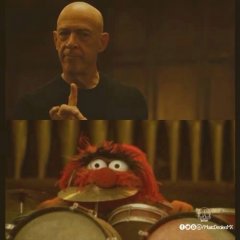
How to mount a usb HDD
artefactom replied to artefactom's topic in Software, Applications, Userspace
I just realized that to mount some thing in Linux you make a folder and then you go on and mount your drive or partition in there. If for whatever reason it doesn’t mount right or it does but later it fails, that folder still exist there. If you don’t realize it failed you’re gonna put files in there and you’re gonna flood that system driver and then run out of space wich then will lead to boot failure. That is the stupidest thing I’ve realized about Linux. -
SOLVED ! I've downloaded OrangePi OS for Zero 2W and I've extracted sun50i-h616-usb0-host.dtbo file (I attach it to this post for your convenience). Its content is (after decompiling with dtc): /dts-v1/; / { fragment@0 { target = <0xffffffff>; __overlay__ { dr_mode = "host"; status = "okay"; }; }; fragment@1 { target = <0xffffffff>; __overlay__ { status = "okay"; }; }; fragment@2 { target = <0xffffffff>; __overlay__ { status = "okay"; }; }; fragment@3 { target = <0xffffffff>; __overlay__ { status = "okay"; }; }; __fixups__ { usbotg = "/fragment@0:target:0"; usbphy = "/fragment@1:target:0"; ehci0 = "/fragment@2:target:0"; ohci0 = "/fragment@3:target:0"; }; }; dr_mode for USB0 now is changed to "host" (previous was "peripheral", readed from sun50i-h618-orangepi-zero2w.dtb file) I've copied sun50i-h616-usb0-host.dtbo in my Zero 2W /boot/dtb/allwinner/overlay and changed my armbianEnv.txt file adding overlays=usb0-host : verbosity=1 bootlogo=false console=both disp_mode=1920x1080p60 overlay_prefix=sun50i-h616 overlays=usb0-host rootdev=UUID=126910c7-be5b-485f-93bb-92826884bb66 rootfstype=ext4 usbstoragequirks=0x2537:0x1066:u,0x2537:0x1068:u reboot and I connect my ESP32 board to USB0 (with a USBC <-> USBC cable : ESP32 board has an USBC connector). It works ! After connected the board, a /dev/ttyUSB0 device appears and esptool works fine: (esptoolenv) root@orangepizero2w:/boot# esptool.py chip_id esptool.py v4.8.0 Found 1 serial ports Serial port /dev/ttyUSB0 Connecting.... Detecting chip type... ESP32-S3 Chip is ESP32-S3 (QFN56) (revision v0.2) Features: WiFi, BLE, Embedded Flash 8MB (GD) Crystal is 40MHz MAC: 48:ca:43:56:13:68 Uploading stub... Running stub... Stub running... Warning: ESP32-S3 has no Chip ID. Reading MAC instead. MAC: 48:ca:43:56:13:68 Hard resetting via RTS pin... Question: is it possible to add sun50i-h616-usb0-host.dtbo file to Armbian distro ? For all people who need it..... Thanks sun50i-h616-usb0-host.zip
-
In dts file I found pins for i2c0-pi (PI6, PI7) and i2c4-ph (PH6, PH7). These are pins, that I can use from 40 Pin GPIO (CB1 eMMC + Pi4B Adapter). I activate it in armbian-config. nano /boot/armbianEnv.txt : -> verbosity=1 bootlogo=false console=both disp_mode=1920x1080p60 overlay_prefix=sun50i-h616 fdtfile=allwinner/sun50i-h616-bigtreetech-cb1-emmc.dtb rootdev=UUID=a8678701-cc8d-475f-9c91-758f792917c9 rootfstype=ext4 overlays=i2c0-pi i2c4-ph usbstoragequirks=0x2537:0x1066:u,0x2537:0x1068:u Rebooting... After asked enabled i2c buses: i2cdetect -ls -> i2c-0 i2c mv64xxx_i2c adapter I2C adapter i2c-1 i2c DesignWare HDMI I2C adapter Where is i2c-4 bus, that I choose in armbian-config?? Ok, I connect my devices with pins PI6 and PI7 (I tried to use PI6 as SDA, Pi7 as SCL, and vice versa), when I ask i2c0 addresses, there are no my devices (my devices addresses are 0x20 and 0x48): i2cdetect -y 0 -> 0 1 2 3 4 5 6 7 8 9 a b c d e f 00: -- -- -- -- -- -- -- -- 10: -- -- -- -- -- -- -- -- -- -- -- -- -- -- -- -- 20: -- -- -- -- -- -- -- -- -- -- -- -- -- -- -- -- 30: -- -- -- -- -- -- UU -- -- -- -- -- -- -- -- -- 40: -- -- -- -- -- -- -- -- -- -- -- -- -- -- -- -- 50: -- -- -- -- -- -- -- -- -- -- -- -- -- -- -- -- 60: -- -- -- -- -- -- -- -- -- -- -- -- -- -- -- -- 70: -- -- -- -- -- -- -- -- Only system device UU - 0x36 What's wrong? P.S. Everything works with CM4 module.
-
Hi all, I need to customize the /etc/fstab during the build to mount a mtd partition and also to override some mountpoints with tmpfs in order to reduce wearing on mmc. So, have added the following lines to customize-image.sh: cat <<EOT >> /etc/fstab # Reduce SD wearing by storing log files into ram (no need as overlayroot is used to freeze all the rootfs) tmpfs /tmp tmpfs defaults,noatime,nosuid,nodev 0 0 tmpfs /run tmpfs defaults,noatime,nosuid,nodev 0 0 tmpfs /var/tmp tmpfs defaults,noatime,nosuid,nodev 0 0 tmpfs /var/log tmpfs defaults,noatime,nosuid,nodev,noexec 0 0 tmpfs /var/lib/logrotate tmpfs defaults,noatime,nosuid,nodev,noexec,size=1m,mode=0755 0 0 tmpfs /var/lib/sudo tmpfs defaults,noatime,nosuid,nodev,noexec,size=1m,mode=0700 0 0 # MTD EEPROM memory dev/mtdblock0 /mnt/mtd jffs2 ro,relatime 0 0 EOT However changes in /etc/fstab are overridden somewhere over the build process, and this is the resulting /etc/fstab: UUID=c8167755-b557-4288-9109-9108bc48dd94 / btrfs defaults,noatime,commit=600 0 1 UUID=27ac6cc6-eff3-4736-a7bd-5517e3b150c0 /boot ext4 defaults,commit=600,errors=remount-ro 0 2 tmpfs /tmp tmpfs defaults,nosuid 0 0 Is there a way to safely patch the /etc/fstab file? Thanks very much! Andrea
- 4 replies
-
- Orange Pi Zero Plus
- Other/unspec
-
(and 1 more)
Tagged with:
-
Hi, The package torsocks wasn't working and I could not understand why it was not. Torsocks configuration file: /etc/tor/torsocks.conf (default) specifies port 9050 # Default Tor address and port. By default, Tor will listen on localhost for # any SOCKS connection and relay the traffic on the Tor network. TorAddress 127.0.0.1 TorPort 9050 So port 9050 should be visible with netstat, but it was not: $ netstat -at tcp 0 0 127.0.0.53:domain 0.0.0.0:* LISTEN tcp 0 0 127.0.0.54:domain 0.0.0.0:* LISTEN $ Then I tried to enable tor.service, but got an error: $ systemctl enable tor.service Failed to enable unit: Unit file tor.service does not exist. Maybe the tor package was not installed $ dpkg --get-selections | grep '^tor' torsocks install After installing the tor package: $ apt install tor Netstat should now show the port 9050 to be listening: $ netstat -at tcp 0 0 localhost:9050 0.0.0.0:* LISTEN tcp 0 0 127.0.0.53:domain 0.0.0.0:* LISTEN tcp 0 0 127.0.0.54:domain 0.0.0.0:* LISTEN Why is "tor" listed as a "recommended" package? Should this not be a dependency? $ sudo apt install torsocks Reading package lists... Done Building dependency tree... Done Reading state information... Done Recommended packages: tor The following NEW packages will be installed: torsocks 0 upgraded, 1 newly installed, 0 to remove and 0 not upgraded. Need to get 74,7 kB of archives. After this operation, 416 kB of additional disk space will be used. Get:1 http://deb.debian.org/debian bookworm/main arm64 torsocks arm64 2.4.0-1 [74,7 kB] Fetched 74,7 kB in 0s (202 kB/s) Selecting previously unselected package torsocks. (Reading database ... 117684 files and directories currently installed.) Preparing to unpack .../torsocks_2.4.0-1_arm64.deb ... Unpacking torsocks (2.4.0-1) ... Setting up torsocks (2.4.0-1) ... Processing triggers for man-db (2.11.2-2) ... $
-
Thank you very much for your reply, Werner. Everything is working now. It was necessary to copy the /boot of the SD card to the /boot of the nvme as you suggested. By doing this and changing the UUID to the correct one everything worked. Thank you very much for your help!!! Now I can use armbian on my nvme as I always wanted. But only one strange behavior remained, if I perform a reboot I am redirected to the BusyBox again and running a blkid does not show the UUID of the nvme. It seems that nvme is not recognized. But if I remove the power cable and put it back in, everything is back to normal. I just found this behavior very curious but it won't affect my use, I just always have to turn it off and on again if I need to reboot.
-
Just guessing. Sometimes armbian-install seem to fail to populate /boot or the UUID of the nvme is wrong. Try this: clear mtd and nvme, boot from fresh image from microsd, maybe remove emmc if not needed. Do armbian-install and let it move OS to nvme and flash spi. Do not reboot. Mount the nvme again somewhere and check if /boot is populated. If not, copy everything manually from microsd/boot to nvme/boot, then use lsblk or similar command to get the uuid of the nvme and edit the freshly copied armbianEnv.txt to match the uuid. If /boot on nvme is populated already make sure the uuid is correct. Then shutdown, unplug, remove sd and power up again. For best chances debugging boot issues set verbosity to 7 in armbianEnv.txt and check the video at https://debug.armbian.de
-
We flash hundreds of Orange PI 3 LTS boards with stock Armbian Debian Bullseye via nand-sata-install to install it on the onboard eMMC storage. Some boards after running for a week or more would randomly give this error and fail to boot: Begin: Running /scripts/local-block ... done. done. Gave up waiting for root file system device. Common problems: - Boot args (cat /proc/cmdline) - Check rootdelay* (did the system wait long enough?) - Missing modules (cat /proc/modules: ls /dev) ALERT! /dev/mmcblk0p1 does not exist (initramfs) We can turn the board on and off as many times as we want, the error persists. We can fix the problem by booting it from an Armbian SD again, mount the eMMC drive, then shut it down. We don't change any files. For some reason only mounting it from eMMC make it boot fine again. This has been confirmed with many boards. Any idea what can be going wrong or what we can manually add to the image to prevent it?