Search the Community
Showing results for 'zero rca'.
-
Hi. Simple task: connect Orange Pi Zero+ (on H5) to TV by composite (RCA). Why? Because it haven't got any other options for video (and my relatives has TVs with RCA ;-)). I find solutions for H2+ and H3, but nothing for H5 and latest Armbian. Asking for help.
-
The Orange Pi Zero Plus has only a CVBS/FBAS/RCA video output, therefore I believe that only a televison but no VGA or DVI/HDMI monitor can be used (or headless use). Has anybody an idea how to convert CVBS to VGA or DVI/HDMI? L.
-
I bought an OPi Zero, the extension board, a 1/8-to-rca audio/video cable to plug into the AV jack of the extension board, and a 16 GB SDHC card. Loaded Armbian Stretch onto it, plugged in ethernet without any of the AV stuff just to start. The Pi doesn't even show up on my router settings so I cannot access it via Putty or any other SSH program. I turn it off, attach the extension board and av cable, and plug it into the TV in the hopes that I can start working on something with a USB keyboard...nothing shows up on the TV. I'm hoping that's a software issue and not an issue with the actual extension board I bought. I know for a fact it's loading Armbian because I can actually access it via USB through Arduino IDE, I just can't access it with anything else, and I can't do anything more in the Arduino IDE than execute simple commands, I can't edit a file in nano or vim or do much of anything else with it. Maybe I can use "echo -e" to write some important config files but I don't know what they would even be and I don't know why it just isn't working in the first place. I'm trying to perform the same steps I see in Youtube videos about the board and I'm not even getting past being able to control it remotely.
-
This is on a fresh build of Armbian from source. I'm not seeing the camera appearing in /dev/video0, as you would expect. I've tried the solution that @sri suggested on this thread https://forum.armbian.com/index.php?/topic/3225-nanopi-neo-air-cam500b-issue/ but the device is still not visible. Here is the contents of my /etc/modules file #w1-sunxi #w1-gpio #w1-therm sunxi-cir hci_uart rfcomm hidp dhd g_serial ov5640 vfe_v4l2 And here is the output from dmesg [ 0.000000] Booting Linux on physical CPU 0 [ 0.000000] Initializing cgroup subsys cpuset [ 0.000000] Initializing cgroup subsys cpu [ 0.000000] Linux version 3.4.113-sun8i (root@crosscompile) (gcc version 5.4.0 20160609 (Ubuntu/Linaro 5.4.0-6ubuntu1~16.04.4) ) #10 SMP PREEMPT Thu Jul 20 11:40:34 BST 2017 [ 0.000000] CPU: ARMv7 Processor [410fc075] revision 5 (ARMv7), cr=10c5387d [ 0.000000] CPU: PIPT / VIPT nonaliasing data cache, VIPT aliasing instruction cache [ 0.000000] Machine: sun8i [ 0.000000] cma: CMA: reserved 160 MiB at 56000000 [ 0.000000] Memory policy: ECC disabled, Data cache writealloc [ 0.000000] On node 0 totalpages: 131072 [ 0.000000] free_area_init_node: node 0, pgdat c0a7b900, node_mem_map c0c01000 [ 0.000000] Normal zone: 1152 pages used for memmap [ 0.000000] Normal zone: 0 pages reserved [ 0.000000] Normal zone: 129920 pages, LIFO batch:31 [ 0.000000] script_init enter! [ 0.000000] script_init exit! [ 0.000000] PERCPU: Embedded 8 pages/cpu @c1093000 s11968 r8192 d12608 u32768 [ 0.000000] pcpu-alloc: s11968 r8192 d12608 u32768 alloc=8*4096 [ 0.000000] pcpu-alloc: [0] 0 [0] 1 [0] 2 [0] 3 [ 0.000000] Built 1 zonelists in Zone order, mobility grouping on. Total pages: 129920 [ 0.000000] Kernel command line: root=UUID=0f2fc787-984f-4361-a5eb-3c1c9964b243 rootwait rootfstype=ext4 console=tty1 console=ttyS0,115200 hdmi.audio=EDID:0 disp.screen0_output_mode=1920x1080p60 panic=10 consoleblank=0 loglevel=1 ubootpart=1833f8f9-01 ubootsource=mmc sunxi_ve_mem_reserve=0 sunxi_g2d_mem_reserve=0 sunxi_fb_mem_reserve=16 cgroup_enable=memory swapaccount=1 [ 0.000000] PID hash table entries: 2048 (order: 1, 8192 bytes) [ 0.000000] Dentry cache hash table entries: 65536 (order: 6, 262144 bytes) [ 0.000000] Inode-cache hash table entries: 32768 (order: 5, 131072 bytes) [ 0.000000] allocated 1048576 bytes of page_cgroup [ 0.000000] please try 'cgroup_disable=memory' option if you don't want memory cgroups [ 0.000000] Memory: 512MB = 512MB total [ 0.000000] Memory: 336300k/336300k available, 187988k reserved, 0K highmem [ 0.000000] Virtual kernel memory layout: [ 0.000000] vector : 0xffff0000 - 0xffff1000 ( 4 kB) [ 0.000000] fixmap : 0xfff00000 - 0xfffe0000 ( 896 kB) [ 0.000000] vmalloc : 0xe0800000 - 0xff000000 ( 488 MB) [ 0.000000] lowmem : 0xc0000000 - 0xe0000000 ( 512 MB) [ 0.000000] pkmap : 0xbfe00000 - 0xc0000000 ( 2 MB) [ 0.000000] modules : 0xbf000000 - 0xbfe00000 ( 14 MB) [ 0.000000] .text : 0xc0008000 - 0xc0981220 (9701 kB) [ 0.000000] .init : 0xc0982000 - 0xc09d8ec0 ( 348 kB) [ 0.000000] .data : 0xc09da000 - 0xc0a88fd0 ( 700 kB) [ 0.000000] .bss : 0xc0a89784 - 0xc0c004c0 (1500 kB) [ 0.000000] Preemptible hierarchical RCU implementation. [ 0.000000] Additional per-CPU info printed with stalls. [ 0.000000] NR_IRQS:544 [ 0.000000] Architected local timer running at 24.00MHz. [ 0.000000] Switching to timer-based delay loop [ 0.000000] sched_clock: 32 bits at 24MHz, resolution 41ns, wraps every 178956ms [ 0.000000] Console: colour dummy device 80x30 [ 0.000000] console [tty1] enabled [ 0.000279] Calibrating delay loop (skipped), value calculated using timer frequency.. 4800.00 BogoMIPS (lpj=24000000) [ 0.000304] pid_max: default: 32768 minimum: 301 [ 0.000479] Security Framework initialized [ 0.000541] AppArmor: AppArmor disabled by boot time parameter [ 0.000743] Mount-cache hash table entries: 512 [ 0.001818] Initializing cgroup subsys cpuacct [ 0.001836] Initializing cgroup subsys memory [ 0.001887] Initializing cgroup subsys devices [ 0.001900] Initializing cgroup subsys freezer [ 0.001911] Initializing cgroup subsys blkio [ 0.001935] Initializing cgroup subsys perf_event [ 0.002029] CPU: Testing write buffer coherency: ok [ 0.002087] ftrace: allocating 25333 entries in 75 pages [ 0.030396] CPU0: thread -1, cpu 0, socket 0, mpidr 80000000 [ 0.030417] [sunxi_smp_prepare_cpus] enter [ 0.030469] Setting up static identity map for 0x4066a498 - 0x4066a4f0 [ 0.031611] CPU1: Booted secondary processor [ 0.031611] CPU1: thread -1, cpu 1, socket 0, mpidr 80000001 [ 0.031753] CPU2: Booted secondary processor [ 0.031753] CPU2: thread -1, cpu 2, socket 0, mpidr 80000002 [ 0.040575] CPU3: Booted secondary processor [ 0.040575] CPU3: thread -1, cpu 3, socket 0, mpidr 80000003 [ 0.040697] Brought up 4 CPUs [ 0.040697] SMP: Total of 4 processors activated (19200.00 BogoMIPS). [ 0.041022] devtmpfs: initialized [ 0.052069] wakeup src cnt is : 2. [ 0.052081] [exstandby]leave extended_standby_enable_wakeup_src : event 0x800000 [ 0.052092] [exstandby]leave extended_standby_enable_wakeup_src : wakeup_gpio_map 0x0 [ 0.052103] [exstandby]leave extended_standby_enable_wakeup_src : wakeup_gpio_group 0x40 [ 0.052115] [exstandby]leave extended_standby_enable_wakeup_src : event 0x800000 [ 0.052125] [exstandby]leave extended_standby_enable_wakeup_src : wakeup_gpio_map 0x8 [ 0.052136] [exstandby]leave extended_standby_enable_wakeup_src : wakeup_gpio_group 0x40 [ 0.052148] sunxi pm init [ 0.052304] pinctrl core: initialized pinctrl subsystem [ 0.059242] NET: Registered protocol family 16 [ 0.062179] DMA: preallocated 2048 KiB pool for atomic coherent allocations [ 0.062275] script_sysfs_init success [ 0.062305] sunxi_dump_init success [ 0.063295] gpiochip_add: registered GPIOs 0 to 383 on device: sunxi-pinctrl [ 0.064509] sunxi-pinctrl sunxi-pinctrl: initialized sunXi PIO driver [ 0.064509] plat: add bmp085 device [ 0.064509] plat: add pcf8591 device [ 0.064509] hw-breakpoint: found 5 (+1 reserved) breakpoint and 4 watchpoint registers. [ 0.064509] hw-breakpoint: maximum watchpoint size is 8 bytes. [ 0.064509] script config pll_video to 297 Mhz [ 0.064509] script config pll_de to 864 Mhz [ 0.064509] script config pll_ve to 402 Mhz [ 0.064509] sunxi_default_clk_init [ 0.064509] try to set pll6ahb1 to 200000000 [ 0.064509] try to set ahb clk source to pll6ahb1 [ 0.064509] set ahb clk source to pll6ahb1 [ 0.064509] try to set ahb1 to 200000000 [ 0.064509] try to set apb1 to 100000000 [ 0.070263] bio: create slab <bio-0> at 0 [ 0.070342] [ARISC] :sunxi-arisc driver v1.04 [ 0.093850] [ARISC] :arisc version: [v0.1.58] [ 0.200700] [ARISC] :sunxi-arisc driver v1.04 startup succeeded [ 0.202460] SCSI subsystem initialized [ 0.202460] usbcore: registered new interface driver usbfs [ 0.202460] usbcore: registered new interface driver hub [ 0.202460] usbcore: registered new device driver usb [ 0.202460] twi_chan_cfg()340 - [twi0] has no twi_regulator. [ 0.202460] twi_chan_cfg()340 - [twi1] has no twi_regulator. [ 0.202460] twi_chan_cfg()340 - [twi2] has no twi_regulator. [ 0.202460] Linux video capture interface: v2.00 [ 0.202460] Advanced Linux Sound Architecture Driver Version 1.0.25. [ 0.202460] cfg80211: Calling CRDA to update world regulatory domain [ 0.202460] NetLabel: Initializing [ 0.202460] NetLabel: domain hash size = 128 [ 0.202460] NetLabel: protocols = UNLABELED CIPSOv4 [ 0.202460] NetLabel: unlabeled traffic allowed by default [ 0.202460] Switching to clocksource arch_sys_counter [ 0.214858] FS-Cache: Loaded [ 0.215224] CacheFiles: Loaded [ 0.227056] NET: Registered protocol family 2 [ 0.238355] IP route cache hash table entries: 4096 (order: 2, 16384 bytes) [ 0.238993] TCP established hash table entries: 16384 (order: 5, 131072 bytes) [ 0.239243] TCP bind hash table entries: 16384 (order: 5, 196608 bytes) [ 0.239517] TCP: Hash tables configured (established 16384 bind 16384) [ 0.239529] TCP: reno registered [ 0.239542] UDP hash table entries: 256 (order: 1, 8192 bytes) [ 0.239568] UDP-Lite hash table entries: 256 (order: 1, 8192 bytes) [ 0.239926] NET: Registered protocol family 1 [ 0.240441] RPC: Registered named UNIX socket transport module. [ 0.240454] RPC: Registered udp transport module. [ 0.240463] RPC: Registered tcp transport module. [ 0.240471] RPC: Registered tcp NFSv4.1 backchannel transport module. [ 0.240708] Trying to unpack rootfs image as initramfs... [ 0.582081] Freeing initrd memory: 5040K [ 0.582796] hw perfevents: enabled with ARMv7 Cortex_A7 PMU driver, 5 counters available [ 0.582949] sunxi_reg_init enter [ 0.584027] audit: initializing netlink socket (disabled) [ 0.584094] type=2000 audit(0.580:1): initialized [ 0.585690] VFS: Disk quotas dquot_6.5.2 [ 0.585887] Dquot-cache hash table entries: 1024 (order 0, 4096 bytes) [ 0.586484] squashfs: version 4.0 (2009/01/31) Phillip Lougher [ 0.586709] misc fatfs initialized [ 0.587025] NFS: Registering the id_resolver key type [ 0.587464] nfs4filelayout_init: NFSv4 File Layout Driver Registering... [ 0.587479] Installing knfsd (copyright (C) 1996 okir@monad.swb.de). [ 0.588336] NTFS driver 2.1.30 [Flags: R/W]. [ 0.588650] fuse init (API version 7.18) [ 0.589065] msgmni has been set to 986 [ 0.590722] Block layer SCSI generic (bsg) driver version 0.4 loaded (major 253) [ 0.590744] io scheduler noop registered [ 0.590753] io scheduler deadline registered [ 0.590819] io scheduler cfq registered (default) [ 0.591311] [DISP]disp_module_init [ 0.591648] cmdline,init_disp= [ 0.591682] cmdline,disp= [ 0.592448] [DISP]disp_module_init finish [ 0.592705] sw_uart_get_devinfo()1503 - uart0 has no uart_regulator. [ 0.592721] sw_uart_get_devinfo()1503 - uart1 has no uart_regulator. [ 0.592736] sw_uart_get_devinfo()1503 - uart2 has no uart_regulator. [ 0.592750] sw_uart_get_devinfo()1503 - uart3 has no uart_regulator. [ 0.593331] uart0: ttyS0 at MMIO 0x1c28000 (irq = 32) is a SUNXI [ 0.593347] sw_uart_pm()890 - uart0 clk is already enable [ 0.593368] sw_console_setup()1233 - console setup baud 115200 parity n bits 8, flow n [ 0.593514] console [ttyS0] enabled [ 0.593860] uart1: ttyS1 at MMIO 0x1c28400 (irq = 33) is a SUNXI [ 0.594146] uart2: ttyS2 at MMIO 0x1c28800 (irq = 34) is a SUNXI [ 0.594450] uart3: ttyS3 at MMIO 0x1c28c00 (irq = 35) is a SUNXI [ 0.595000] sunxi_cmatest_init enter [ 0.595050] sunxi_cmatest_init success [ 0.599313] brd: module loaded [ 0.603369] loop: module loaded [ 0.603699] sunxi_spi_chan_cfg()1376 - [spi-0] has no spi_regulator. [ 0.603713] sunxi_spi_chan_cfg()1376 - [spi-1] has no spi_regulator. [ 0.604369] spi spi0: master is unqueued, this is deprecated [ 0.604878] gmac0 not be used [ 0.604916] gmac0: probe of gmac0 failed with error -22 [ 0.604948] PPP generic driver version 2.4.2 [ 0.605130] PPP BSD Compression module registered [ 0.605140] PPP Deflate Compression module registered [ 0.608257] PPP MPPE Compression module registered [ 0.608278] NET: Registered protocol family 24 [ 0.608380] ehci_hcd: USB 2.0 'Enhanced' Host Controller (EHCI) Driver [ 0.628512] sunxi-ehci sunxi-ehci.1: SW USB2.0 'Enhanced' Host Controller (EHCI) Driver [ 0.628552] sunxi-ehci sunxi-ehci.1: new USB bus registered, assigned bus number 1 [ 0.629662] sunxi-ehci sunxi-ehci.1: irq 104, io mem 0xf1c1a000 [ 0.640054] sunxi-ehci sunxi-ehci.1: USB 0.0 started, EHCI 1.00 [ 0.640827] hub 1-0:1.0: USB hub found [ 0.640854] hub 1-0:1.0: 1 port detected [ 0.661314] sunxi-ehci sunxi-ehci.2: SW USB2.0 'Enhanced' Host Controller (EHCI) Driver [ 0.661348] sunxi-ehci sunxi-ehci.2: new USB bus registered, assigned bus number 2 [ 0.661792] sunxi-ehci sunxi-ehci.2: irq 106, io mem 0xf1c1b000 [ 0.680044] sunxi-ehci sunxi-ehci.2: USB 0.0 started, EHCI 1.00 [ 0.680683] hub 2-0:1.0: USB hub found [ 0.680709] hub 2-0:1.0: 1 port detected [ 0.701121] sunxi-ehci sunxi-ehci.3: SW USB2.0 'Enhanced' Host Controller (EHCI) Driver [ 0.701152] sunxi-ehci sunxi-ehci.3: new USB bus registered, assigned bus number 3 [ 0.701600] sunxi-ehci sunxi-ehci.3: irq 108, io mem 0xf1c1c000 [ 0.720037] sunxi-ehci sunxi-ehci.3: USB 0.0 started, EHCI 1.00 [ 0.720567] hub 3-0:1.0: USB hub found [ 0.720591] hub 3-0:1.0: 1 port detected [ 0.740958] sunxi-ehci sunxi-ehci.4: SW USB2.0 'Enhanced' Host Controller (EHCI) Driver [ 0.740990] sunxi-ehci sunxi-ehci.4: new USB bus registered, assigned bus number 4 [ 0.741383] sunxi-ehci sunxi-ehci.4: irq 110, io mem 0xf1c1d000 [ 0.760031] sunxi-ehci sunxi-ehci.4: USB 0.0 started, EHCI 1.00 [ 0.760578] hub 4-0:1.0: USB hub found [ 0.760598] hub 4-0:1.0: 1 port detected [ 0.760984] ohci_hcd: USB 1.1 'Open' Host Controller (OHCI) Driver [ 0.781071] sunxi-ohci sunxi-ohci.1: SW USB2.0 'Open' Host Controller (OHCI) Driver [ 0.781101] sunxi-ohci sunxi-ohci.1: new USB bus registered, assigned bus number 5 [ 0.781137] sunxi-ohci sunxi-ohci.1: irq 105, io mem 0xf1c1a400 [ 0.844578] hub 5-0:1.0: USB hub found [ 0.844601] hub 5-0:1.0: 1 port detected [ 0.864974] sunxi-ohci sunxi-ohci.2: SW USB2.0 'Open' Host Controller (OHCI) Driver [ 0.865004] sunxi-ohci sunxi-ohci.2: new USB bus registered, assigned bus number 6 [ 0.865041] sunxi-ohci sunxi-ohci.2: irq 107, io mem 0xf1c1b400 [ 0.924604] hub 6-0:1.0: USB hub found [ 0.924626] hub 6-0:1.0: 1 port detected [ 0.945006] sunxi-ohci sunxi-ohci.3: SW USB2.0 'Open' Host Controller (OHCI) Driver [ 0.945036] sunxi-ohci sunxi-ohci.3: new USB bus registered, assigned bus number 7 [ 0.945074] sunxi-ohci sunxi-ohci.3: irq 109, io mem 0xf1c1c400 [ 1.004626] hub 7-0:1.0: USB hub found [ 1.004649] hub 7-0:1.0: 1 port detected [ 1.025058] sunxi-ohci sunxi-ohci.4: SW USB2.0 'Open' Host Controller (OHCI) Driver [ 1.025090] sunxi-ohci sunxi-ohci.4: new USB bus registered, assigned bus number 8 [ 1.025142] sunxi-ohci sunxi-ohci.4: irq 111, io mem 0xf1c1d400 [ 1.084618] hub 8-0:1.0: USB hub found [ 1.084638] hub 8-0:1.0: 1 port detected [ 1.085043] Initializing USB Mass Storage driver... [ 1.085295] usbcore: registered new interface driver usb-storage [ 1.085305] USB Mass Storage support registered. [ 1.085374] usbcore: registered new interface driver ums-alauda [ 1.085428] usbcore: registered new interface driver ums-cypress [ 1.085498] usbcore: registered new interface driver ums-datafab [ 1.085546] usbcore: registered new interface driver ums_eneub6250 [ 1.085593] usbcore: registered new interface driver ums-freecom [ 1.085646] usbcore: registered new interface driver ums-isd200 [ 1.085702] usbcore: registered new interface driver ums-jumpshot [ 1.085752] usbcore: registered new interface driver ums-karma [ 1.085801] usbcore: registered new interface driver ums-onetouch [ 1.085870] usbcore: registered new interface driver ums-realtek [ 1.085929] usbcore: registered new interface driver ums-sddr09 [ 1.085978] usbcore: registered new interface driver ums-sddr55 [ 1.086028] usbcore: registered new interface driver ums-usbat [ 1.086265] uinput result 0 , vmouse_init [ 1.086892] mousedev: PS/2 mouse device common for all mice [ 1.087137] sunxikbd_init failed. [ 1.087975] ls_fetch_sysconfig_para: ls_unused. [ 1.087987] ltr_init: ls_fetch_sysconfig_para err. [ 1.088614] sunxi-rtc sunxi-rtc: rtc core: registered sunxi-rtc as rtc0 [ 1.088674] i2c /dev entries driver [ 1.102754] [ISP] isp platform_id = 5! [ 1.102936] sunxi cedar version 0.1 [ 1.102990] [cedar]: install start!!! [ 1.103253] [cedar]: install end!!! [ 1.103510] twi_start()434 - [i2c0] START can't sendout! [ 1.103777] twi_start()434 - [i2c0] START can't sendout! [ 1.104042] twi_start()434 - [i2c0] START can't sendout! [ 1.104312] twi_start()434 - [i2c0] START can't sendout! [ 1.104577] twi_start()434 - [i2c0] START can't sendout! [ 1.104842] twi_start()434 - [i2c0] START can't sendout! [ 1.105110] twi_start()434 - [i2c0] START can't sendout! [ 1.105375] twi_start()434 - [i2c0] START can't sendout! [ 1.105640] twi_start()434 - [i2c0] START can't sendout! [ 1.105908] twi_start()434 - [i2c0] START can't sendout! [ 1.106173] twi_start()434 - [i2c0] START can't sendout! [ 1.106438] twi_start()434 - [i2c0] START can't sendout! [ 1.106706] twi_start()434 - [i2c0] START can't sendout! [ 1.106971] twi_start()434 - [i2c0] START can't sendout! [ 1.107236] twi_start()434 - [i2c0] START can't sendout! [ 1.107504] twi_start()434 - [i2c0] START can't sendout! [ 1.107769] twi_start()434 - [i2c0] START can't sendout! [ 1.108034] twi_start()434 - [i2c0] START can't sendout! [ 1.108302] twi_start()434 - [i2c0] START can't sendout! [ 1.108567] twi_start()434 - [i2c0] START can't sendout! [ 1.108832] twi_start()434 - [i2c0] START can't sendout! [ 1.109099] twi_start()434 - [i2c0] START can't sendout! [ 1.109365] twi_start()434 - [i2c0] START can't sendout! [ 1.109630] twi_start()434 - [i2c0] START can't sendout! [ 1.109897] twi_start()434 - [i2c0] START can't sendout! [ 1.110069] [VFE_ERR]Error registering v4l2 subdevice No such device! [ 1.110266] twi_start()434 - [i2c0] START can't sendout! [ 1.110532] twi_start()434 - [i2c0] START can't sendout! [ 1.110806] twi_start()434 - [i2c1] START can't sendout! [ 1.111071] twi_start()434 - [i2c1] START can't sendout! [ 1.111336] twi_start()434 - [i2c1] START can't sendout! [ 1.111603] twi_start()434 - [i2c1] START can't sendout! [ 1.111869] twi_start()434 - [i2c1] START can't sendout! [ 1.112134] twi_start()434 - [i2c1] START can't sendout! [ 1.112401] twi_start()434 - [i2c1] START can't sendout! [ 1.112666] twi_start()434 - [i2c1] START can't sendout! [ 1.112931] twi_start()434 - [i2c1] START can't sendout! [ 1.113198] twi_start()434 - [i2c1] START can't sendout! [ 1.113463] twi_start()434 - [i2c1] START can't sendout! [ 1.113728] twi_start()434 - [i2c1] START can't sendout! [ 1.113996] twi_start()434 - [i2c1] START can't sendout! [ 1.114261] twi_start()434 - [i2c1] START can't sendout! [ 1.114526] twi_start()434 - [i2c1] START can't sendout! [ 1.114793] twi_start()434 - [i2c1] START can't sendout! [ 1.115058] twi_start()434 - [i2c1] START can't sendout! [ 1.115323] twi_start()434 - [i2c1] START can't sendout! [ 1.115590] twi_start()434 - [i2c1] START can't sendout! [ 1.115855] twi_start()434 - [i2c1] START can't sendout! [ 1.116120] twi_start()434 - [i2c1] START can't sendout! [ 1.116387] twi_start()434 - [i2c1] START can't sendout! [ 1.116653] twi_start()434 - [i2c1] START can't sendout! [ 1.116918] twi_start()434 - [i2c1] START can't sendout! [ 1.117185] twi_start()434 - [i2c1] START can't sendout! [ 1.117450] twi_start()434 - [i2c1] START can't sendout! [ 1.117715] twi_start()434 - [i2c1] START can't sendout! [ 1.117827] sunxi_wdt_init_module: sunxi WatchDog Timer Driver v1.0 [ 1.118011] sunxi_wdt_probe: devm_ioremap return wdt_reg 0xf1c20ca0, res->start 0x01c20ca0, res->end 0x01c20cbf [ 1.118177] sunxi_wdt_probe: initialized (g_timeout=16s, g_nowayout=0) [ 1.118191] wdt_enable, write reg 0xf1c20cb8 val 0x00000000 [ 1.118203] timeout_to_interv, line 167 [ 1.118211] interv_to_timeout, line 189 [ 1.118221] wdt_set_tmout, write 0x000000b0 to mode reg 0xf1c20cb8, actual timeout 16 sec [ 1.118666] device-mapper: ioctl: 4.22.0-ioctl (2011-10-19) initialised: dm-devel@redhat.com [ 1.118937] calibrat: max_cpufreq 1200Mhz Type 0! [ 1.118952] [cpu_freq] ERR:get cpu extremity frequency from sysconfig failed, use max_freq [ 1.119381] [mmc]: SD/MMC/SDIO Host Controller Driver(v1.111 2015-4-13 15:24) Compiled in Jul 20 2017 at 11:28:23 [ 1.119420] [mmc]: get mmc0's sdc_power is null! [ 1.119450] [mmc]: get mmc1's sdc_power is null! [ 1.119460] [mmc]: get mmc1's 2xmode ok, val = 1 [ 1.119469] [mmc]: get mmc1's ddrmode ok, val = 1 [ 1.119498] [mmc]: get mmc2's sdc_power is null! [ 1.119507] [mmc]: get mmc2's 2xmode ok, val = 1 [ 1.119517] [mmc]: get mmc2's ddrmode ok, val = 1 [ 1.119530] [mmc]: MMC host used card: 0x7, boot card: 0x0, io_card 2 [ 1.123291] [mmc]: sdc0 power_supply is null [ 1.126877] no red_led, ignore it! [ 1.127142] Registered led device: green_led [ 1.127248] Registered led device: blue_led [ 1.127265] no led_0, ignore it! [ 1.127273] no led_1, ignore it! [ 1.127280] no led_2, ignore it! [ 1.127287] no led_3, ignore it! [ 1.127294] no led_4, ignore it! [ 1.127301] no led_5, ignore it! [ 1.127308] no led_6, ignore it! [ 1.127316] no led_7, ignore it! [ 1.128181] usbcore: registered new interface driver usbhid [ 1.128193] usbhid: USB HID core driver [ 1.129629] script_get_item audio_pa_ctrl not found [ 1.134087] asoc: sndcodec <-> sunxi-codec mapping ok [ 1.135387] [DAUDIO]sunxi-daudio cannot find any using configuration for controllers, return directly! [ 1.135623] [I2S]snddaudio cannot find any using configuration for controllers, return directly! [ 1.135637] [DAUDIO0] driver not init,just return. [ 1.139573] asoc: sndhdmi <-> sunxi-hdmiaudio.0 mapping ok [ 1.141037] oprofile: using arm/armv7-ca7 [ 1.141290] u32 classifier [ 1.141299] Performance counters on [ 1.141307] input device check on [ 1.141315] Actions configured [ 1.141654] TCP: bic registered [ 1.141665] TCP: cubic registered [ 1.141673] TCP: westwood registered [ 1.141681] TCP: highspeed registered [ 1.141689] TCP: hybla registered [ 1.141696] TCP: htcp registered [ 1.141704] TCP: vegas registered [ 1.141712] TCP: veno registered [ 1.141719] TCP: scalable registered [ 1.141727] TCP: lp registered [ 1.141735] TCP: yeah registered [ 1.141743] TCP: illinois registered [ 1.141750] Initializing XFRM netlink socket [ 1.141980] NET: Registered protocol family 10 [ 1.143017] NET: Registered protocol family 17 [ 1.143054] NET: Registered protocol family 15 [ 1.143107] Registering the dns_resolver key type [ 1.143708] VFP support v0.3: implementor 41 architecture 2 part 30 variant 7 rev 5 [ 1.143731] ThumbEE CPU extension supported. [ 1.143758] Registering SWP/SWPB emulation handler [ 1.144392] registered taskstats version 1 [ 1.145459] ths_fetch_sysconfig_para: type err device_used = 1. [ 1.146827] CPU Budget:corekeeper enabled [ 1.147078] CPU Budget:Register notifier [ 1.147092] CPU Budget:register Success [ 1.147106] sunxi-budget-cooling sunxi-budget-cooling: Cooling device registered: thermal-budget-0 [ 1.150840] [rf_pm]: Did not config module_power0 in sys_config [ 1.150861] [rf_pm]: Did not config module_power1 in sys_config [ 1.150871] [rf_pm]: Did not config module_power2 in sys_config [ 1.150882] [rf_pm]: Did not config module_power3 in sys_config [ 1.150892] [rf_pm]: mod has no chip_en gpio [ 1.150901] [rf_pm]: regulator on. [ 1.150919] [rf_pm]: set losc_out 32k out[wifi_pm]: set wl_reg_on 1 ! [ 1.237511] mmc0: new high speed SDHC card at address aaaa [ 1.238117] mmcblk0: mmc0:aaaa SS16G 14.8 GiB [ 1.239636] mmcblk0: p1 [ 1.240478] mmcblk mmc0:aaaa: Card claimed for testing. [ 1.240494] mmc0:aaaa: SS16G 14.8 GiB [ 1.242081] [mmc]: sdc2 power_supply is null [ 1.251333] WRN:L148(drivers/usb/sunxi_usb/manager/usb_hcd_servers.c):ERR: unkown usbc_no(5) [ 1.351354] [wifi_pm]: wifi gpio init is OK !! [ 1.351798] [rfkill]: rfkill set power 1 [ 1.364599] mmc2: new high speed DDR MMC card at address 0001 [ 1.365133] mmcblk1: mmc2:0001 8WPD3R 7.28 GiB [ 1.365372] mmcblk1boot0: mmc2:0001 8WPD3R partition 1 4.00 MiB [ 1.365616] mmcblk1boot1: mmc2:0001 8WPD3R partition 2 4.00 MiB [ 1.366984] mmcblk1: p1 p2 [ 1.370196] ALSA device list: [ 1.370208] #0: audiocodec [ 1.370216] #1: sndhdmi [ 1.370414] mmcblk1boot1: unknown partition table [ 1.371271] Freeing init memory: 344K [ 1.372217] mmcblk1boot0: unknown partition table [ 1.372547] mmcblk mmc2:0001: Card claimed for testing. [ 1.372569] mmc2:0001: 8WPD3R 7.28 GiB [ 1.374213] [mmc]: sdc1 power_supply is null [ 1.428027] mmc1: queuing unknown CIS tuple 0x80 (2 bytes) [ 1.429672] mmc1: queuing unknown CIS tuple 0x80 (3 bytes) [ 1.431382] mmc1: queuing unknown CIS tuple 0x80 (3 bytes) [ 1.434324] mmc1: queuing unknown CIS tuple 0x80 (7 bytes) [ 1.526532] mmc1: new high speed SDIO card at address 0001 [ 1.750232] vmouse_input_dev_open [ 1.830179] vmouse_input_dev_close [ 2.095884] Btrfs loaded [ 2.510249] EXT4-fs (mmcblk0p1): mounted filesystem with writeback data mode. Opts: (null) [ 2.996705] systemd[1]: System time before build time, advancing clock. [ 3.460313] systemd[1]: systemd 229 running in system mode. (+PAM +AUDIT +SELINUX +IMA +APPARMOR +SMACK +SYSVINIT +UTMP +LIBCRYPTSETUP +GCRYPT +GNUTLS +ACL +XZ -LZ4 +SECCOMP +BLKID +ELFUTILS +KMOD -IDN) [ 3.460692] systemd[1]: Detected architecture arm. [ 3.491017] systemd[1]: Set hostname to <nanopiair>. [ 3.938274] systemd[1]: Created slice User and Session Slice. [ 3.961064] systemd[1]: Set up automount Arbitrary Executable File Formats File System Automount Point. [ 3.980509] systemd[1]: Listening on Journal Socket (/dev/log). [ 4.010367] systemd[1]: Listening on /dev/initctl Compatibility Named Pipe. [ 4.030453] systemd[1]: Listening on Journal Socket. [ 4.050352] systemd[1]: Listening on fsck to fsckd communication Socket. [ 4.070177] systemd[1]: Reached target Encrypted Volumes. [ 4.090282] systemd[1]: Listening on udev Kernel Socket. [ 4.110404] systemd[1]: Started Forward Password Requests to Wall Directory Watch. [ 4.130369] systemd[1]: Started Dispatch Password Requests to Console Directory Watch. [ 4.150568] systemd[1]: Listening on Journal Audit Socket. [ 4.170419] systemd[1]: Started Trigger resolvconf update for networkd DNS. [ 4.190289] systemd[1]: Listening on Syslog Socket. [ 4.210165] systemd[1]: Reached target Remote File Systems (Pre). [ 4.230164] systemd[1]: Reached target Remote File Systems. [ 4.250572] systemd[1]: Created slice System Slice. [ 4.350784] systemd[1]: Starting Load Kernel Modules... [ 4.450553] systemd[1]: Created slice system-serial\x2dgetty.slice. [ 4.470396] systemd[1]: Reached target Slices. [ 4.479696] Registered IR keymap rc-empty [ 4.480328] rc0: sunxi-ir as /devices/virtual/rc/rc0 [ 4.502857] IR RC5(x) protocol handler initialized [ 4.506905] Bluetooth: Core ver 2.16 [ 4.507011] NET: Registered protocol family 31 [ 4.507024] Bluetooth: HCI device and connection manager initialized [ 4.507041] Bluetooth: HCI socket layer initialized [ 4.507054] Bluetooth: L2CAP socket layer initialized [ 4.507082] Bluetooth: SCO socket layer initialized [ 4.512356] Bluetooth: HCI UART driver ver 2.2 [ 4.512375] Bluetooth: HCI H4 protocol initialized [ 4.512384] Bluetooth: HCI BCSP protocol initialized [ 4.512392] Bluetooth: HCILL protocol initialized [ 4.512400] Bluetooth: HCIATH3K protocol initialized [ 4.521423] Bluetooth: RFCOMM TTY layer initialized [ 4.521457] Bluetooth: RFCOMM socket layer initialized [ 4.521467] Bluetooth: RFCOMM ver 1.11 [ 4.526574] Bluetooth: HIDP (Human Interface Emulation) ver 1.2 [ 4.560937] systemd[1]: Starting Restore / save the current clock... [ 4.577186] rc s_cir0: lirc_dev: driver ir-lirc-codec (sunxi-ir) registered at minor = 0 [ 4.582636] dhd_module_init: in [ 4.582655] ======== bcm_wlan_set_plat_data ======== [ 4.582673] bcm_wlan_get_oob_irq enter. [ 4.582774] gpio [202] map to virq [10] ok [ 4.582782] host_oob_irq: 10 [ 4.582789] host_oob_irq_flags=0x414 [ 4.582797] dhd_wifi_platform_load: Enter [ 4.582838] Power-up adapter 'DHD generic adapter' [ 4.582849] wifi_platform_set_power = 1 [ 4.582857] ======== PULL WL_REG_ON HIGH! ======== [ 4.582867] [wifi_pm]: set wl_reg_on 0 ! [ 4.690479] systemd[1]: Mounting POSIX Message Queue File System... [ 4.782913] [wifi_pm]: set wl_reg_on 1 ! [ 4.890945] systemd[1]: Starting Set console keymap... [ 5.020477] systemd[1]: Mounting Debug File System... [ 5.160861] systemd[1]: Starting Create list of required static device nodes for the current kernel... [ 5.290077] wifi_platform_bus_enumerate device present 1 [ 5.290094] ======== Card detection to detect SDIO card! ======== [ 5.290295] dummy_sdmmc: probe of mmc1:0001:1 failed with error -123 [ 5.290335] dummy_sdmmc: probe of mmc1:0001:2 failed with error -123 [ 5.290536] mmc1: card 0001 removed [ 5.290782] [mmc]: sdc1 power_supply is null [ 5.294915] [mmc]: sdc1 power_supply is null [ 5.310527] systemd[1]: Starting Nameserver information manager... [ 5.347264] mmc1: queuing unknown CIS tuple 0x80 (2 bytes) [ 5.348812] mmc1: queuing unknown CIS tuple 0x80 (3 bytes) [ 5.350365] mmc1: queuing unknown CIS tuple 0x80 (3 bytes) [ 5.353129] mmc1: queuing unknown CIS tuple 0x80 (7 bytes) [ 5.442898] mmc1: new high speed SDIO card at address 0001 [ 5.450801] systemd[1]: Starting Remount Root and Kernel File Systems... [ 5.459670] bcmsdh_register: register client driver [ 5.459815] bcmsdh_sdmmc: bcmsdh_sdmmc_probe Enter [ 5.459920] bcmsdh_sdmmc: bcmsdh_sdmmc_probe Enter [ 5.459931] bus num (host idx)=1, slot num (rca)=1 [ 5.459942] found adapter info 'DHD generic adapter' [ 5.460052] sdioh_attach: set sd_f2_blocksize 128 [ 5.460567] F1 signature read @0x18000000=0x1530a9a6 [ 5.463506] F1 signature OK, socitype:0x1 chip:0xa9a6 rev:0x0 pkg:0x3 [ 5.464556] DHD: dongle ram size is set to 524288(orig 524288) at 0x0 [ 5.464737] dhd_conf_set_chiprev: chip=0xa9a6, chiprev=0 [ 5.464813] dhd_conf_set_conf_path_by_nv_path: config_path=/lib/firmware/ap6212/config.txt [ 5.467025] dhd_conf_read_config: Ignore config file /lib/firmware/ap6212/config.txt [ 5.467831] wl_create_event_handler(): thread:wl_event_handler:c8 started [ 5.467844] tsk Enter, tsk = 0xd51e1430 [ 5.468124] dhd_attach(): thread:dhd_watchdog_thread:c9 started [ 5.468204] dhd_attach(): thread:dhd_dpc:ca started [ 5.468223] dhd_dpc_thread: set dpc_cpucore 0 from config.txt [ 5.468292] dhd_attach(): thread:dhd_rxf:cb started [ 5.468315] dhd_deferred_work_init: work queue initialized [ 5.468750] dhd_conf_read_config: Ignore config file /lib/firmware/ap6212/config.txt [ 5.468772] dhd_conf_set_fw_name_by_chip: firmware_path=/lib/firmware/ap6212/fw_bcm43438a0.bin [ 5.468787] dhdsdio_download_firmware: set use_rxchain 0 [ 5.468796] dhdsdio_download_firmware: set txglomsize 40 [ 5.468807] sdioh_set_mode: set txglom_mode to multi-desc [ 5.468815] Final fw_path=/lib/firmware/ap6212/fw_bcm43438a0.bin [ 5.468824] Final nv_path=/lib/firmware/ap6212/nvram.txt [ 5.468832] Final conf_path=/lib/firmware/ap6212/config.txt [ 5.470393] systemd[1]: Reached target Paths. [ 5.490703] systemd[1]: Listening on udev Control Socket. [ 5.518735] NVRAM version: AP6212_NVRAM_V1.0_20140603 [ 5.519412] dhdsdio_write_vars: Download, Upload and compare of NVRAM succeeded. [ 5.541081] EXT4-fs (mmcblk0p1): re-mounted. Opts: commit=600,errors=remount-ro [ 5.573753] systemd[1]: Mounted POSIX Message Queue File System. [ 5.577176] dhd_bus_init: enable 0x06, ready 0x06 (waited 0us) [ 5.577300] bcmsdh_oob_intr_register: Enter [ 5.577309] bcmsdh_oob_intr_register: HW_OOB enabled [ 5.577320] bcmsdh_oob_intr_register OOB irq=10 flags=414 [ 5.577460] bcmsdh_oob_intr_register: disable_irq_wake [ 5.578303] dhd_conf_set_fw_int_cmd: set WLC_SET_BAND 142 0 [ 5.578944] dhd_preinit_ioctls: Set tcpack_sup_mode 0 [ 5.580336] Firmware up: op_mode=0x0001, MAC=94:a1:a2:94:9c:5e [ 5.580350] dhd_conf_set_country: set country CN, revision 0 [ 5.580361] dhd_conf_set_fw_string_struct_cmd: set country [ 5.590380] systemd[1]: Mounted Debug File System. [ 5.644555] Country code: CN (CN/0) [ 5.645252] dhd_conf_set_fw_string_cmd: set roam_off 1 [ 5.659262] Firmware version = wl0: Jun 6 2014 14:50:39 version 7.10.226.49 (r) FWID 01-8962686a [ 5.659280] Driver: 1.201.59.6 (r506368) [ 5.659285] Firmware: wl0: Jun 6 2014 14:50:39 version 7.10.226.49 (r) FWID 01-8962686a [ 5.659302] dhd_txglom_enable: enable 0 [ 5.659312] dhd_conf_set_txglom_params: swtxglom=0, txglom_ext=0 [ 5.659321] dhd_conf_set_txglom_params: txglom_bucket_size=0 [ 5.659331] dhd_conf_set_txglom_params: txglomsize=0, deferred_tx_len=0, bus_txglom=0 [ 5.659342] dhd_conf_set_txglom_params: tx_in_rx=1, tx_max_offset=0 [ 5.659353] dhd_conf_set_disable_proptx: set disable_proptx 0 [ 5.661771] dhd_wlfc_hostreorder_init(): successful bdcv2 tlv signaling, 64 [ 5.673190] Dongle Host Driver, version 1.201.59.6 (r506368) [ 5.673198] Compiled in drivers/net/wireless/bcmdhd [ 5.674130] Register interface [wlan0] MAC: 94:a1:a2:94:9c:5e [ 5.674240] dhd_module_init: Exit err=0 [ 5.682206] ep_matches, wrn: endpoint already claimed, ep(0xc0a2f1ac, 0xd466ddc0, ep1in-bulk) [ 5.682229] ep_matches, wrn: endpoint already claimed, ep(0xc0a2f1ac, 0xd466ddc0, ep1in-bulk) [ 5.682242] ep_matches, wrn: endpoint already claimed, ep(0xc0a2f1f8, 0xd466ddc0, ep1out-bulk) [ 5.682252] gadget_is_softwinner_otg is not -int [ 5.682260] gadget_is_softwinner_otg is not -int [ 5.682279] g_serial gadget: Gadget Serial v2.4 [ 5.682295] g_serial gadget: g_serial ready [ 5.689672] [OV5640@lex]init_sensor - frame_rate: 0, max_win_size: 11 [ 5.760222] systemd[1]: Started Restore / save the current clock. [ 5.920147] systemd[1]: Started Load Kernel Modules. [ 6.090167] systemd[1]: Started Set console keymap. [ 6.230137] systemd[1]: Started Create list of required static device nodes for the current kernel. [ 6.700215] systemd[1]: Started Remount Root and Kernel File Systems. [ 6.920738] systemd[1]: Started Nameserver information manager. [ 7.015234] systemd[1]: Time has been changed [ 7.043839] systemd[1]: Reached target Network (Pre). [ 7.120495] systemd[1]: Activating swap /var/swap... [ 7.226696] Adding 131068k swap on /var/swap. Priority:-1 extents:2 across:139260k SS [ 7.261001] systemd[1]: Starting udev Coldplug all Devices... [ 7.350954] systemd[1]: Starting Load/Save Random Seed... [ 7.500827] systemd[1]: Starting Create Static Device Nodes in /dev... [ 7.660441] systemd[1]: Mounting FUSE Control File System... [ 7.790732] systemd[1]: Starting Apply Kernel Variables... [ 7.817888] systemd[1]: Activated swap /var/swap. [ 7.834219] systemd[1]: Mounted FUSE Control File System. [ 8.360285] systemd[1]: Started Load/Save Random Seed. [ 8.480149] systemd[1]: Started Create Static Device Nodes in /dev. [ 8.620144] systemd[1]: Started Apply Kernel Variables. [ 8.760131] systemd[1]: Started udev Coldplug all Devices. [ 8.900888] systemd[1]: Starting udev Kernel Device Manager... [ 8.920282] systemd[1]: Reached target Local File Systems (Pre). [ 9.090470] systemd[1]: Mounting /tmp... [ 9.110437] systemd[1]: Reached target Swap. [ 9.165925] systemd[1]: Started udev Kernel Device Manager. [ 9.194922] systemd[1]: Mounted /tmp. [ 9.214178] systemd[1]: Found device /dev/ttyGS0. [ 9.230657] systemd[1]: Reached target Local File Systems. [ 9.311134] systemd[1]: Starting Armbian enhanced Log2Ram... [ 9.440825] systemd[1]: Starting Raise network interfaces... [ 9.496850] twi_start()434 - [i2c0] START can't sendout! [ 9.497129] twi_start()434 - [i2c0] START can't sendout! [ 9.497395] twi_start()434 - [i2c0] START can't sendout! [ 9.497537] bmp085: probe of 0-0077 failed with error -121 [ 9.497759] twi_start()434 - [i2c0] START can't sendout! [ 9.498030] twi_start()434 - [i2c0] START can't sendout! [ 9.498309] twi_start()434 - [i2c0] START can't sendout! [ 9.498589] twi_start()434 - [i2c0] START can't sendout! [ 9.498858] twi_start()434 - [i2c0] START can't sendout! [ 9.499127] twi_start()434 - [i2c0] START can't sendout! [ 9.591071] systemd[1]: Starting Set console font and keymap... [ 9.623504] vmouse_input_dev_open [ 9.681517] vmouse_input_dev_close [ 9.711136] systemd[1]: Started Entropy daemon using the HAVEGE algorithm. [ 10.025065] systemd[1]: Started Armbian enhanced Log2Ram. [ 10.133428] systemd[1]: Found device /dev/ttyS0. [ 10.360320] systemd[1]: Started Set console font and keymap. [ 10.478733] systemd[1]: Listening on Load/Save RF Kill Switch Status /dev/rfkill Watch. [ 10.500793] systemd[1]: Stopped LSB: Starts LIRC daemon.. [ 10.640887] systemd[1]: Starting LSB: Starts LIRC daemon.... [ 10.720865] systemd[1]: Created slice system-getty.slice. [ 10.740861] systemd[1]: Reached target Sound Card. [ 10.821132] systemd[1]: Starting Journal Service... [ 10.905022] systemd[1]: Started Journal Service. [ 11.173839] [rfkill]: rfkill set power 0 [ 11.514715] systemd-journald[493]: Received request to flush runtime journal from PID 1 [ 16.010578] [rfkill]: rfkill set power 0 [ 16.031254] [rfkill]: rfkill set power 1 [ 16.050690] [rfkill]: rfkill set power 0 [ 17.986559] dhd_open: Enter d51a8000 [ 18.069676] dhd_open: Exit ret=0 [ 20.538215] Bluetooth: BNEP (Ethernet Emulation) ver 1.3 [ 20.538237] Bluetooth: BNEP filters: protocol multicast [ 20.995351] Connectting with 8a:15:04:81:2f:20 channel (1) ssid "Masabi-2.4", len (10) [ 21.004944] wl_iw_event: Link UP with BSSID=8A:15:00:00:2F:20 [ 21.005009] wl_bss_connect_done succeeded with 8a:15:04:81:2f:20 One of the odd things about this logging that I note compared to others is that there is not much comign out of VFE. Have i forgot to include somethign when compiling the kernel? The aim of all of this is to get a build where I can control the focus of the camera. Teh standard build offered my friendlyarm will run the camera, but I can't control the focus with those builds.
-
Hi i've started to use Orange Pi's for the same use! for now i've used a orange pi zero adding a wifi dongle. (as read on this forum, internal wifi is creepy and doesnt work really) after installed armbian on a sdcard, you need to connect a lan cable to the board and power it, soon you can have a ssh access entering root user and 1234 password by default. After added users, upgraded and setted hostname, locales and network(by armbian-config tool) i've enabled first "audio" kernel module, and reboot. Now you can enable bluetooth software too by armbian-config, but you need to add another bluetooth dongle to the board. Now i've found "Shairport Sync" that enable a "Airplay", so if you have an iphone or mac could access easilly, if you have android you could use "AllConnect" App https://play.google.com/store/apps/details?id=com.tuxera.streambels&hl=it i've tested it and works good! https://github.com/mikebrady/shairport-sync to install you need only to do this "apt-get install shairport-sync" Also you need to create a physical audio connection to the pins board by RCA or JACK 3.5mm like this https://www.youtube.com/watch?v=DaorAVgsxW0 now using "AllConnect" app must see your new airplay device, and could send music streams by your phone. From windows and linux, i think you could send to airplay devices directly by a player with airplay plugin, i think iTunes works.... https://www.youtube.com/watch?v=rRnvvkBl62k I'had also found this project, but never tested.... soon i'll try it https://github.com/BaReinhard/Super-Simple-Raspberry-Pi-Audio-Receiver-Install
-
Hi i've started to use Orange Pi's for the same use! for now i've used a orange pi zero adding a wifi dongle. (as read on this forum, internal wifi is creepy and doesnt work really) after installed armbian on a sdcard, you need to connect a lan cable to the board and power it, soon you can have a ssh access entering root user and 1234 password by default. After added users, upgraded and setted hostname, locales and network(by armbian-config tool) i've enabled first "audio" kernel module, and reboot. Now you can enable bluetooth software too by armbian-config, but you need to add another bluetooth dongle to the board. Now i've found "Shairport Sync" that enable a "Airplay", so if you have an iphone or mac could access easilly, if you have android you could use "AllConnect" App https://play.google.com/store/apps/details?id=com.tuxera.streambels&hl=it i've tested it and works good! https://github.com/mikebrady/shairport-sync to install you need only to do this "apt-get install shairport-sync" Also you need to create a physical audio connection to the pins board by RCA or JACK 3.5mm like this https://www.youtube.com/watch?v=DaorAVgsxW0 now using "AllConnect" app must see your new airplay device, and could send music streams by your phone. From windows and linux, i think you could send to airplay devices directly by a player with airplay plugin, i think iTunes works.... https://www.youtube.com/watch?v=rRnvvkBl62k I'had also found this project, but never tested.... soon i'll try it https://github.com/BaReinhard/Super-Simple-Raspberry-Pi-Audio-Receiver-Install
-

How edit DTS/DTB file
Jose Luis Flores Aguirre replied to Jose Luis Flores Aguirre's topic in Allwinner sunxi
Do you know if other images for OrangePi PC2 H5 support RCA output for old TVs?? -
found the answer. easy way in armbian, first of all do backup /boot/bin/bananapi.bin then go to armbian config, System->Fexedit-> change to (start only tv out rca. ): ___________________________________________________ [disp_init] screen0_output_type = 2 screen0_output_mode = 14 ________________________________________________________ It's for NTSC. NTSC 14 PAL 11 that's all. different way For edit Bananapi.bin need convert bin ->fex, after convert then fex->bin. 1Backup bananapi 2 bananapi.bin convert to bananapi.fex with special utilites bin2fex(in linux or in windows(easy winbinfex you can download here) ) 3 Edit fex [disp_init] screen0_output_type = 2 screen0_output_mode = 14 4 convert fex->bin and copy to /boot/bin/bananapi.bin All Modes 0 480i 1680*1050 1 576i 1440*900 2 480p 1360*768 3 576p 1280*1024 4 720p50 1024*768 5 720p60 800*600 6 1080i50 640*480 7 1080i60 8 1080p24 9 1080p50 10 1080p60 1920*1080 11 pal 1280*720 14 ntsc WinBinFex.zip
-

PSA: Orange Pi Zero expansion board tv-out not working solution
_vn replied to davedsbca's topic in Orange Pi Zero
I didn't cause I just have one TV at home I tried to find some config on it but of course I couldn't change anything for RCA input. Anyway I'll try to test in another device and I'll post if successful here. Thanks in advance; -

PSA: Orange Pi Zero expansion board tv-out not working solution
_vn replied to davedsbca's topic in Orange Pi Zero
This seems to be the most important thread for me in this forum. So I would like to know if anyone of you guys faced some problem like mine and if yes, how you guys solved? I can boot any system on my opi zero (armbian, h3droid, retrorangepi, the ones release for xunlong team) bit h The image in my tv out keeps roling quickly from bottom to top and I cannot even read to try fix it. I really need this out to work, even with bad video quality. If someone know something to help me here, please share. Note: using xunlong 3.5mm to rca cable (red as video out)...san disk ultra as sd card. Xunlong 2A power supply (same result with others) -

ARMBIAN for Amlogic S905 and S905X (ver 5.44 =<)
Baloven replied to balbes150's topic in General Chat
Hi Balbes150, I will write further of your experiences problem with RCA (AV) I have remained unresolved on LibreELEC - works great RCA(AV) even in the installation process. But I need more opportunities. now you have downloaded the latest image (Armbian_5.34_S9xxx_Ubuntu_xenial_3.14.29_server_20171104.img.xz) I tried to run it.... (HDMI is not possible to connect, but where is the HDMI I have no server and network) the box rebooted and after a while the led on the USB-Flash stopped blinking. I was connected via ssh access is there, but offers to change the password, after entering new password and confirm the session is closed and a new session let again with the password 1234 and ie start STB, and did not get to know what happens in it apparently not finished a script, and the system is waiting for input from me on why there is no HDMI output to RCA(AV) I just don't understand, because LibreELEC everything works fine without the adapter HDMI->AV I beg you to at least suggest where to look for the inclusion of AV output. -

How do I configure Orange PI Zero to TV via AV cable?
renaudrenaud replied to Manel00's topic in Orange Pi Zero
Cant' exactly understand your question. Do you want to use the "TV OUT"? If yes, you have to add "tv" on the /etc/modules file and reboot. Do not forget: it is RCA or "composite" signal: usually on a TV the yellow RCA connector is for composite signal, the white for left audio channel and the red for right audio channel. Use an RCA connector and get tvout from pin 9 and GROUND from where you want. Use "tv" or "AV" or "Audio Video" on your TV. -
http://lmgtfy.com/?q=orange+pi+rca+armbian fourth topic in the searchlist. seeems like a good starting point, whenever its not from the armbianforum. From the known issues: TV Out doesn’t work as expected (only PAL/NTSC resolution, overscanning, no h3disp support, notes for OPi Zero)
-
RE: Attaching to CVBS pads on the Lite? OK, from @cbm801 on Page 1, I can see TVout and LIneOut L/R on PC front/ One back. On the Lite, I did locate, on the back, the TVout and MUTE in the same place as for One. The LineOut L/R, on the Lite front, however are not to the left of the left corner of H3 , but instead to the left of the top corner of H3, below the 2R2 label. A. So TVout is the Video output and LineOut L/R are audio outputs for the RCA cable ? B. I am assuming above pads can be directly attached to the RCA cable, no additional parts required? C. Pads are definitely really tiny, testament to Xunlong design Any non-soldering attachment trick here?
-
I booted up my OPi0 + $2 expansion board this weekend after reading through the doc on it warning about TVout problems. Used the legacy Xenial 5.25 build available. I used the USB-serial method and logged in from my PC via SSH later over WiFi. On the TV there was no desktop GUI display, just the regular login prompts CLI. So this is not a RCA composite cable issue, but likely a display one...my TV is 720p. 1. On the TV I just got the login prompt after the text based Orange Pi Welcome screen. After logging in it stays text, as if I were in Terminal. I tried to install: $sudo apt-get xorg lightdm xfce4 tango-icon-theme gnome-icon-theme, from a YouTube video to attempt the GUI display on TV: After this video follow, via VNC client on Win7 PC I could see the Xfce screen, but only the same login prompt on TV display. So I removed lighdm ... Then I used Igor's lxdm setup with auto log off (under the title for lxdm and other Desktops.) This resulted in a repeated display on TV like " [097.577174] [AP_WRN} {STA} ASSOC HTCAP 11N58" with only the first entry changing, without any login prompts or Welcome text screen. (BTW, these repetitive text lines also appeared with the login screen in between command typing after I did above install before Igor's.) 2. While we are at it, how can I automate tightvncserver login at boot?
-

Orange Pi Zero: No GUI Xfce display on TV; only via VNC
shippy replied to shippy's topic in Orange Pi Zero
Thanks, I did read it as mentioned. 1. I just want to "confirm" (get opinions) re: software problems before I jump to @davedsbca recos. 2. What does it mean to directly connect the 13 pin connector on OPi0 to GND and TVout (= Video?) ? What cable/leads? Is there a link for the 13 pin connector pinout description for GND and one/several TVout (s)? The RCA cable is between the TRRS port on the expansion board and the Yellow/Red/White composite ports on the TV. 3. Has anyone tried the R359 resistor removal hack? My plan is to nip it from one side. Attempting complete removal might damage the expansion board ! BTW, I agree with @zador.blood-stained that the impedance match here should be 75 ohms as for cable TV, as opposed to 50 ohms which is standard for coax antennas. So maybe disabling R359 is the right thing to do. 4. Also, any latest fix for the known WiFi Internet speed issue? My $speedtest-cli shows 3.6 / 4.65 Mbps up/down. Our Xunlong friends here have created a mess here... how come they haven't swapped the XR819 for an already used Realtek WiFi chip and fixed the expansion board issue in a new Orange Pi Zero edition? Xunlong has been churning a lot of models anyway. These issues render the OPi0 price/performance potential to humdrum. -
Just found out you need to change the [disp_init]disp_mode = 0 to 1. 0=hdmi 1=analog rca Thank to jernej
-
Hi everybody, I recently purchased a Orange Pi Zero since I needed a tiny board, and after setting it up I noticed that the resolution didn't fit properly in a portable TV I was using. Doing some research (I'm a complete newbie), I found the command "h3disp" ot change resolution on Armbian for H2+ and H3 boards, so I gave it a try. Now it's completely black and no signal on AV IN. Thanks to a post in this site, I noticed that every command in h3disp was for HDMI outputs and that doesn't fit Orange Pi Zero since it supports PAL and NTSC only, so now after changing between 480i and 576i doesn't seem to be showing anything at all. I was wondering if I could restore the resolution to the default settings, like if I "never patched" the resolution file. I'm using a RCA cable with some jumpers soldered on it. Thank you so much in advance!
-
That's my configuration that works. I did some testing again, just to be sure that it wasn't a one time thing. # Wired adapter #1 #auto eth0 iface eth0 inet dhcp allow-hotplug eth0 no-auto-down eth0 # address 192.168.10.115 # netmask 255.255.255.0 # gateway 192.168.10.1 #dns-nameservers 8.8.8.8 8.8.4.4 # hwaddress ether # if you want to set MAC manually # pre-up /sbin/ifconfig eth0 mtu 3838 # setting MTU for DHCP, static just: mtu 3838 # Wireless adapter #1 # Armbian ships with network-manager installed by default. To save you time # and hassles consider using 'sudo nmtui' instead of configuring Wi-Fi settings # manually. The below lines are only meant as an example how configuration could # be done in an anachronistic way: # #allow-hotplug wlan0 #iface wlan0 inet dhcp #address 192.168.0.100 #netmask 255.255.255.0 #gateway 192.168.0.1 #dns-nameservers 8.8.8.8 8.8.4.4 # wpa-conf /etc/wpa_supplicant/wpa_supplicant.conf # Disable power saving on compatible chipsets (prevents SSH/connection dropouts over WiFi) #wireless-mode Managed #wireless-power off # Local loopback auto lo iface lo inet loopback So, after I make changes for static ip, the box starts in almost 3 minutes, but only after I disconnect and reconnect ethernet cable. That's my dmesg output: [ 28.958652] aml_audio_i2s_mute_flag: flag=0 [ 28.958674] aml_audio_set_spdif_mute: flag=0 [ 28.958687] aml_snd_card: aml_m8_set_spk: aml_m8_spk_enabled=0 [ 32.802936] libphy: stmmac-0:00 - Link is Up - 1000/Full [ 64.801664] libphy: stmmac-0:00 - Link is Down [ 66.801605] libphy: stmmac-0:00 - Link is Up - 1000/Full [ 86.421880] brcmfmac: brcmf_sdio_get_fw: fail to request firmware brcm/brcmfmac4335-sdio.txt (-2) [ 86.477075] brcmfmac: brcmf_bus_start: brcmf_sdbrcm_bus_init failed -2 [ 86.484371] brcmfmac: brcmf_sdio_probe: dongle is not responding [ 86.507041] sdio: queuing unknown CIS tuple 0x80 (2 bytes) [ 86.512346] sdio: queuing unknown CIS tuple 0x80 (7 bytes) [ 86.515179] sdio: queuing unknown CIS tuple 0x80 (3 bytes) [ 86.619785] sdio: clk 200000000 SDR mode tuning start [ 86.620536] sdio: rx_tuning_result[0] = 10 [ 86.621354] sdio: rx_tuning_result[1] = 10 [ 86.622086] sdio: rx_tuning_result[2] = 10 [ 86.622805] sdio: rx_tuning_result[3] = 10 [ 86.622899] sdio: best_win_start =0, best_win_size =4 [ 86.622924] sdio: sd_emmc_regs->gclock=0x1000245,sd_emmc_regs->gadjust=0x22000 [ 86.622961] sdio: gclock =0x1000245, gdelay=0x0, gadjust=0x22000 [ 86.622992] [sdio_reinit] finish [ 87.631238] brcmfmac: brcmf_sdio_htclk: HT Avail timeout (1000000): clkctl 0x00 [ 88.681218] brcmfmac: brcmf_sdio_htclk: HT Avail timeout (1000000): clkctl 0x00 [ 142.006841] brcmfmac: brcmf_ops_sdio_probe: F2 error, probe failed -19... [ 142.064678] usbcore: registered new interface driver brcmfmac [ 142.082690] bcmsdh_register: register client driver [ 142.083365] bcmsdh_sdmmc: bcmsdh_sdmmc_probe Enter [ 142.083430] bus num (host idx)=0, slot num (rca)=1 [ 142.083478] found adapter info 'DHD generic adapter' [ 142.083855] sdioh_attach: set sd_f2_blocksize 128 [ 142.093954] bcmsdh_sdmmc: Failed to enable F1 Err: 0xffffffc2dhdsdio_probe : no mutex held. set lock [ 144.801212] libphy: stmmac-0:00 - Link is Down [ 146.188723] F1 signature read @0x18000000=0x 5 [ 146.188803] dhdsdio_probe: ChipClkCSR access: err 0 wrote 0x28 read 0x00 [ 146.188810] dhdsdio_probe: dhdsdio_probe_attach failed [ 146.188819] dhdsdio_probe : the lock is released. [ 146.188824] bcmsdh_probe: device attach failed [ 146.188831] sdioh_probe: bcmsdh_probe failed [ 146.188953] bcmsdh_sdmmc: probe of sdio:0001:2 failed with error -12 [ 146.189033] bcmsdh_sdmmc: bcmsdh_sdmmc_probe Enter [ 146.801248] libphy: stmmac-0:00 - Link is Up - 1000/Full [ 149.452227] vout_serve: vmode set to 720p60hz You can see where I disconnect the ethernet cable. Also, don't know how to disable completely the wifi module, maybe it has something to do with it.
-
zador, Thanks. 1. So is there existing OPi0 support for USB/ WiFi video streaming, regardless of multi-streaming? I am still confused about 3.4 v 4.9 kernel support due to rapid pace of work. Is it true that Armbian currently only needs update WiFi driver for "full" 4.9 kernel? What else might be missing? 2. So for video streaming purposes Mali 400 GPU is redundant? All load is on CPU cores? Can H2+ do a total load of 1080@60fps with some processing left over with 512 MB RAM, or even 256MB? 3. Tried reading mpv v VLC online, including mpv Wikipedia. Not much info for comparison. Looks like mpv does have extensive libraries like VLC, and is just a new open source alternative. I guess VLC GUI is not a requirement, but nice to know about support via recompilation. 4. Basically I am looking at OPi0 as a cheap media player that can input an MPEG 4 TS ( transport stream with multiple video TV channels, EPG and control stuff), and output to one or multiple TV sets (HDMI, TVout- RCA, even via USB using MHP format like USB- HDMI or USB- RCA/ S- video. These converters look cheap on AliExpress, $2-8.) TV channels on each TV set will be selected by IR remote control handsets using, e.g., LIRC. Essentially the input MPEG 4 TS stream will be decoded ( hopefully no need for CPU intensive transcoding) and TV channels output via RC as digital as-is ( HDMI ), or DAC converted for analog RCA/ S- video output via TVout or USB MHP. It sounds a new idea here, but it has good price/performance potential compared with LCD or other text displays, within a LAN
-
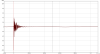
Different GPIO pin mappings on BPi M2+ compared to Orange Pis
Da Alchemist replied to tkaiser's topic in Allwinner sunxi
This solution sounds promissing, choosing another Pin was exactly what i wanted to get ..... I crashed my only toslink transmitter so i can t check things further. Connecting a RCA Connector does not work. I will report back and start new thread in case it works. (just have to wait for new Transmitters) Regards -
Actually, white RCA connector has also wrong ground connection. It would be better to fix in on 3.5 mm side - somehow switch parts marked 3 and 4. If you have some soldering skills it would be easier just to buy 4 pole 3.5 mm connectors (male and female) and make an adapter cable... Or just buy a proper cable. It goes under name "Apple iBook AV cable" or some others mentioned here: http://anythingbutipod.com/2006/04/zen-vision-m-video-cable-other-4pole-35mm-pinouts/
-
If you bought TV cable from Xunlong, I must disappoint you that you have wrong cable - ground and TV signal are inverted which means that you might get picture only if you try to gently pull out connector for few milimeteres, but definetly no sound, because instead of ground, you have TV signal there which completely scrambles the sound. Image which I show you means that if you measure conductivity with a multimeter, all rings on RCA connector (don't know how to call it) should be connected to "4" on 3.5 mm jack. Xunlong cable has those rings connected to "3" on 3.5 mm jack. You should check that.



