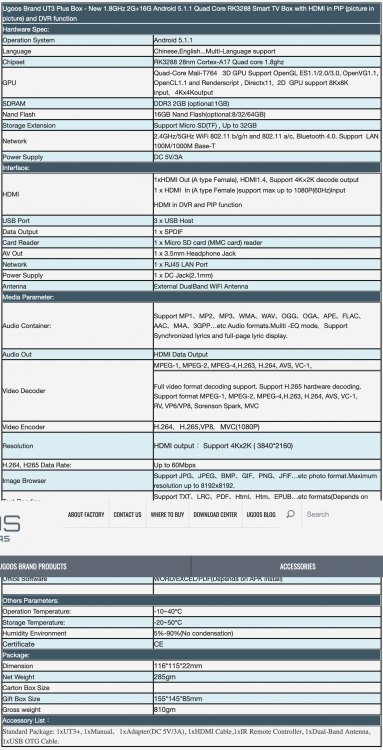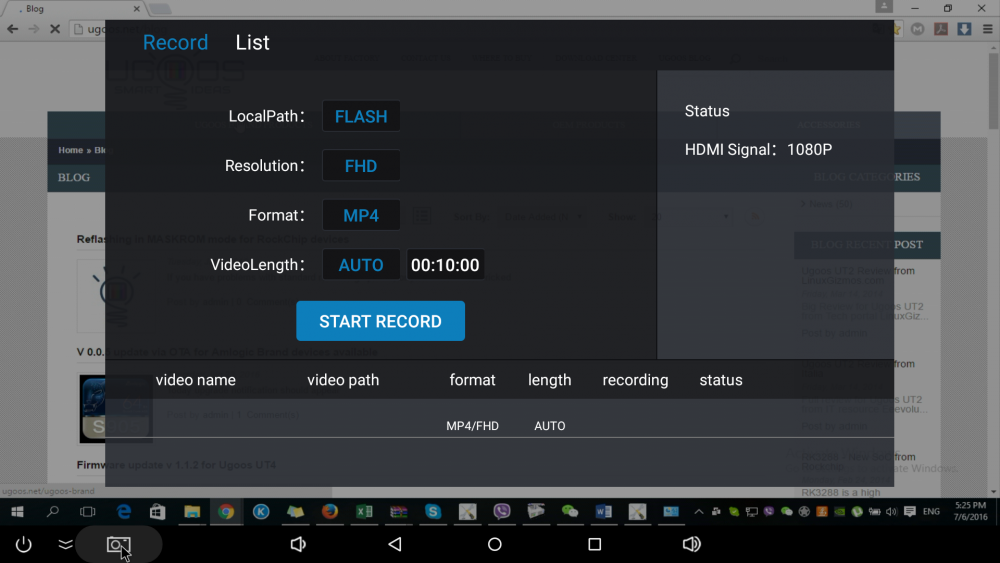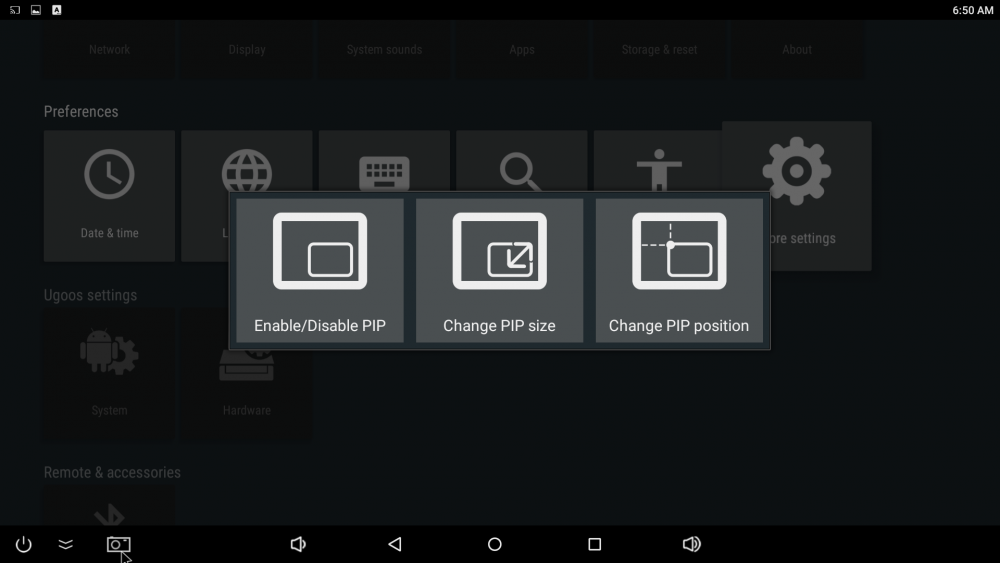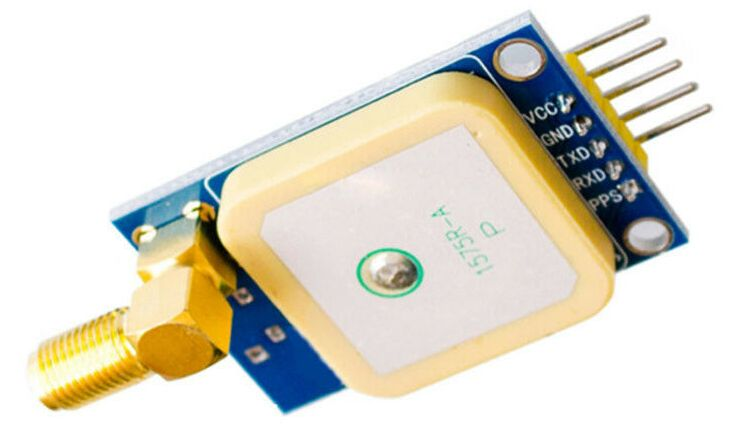Search the Community
Showing results for tags 'research'.
-
I do not wish to make this too political. But I do often get the question if we can trust all the images from board makers security wise. I personally try many images. I only use Hardkernel images on my Odroids. On my NVIDIA Jetson Nano I of course use the image from NVIDIA since it's got all the goodies. But on all other boards I use Armbian. Either official Armbian, or Balbes Armbian. I wanted to hear your thought about this.
-
Hi every body I work with armbian on OPI & BPI fine but I'm looking for an improvment. First I install OS on SD, etc... but with limitations of R/W nb & sensibility if power disappears. I set a boot os SD and after switch on SSD connected on USB by moving directory and after discover a scipt whic do all automatically (thank's armbian). But customer calls me server don't restarts. I go on site (waste of time) burn a new SD etc.... and install a little eaton ups to prevent new failure. The server hosts a little bootstrap webserver, specific application server, cron scripts and nothing else. I need WIFI AP / Eth Gb & SSD and nothing else. I 'm searching for a mother board which boots directly on SSD (skip SD) with function above. Can you help me to choose ? Very thank's Best regards Fredéric
-
BPi M1 A20 with kernel 5.3.7/5.3.8 there are some problems using the onboard-analog-audio mpg123/espeak is freezing and cant write to the analog-audio via alsa. A USB-Audio-dongle does work fine. (also EOS devices like PCDuino A10 and Lime A10 have audio sync-problems with kernel 5.3 (but do work) - but its "OK" they are EOS) The BPi M1 A20 has no problem with the analog-codec while using kernel 4.19.81-sunxi analog-codec seems to be always active, because if enabled as overlay or not the analog-soundcard s shown: aplay -l **** List of PLAYBACK Hardware Devices **** card 0: sun4icodec [sun4i-codec], device 0: CDC PCM Codec-0 [CDC PCM Codec-0] Subdevices: 0/1 Subdevice #0: subdevice #0
-
I dont know if it real (but for me it feels like) that updating packaged (fetching/reading the list) takes much longer than on stretch or a bionic version. (also on buster creating locales via armbian-config - I use de,gb and us - does take longer to generate) While do a apt update I did see that buster do get package/content lists will come for armhf and aarm64 - is that OK or to much? Get:8 http://cdn-fastly.deb.debian.org/debian buster/main arm64 Packages [7728 kB] Get:9 https://apt.armbian.com buster/main armhf Packages [69.6 kB] Get:10 https://apt.armbian.com buster/main arm64 Packages [67.4 kB] Get:11 https://apt.armbian.com buster/main armhf Contents (deb) [2728 kB] Get:12 http://cdn-fastly.deb.debian.org/debian buster/main armhf Packages [7690 kB] Get:13 http://cdn-fastly.deb.debian.org/debian buster/main armhf Contents (deb) [35.2 MB] Get:14 https://apt.armbian.com buster/main arm64 Contents (deb) [2742 kB] Get:15 https://apt.armbian.com buster/buster-utils arm64 Packages [3459 B] Get:16 https://apt.armbian.com buster/buster-utils armhf Packages [3749 B] Get:17 https://apt.armbian.com buster/buster-utils arm64 Contents (deb) [572 B] Get:18 https://apt.armbian.com buster/buster-utils armhf Contents (deb) [572 B] Get:19 https://apt.armbian.com buster/buster-desktop arm64 Packages [403 B] Get:20 https://apt.armbian.com buster/buster-desktop armhf Packages [1531 B] Get:21 https://apt.armbian.com buster/buster-desktop arm64 Contents (deb) [60 B] Get:22 https://apt.armbian.com buster/buster-desktop armhf Contents (deb) [213 B] Get:23 http://cdn-fastly.deb.debian.org/debian buster/main arm64 Contents (deb) [35.3 MB]
-
One month ago I got on my OPi Zero Plus2 H5 only up to 816Mhz with armbian. In the past I got on this device up to 1.1GHz (1080000 cpufreq) with older armbian builds. @5kft Told me thats because frequencys greater than 816Mhz require 1.2v and the OPi Zero Plus2 H5 isnt/couldnt switch(ing) and would only run at 1.1v. So it seems the cpu-table is now more conservative than before. Yesterday I did see the same behaviour and my "older" non-LTS NanoPi Neo2 (H5 also). Because in September I edited the cpu-table less conservative for the OPi Zero Plus2 H5 I did test this also on the non-LTS NanoPi Neo2 and it worked like on the OPi Zero Plus2 H5
-
https://www.pine64.org/pinephone/ Free software is software you may use, share, modify and redistribute. Replicant has decided to investigate if they can port a replicant version to the phone. Replicant has said, they know of no phone better about free software. All modems on the market require non free software. Same about the modem in the pinephone. A downside of the pinephone is the wifi card, 8723cs, because it requires non free firmware software. On pinephone's irc I was told, they went for the 8723cs because pinephone could find no viable free software supported sdio wifi card. Is it the case, there is no free software supported sdio wifi card for sale? On pinephone's irc the ESP8089, ESP8266, ESP32 chips were mentioned. Are they computers like the ardinos? If they are, I expect they are not usable in a phone, because of power consumption. The chips were mentioned because it should not be inherently impossible to write free software drivers and firmware for them. Do you know about forums for such matters? Thanks.
-
Hi, I'm looking for a tiny board with eth and wireless. My first choice is Orange Pi Zero but I'm worried about thermal issue. Any cheap alternative?
-
Hi there, I have a RockPi 4b running Arabian with Ubuntu bionic. I mainly use the board to contact it online over ssh/vnc/rdp to work in spyder and texmaker. Quite often the connection is slow however. Therefore I am thinking of changing the system such that i can just bring it on the road and connect it using a local network with the usbc cable outlet of the iPad and a USB port on the rockpi. The reason i would like to connect over a cable is speed and not having to use the WiFi so that both devices can still easily connect to a WiFi network for internet access. I have found many solutions where iPads are connected to raspberry pi’s. These solutions all have various forms, could anyone here please suggest me what the ‘ best’ solution would be in terms of ease of configuration and stability? What i’ ve found so far: - avahi - bonjour - connection related to nmap Are all these solutions even possible on a Arabian system ? And if the procedure is different, can anyone please help me het started ? Furthermore, if anyone of you is willing to help me think out the steps to configure the system that would be awesome (like really awesome). I’m only a Linux hobbyist so I’m still unable to find out the finesse between these programs. Thank you very much in advance. Johan
-
Which one is better from below two options >> (1) Western Digital WD Blue 250 GB M.2 2280 SATA Internal Solid State Drive (WDS250G2B0B) OR (2) Samsung 860 EVO Series 250GB M.2 SATA Internal Solid State Drive (MZ-N6E250BW) Please suggest as per your experiences...
-

Research Video : NanoPi M4 storage speed tests
NicoD posted a topic in Reviews, Tutorials, Hardware hacks
Hi all. I've made a new video where I test all storage devices for the NanoPi M4. 8GB, 16GB and 32GB eMMC modules, NVMe drive, sd-card and SSD over USB3. Here's the video. Here's my gathered data. Storage speeds -------------- 8GB eMMC module read : 160 MB/s write : 11 MB/s 16GB eMMC module read : 175 MB/s write : 50 MB/s 32GB eMMC module read : 173 MB/s write : 111.6 MB/s 256GB NVMe read : 697.7 MB/s write : 401 MB/s (630MB/s for 2.5GB, then 300 MB/s) M4 sd-card read : 70 MB/s write : 20 MB/s M4 swap read : 1.9GB/s 0.01 msec access time Greetings, NicoD -
I got a little problem I interrupted the first lines of the compile.sh and now I do get the error: root@core2duo(192.168.6.19):/home/guido/build# ./compile.sh EXPERT=yes bash: cannot set terminal process group (-1): Inappropriate ioctl for device bash: no job control in this shell I did found out that when entering the command "exit" this shell will close and the normal menu driven compile gui does start, but maybe anyone could give me a hint to resolve this issue? Many Thanks in advance
-
I have some patch files, and one of them leads to a .dts file not being compiled. I'd like to find what is wrong with the dtc compilation but I do not know what the exact command the armbian build script runs, so I can't reproduce... Is there a way to make the build totally verbose and see the command being executed ?
-
Hi all, Is there some documentation or How To on how to debug the boot process ? I posted before I am trying to bring up a AW-SOM-A20 board that gets stuck at boot. I am kind of at a loss so I figure next step is to use the kernel debugger, which I have never done on linux (I have experience with darwin/mac OS and freebsd though) Is there a build option for armbian so that the debuggable kernel image is left around in the build process ? All help appreciated, thanks Bruno
-
Found an old (2015) Ugoos UT3+ / UT3 Plus with an rk3288 - the neat thing about this board is it has HDMI-IN ! Also has PIP Specs: I'm was eventually able to successfully screen capture @ 1920 x 1080 ~29 fps using the Android 5.1.1 firmware V3.0.7 for UT3+ https://mega.nz/#!cQpl0ICS!8EgHddI3_PXQsSe-TSrkHfxdHCmkbckNWBYuLhfuA7w The firmware crashes frequently and the painful part is the IR remote is required to start recording.. so I'll be porting gentoo / armbian to this device to turn this paper weight into a linux friendly screen capture device. It maybe also worthwhile to document the process and create an armbian porting guide. Aside, for those interested, its worth to mention the LKV373A HDMI / ethernet sender is a potential $30 HDMI screen capture alternate.
-
Hi there, I'm currently struggling to get the Cedrus VPU up and running. I have downloaded the specific version from bootlin and got the kernel up and running, however the V3s isn't supported by the Sunxi SRAM driver. This driver is important to get the VPU going. I tried altering the devicetree of the V3s to match a SoC that is somehow similiar, but it clearly failed for obvious reasons. I get this error message: [ 1.035259] cedrus 1c0e000.video-codec: Failed to claim SRAM [ 1.040990] cedrus 1c0e000.video-codec: Failed to probe hardware [ 2.478247] cedrus 1c0e000.video-codec: Failed to claim SRAM [ 2.484047] cedrus 1c0e000.video-codec: Failed to probe hardware [ 2.505765] cedrus 1c0e000.video-codec: Failed to claim SRAM [ 2.511591] cedrus 1c0e000.video-codec: Failed to probe hardware [ 8.595278] cedrus 1c0e000.video-codec: Failed to claim SRAM [ 8.601112] cedrus 1c0e000.video-codec: Failed to probe hardware I tried to understand whats going on in the linux/drivers/soc/sunxi/sunxi_sram.c file to adapt this driver to the V3s, but in the end I don't know how to do that. I hope somebody can help me with that or can give me a hint.
-
This was a bit of a buzz back in late Dec 2018, and things got kind of quiet after that... Rumour was that the SoC was the SocioNext SC2A11, which is a Japanese chipset (and from experience, Japanese chip vendors are very particular about who they work with)...
-
I've been working on a project to boot a custom kernel on my NanoPC-T4. I haven't gotten too far though because as soon as I make the smallest change to the source, everything goes to hell (see below). I've built 3 images following EXACTLY the same process. All I did was change the KERNELBRANCH variable in userpatches/lib.config to point to different branches in the same repository. For completeness, here's my lib.config (which simply points to my fork of ayufan-rock64/linux-mainline-kernel): KERNELSOURCE='https://github.com/ethDreamer/linux-mainline-kernel' KERNELBRANCH='branch:BRANCHNAME' Here's the script I wrote to ensure everything was built exactly the same way: #!/bin/bash for branch in master vanillacopy tinychange ; do # restart the box vagrant halt && sleep 5 && vagrant up # cleanup old build vagrant ssh -c 'cd armbian && sudo rm -r ./cache/sources/linux-rockchip64 ./output/images/Armbian*.img*' # edit lib.config sed -i ./userpatches/lib.config -e "s/branch:.*/branch:${branch}\'/" # build the image vagrant ssh -c 'cd armbian && sudo ./compile.sh BOARD=nanopct4 BRANCH=dev RELEASE=buster\ BUILD_MINIMAL=yes BUILD_DESKTOP=no KERNEL_ONLY=no KERNEL_CONFIGURE=no' # move the image mkdir -p ../outimages/${branch} && mv output/images/*img ../outimages/${branch}/ && \ cp ./userpatches/lib.config ../outimages/${branch}/ done You can see from github that my fork is identical to ayufan's upstream fork; I've made NO CHANGES. Then I created 2 extra branches off of master: vanillacopy and tinychange. The first branch (vanillacopy) like the name implies, is simply a copy of master with no changes. The second branch tinychange contains one tiny change (click to see diff). All I wanted to do was change the kernel's release string that's output by uname -r so that I could be sure I had booted my kernel. RESULTS: the kernels built with master and vanillacopy boot just fine. When booting the image with the kernel built from the tinychange branch: HDMI output stops working networking stops working board takes FOREVER to boot I wouldn't even know it booted without the serial console which stops displaying output after booting the kernel (any kernel) and only resumes output once the system has fully boot on the bright side, the uname string did change: I can't see how this could possibly break everything like this.. what the hell am I missing?
-

Research customize-image with (crontab) autostart script
gufmar posted a topic in Armbian build framework
I try to build a customized image as described in https://docs.armbian.com/Developer-Guide_User-Configurations/#user-provided-image-customization-script and by using the template with the OpenMediaVault example https://github.com/armbian/build/blob/master/config/templates/customize-image.sh.template The goal is to build an image who auto-execute an initial setup script after being flashed and frist boot. The device has connected RGB-Leds and an OLED I2c Display on the GPIO pins. It should give color signals durring this initial setup, and then show system parameters (especially the DHCP-Address) on the oled screen *without* having a keyboard and HDMI-Display connected. It generally works but I have some questions: crontab @reboot execution only works when I first set a root password and remove the not_logged_in_yet file. The customize-image function then - overlays a precompiled dtb file - creates a shell script file with commands for execution after first boot - this script is marked as executable - and finaly added to crontab this last crontab command returns a "no crontab for root" in the build console, but is then added and also executed. (but only if I first chpasswd the root user) PrepareDevice() { echo root:1234 | chpasswd rm /root/.not_logged_in_yet # I2c tuned to 400kHz cp /tmp/overlay/boot/dtb/rockchip/rk3399-rockpi4b.dtb /boot/dtb/rockchip/rk3399-rockpi4b.dtb mkdir /initial-setup cat > /initial-setup/step1.sh <<- EOF #!/bin/bash # turn blue RGBLed on as a first sign of life cd /sys/class/gpio echo 154 > export cd gpio154 echo out > direction echo 1 > value # setup and configure the I2c OLED display apt-get --yes --force-yes install git git-core build-essential apt-get --yes --force-yes install python-dev python-pil python-smbus python-setuptools python-pip apt-get --yes --force-yes install i2c-tools libi2c-dev lm-sensors pip install psutil # blink as debug info echo 0 > value sleep 1s echo 1 > value # add the OLED script on every future reboot (crontab -u root -l; echo "@reboot python /root/OLEDisplay/sysinfo.py --display sh1106 --i2c-port 2 --rotate 2" ) | crontab -u root - # remove the initial setup on-boot execution crontab -u root -l | grep -v 'initial-setup/step1.sh' | crontab -u root - reboot EOF chmod +x /initial-setup/step1.sh echo "add crontab for step1" # execute the initial-setup shell script on first boot line="@reboot /initial-setup/step1.sh" (crontab -u root -l; echo "$line" ) | crontab -u root - } So far all ok. The device boots up and the blue led turns on as expected. But then for some (unknown) reason the apt install commands and crontab edits does not work as expected. It works when I connect a keyboard and HDMI display, log in as root and execute the `/initial-setup/step1.sh` The question is if there is a general better way or if someone can tell me how to set and remove the crontab scripts ? -
So, finally today I am getting around to pulling trigger on (2x) ODROID-XU4, I go to AmeriDroid (US supplier), put 2 of them in cart and go off looking for emmc modules, only to come across: https://ameridroid.com/collections/storage-emmc-and-microsd/products/emmc-5-1-module-blank Has anyone seen / tested these? My internet search says no, but I thought I would ask anyway. If not, I guess it's my turn now to be the guinea pig. I think I will maybe get one of these and one "regular" emmc...
-
Hi,after search around the internet i found out that is nearly impossible to enable I2s interface with new armbian kernel so searching a little bit more i found another solution that i have to rebuilt another armbian kernel by my own to enable but i don't know how. So I'm writing this to ask every pro member in this forum to show me the way or guide me to make the i2s interface success. Thanks all for reading this. P/s sorry for my bad English
-
Is it possible to download debian sources for the armbian kernels? If so where are these located?
-

Research Rock Pi S, RK3308 CPU, is it supported by anything?
ballsystemlord posted a topic in Off-topic
Recently, a new SBC, the Rock Pi S by Radxa, was launched. Here's it's wiki page: https://wiki.radxa.com/RockpiS It's a 4 core A35 design. I'm debating getting one, but I can't find any information anywhere as to whether or not it's supported on Linux, or Armbian. Of course, if it's not listed in the download section it's not supported, but there's a difference between, "I need to add 100 lines of code and it will work." to "Geez, I need to redesign most of the Linux kernel after pulling my hair out." I did search the sunxi wiki and the local armbian wiki without success. Anyone know anything? Thanks! -
I have got 2x USB 3.0 RTL8156 ethernet dongles using one on my Rockpi4 the other windows client If the rockpi4 is the server speeds are awful [rock@rockpi4 ~]$ iperf3 -s ----------------------------------------------------------- Server listening on 5201 ----------------------------------------------------------- Accepted connection from 192.168.1.12, port 52620 [ 5] local 192.168.1.9 port 5201 connected to 192.168.1.12 port 52621 [ ID] Interval Transfer Bitrate [ 5] 0.00-1.00 sec 56.7 MBytes 475 Mbits/sec [ 5] 1.00-2.00 sec 43.7 MBytes 367 Mbits/sec [ 5] 2.00-3.00 sec 46.3 MBytes 388 Mbits/sec [ 5] 3.00-4.00 sec 39.3 MBytes 330 Mbits/sec [ 5] 4.00-5.00 sec 45.2 MBytes 379 Mbits/sec [ 5] 5.00-6.00 sec 38.3 MBytes 321 Mbits/sec [ 5] 6.00-7.00 sec 41.4 MBytes 347 Mbits/sec [ 5] 7.00-8.00 sec 38.0 MBytes 319 Mbits/sec [ 5] 8.00-9.00 sec 42.0 MBytes 353 Mbits/sec [ 5] 9.00-10.00 sec 46.4 MBytes 389 Mbits/sec [ 5] 10.00-10.05 sec 2.29 MBytes 404 Mbits/sec - - - - - - - - - - - - - - - - - - - - - - - - - [ ID] Interval Transfer Bitrate [ 5] 0.00-10.05 sec 440 MBytes 367 Mbits/sec receiver ----------------------------------------------------------- Server listening on 5201 ----------------------------------------------------------- RockPi4 as client [rock@rockpi4 ~]$ iperf3 -c 192.168.1.12 Connecting to host 192.168.1.12, port 5201 [ 5] local 192.168.1.9 port 38240 connected to 192.168.1.12 port 5201 [ ID] Interval Transfer Bitrate Retr Cwnd [ 5] 0.00-1.00 sec 186 MBytes 1.55 Gbits/sec 0 220 KBytes [ 5] 1.00-2.00 sec 190 MBytes 1.60 Gbits/sec 10 212 KBytes [ 5] 2.00-3.00 sec 215 MBytes 1.80 Gbits/sec 0 212 KBytes [ 5] 3.00-4.01 sec 208 MBytes 1.74 Gbits/sec 10 245 KBytes [ 5] 4.01-5.00 sec 180 MBytes 1.52 Gbits/sec 30 212 KBytes [ 5] 5.00-6.00 sec 197 MBytes 1.65 Gbits/sec 10 214 KBytes [ 5] 6.00-7.01 sec 161 MBytes 1.34 Gbits/sec 0 214 KBytes [ 5] 7.01-8.00 sec 137 MBytes 1.15 Gbits/sec 30 214 KBytes [ 5] 8.00-9.01 sec 138 MBytes 1.15 Gbits/sec 20 217 KBytes [ 5] 9.01-10.00 sec 159 MBytes 1.34 Gbits/sec 0 217 KBytes - - - - - - - - - - - - - - - - - - - - - - - - - [ ID] Interval Transfer Bitrate Retr [ 5] 0.00-10.00 sec 1.73 GBytes 1.48 Gbits/sec 110 sender [ 5] 0.00-10.00 sec 1.73 GBytes 1.48 Gbits/sec receiver iperf Done. I prob need to sort some better cabling as my dodgy collection of battered and old ethernet cables made me rummage around until I got 2 half decent ones but I am not sure why client/server should make such a big difference and set speed? If the rockpi4 is the server and the client uses -R then [rock@rockpi4 ~]$ iperf3 -s ----------------------------------------------------------- Server listening on 5201 ----------------------------------------------------------- Accepted connection from 192.168.1.12, port 52663 [ 5] local 192.168.1.9 port 5201 connected to 192.168.1.12 port 52664 [ ID] Interval Transfer Bitrate Retr Cwnd [ 5] 0.00-1.00 sec 181 MBytes 1.52 Gbits/sec 10 151 KBytes [ 5] 1.00-2.00 sec 187 MBytes 1.57 Gbits/sec 20 231 KBytes [ 5] 2.00-3.01 sec 199 MBytes 1.66 Gbits/sec 31 210 KBytes [ 5] 3.01-4.00 sec 204 MBytes 1.71 Gbits/sec 10 155 KBytes [ 5] 4.00-5.01 sec 184 MBytes 1.54 Gbits/sec 124 212 KBytes [ 5] 5.01-6.01 sec 205 MBytes 1.72 Gbits/sec 0 212 KBytes [ 5] 6.01-7.00 sec 187 MBytes 1.58 Gbits/sec 20 214 KBytes [ 5] 7.00-8.01 sec 207 MBytes 1.73 Gbits/sec 10 238 KBytes [ 5] 8.01-9.01 sec 198 MBytes 1.67 Gbits/sec 11 212 KBytes [ 5] 9.01-10.00 sec 182 MBytes 1.53 Gbits/sec 30 230 KBytes [ 5] 10.00-10.04 sec 8.15 MBytes 1.85 Gbits/sec 0 230 KBytes - - - - - - - - - - - - - - - - - - - - - - - - - [ ID] Interval Transfer Bitrate Retr [ 5] 0.00-10.04 sec 1.90 GBytes 1.62 Gbits/sec 266 sender ----------------------------------------------------------- Server listening on 5201 Confused as it can but why not as the server? Anyone know more about iperf and networking than obviously me I prob need to get some better cabling as had a mare with some cables that just where not liked even though just 2.5g Also any tweaks or tips on network and packet settings to get the most and lower overhead?
-

Research Software RAID testing Rockpi4 Marvell 4 port sata
Stuart Naylor posted a topic in Off-topic
Hi I am just doing some tests on a rockpi4b-2gb with a marvell 9235 sata controller and 4x Integral p5 120gb ssds. Purely out of interest as was expecting the card to bottleneck, but generally thought push it to the max and see how things go. I am just running on the default Radxa Debian-stretch-4.4 using mdadm for a start. Looking for benchmark mark tips & tricks and what I should be outputting, so we can have a look for curiosity sake. Currently syncing a Raid10 rock@rockpi4:~$ cat /proc/mdstat Personalities : [raid0] [raid10] md0 : active raid10 sdd[3] sdc[2] sdb[1] sda[0] 234309632 blocks super 1.2 512K chunks 2 near-copies [4/4] [UUUU] [===========>.........] resync = 55.4% (129931520/234309632) finish=8.5min speed=202624K/sec bitmap: 2/2 pages [8KB], 65536KB chunk Jul 4 13:46:45 rockpi4 kernel: [ 75.172062] md0: detected capacity change from 479866126336 to 0 Jul 4 13:46:45 rockpi4 kernel: [ 75.172628] md: md0 stopped. Jul 4 13:46:45 rockpi4 kernel: [ 75.173397] md: unbind<sda> Jul 4 13:46:45 rockpi4 kernel: [ 75.190852] md: export_rdev(sda) Jul 4 13:46:45 rockpi4 kernel: [ 75.191282] md: unbind<sdd> Jul 4 13:46:45 rockpi4 kernel: [ 75.206849] md: export_rdev(sdd) Jul 4 13:46:45 rockpi4 kernel: [ 75.207325] md: unbind<sdb> Jul 4 13:46:45 rockpi4 udisksd[565]: Unable to resolve /sys/devices/virtual/block/md0/md/dev-sdb/block symlink Jul 4 13:46:45 rockpi4 kernel: [ 75.239056] md: export_rdev(sdb) Jul 4 13:46:45 rockpi4 kernel: [ 75.239439] md: unbind<sdc> Jul 4 13:46:45 rockpi4 kernel: [ 75.254837] md: export_rdev(sdc) Jul 4 13:47:12 rockpi4 kernel: [ 102.258308] sdc: sdc1 sdc2 Jul 4 13:47:12 rockpi4 kernel: [ 102.288150] sdc: sdc1 sdc2 Jul 4 13:48:09 rockpi4 kernel: [ 159.300017] md: bind<sda> Jul 4 13:48:09 rockpi4 kernel: [ 159.308923] md: bind<sdb> Jul 4 13:48:09 rockpi4 kernel: [ 159.319055] md: bind<sdc> Jul 4 13:48:09 rockpi4 kernel: [ 159.320188] md: bind<sdd> Jul 4 13:48:09 rockpi4 kernel: [ 159.326830] md/raid0:md0: md_size is 937238528 sectors. Jul 4 13:48:09 rockpi4 kernel: [ 159.327314] md: RAID0 configuration for md0 - 1 zone Jul 4 13:48:09 rockpi4 kernel: [ 159.327759] md: zone0=[sda/sdb/sdc/sdd] Jul 4 13:48:09 rockpi4 kernel: [ 159.328165] zone-offset= 0KB, device-offset= 0KB, size= 468619264KB Jul 4 13:48:09 rockpi4 kernel: [ 159.328937] sdc: sdc1 sdc2 Jul 4 13:48:09 rockpi4 kernel: [ 159.329369] Jul 4 13:48:09 rockpi4 kernel: [ 159.330145] md0: detected capacity change from 0 to 479866126336 Jul 4 13:48:09 rockpi4 udisksd[565]: Error creating watch for file /sys/devices/virtual/block/md0/md/sync_action: No such file or directory (g-file-error-quark, 4) Jul 4 13:48:09 rockpi4 udisksd[565]: Error creating watch for file /sys/devices/virtual/block/md0/md/degraded: No such file or directory (g-file-error-quark, 4) Jul 4 13:49:40 rockpi4 kernel: [ 250.355809] EXT4-fs (md0): mounted filesystem with ordered data mode. Opts: (null) Jul 4 13:55:31 rockpi4 kernel: [ 601.335494] panel disable Jul 4 14:02:26 rockpi4 anacron[1047]: Anacron 2.3 started on 2019-07-04 Jul 4 14:02:26 rockpi4 anacron[1047]: Normal exit (0 jobs run) Jul 4 14:02:59 rockpi4 kernel: [ 1049.309314] md0: detected capacity change from 479866126336 to 0 Jul 4 14:02:59 rockpi4 kernel: [ 1049.309886] md: md0 stopped. Jul 4 14:02:59 rockpi4 kernel: [ 1049.310176] md: unbind<sdd> Jul 4 14:02:59 rockpi4 kernel: [ 1049.327147] md: export_rdev(sdd) Jul 4 14:02:59 rockpi4 kernel: [ 1049.327821] md: unbind<sdc> Jul 4 14:02:59 rockpi4 kernel: [ 1049.350959] md: export_rdev(sdc) Jul 4 14:02:59 rockpi4 kernel: [ 1049.351512] md: unbind<sdb> Jul 4 14:02:59 rockpi4 udisksd[565]: Unable to resolve /sys/devices/virtual/block/md0/md/dev-sdb/block symlink Jul 4 14:02:59 rockpi4 kernel: [ 1049.366971] md: export_rdev(sdb) Jul 4 14:02:59 rockpi4 kernel: [ 1049.367513] md: unbind<sda> Jul 4 14:02:59 rockpi4 kernel: [ 1049.383124] md: export_rdev(sda) Jul 4 14:03:21 rockpi4 kernel: [ 1071.066678] sdc: sdc1 sdc2 Jul 4 14:03:21 rockpi4 kernel: [ 1071.092394] sdc: sdc1 sdc2 Jul 4 14:05:23 rockpi4 kernel: [ 1193.551804] md: bind<sda> Jul 4 14:05:23 rockpi4 kernel: [ 1193.552267] sdc: sdc1 sdc2 Jul 4 14:05:23 rockpi4 kernel: [ 1193.552547] md: bind<sdb> Jul 4 14:05:23 rockpi4 kernel: [ 1193.553780] md: bind<sdc> Jul 4 14:05:23 rockpi4 kernel: [ 1193.554266] md: bind<sdd> Jul 4 14:05:23 rockpi4 kernel: [ 1193.570556] md: raid10 personality registered for level 10 Jul 4 14:05:23 rockpi4 kernel: [ 1193.573138] md/raid10:md0: not clean -- starting background reconstruction Jul 4 14:05:23 rockpi4 kernel: [ 1193.573765] md/raid10:md0: active with 4 out of 4 devices Jul 4 14:05:23 rockpi4 kernel: [ 1193.575635] created bitmap (2 pages) for device md0 Jul 4 14:05:23 rockpi4 kernel: [ 1193.578102] md0: bitmap initialized from disk: read 1 pages, set 3576 of 3576 bits Jul 4 14:05:23 rockpi4 kernel: [ 1193.581797] md0: detected capacity change from 0 to 239933063168 Jul 4 14:05:23 rockpi4 kernel: [ 1193.583297] md: md0 switched to read-write mode. Jul 4 14:05:23 rockpi4 kernel: [ 1193.588652] md: resync of RAID array md0 Jul 4 14:05:23 rockpi4 kernel: [ 1193.589019] md: minimum _guaranteed_ speed: 1000 KB/sec/disk. Jul 4 14:05:23 rockpi4 kernel: [ 1193.589541] md: using maximum available idle IO bandwidth (but not more than 200000 KB/sec) for resync. Jul 4 14:05:23 rockpi4 kernel: [ 1193.590381] md: using 128k window, over a total of 234309632k. Jul 4 14:25:02 rockpi4 kernel: [ 2372.292473] md: md0: resync done. Jul 4 14:25:02 rockpi4 kernel: [ 2372.452970] RAID10 conf printout: Jul 4 14:25:02 rockpi4 kernel: [ 2372.452989] --- wd:4 rd:4 Jul 4 14:25:02 rockpi4 kernel: [ 2372.452998] disk 0, wo:0, o:1, dev:sda Jul 4 14:25:02 rockpi4 kernel: [ 2372.453005] disk 1, wo:0, o:1, dev:sdb Jul 4 14:25:02 rockpi4 kernel: [ 2372.453012] disk 2, wo:0, o:1, dev:sdc Jul 4 14:25:02 rockpi4 kernel: [ 2372.453019] disk 3, wo:0, o:1, dev:sdd Jul 4 14:30:45 rockpi4 kernel: [ 2715.470782] EXT4-fs (md0): mounted filesystem with ordered data mode. Opts: (null) Command line used: iozone -e -I -a -s 100M -r 4k -r 16k -r 512k -r 1024k -r 16384k -i 0 -i 1 -i 2 Output is in kBytes/sec Time Resolution = 0.000001 seconds. Processor cache size set to 1024 kBytes. Processor cache line size set to 32 bytes. File stride size set to 17 * record size. random random bkwd record stride kB reclen write rewrite read reread read write read rewrite read fwrite frewrite fread freread 102400 4 20355 28533 43513 44568 22556 28612 102400 16 60835 71891 111520 107540 66074 71640 102400 512 149988 129385 253123 263113 211684 131649 102400 1024 161360 164943 274007 275765 253893 165764 102400 16384 181646 182851 338294 347395 342601 176768 ************************************************************************************************* RAID5 rock@rockpi4:~$ sudo mdadm --create --verbose /dev/md0 --level=5 --raid-devices=4 /dev/sda /dev/sdb /dev/sdc /dev/sdd mdadm: layout defaults to left-symmetric mdadm: layout defaults to left-symmetric mdadm: chunk size defaults to 512K mdadm: /dev/sdc appears to be part of a raid array: level=raid0 devices=0 ctime=Thu Jan 1 00:00:00 1970 mdadm: partition table exists on /dev/sdc but will be lost or meaningless after creating array mdadm: size set to 117154816K mdadm: automatically enabling write-intent bitmap on large array Continue creating array? y mdadm: Defaulting to version 1.2 metadata mdadm: array /dev/md0 started. rock@rockpi4:~$ cat /proc/mdstat Personalities : [raid10] [raid6] [raid5] [raid4] md0 : active raid5 sdd[4] sdc[2] sdb[1] sda[0] 351464448 blocks super 1.2 level 5, 512k chunk, algorithm 2 [4/3] [UUU_] [>....................] recovery = 1.6% (1898560/117154816) finish=19.2min speed=99924K/sec bitmap: 0/1 pages [0KB], 65536KB chunk Jul 4 14:49:52 rockpi4 kernel: [ 491.913061] md: bind<sda> Jul 4 14:49:52 rockpi4 kernel: [ 491.913784] md: bind<sdb> Jul 4 14:49:52 rockpi4 kernel: [ 491.914381] md: bind<sdc> Jul 4 14:49:52 rockpi4 kernel: [ 491.914971] md: bind<sdd> Jul 4 14:49:52 rockpi4 kernel: [ 491.920396] sdc: sdc1 sdc2 Jul 4 14:49:52 rockpi4 kernel: [ 491.929530] async_tx: api initialized (async) Jul 4 14:49:52 rockpi4 kernel: [ 491.952339] md: raid6 personality registered for level 6 Jul 4 14:49:52 rockpi4 kernel: [ 491.952833] md: raid5 personality registered for level 5 Jul 4 14:49:52 rockpi4 kernel: [ 491.953316] md: raid4 personality registered for level 4 Jul 4 14:49:52 rockpi4 kernel: [ 491.959926] md/raid:md0: device sdc operational as raid disk 2 Jul 4 14:49:52 rockpi4 kernel: [ 491.960484] md/raid:md0: device sdb operational as raid disk 1 Jul 4 14:49:52 rockpi4 kernel: [ 491.961025] md/raid:md0: device sda operational as raid disk 0 Jul 4 14:49:52 rockpi4 kernel: [ 491.962943] md/raid:md0: allocated 4384kB Jul 4 14:49:52 rockpi4 kernel: [ 491.964488] md/raid:md0: raid level 5 active with 3 out of 4 devices, algorithm 2 Jul 4 14:49:52 rockpi4 kernel: [ 491.965161] RAID conf printout: Jul 4 14:49:52 rockpi4 kernel: [ 491.965169] --- level:5 rd:4 wd:3 Jul 4 14:49:52 rockpi4 kernel: [ 491.965177] disk 0, o:1, dev:sda Jul 4 14:49:52 rockpi4 kernel: [ 491.965183] disk 1, o:1, dev:sdb Jul 4 14:49:52 rockpi4 kernel: [ 491.965188] disk 2, o:1, dev:sdc Jul 4 14:49:52 rockpi4 kernel: [ 491.965603] created bitmap (1 pages) for device md0 Jul 4 14:49:52 rockpi4 kernel: [ 491.966746] md0: bitmap initialized from disk: read 1 pages, set 1788 of 1788 bits Jul 4 14:49:52 rockpi4 kernel: [ 491.968765] md0: detected capacity change from 0 to 359899594752 Jul 4 14:49:52 rockpi4 kernel: [ 491.969465] md: md0 switched to read-write mode. Jul 4 14:49:52 rockpi4 kernel: [ 491.969930] RAID conf printout: Jul 4 14:49:52 rockpi4 kernel: [ 491.969951] --- level:5 rd:4 wd:3 Jul 4 14:49:52 rockpi4 kernel: [ 491.969968] disk 0, o:1, dev:sda Jul 4 14:49:52 rockpi4 kernel: [ 491.969984] disk 1, o:1, dev:sdb Jul 4 14:49:52 rockpi4 kernel: [ 491.969997] disk 2, o:1, dev:sdc Jul 4 14:49:52 rockpi4 kernel: [ 491.970009] disk 3, o:1, dev:sdd Jul 4 14:49:52 rockpi4 kernel: [ 491.980149] md: recovery of RAID array md0 Jul 4 14:49:52 rockpi4 kernel: [ 491.980523] md: minimum _guaranteed_ speed: 1000 KB/sec/disk. Jul 4 14:49:52 rockpi4 kernel: [ 491.981044] md: using maximum available idle IO bandwidth (but not more than 200000 KB/sec) for recovery. Jul 4 14:49:52 rockpi4 kernel: [ 491.981894] md: using 128k window, over a total of 117154816k. Jul 4 14:51:41 rockpi4 kernel: [ 601.050246] panel disable Jul 4 15:00:30 rockpi4 anacron[1052]: Anacron 2.3 started on 2019-07-04 Jul 4 15:00:30 rockpi4 anacron[1052]: Normal exit (0 jobs run) Jul 4 15:05:53 rockpi4 kernel: [ 1453.287257] md: md0: recovery done. Jul 4 15:05:53 rockpi4 kernel: [ 1453.567652] RAID conf printout: Jul 4 15:05:53 rockpi4 kernel: [ 1453.567661] --- level:5 rd:4 wd:4 Jul 4 15:05:53 rockpi4 kernel: [ 1453.567666] disk 0, o:1, dev:sda Jul 4 15:05:53 rockpi4 kernel: [ 1453.567670] disk 1, o:1, dev:sdb Jul 4 15:05:53 rockpi4 kernel: [ 1453.567674] disk 2, o:1, dev:sdc Jul 4 15:05:53 rockpi4 kernel: [ 1453.567677] disk 3, o:1, dev:sdd Jul 4 15:07:07 rockpi4 kernel: [ 1527.108599] EXT4-fs (md0): mounted filesystem with ordered data mode. Opts: (null) Command line used: iozone -e -I -a -s 100M -r 4k -r 16k -r 512k -r 1024k -r 16384k -i 0 -i 1 -i 2 Output is in kBytes/sec Time Resolution = 0.000001 seconds. Processor cache size set to 1024 kBytes. Processor cache line size set to 32 bytes. File stride size set to 17 * record size. random random bkwd record stride kB reclen write rewrite read reread read write read rewrite read fwrite frewrite fread freread 102400 4 8159 8947 43789 42643 24543 10212 102400 16 33078 40985 98244 98407 70763 41851 102400 512 52870 53418 212184 202157 203772 50657 102400 1024 66426 69555 250660 250200 249607 69539 102400 16384 108537 112300 326090 324173 320777 106363 ********************************************************************************************************************************** RAID1 rock@rockpi4:~$ sudo mdadm --create --verbose /dev/md0 --level=1 --raid-devices=2 /dev/sda /dev/sdb mdadm: Note: this array has metadata at the start and may not be suitable as a boot device. If you plan to store '/boot' on this device please ensure that your boot-loader understands md/v1.x metadata, or use --metadata=0.90 mdadm: size set to 117155264K mdadm: automatically enabling write-intent bitmap on large array Continue creating array? y mdadm: Defaulting to version 1.2 metadata mdadm: array /dev/md0 started. rock@rockpi4:~$ cat /proc/mdstat Personalities : [raid10] [raid6] [raid5] [raid4] [raid1] md0 : active raid1 sdb[1] sda[0] 117155264 blocks super 1.2 [2/2] [UU] [>....................] resync = 2.3% (2801408/117155264) finish=8.8min speed=215492K/sec bitmap: 1/1 pages [4KB], 65536KB chunk unused devices: <none> Jul 4 15:20:25 rockpi4 kernel: [ 2324.757953] md: bind<sda> Jul 4 15:20:25 rockpi4 kernel: [ 2324.759742] md: bind<sdb> Jul 4 15:20:25 rockpi4 kernel: [ 2324.772561] md: raid1 personality registered for level 1 Jul 4 15:20:25 rockpi4 kernel: [ 2324.783910] md/raid1:md0: not clean -- starting background reconstruction Jul 4 15:20:25 rockpi4 kernel: [ 2324.784534] md/raid1:md0: active with 2 out of 2 mirrors Jul 4 15:20:25 rockpi4 kernel: [ 2324.785261] created bitmap (1 pages) for device md0 Jul 4 15:20:25 rockpi4 kernel: [ 2324.787956] md0: bitmap initialized from disk: read 1 pages, set 1788 of 1788 bits Jul 4 15:20:25 rockpi4 kernel: [ 2324.790798] md0: detected capacity change from 0 to 119966990336 Jul 4 15:20:25 rockpi4 kernel: [ 2324.791556] md: md0 switched to read-write mode. Jul 4 15:20:25 rockpi4 kernel: [ 2324.794162] md: resync of RAID array md0 Jul 4 15:20:25 rockpi4 kernel: [ 2324.794546] md: minimum _guaranteed_ speed: 1000 KB/sec/disk. Jul 4 15:20:25 rockpi4 kernel: [ 2324.795124] md: using maximum available idle IO bandwidth (but not more than 200000 KB/sec) for resync. Jul 4 15:20:25 rockpi4 kernel: [ 2324.795964] md: using 128k window, over a total of 117155264k. Jul 4 15:30:14 rockpi4 kernel: [ 2913.737079] md: md0: resync done. Jul 4 15:30:14 rockpi4 kernel: [ 2913.745998] RAID1 conf printout: Jul 4 15:30:14 rockpi4 kernel: [ 2913.746016] --- wd:2 rd:2 Jul 4 15:30:14 rockpi4 kernel: [ 2913.746027] disk 0, wo:0, o:1, dev:sda Jul 4 15:30:14 rockpi4 kernel: [ 2913.746035] disk 1, wo:0, o:1, dev:sdb Jul 4 15:31:19 rockpi4 kernel: [ 2978.675630] EXT4-fs (md0): mounted filesystem with ordered data mode. Opts: (null) Command line used: iozone -e -I -a -s 100M -r 4k -r 16k -r 512k -r 1024k -r 16384k -i 0 -i 1 -i 2 Output is in kBytes/sec Time Resolution = 0.000001 seconds. Processor cache size set to 1024 kBytes. Processor cache line size set to 32 bytes. File stride size set to 17 * record size. random random bkwd record stride kB reclen write rewrite read reread read write read rewrite read fwrite frewrite fread freread 102400 4 24759 31559 39765 41196 25476 30710 102400 16 62662 73245 124756 125744 62209 72778 102400 512 139397 160038 260433 261606 218154 147652 102400 1024 165815 155189 258119 261744 232643 164702 102400 16384 172905 186702 318211 322998 321997 170680 ******************************************************************************8 RAID0 rock@rockpi4:~$ sudo mdadm --create --verbose /dev/md0 --level=0 --raid-devices=4 /dev/sda /dev/sdb /dev/sdc /dev/sdd mdadm: chunk size defaults to 512K mdadm: /dev/sdc appears to be part of a raid array: level=raid0 devices=0 ctime=Thu Jan 1 00:00:00 1970 mdadm: partition table exists on /dev/sdc but will be lost or meaningless after creating array Continue creating array? y mdadm: Defaulting to version 1.2 metadata mdadm: array /dev/md0 started. rock@rockpi4:~$ cat /proc/mdstat Personalities : [raid10] [raid6] [raid5] [raid4] [raid1] [raid0] md0 : active raid0 sdd[3] sdc[2] sdb[1] sda[0] 468619264 blocks super 1.2 512k chunks unused devices: <none> Jul 4 15:38:35 rockpi4 kernel: [ 3415.084442] md: bind<sda> Jul 4 15:38:35 rockpi4 kernel: [ 3415.085523] md: bind<sdb> Jul 4 15:38:35 rockpi4 kernel: [ 3415.086511] md: bind<sdc> Jul 4 15:38:35 rockpi4 kernel: [ 3415.087930] md: bind<sdd> Jul 4 15:38:35 rockpi4 kernel: [ 3415.101830] md: raid0 personality registered for level 0 Jul 4 15:38:35 rockpi4 kernel: [ 3415.101836] sdc: sdc1 sdc2 Jul 4 15:38:35 rockpi4 kernel: [ 3415.107953] md/raid0:md0: md_size is 937238528 sectors. Jul 4 15:38:35 rockpi4 kernel: [ 3415.108427] md: RAID0 configuration for md0 - 1 zone Jul 4 15:38:35 rockpi4 kernel: [ 3415.108866] md: zone0=[sda/sdb/sdc/sdd] Jul 4 15:38:35 rockpi4 kernel: [ 3415.109261] zone-offset= 0KB, device-offset= 0KB, size= 468619264KB Jul 4 15:38:35 rockpi4 kernel: [ 3415.109973] Jul 4 15:38:35 rockpi4 kernel: [ 3415.110235] md0: detected capacity change from 0 to 479866126336 Jul 4 15:38:35 rockpi4 udisksd[572]: Error creating watch for file /sys/devices/virtual/block/md0/md/sync_action: No such file or directory (g-file-error-quark, 4) Jul 4 15:38:35 rockpi4 udisksd[572]: Error creating watch for file /sys/devices/virtual/block/md0/md/degraded: No such file or directory (g-file-error-quark, 4) Jul 4 15:41:08 rockpi4 kernel: [ 3568.278677] EXT4-fs (md0): mounted filesystem with ordered data mode. Opts: (null) Command line used: iozone -e -I -a -s 100M -r 4k -r 16k -r 512k -r 1024k -r 16384k -i 0 -i 1 -i 2 Output is in kBytes/sec Time Resolution = 0.000001 seconds. Processor cache size set to 1024 kBytes. Processor cache line size set to 32 bytes. File stride size set to 17 * record size. random random bkwd record stride kB reclen write rewrite read reread read write read rewrite read fwrite frewrite fread freread 102400 4 31874 42784 44859 48796 26191 42465 102400 16 89104 112188 110570 114486 77652 111816 102400 512 248787 259180 258800 270097 227197 229707 102400 1024 309271 324243 293455 293122 268819 286143 102400 16384 373574 382208 324869 326204 326070 380622 Concurrent single disks Command line used: iozone -l 4 -u 4 -r 16k -s 512M -F /home/rock/sda/tmp1 /home/rock/sdb/tmp2 /home/rock/sdc/tmp3 /home/rock/sdd/tmp4 Output is in kBytes/sec Time Resolution = 0.000001 seconds. Processor cache size set to 1024 kBytes. Processor cache line size set to 32 bytes. File stride size set to 17 * record size. Min process = 4 Max process = 4 Throughput test with 4 processes Each process writes a 524288 kByte file in 16 kByte records Children see throughput for 4 initial writers = 468982.85 kB/sec Parent sees throughput for 4 initial writers = 391562.16 kB/sec Min throughput per process = 115979.48 kB/sec Max throughput per process = 118095.79 kB/sec Avg throughput per process = 117245.71 kB/sec Min xfer = 513488.00 kB Children see throughput for 4 rewriters = 448753.70 kB/sec Parent sees throughput for 4 rewriters = 378103.46 kB/sec Min throughput per process = 108174.91 kB/sec Max throughput per process = 119841.15 kB/sec Avg throughput per process = 112188.42 kB/sec Min xfer = 472992.00 kB Children see throughput for 4 readers = 319857.60 kB/sec Parent sees throughput for 4 readers = 319587.93 kB/sec Min throughput per process = 78386.40 kB/sec Max throughput per process = 81170.33 kB/sec Avg throughput per process = 79964.40 kB/sec Min xfer = 506336.00 kB Children see throughput for 4 re-readers = 331737.53 kB/sec Parent sees throughput for 4 re-readers = 331539.26 kB/sec Min throughput per process = 74617.11 kB/sec Max throughput per process = 90278.13 kB/sec Avg throughput per process = 82934.38 kB/sec Min xfer = 433360.00 kB Children see throughput for 4 reverse readers = 769042.86 kB/sec Parent sees throughput for 4 reverse readers = 768023.53 kB/sec Min throughput per process = 43320.77 kB/sec Max throughput per process = 262961.66 kB/sec Avg throughput per process = 192260.72 kB/sec Min xfer = 86384.00 kB Children see throughput for 4 stride readers = 1795856.09 kB/sec Parent sees throughput for 4 stride readers = 1781767.61 kB/sec Min throughput per process = 65569.88 kB/sec Max throughput per process = 920383.50 kB/sec Avg throughput per process = 448964.02 kB/sec Min xfer = 37360.00 kB Children see throughput for 4 random readers = 1971409.70 kB/sec Parent sees throughput for 4 random readers = 1958188.18 kB/sec Min throughput per process = 69869.92 kB/sec Max throughput per process = 861175.75 kB/sec Avg throughput per process = 492852.43 kB/sec Min xfer = 41904.00 kB Children see throughput for 4 mixed workload = 1176863.17 kB/sec Parent sees throughput for 4 mixed workload = 275991.88 kB/sec Min throughput per process = 98414.23 kB/sec Max throughput per process = 606498.81 kB/sec Avg throughput per process = 294215.79 kB/sec Min xfer = 84304.00 kB Children see throughput for 4 random writers = 428459.84 kB/sec Parent sees throughput for 4 random writers = 318774.34 kB/sec Min throughput per process = 96696.56 kB/sec Max throughput per process = 118440.29 kB/sec Avg throughput per process = 107114.96 kB/sec Min xfer = 428352.00 kB Children see throughput for 4 pwrite writers = 467800.79 kB/sec Parent sees throughput for 4 pwrite writers = 381736.33 kB/sec Min throughput per process = 111798.68 kB/sec Max throughput per process = 120814.23 kB/sec Avg throughput per process = 116950.20 kB/sec Min xfer = 485168.00 kB Children see throughput for 4 pread readers = 309714.87 kB/sec Parent sees throughput for 4 pread readers = 309501.91 kB/sec Min throughput per process = 76447.56 kB/sec Max throughput per process = 79120.13 kB/sec Avg throughput per process = 77428.72 kB/sec Min xfer = 506592.00 kB Children see throughput for 4 fwriters = 442763.85 kB/sec Parent sees throughput for 4 fwriters = 373418.60 kB/sec Min throughput per process = 107828.45 kB/sec Max throughput per process = 114495.70 kB/sec Avg throughput per process = 110690.96 kB/sec Min xfer = 524288.00 kB Children see throughput for 4 freaders = 331765.48 kB/sec Parent sees throughput for 4 freaders = 325459.39 kB/sec Min throughput per process = 81387.83 kB/sec Max throughput per process = 86099.32 kB/sec Avg throughput per process = 82941.37 kB/sec Min xfer = 524288.00 kB single disk sda Command line used: iozone -e -I -a -s 100M -r 4k -r 16k -r 512k -r 1024k -r 16384k -i 0 -i 1 -i 2 Output is in kBytes/sec Time Resolution = 0.000001 seconds. Processor cache size set to 1024 kBytes. Processor cache line size set to 32 bytes. File stride size set to 17 * record size. random random bkwd record stride kB reclen write rewrite read reread read write read rewrite read fwrite frewrite fread freread 102400 4 36038 45031 52457 52672 27342 44553 102400 16 93224 115531 124822 114115 79868 115219 102400 512 249415 223799 267595 273488 227651 258480 102400 1024 259449 236700 268852 273148 242803 266988 102400 16384 313281 317096 324922 325600 319687 267843 single disk sdb Command line used: iozone -e -I -a -s 100M -r 4k -r 16k -r 512k -r 1024k -r 16384k -i 0 -i 1 -i 2 Output is in kBytes/sec Time Resolution = 0.000001 seconds. Processor cache size set to 1024 kBytes. Processor cache line size set to 32 bytes. File stride size set to 17 * record size. random random bkwd record stride kB reclen write rewrite read reread read write read rewrite read fwrite frewrite fread freread 102400 4 33918 45021 52628 52655 27404 44621 102400 16 100152 106531 127148 115452 76579 113503 102400 512 251035 259812 272338 273634 227332 225607 102400 1024 260791 268019 273578 276074 241042 268323 102400 16384 267448 316877 323467 324679 319983 316710 single disk sdc Command line used: iozone -e -I -a -s 100M -r 4k -r 16k -r 512k -r 1024k -r 16384k -i 0 -i 1 -i 2 Output is in kBytes/sec Time Resolution = 0.000001 seconds. Processor cache size set to 1024 kBytes. Processor cache line size set to 32 bytes. File stride size set to 17 * record size. random random bkwd record stride kB reclen write rewrite read reread read write read rewrite read fwrite frewrite fread freread 102400 4 36074 44819 52358 52592 23334 44073 102400 16 92510 114568 127346 126830 72293 112819 102400 512 220032 260191 271136 274745 225818 258574 102400 1024 258895 228236 270047 271946 239184 267370 102400 16384 312151 316425 318919 323689 317570 268308 single disk sdd Command line used: iozone -e -I -a -s 100M -r 4k -r 16k -r 512k -r 1024k -r 16384k -i 0 -i 1 -i 2 Output is in kBytes/sec Time Resolution = 0.000001 seconds. Processor cache size set to 1024 kBytes. Processor cache line size set to 32 bytes. File stride size set to 17 * record size. random random bkwd record stride kB reclen write rewrite read reread read write read rewrite read fwrite frewrite fread freread 102400 4 36100 44939 52756 52768 27569 42697 102400 16 100207 111073 127120 118992 76555 105342 102400 512 248869 259052 271718 272745 227450 258252 102400 1024 226653 266979 262772 265104 236617 266018 102400 16384 314211 269062 322937 325634 320150 315470 -
Hardware: 1 - NEO-8M GPS Satellite Positioning Module for Arduino STM32 C51 $7.49 USD on Ebay. NOTE it is using TTL output. Validated USB GPS connection to work fine. 2 - Uxcell a14041500ux1216 MAX232CSE Transfer Chip RS232 to TTL Converter Module COM Serial Board for $7.37 USD (Amazon) I connected PPS pin to Pin #1 on RS-232 interface. Using Linux connected USB port and RS-232 port to laptop. I see GPS chit chat fine on two serial intefaces. Using this for a new PFSense box QOTOM Mini PC. Transport ==> USB power coming from QOTOM Mini PC and RS-232 coming from GPS/TTL converter. NOTE: PFSense is BSD. I see only one serial interface using command line /dev: cat cuaU0 $GNTXT,01,01,02,u-blox AG - www.u-blox.com*4E $GNTXT,01,01,02,HW UBX-M8030 00080000*60 $GNTXT,01,01,02,ROM CORE 3.01 (107888)*2B $GNTXT,01,01,02,FWVER=SPG 3.01*46 $GNTXT,01,01,02,PROTVER=18.00*11 $GNTXT,01,01,02,GPS;GLO;GAL;BDS*77 $GNTXT,01,01,02,SBAS;IMES;QZSS*49 $GNTXT,01,01,02,GNSS OTP=GPS;GLO*37 $GNTXT,01,01,02,LLC=FFFFFFFF-FFFFFFFD-FFFFFFFF-FFFFFFFF-FFFFFFF9*50 $GNTXT,01,01,02,ANTSUPERV=AC SD PDoS SR*3E $GNTXT,01,01,02,ANTSTATUS=OK*25 $GNTXT,01,01,02,PF=3FF*4B This is coming from the USB serial connection (and power). I have the RS-232 9 Pin (from TTL to RS-232) plugged in to Quotom serial com port #1. I do not see this port using command line where as I saw this in Linux. If I power the GPS externally I see chatter from the RS-232 connection fine with Linux but not in BSD. Any suggestions? I am currently using a Sure GPS with a PPS modification on another PFSense box and it is working fine.