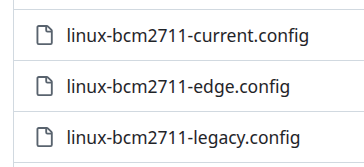Active threads
Showing topics posted in for the last 365 days.
- Past hour
-

Armbian for an old Allwinner A10 tablet
thewiseguyshivam replied to thewiseguyshivam's topic in Allwinner sunxi
Thank you so much for the detailed description of the patching process. I got back to this after a week and finally decided to solder a serial connection to the tablet main board and check whether the device boots up at all. After wiring the UART terminals, I used a Raspberry Pi Pico as a USB to serial converter (https://github.com/Noltari/pico-uart-bridge) and used PuTTY on Windows to get the serial console. To my pleasant surprise, armbian does boot! Couple of things that I see during the boot: BUG: Bad page state in process (ate-utmp) pfn:7a7b5 BUG: Bad page state in process dpkg-query pfn:79dc7 BUG: Bad page state in process armbian-hardwar pfn:78727 BUG: Bad page state in process NetworkManager pte:7842718f pmd:7f90e831 addr:b576a000 vm_flags:00000075 anon_vma:00000000 mapping:c22eb7c0 index:a file: libgvfsdbus.so fault:filemap_fault mmap:ext4_file_mmap [ext4] read_folio:ext4_read_folio [ext4] And then it boots to the terminal. On entering root as username and 1234 as password, it tells me my credentials are not correct. Next step for me is to try your kernel patch and check if I can get the display to work, and then try to see what I can do to log into the system. Really appreciate the help and will keep this topic updated, Shivam - Today
-
Hi @Faheem, are you do it armbian install and working in this board? I use rk3228 boxes and want know more about this H313 boards, i see a mx10 with this chip in aliexpress, but before to buy, i should want sure it working linux! The H313, is it too problematic so or not? Thanks!
-
Hi Ryzer, I am the other person on this planet, who still owns a pcduino2 board. 😅 If I understand correctly, the armbian version in your fork should support this board. I have compiled using docker with these settings ./compile.sh build BOARD=pcduino2 BRANCH=current BUILD_DESKTOP=no BUILD_MINIMAL=no EXPERT=Yes KERNEL_CONFIGURE=no RELEASE=noble but there seems to be no hdmi signal coming from the port. I have tested if the board is still alive by using an old armbian version from the archives and that worked fine. I would very much appreciate if you could you tell me which of the branches should I use and if there is anything else I have to consider to get it working? Thanks and all the best!
-
Question. Are there any owners of this R57 model?
-
Description The current script can overwrite drivers which are set as built-in in the board-specific config. This is not desirable. Add a check to ensure we do not convert built-in stuff into modules. First encountered it when pocketbeagle 2 kernels was enabling EXT4 as module instead of being built-in, which makes the current rootfs (using ext4) fail to run. How Has This Been Tested? Tested on PocketBeagle 2 Checklist: Please delete options that are not relevant. [x] My code follows the style guidelines of this project [x] I have performed a self-review of my own code [x] My changes generate no new warnings View the full article
-

Run dkms after armbian-upgrade
Marcos Alano replied to Marcos Alano's topic in Software, Applications, Userspace
Thanks. I'm still analyzing the problem. It seems it has the hook under /etc/kernel, so it should call dkms normally. -
And for some reason the issue disappears when you boot from sd card one and shutdown cleanly. The system starts booting again afterwards even though nothing was manually changed. What does the shutdown process to that could fix this?
-
The same bug also occurs on the Orange Pi Zero non-LTS board: shutdown instead of reboot (Armbian 25.5.1, kernel 6.12.30).
-
P.S. LibreElec for rk3588 and kernel 6.15 https://forum.libreelec.tv/thread/20823-unofficial-le-for-rk356x-rk3328-rk3399-rk3588-s-rk3576/?postID=200570#post200570
-
On an OrangePi-5b, `apt-get update` a few days ago updated the kernel, and now bluetooth no longer works. What's the proper way to downgrade the kernel to whatever I had before? (armbian-config shows way too many options)? Better yet, get it working again? bluetoothctl does not see the controller at all, and dmesg gives the following: $ dmesg|grep -i bluetoo [ 2.796188] Bluetooth: Core ver 2.22 [ 2.796203] NET: Registered PF_BLUETOOTH protocol family [ 2.796206] Bluetooth: HCI device and connection manager initialized [ 2.796211] Bluetooth: HCI socket layer initialized [ 2.796214] Bluetooth: L2CAP socket layer initialized [ 2.796220] Bluetooth: SCO socket layer initialized [ 3.925419] [BT_RFKILL]: bluetooth_platdata_parse_dt: get property: uart_rts_gpios = 122. [ 3.925433] [BT_RFKILL]: bluetooth_platdata_parse_dt: get property: BT,reset_gpio = 102. [ 3.925438] [BT_RFKILL]: bluetooth_platdata_parse_dt: get property: BT,wake_gpio = 22. [ 3.925590] input: bt-powerkey as /devices/platform/wireless-bluetooth/input/input5 [ 23.055720] Bluetooth: HCI UART driver ver 2.3 [ 23.055728] Bluetooth: HCI UART protocol H4 registered [ 23.055730] Bluetooth: HCI UART protocol BCSP registered [ 23.055731] Bluetooth: HCI UART protocol ATH3K registered [ 23.055769] Bluetooth: HCI UART protocol Three-wire (H5) registered [ 23.055873] Bluetooth: HCI UART protocol Intel registered [ 23.055911] Bluetooth: HCI UART protocol Broadcom registered [ 23.055921] Bluetooth: HCI UART protocol QCA registered [ 23.055922] Bluetooth: HCI UART protocol AG6XX registered [ 23.057998] Bluetooth: hci0: sending frame failed (-49) [ 23.058029] Bluetooth: hci0: Opcode 0x1003 failed: -49 [ 23.177045] Bluetooth: BNEP (Ethernet Emulation) ver 1.3 [ 23.177063] Bluetooth: BNEP filters: protocol multicast [ 23.177077] Bluetooth: BNEP socket layer initialized
-
I'm interested too.
-

Efforts to develop firmware for H96 MAX V56 RK3566 8G/64G
mvpwar replied to Hqnicolas's topic in Rockchip CPU Boxes
do you remember your commit id for your success github action build ? @Hqnicolas by the way, I found the panther-x2 armbian image works, but the usb3.0 not works, do you know how to enable the USB3.0 port? -
3a vendor seems to work nicely. Not your images but built from sources just a few days ago. Should be pretty much identical. emmc is not detected. Though is the first time I tried emmc on this board and I don't know if the modules even work. Edge seems to work nicely as well. Also emmc is detected. I bet the cause of the non-working emmc on vendor is the garbage 2017.09 uboot.
-

install bookworm 6.6.63 on x96q pro+ h728
Nick A replied to hamidreza h's topic in Allwinner CPU Boxes
@San Dich Huu sure if it’s not needed. Go ahead and delete them. -
I have resolved the problem with UART communication - was soldering point between TX and capacitor on board, so after desoldering connection through UART works. Armbian does not boot from USB via flash-drive, but when writing it to SDCard - I see start of the system, but it hungs on "Starting kernel" Adding boot logs: DDR V1.05 4bit PCB 2eef4a672d huan.he 23/04/14-10:58:56 LP4/4x derate disable, other dram:1x trefi ddrconfig:15 DDR3, 324MHz BW=32 Col=11 Bk=8 CS0 Row=16 CS=1 Die BW=16 Size=4096MB tdqss: cs0 dqs0: 626ps, dqs1: 482ps, dqs2: 723ps, dqs3: 723ps, change to: 324MHz clk skew:0x64 change to: 528MHz clk skew:0x64 change to: 666MHz clk skew:0x64 change to: 786MHz(final freq) clk skew:0x64 PHY drv:clk:50,ca:28,DQ:40,odt:145 vrefinner:50%, vrefout:50% dram drv:34,odt:60 cs 0: the read training result: DQS0:0x5b, DQS1:0x51, DQS2:0x53, DQS3:0x53, min : 0x6 0x13 0x10 0x10 0x10 0x2 0x1 0x6 , 0x8 0x8 0x4 0x3 0x5 0x4 0x2 0x2 , 0x7 0x5 0x1 0x6 , 0x2 0x10 0x10 0x3 0x13 0x5 0x12 0x6 , mid 0x2f 0x2f 0x29 0x29 0x2b 0x2a 0x29 0x27 , 0x2a 0x32 0x2e 0x29 0x3b 0x2c 0x39 0x2d , max :0x56 0x65 0x60 0x5f 0x62 0x52x50 0x50 0x4d , 0x4d 0x5a 0x54 0x56 0x57 0x4c 0x4f 0x54 ,, range:0x50 0x52 0x50 0x4f 0x52 0x50 0x50 0x4e ,0x4e 0x4e 0x4b0x50 0x4c 0x51 0x4f 0x47 0x4e 0x4e ,0x4c 0x4f 0x50 0x4c 0x51 0x4: DQS0:0xa2, DQS1:0x94, DQS2:0xac, DQS3:0xac, min :0x83 0x8ab 0x7a 0x79 0x78 0x74 0x73 0x73 0x73 0x79 , 0x8f 0x96 0x95 0x96 0x8d 0x98 0x90 0x97 0x92 0x93 , mid :0x9d 0xa5 0xa2 0xax94 0x92 0x90 0x8e 0x8d 0x8c 0x95 , 0xa8 0xaf 0xab 0xac 0xa9 0xb4 0xab 0xb1 0xad 0xb0 , max :0xb8 0xc1 0xbb 0xbb 0xbd 0 0xac 0xa9 0xa8 0xa6 0xb1 , 0xc1 0xc9 0xc4 0xc7 0xc6 0xbdd0 0xc6 0xcc 0xc9 0xce , range:0x35 0x37 0x31 0x32 0x35 0x36 0x0x36 0x35 0x33 0x38 , 0x32 0x33 0x31 0x36 0x32 0x2f 0x37 0x35 0x37 0x3b , out U-Boot SPL board init U-Boot SPL 2017.09-g0fbedd0675-230404 #zyf (Apr 11 2023 - 09:25:18) unknown raw ID 0 0 0 unrecognized JEDEC id bytes: 00, 00, 00 Trying to boot from MMC2 No misc partition spl: partition error Trying fit image at 0x4000 sector ## Verified-boot: 0 ## Checking atf-1 0x00080000 ... sha256(2493d19c1e...) + OK ## Checking uboot 0x00200000 ... sha256(01c15fcf12...) + OK ## Checking fdt 0x00308958 ... sha256(2867f75977...) + OK ## Checking atf-2 0xfe48d000 ... sha256(8ce3689111...) + OK ## Checking atf-3 0xfe490000 ... sha256(bc35c9ef85...) + OK Jumping to U-Boot(0x00200000) via ARM Trusted Firmware(0x00080000) Total: 334.426 ms INFO: Preloader serial: 0 NOTICE: BL31: v2.3():v2.3-679-geda1f5ce4:cl, fwver: v1.17 NOTICE: BL31: Built : 23:57:18, Dec 20 2023 INFO: rk_otp_init finish! INFO: ARM GICv2 driver initialized INFO: nonboot_cpus_off: clst_st=0xc0e, core_st=0xe1e0 boot_cpu=0 INFO: dfs].freq_mhz= 786MHz INFO: dfs DDR fsp_param[1].freq_mhz= 324MDR fsp_param[3].freq_mhz= 666MHz INFO: idle_st=0x0, pd_st=0xask: 1 INFO: rk_otp_init finish! INFO: RK3528 SoC (0x101) INFO: BL31: Initializing runtime services WARNING: No OPTE provided by BL2 boot loader, Booting device without OPTEE init Error initializing runtime service opteed_fast INFO: BL31: dress = 0x200000 INFO: SPSR = 0x3c9 U-Boot 2017.09-armbian-2017.09-S3264-Pda90-H7573-V3999-Bb703-R448a (May 13 2025 - 12:27:23 +0300) Model: Rockchip RK3528 Evaluation Board MPIDR: 0x80000000 PreSerial: 0, raw, 0xff9f003.9 GiB Sysmem: init Relocation Offset: f9a58000 Relocation fdt: f79fa630 - f79fecd8 CR: M/C/I Using default environment DM: v2 no mmc device at slot 1 mmc@ffbf0000: 0, mmc@ffc30000: 1 (SD) Bootdev(atags): mmc 1 MMC1: Legacy, 52Mhz PartType: EFI No misc partition boot mode: None FIT: No boot partition Failed to load DTB, ret=-19 No valid DTB, ret=-22 Failed to get kernel dtb, ret=-22 Model: Rockchip RK3528 Evaluation Board MPIDR: 0x80000000 rockchip_set_serialno: could not find efuse/otp device CLK: (sync kernel. arm: enter 600000 KHz, init 1200000 KHz, kernel 0N/A) apll 600000 KHz gpll 1188000 KHz cpll 996000 KHz dpll 393000 KHz ppll 10KHz clk_100m 99600 KHz clk_150m 148500 KHz clk_200m 198KHz clk_400m 396000 KHz clk_500m 498000 KHz clk_600m 59clk_ppll_125m 125000 KHz No misc partition Net: No ethernet found. Hit key to stop autoboot('CTRL+C'): 0 Could not find misc partition ANDROID: reboot reason: "(none)" Not AVB images, AVB skip android_image_load_by_partname: Can't find part: boot Android image load failed Android boot failed, error -1. ## Booting FITFIT: No boot partition FIT: No fit blob FIT: No FIT image Unknown command 'bootrkp' - try 'help' switch to partitions #0, OK mmc1 is current device Scanning mmc 1:1... Found U-Boot script /boot.scr 3906 bytes read in 23 ms (165 KiB/s) ## Executing script at 00c00000 Boot script loaded from mmc 1:1 176 bytes read in 18 ms (8.8 KiB/s) 6460789 bytes read in 563 ms (10.9 MiB/s) 28610568 bytes read in 2345 ms (11.6 MiB/s) 102238 bytes read in 289 ms (344.7 KiB/s) Trying kaslrseed command... Info: Unknown command can be safely ignored since kaslrseed does not apply to all boards. Unknown command 'kaslrseed' - try 'help' Fdt Ramdisk skip relocation No misc partition ## Loading init Ramdisk from Legacy Image at 0a200000 ... Image Name: uInitrd Image Type: AArch64 Linux RAMDisk Imagd) Data Size: 6460725 Bytes = 6.2 MiB Load Address: 0OK ## Flattened Device Tree blob at 0x08300000 Booting using the fdt blob at 0x08300000 reserving fdt memory region: addr=8300000 size=7f000 Using Device Tree in place at 0000000008300000, end 0000000008381fff WARNING: could not set reg FDT_ERR_BADOFFSET. ## reserved-memory: ramoops@110000: addr=110000 size=e0000 Adding bank: 0x00200000 - 0xfc000000 (size: 0xfbe00000) Total: 4660.229/5052.326 ms Starting kernel ... I think that MMC1 is sdcard, MMC2 is internal EMMC, so uboot is loaded from MMC1 sdcard (it has different version compared to standard boot), but the output is different compared to standard boot: Some suspicious data in log: MMC1: Legacy, 52Mhz PartType: EFI No misc partition FIT: No boot partition Failed to load DTB, ret=-19 No valid DTB, ret=-22 Failed to get kernel dtb, ret=-22 rockchip_set_serialno: could not find efuse/otp device Net: No ethernet found. I have full access to EMMC with all partitions and initial data to extract if needed. Will appreciate if someone could point me to custom armbian build steps for this board and suggest next steps. (https://gist.github.com/fensoft/1ff3ef81ab2bd9ed9364a564aa2cbcd5?permalink_comment_id=5576642#file-build-sh is what I tried and it does not work)
-
Description The dts for vendor kernel has been merged . Add vendor branch support for Cool Pi Genbook And use mainline u-boot for vendor branch。 How Has This Been Tested? Compiled with command: ./compile.sh build BOARD=coolpi-genbook BRANCH=vendor BUILD_DESKTOP=yes BUILD_MINIMAL=no DESKTOP_APPGROUPS_SELECTED='browsers chat desktop_tools editors email internet multimedia office programming remote_desktop' DESKTOP_ENVIRONMENT=gnome DESKTOP_ENVIRONMENT_CONFIG_NAME=config_base DOWNLOAD_MIRROR=bfsu EXPERT=yes EXTRAWIFI=no KERNEL_CONFIGURE=no RELEASE=noble flash the img to sdcard, insert the sdcard to a usb disk, insert usb disk to genbook,the Armbian system can boot from usb disk。 Checklist: [✅ ] My code follows the style guidelines of this project [✅] I have performed a self-review of my own code [✅] I have commented my code, particularly in hard-to-understand areas [✅] My changes generate no new warnings [✅] Any dependent changes have been merged and published in downstream modules View the full article
-

What is the latest version of the RTL8189FS driver?
Kevin Hoang replied to Kevin Hoang's topic in Beginners
Thanks everyone for your input! Yes, most versions I found online are quite old and likely don’t include any recent updates for encryption handling (including v5.7.9 above). Does anyone know how to contact Realtek to request a more recent version or updated source code? - Yesterday
-
I just put one together. The covers are in holes for the antenna sockets. there's plenty of room. I did have to enlarge the holes for the sockets I got. I ordered all of it as a package from friendly Electric. They have a nice page for ordering. I got the wifi/Bluetooth card the Emmc and the nano pi with screen. I had to install the wifi card, antennas, the Emmc and my nvme drive. The case is very well done. One of the best I've seen. Better than the aluminum vim3 case. I think better than the orange pi M5 plus case. This case is tight! Everything fit perfectly.
-

Armbian with preinstalled Home Assistant supervised
SteeMan replied to Igor's topic in Software, Applications, Userspace
That isn't as simple of a question as you may think it is. It depends. But since you are dealing with a TV box, that would be better asked in a question over in the TV box forums as it is off topic for this thread. -
Hi @loeriver, Check your serial console, as sending a serial <BRK> will trigger the Magic Sysrq sequence. For example, using `tio` to connect to a serial console, I can invoke the Magic Sysrq help test with <ctrl>-t + B + <enter>. Perhaps your serial port has it's RX line shorted to ground? Groetjes,
-
Thank you @SteeMan for pointing invalid value. Maybe this will help someone: For my configuration serial works only on UART2_TX_M0 and UART2_RX_M0. This is the log from my device: 9fffbe1e78 cym 24/02/04-10:09:20,fwver: v1.16 LPDDR5, 2400MHz channel[0] BW=16 Col=10 Bk=16 CS0 Row=16 CS=1 Die BW=16 Size=2048MB channel[1] BW=16 Col=10 Bk=16 CS0 Row=16 CS=1 Die BW=16 Size=2048MB channel[2] BW=16 Col=10 Bk=16 CS0 Row=16 CS=1 Die BW=16 Size=2048MB channel[3] BW=16 Col=10 Bk=16 CS0 Row=16 CS=1 Die BW=16 Size=2048MB Manufacturer ID:0xff CH0 RX Vref:27.9%, TX Vref:18.0%,0.0% CH1 RX Vref:27.1%, TX Vref:20.0%,0.0% CH2 RX Vref:26.7%, TX Vref:18.0%,0.0% CH3 RX Vref:25.4%, TX Vref:20.0%,0.0% change to F1: 534MHz change to F2: 1320MHz change to F3: 1968MHz change to F0: 2400MHz out U-Boot SPL board init U-Boot SPL 2017.09-armbian-2017.09-Sf73b-Pc965-H8c72-V6123-Bda0a-R448a (Aug 13 2 024 - 07:45:36) Trying to boot from MMC2 spl: partition error Trying fit image at 0x4000 sector ## Verified-boot: 0 ## Checking atf-1 0x00040000 ... sha256(7612223b82...) + OK ## Checking uboot 0x00200000 ... sha256(939bc88f65...) + OK ## Checking fdt 0x00354c30 ... sha256(e3b0c44298...) + OK fdt_record_loadable: FDT_ERR_BADMAGIC ## Checking atf-2 0xff100000 ... sha256(70505bb764...) + OK fdt_record_loadable: FDT_ERR_BADMAGIC ## Checking atf-3 0x000f0000 ... sha256(b2af21b504...) + OK fdt_record_loadable: FDT_ERR_BADMAGIC Jumping to U-Boot(0x00200000) via ARM Trusted Firmware(0x00040000) Total: 623.792/875.455 ms INFO: Preloader serial: 2 NOTICE: BL31: v2.3():v2.3-868-g040d2de11:derrick.huang, fwver: v1.48 NOTICE: BL31: Built : 15:02:44, Dec 19 2024 INFO: spec: 0x1 INFO: code: 0x88 INFO: ext 32k is valid INFO: ddr: stride-en 4CH INFO: GICv3 without legacy support detected. INFO: ARM GICv3 driver initialized in EL3 INFO: valid_cpu_msk=0xff bcore0_rst = 0x0, bcore1_rst = 0x0 INFO: l3 cache partition cfg-0 INFO: system boots from cpu-hwid-0 INFO: disable memory repair INFO: idle_st=0x21fff, pd_st=0x11fff9, repair_st=0xfff70001 INFO: dfs DDR fsp_params[0].freq_mhz= 2400MHz INFO: dfs DDR fsp_params[1].freq_mhz= 534MHz INFO: dfs DDR fsp_params[2].freq_mhz= 1320MHz INFO: dfs DDR fsp_params[3].freq_mhz= 1968MHz INFO: BL31: Initialising Exception Handling Framework INFO: BL31: Initializing runtime services WARNING: No OPTEE provided by BL2 boot loader, Booting device without OPTEE init ialization. SMC`s destined for OPTEE will return SMC_UNK ERROR: Error initializing runtime service opteed_fast INFO: BL31: Preparing for EL3 exit to normal world INFO: Entry point address = 0x200000 INFO: SPSR = 0x3c9 No valid device tree binary found - please append one to U-Boot binary, use u-bo ot-dtb.bin or define CONFIG_OF_EMBED. For sandbox, use -d <file.dtb> initcall sequence 00000000002d2af8 failed at call 00000000002c5028 (err=-1) ### ERROR ### Please RESET the board ###
-
Welcome to submit PR here: https://github.com/armbian/build/tree/main/config/kernel Best to all those configs:
-

HDMI audio and analog audio do not work on Opi5Plus
Igor replied to ずっと一人's topic in Orange Pi 5 Plus
I think this is handled with overlay "audio" "analogue" or something similar. https://docs.armbian.com/User-Guide_Armbian-Config/System/#device-tree-overlays -
Did you figured out what is the reason for this problem with dark pictures?