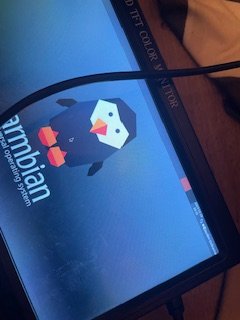Active threads
Showing topics posted in for the last 365 days.
- Past hour
-
it's a headless unit, Werner. if i can't ssh in then i just use an older build.
-
https://docs.armbian.com/User-Guide_Getting-Started/#flash-to-sd-card
-

Unsupported kernel version while updating raspi-firmware on Debian 13
Werner replied to lovenemesis's topic in Raspberry Pi
I think this "unsupported version" thingy when doing initramfs update is just a cosmetical thing. The script comes from upstream and checks for version string included in upstream (directly from Raspberry to say) kernels. However I believe this has been worked around by our own bsp which is silently executed right after. Cannot tell for sure if that's the issue I remember it is since I don't have access to hw atm. -
Basically you as heads-up for upcoming kernel bump in this branch and everyone else for attention getting this merged (or not)
- Today
-

Help wanted to test a new OpenVFD alternative
dale replied to Jean-Francois Lessard's topic in Amlogic meson
@Hqnicolas I will give it a try, but atm I'm happy with existing working patch for tm16xx. Edit: it seemed that @jock has updated the patch with latest code https://github.com/armbian/build/pull/8679 -
Good evening all and thanks @Igor for the suggestions. I managed to connect to my Cubox-i4 from my laptop via USB with sudo picocom -b 115200 -r -l /dev/ttyUSB0 and now I have lots of messages, but no success with booting the Ubuntu 24.04 Noble minimal image. In particular, there is a complaint about a CRC error. I've attached the text generated by letting the boot process run for awhile. I decided to try the Bookworm minimal image, and I'm up and running right away with that. So I guess I will stick with Bookworm for now. If anyone generates a new Ubuntu 24.04 image they would like me to try, happy to give it a go. Or of course any other suggestions! booting_ubuntu_cubox-i.txt
- Yesterday
-

We are ready to offer a Bountysource donation to Armbian
m33ts4k0z replied to maximumsettings's topic in Orange Pi 5
@amazingfate Do you know if its possible to use tha latest mali blob with wayland and vulkan support (g24p0-wayland-gbm) and at the same time use the rkmpp on vendor 6.1.115? I got everything compiled and seemingly working but when I try to connect to a stream, all I see is black screen. This is with the moonlight-qt client and an orange pi 5 plus (rk3588) -
Having the same issue however your solution doesn't seem to work for me for whatever reason.
-
With the errant icon, yeah that kind of thing can be really frustrating with linux design. I'm not that deeply familiar with it. Usually when I experience something like that, I look it up in a search engine. What I can say is that many settings are stored in hidden directories under the user home folder. Hidden files start with a period. Go to your home directory: ls -la ...but which one to explore and what to look for... You'll probably find what you're looking for with a search engine. And on your rant, yes I've sensed our views of the computing world to be similar as well. Punching holes in cards - yes! You really would have to think and get it right the first time. And it's not so hard to do. You set the standard, practice it and make it a habit. My second computer was a Commodore 64, back in the early-mid '80s. I played lots of games on there. Even though I'd started programming in BASIC before that, I learned more to program on that computer, in BASIC, and in assembly language. I experienced from others' software and what I could do on my own, to be resourceful, and that creating software that is highly functional and can do "a lot" really doesn't require much more than a tiny program. There's no excuse for complicated software. Also others and myself created it right the first time without any "patches" or "software updates" BS - once it was done, it was done right! I almost never encountered bugs from others' software on my C64. I think there was one game than had bugs in it - that's it, it was an outlier. But that computer, you'd turn it on and get the prompt within maybe 200ms. There was no "boot up" BS. And its user interface is always immediately responsive. It was never sluggish. My first experience with the extremeness of bloating was with my first x86 PC around 1991 i think. It ran MS-DOS 5.0, which took up around 7 or 8 MB as I recall, on the hard drive (or was that Windows 3.1?). And to create an assembly language program that was just a "hello world", an executable .com of that would be around 30 bytes or so, but an executable .exe was around 784K or something crazy like that. 99% of that was .exe format overhead junk! And for today's operating systems and their functionality, there really is no excuse why the total size of the complete operating system on the hard drive should exceed a megabyte (or half that), let alone several gigabytes. The bloating of today is so far beyond reason it's way off in another galaxy. A minimum of 10,000 to 1. So much software today is based on scripting languages and run-time interpreters. Plus the linux operating system was originally designed back in the 1960s!!! ...as unix, before it was ported to personal computers as linux. Apparently, they've got layer upon layer upon layer of patches and changes and different ideas and outdated models all enmeshed in a galactic-sized mess. I've also seen how the MB, GB, and TB have been hijacked by a crooked industry which has redefined those terms to be powers of 1000 rather than the truth that they're powers of 1024. Even with that, the amount delivered on memory and storage devices, in may cases, falls short even of that crooked re-definition. Now an actual GB or MB is called "GiB" or "MiB", while what is often now called a MB or GB is a bold-faced lie! What the computer hardware and OS development needs is to throw away the existing model and create a new one from scratch. As a software engineer, I have done that numerous times on my own projects, and the result is always a spectacular improvement because I can apply what I learned from the previous iteration in developing the new foundation. And that's always a simple, creative and enjoyable process. It does take a some time to do, but the results are more than worth it, and the resulting accelerated pace of development later more than makes up for it. The Orange PI 5 Plus is my first ARM board. What I'm more looking forward to though is getting into RISC-V. I'm not to familiar with it yet, but It's completely open and apparently values simplicity. That might be a really great development environment for something genuinely new.
-
@Faheem328 Do you have free time? how much free time do you have exactly? we are looking for someone like you with a RK3528 box we are depending on him finding a weekend to dedicate to the community https://github.com/ilyakurdyukov/rk3528-tvbox he will help us by taking this repository and including it in armbian with a wonderful pull request let's talk?
-
Hi @Fiery_Fire, all the changes I used have been merged to armbian. I tried to build an image from the current main branch and I got no HDMI output too. I tried a newer kernel and applied all the patches from xdarklight's branch https://github.com/xdarklight/linux/tree/meson-mx-integration-6.15-20250608, here is an armbian branch: https://github.com/domin144/armbian-build/tree/meson_6.16 I compiled with this command: ./compile.sh build BOARD=aml-s805-mxq BRANCH=edge BUILD_DESKTOP=yes BUILD_MINIMAL=no DESKTOP_APPGROUPS_SELECTED= DESKTOP_ENVIRONMENT=xfce DESKTOP_ENVIRONMENT_CONFIG_NAME=config_base KERNEL_CONFIGURE=no RELEASE=trixie Now I get some output on HDMI, but it is so distorted, I cannot read any text. Something must have been changed in the 6.12 kernel between the time I tried it last and now. Unfortunately I will not have time to debug this in a foreseeable future. Hopefully this distorted output will be a better starting point for you than no output at all.
-

Secure Boot -Transpeed TV Stick M98-Y6 - H313
Nick A replied to rockamal's topic in Allwinner CPU Boxes
@rockamal maybe you’ll have better luck with x96q lpddr3 https://github.com/NickAlilovic/build/blob/v20250306/patch/u-boot/u-boot-h616/159-add-x96-q-lpddr3-v1.3-defconfig.patch git clone https://github.com/NickAlilovic/build.git --branch v20250306 cd build pico patch/u-boot/u-boot-h616/159-add-x96-q-lpddr3-v1.3-defconfig.patch Change @@ -0,0 +1,191 @@ to @@ -0,0 +1,192 @@ add this to the bottom of the patch "+CONFIG_SPL_IMAGE_TYPE_SUNXI_TOC0=y" Then you need to include the secure boot patch. pico patch/u-boot/u-boot-h616/secure-boot.patch create the secure boot patch. you can find it here. -
sorry for the delay, @mvpwar for RK3566 NPU you can use the original armbian DTB that enables NPU support: https://github.com/armbian/linux-rockchip/blob/rk-6.1-rkr5.1/arch/arm64/boot/dts/rockchip/rk3566-h96max-v56.dts I think you will take fragments from ancient builds like this: https://forum.armbian.com/topic/28895-efforts-to-develop-firmware-for-h96-max-v56-rk3566-8g64g/page/16/#findComment-211031 I don't know what the status is in version 6.17 but we are still required to use vendor 6.1
-

Efforts to develop firmware for H96 MAX V56 RK3566 8G/64G
jock replied to Hqnicolas's topic in Rockchip CPU Boxes
You're welcome @Hqnicolas 👍 -
HW (features are determined by kernel used in the image) related issues are shared among all variants, desktop, cli, minimal, Debian or Ubuntu.
-
@Fredrik thank you for the reply. I wonder what's Gnome doing to initialize the audio that's different from a regular (non-graphical) boot. FWIW I installed also Pipewire/Wireplumber and tried to test the audio through the PW ALSA emulation, but that didn't work either. Just out of curiosity, does speaker-test work from the CLI once booted into Gnome or is it just the sound test in Gnome settings that's working ?
-

CSC Armbian for RK3318/RK3328 TV box boards
JaydenWithaWhy replied to jock's topic in Rockchip CPU Boxes
I troubleshooted my problem! So for some reason (I'm not sure if this is for all x88 pro 10's), the SD card needed to be under pressure on it to read Multitool. So, throughout the entire Multitool process, I needed to hold down the SD card with my thumb. I did hurt a bit, but it flashed to the EMMC - Last week
-
I retried that image now but with a different installation method, booting into OOWOW (?) via the Function+Reset button, control via serial debug console. I then wget the image from my local server and dd out to /dev/mmcblock0. Subsequent boot was indeed successful.
-
The three holes could be access to a serial console if necessary. Ground Transmit Receive. If you want to try this, baudrate is most likely 115200 like all Allwinner SoCs.
-
I think the easiest would be to get/build an image with mesa-vpu extension enabled. Unfortunately there is no automated way to do the stuff this extension does while building, in a live system. In general there are two ways to get hw acceleration: panthor or proprietary mali blobs. Former is from my feels better for general desktop usage and latter for hw encoding/decoding. Both cannot co-exist, no idea why. Latter needs vendor kernel branch. This would give you a Noble Gnome desktop image with Panthor driver enabled: ./compile.sh BOARD=youyeetoo-r1-v3 BRANCH=vendor BUILD_DESKTOP=yes BUILD_MINIMAL=no DESKTOP_APPGROUPS_SELECTED='browsers desktop_tools internet multimedia' DESKTOP_ENVIRONMENT=gnome DESKTOP_ENVIRONMENT_CONFIG_NAME=config_base ENABLE_EXTENSIONS=mesa-vpu KERNEL_CONFIGURE=no RELEASE=noble Feel free to test: https://testing.armbian.de/Armbian-unofficial_25.11.0-trunk_Youyeetoo-r1-v3_noble_vendor_6.1.115_gnome_desktop.img.xz
-
the current filogic kernel has no info [in github] for where it was forked from, and trying to apply incremental patches from kernel.org I found it contains pieces of 6.14 in an ostensibly 6.12 branch. @chainsx might you be able to divulge where you forked it from?
-
PR Has been merged. I rebuilt on commit 1cf20837d27a3c09d93395f075cc305c81b4663f and things look good. Build instructions remain the same as my last post on this /_\ _ _ _ __ | |__(_)__ _ _ _ ___ _ _ _ _ ___ / _|/ _(_)__(_)__ _| | / _ \| '_| ' \| '_ \ / _` | ' \___| || | ' \/ _ \ _| _| / _| / _` | | /_/ \_\_| |_|_|_|_.__/_\__,_|_||_| \_,_|_||_\___/_| |_| |_\__|_\__,_|_| v25.11 rolling for Odroid C1 running Armbian Linux 6.12.49-current-meson Packages: Debian stable (trixie) Support: DIY (custom image) IPv4: (LAN) 192.168.1.95, 10.8.0.1, 10.10.0.1 (WAN) ww.xx.yy.zz IPv6: 0000:1111:2222:3333:444:555:6666:7777 Performance: Load: 2% Uptime: 23:36 Memory usage: 8% of 986M CPU temp: 49°C Usage of /: 15% of 6.9G
-
Has anyone here configured armbian with a Wayland desktop, and completely free of X11? How did you do it? I have compiled labwc and it works great with my orange pi zero 3, with bookworm or trixie... but I can't figure out how to configure a wayland greeter. I need to do this because my LCD driver can't work with X11 (panel-mipi-dbi-spi).
-

Helios64 - Armbian 23.08 Bookworm issues (solved)
TDCroPower replied to ebin-dev's topic in Rockchip
@ebin-dev could you perhaps update your post 1 and post your latest instructions and upload the files there? That would make it much easier to find the stable files.