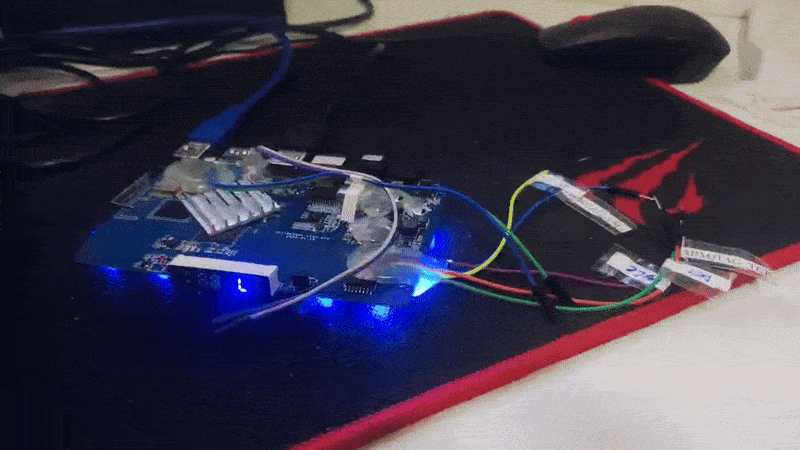Active threads
Showing topics posted in for the last 365 days.
- Past hour
-
Coming from the future, I created a fork with a patched version of moonlight-qt that works with Armbian 25.8.1 using vendor kernel 6.1.115 and Gnome as well as the mali blob g610-g24p0-wayland-gbm and of course, rkmpp. The performance is great. In a nutshell, what I actually patched were the direct OpenGL calls since these were not directly exposed in OpenGL ES that the mali blob uses.
-

We are ready to offer a Bountysource donation to Armbian
m33ts4k0z replied to maximumsettings's topic in Orange Pi 5
I ended up creating a patched fork of moonlight-qt that works with the mali blob and rkmpp with excellent performance. - Today
-
Ok the problem is that I didn't download the correct source code: This: wget https://github.com/philipl/mpv/archive/refs/heads/v4l2request.zip Gets me a hwdec.c without the lines: extern const struct ra_hwdec_driver ra_hwdec_v4l2request; extern const struct ra_hwdec_driver ra_hwdec_v4l2request_overlay; And possibly more missing stuff New try for source download: $ git clone https://github.com/philipl/mpv.git $ git checkout -b v4l2request origin/v4l2request $ nano video/out/gpu/hwdec.c <-- contains the changes for v4l2 request, then exit nano without changes $ meson setup build <-- shows the same warnings as before $ meson compile -C build ... I still get this build error
-
Also in 25.8.2
-
Hi community, I am experiencing an issue reinstalling Armbian on my Helios64. I tried all methods including booting from an SD card, flashing the image onto the eMMC directly but every time I boot, I get kernel panic (flashing status light). I also can't connect to the USB via TTY to diagnose the issue. My macbook keeps detecting the /dev/tty.usbserial-DT03OEIM and the next second it is gone. I wanted to install the original Buster image but I cannot find it anymore in any of the archives. It's kind of disappointing because what's the purpose of an archive then if not hold on to an image for a few years. My current theories are limited and I can only think that the newer images might not have the correct drivers, but as I said, I can't connect via TTY to even observe the boot log. I tried pretty much everything at this point: all of the images available (devbian, ubuntu), all flavors of them (minimal, omv). Booting into U-boot, Setting P10, P11 jumpers etc, etc. Can anyone help?
- Yesterday
-
I try installing Debian Trixie using the installer by 2 differents approachs but It didn’t succeeds. 1) using a bootable USB key with ARMhf (Generic version), found on Debian web site 2) Has described in DEBIAN ARMhf installation manual, using hd-media to include the asus c100p correct .dtb (tree) files during the creation of the external USB. Regardless the method, the USB key with intaller, is not recognized, when typing CTRL+U, in developper mode. The Chromebook didn’t see the key, but it work well with Zutchi group, but not here. I only received a serie of bibs, when doing CTRL+U. I also try building an ARMBIAN image, but, Asus C100P is not available in choices, and I look in EXPERT mode, not supported, but didn’t find a generic ARMhf file having features: RK3288 processor, 4Gb of RAM, 16Gb of emmc, 2 x USB, USBc, hdmi, wifi, so I didn’t complete the process. I am open to suggestions, but my next trial is using ‘dd’ and install the ‘Velvet trixie’ image found on GitHub directly on emmc ‘drive’, if not succeed, I will try Archlinuxarm with PostmarketOS. Thanks for your comments and suggestions.
-
@Tomi Skies try the x96q images https://github.com/NickAlilovic/build/releases/tag/20250306
-
This is on minimal. So no xorg or Wayland. But I use xorg normally. I generally start with minimal and work up. I despise both Ubuntu and gnome. You won't find those on any computer I own. I compromise with xfce for the little time I might use it before I have everything set up. I've just reversed direction and installed debian xfce stable. Mostly to avoid the hassle of replacing net plan with network manager. A PIA. I can uninstall all the stuff I don't like that comes with the desktop version. Probably easier. With xfce there are two screens, but the one on the built in screen seems to be double the size it should be. I can only see half the dog. I can live with that for now. At least it uses the Fullscreen of the HDMI.
-
Couple of data points that may be helpful. Platform: BTT PI v1.2 D/C 2023.11.8 with the U2C CAN board Distro: Armbian 25.8.1 Bookworm Kernel: 6.12.43-current-sunxi64 Overlays: spidev0_0 1. Adding a sleep 5 hack did not work for me, however what does *seem* to work is inserting the following line to /etc/netplan/30-wifis-dhcp.yaml activation-mode: manual WiFi was still activated (which may be another bug) for at least 3 cold boots in a row (didn't have time to test more thoroughly). Here's a pastebin link from right after one such boot - https://paste.armbian.com/umijapukiy 2. The error from wpa_supplicant is CTRL-EVENT-SCAN-FAILED ret=-1 retry=1 .Same error code (-1) is also reported when attempting a manual scan pi@jubilee:~$ sudo iw wlan1 scan command failed: Operation not permitted (-1) 3. Broken state of the WiFi driver seems to be correlated with mmc errors in dmesg [ 11.490708] sunxi-mmc 4021000.mmc: data error, sending stop command [ 11.490745] sunxi-mmc 4021000.mmc: send stop command failed [ 11.490856] sunxi-mmc 4021000.mmc: data error, sending stop command [ 11.490880] sunxi-mmc 4021000.mmc: send stop command failed [ 11.491071] sunxi-mmc 4021000.mmc: data error, sending stop command [ 11.491098] sunxi-mmc 4021000.mmc: send stop command failed [ 11.491224] sunxi-mmc 4021000.mmc: data error, sending stop command [ 11.491248] sunxi-mmc 4021000.mmc: send stop command failed These are not present if wifi was activated successfully. Here's a pastebin link from right after such boot - https://paste.armbian.com/xovixuniti EDIT: Ran armbianmonitor -c overnight and the SD card seems fine The results from testing /dev/mmcblk0p2 (ext4): Data OK: 111.37 GB (233561400 sectors) Data LOST: 0.00 Byte (0 sectors) Average writing speed: 18.41 MB/s Average reading speed: 22.74 MB/s ... Health summary: OK 3. Reloading the kernel driver (8189fs) when it is already in a broken state is very slow and provokes a slew of mmc errors $ sudo /sbin/rmmod 8189fs pi@jubilee:~$ time sudo /sbin/modprobe 8189fs real 2m15.835s user 0m0.008s sys 0m0.048s $ dmesg .... [ 673.262192] sunxi-mmc 4021000.mmc: data error, sending stop command [ 673.262286] sunxi-mmc 4021000.mmc: data error, sending stop command [ 673.262379] sunxi-mmc 4021000.mmc: data error, sending stop command [ 673.262471] sunxi-mmc 4021000.mmc: data error, sending stop command [ 673.262563] sunxi-mmc 4021000.mmc: data error, sending stop command [ 673.262656] sunxi-mmc 4021000.mmc: data error, sending stop command [ 673.262716] ====>_BlockWrite 101 i:0 [ 673.262742] ====>_WriteFW 230 [ 673.263001] sunxi-mmc 4021000.mmc: data error, sending stop command [ 673.263088] sunxi-mmc 4021000.mmc: data error, sending stop command [ 673.263141] ====>_BlockWrite 101 i:0 [ 673.263162] ====>_WriteFW 230 Again the same problem is not present if WiFi was activated successfully after boot: Shutting down the interface and reloading the driver works just fine. Please let me know if there's anything else I can collect that can help to track this down. Given this is a fresh install and has no personal data in it yet, I can share my SD card image if that would be helpful.
-
Welcome to Armbian, I'm your emotional support, I'll give you all the support if you want to start developing a custom firmware for this device, we have all the time in the world, one day this will be ready and we will put your name on it, it will be cool, I believe you have the ability to start volunteering, get in touch
-

Rupa X88 Pro 13 - RK3528 board with images
Hqnicolas replied to fedes_gl's topic in Rockchip CPU Boxes
for Pi-Hole i'm using: "cbcrowe/pihole-unbound" https://hub.docker.com/r/cbcrowe/pihole-unbound For docker Containers I'm on Casa-OS curl -fsSL https://get.casaos.io | sudo bash pihole-unbound.yaml -
for thoses who want to install sd to emmc, use this script (remove the line about haos near the end)
-

Need Kernel source for linux-image-current-sunxi64 6.12.20
ovacikar replied to ovacikar's topic in Orange Pi Zero 2
No, i gave up compiling on Armbian, i installed the debian bookworm server image provided by orangepi instead -

Unsupported kernel version while updating raspi-firmware on Debian 13
0jay replied to lovenemesis's topic in Raspberry Pi
I was having some pretty substantial problems with several different builds before developing this hold pattern, Werner -

Armbian_25.8.2_Orangepi5_noble_current_6.12.49.img.xz fails to boot
Werner replied to djtecha6's topic in Orange Pi 5
moved. All boards using rk3588/s soc most likely work best with either vendor or edge kernel. Current has limited functionality since when this kernel became LTS only basic support was there. All further enhancements regarding hardware featureless were upstreamed later. - Last week
-

How to install armbian in h618?
Алексей Торопов replied to alienxz77b's topic in Allwinner CPU Boxes
Are there any chances to enable i2c? I use the tv-box as a 3d printing server (klipper) openvfb is working fine, and I also managed to configure the G-Code Shell Command to display the remaining print time. I want to connect the g-sensor via the i2c bus, please tell me if possible. klipper@transpeed-8k618-t:~$ dmesg | grep i2c [ 1.374462] mv64xxx_i2c 5002c00.i2c: can't get pinctrl, bus recovery not supported [ 1.683314] axp20x-i2c 2-0036: AXP20x variant AXP313a found [ 1.683791] axp20x-i2c 2-0036: AXP20X driver loaded klipper@transpeed-8k618-t:~$ sudo /sbin/i2cdetect -l klipper@transpeed-8k618-t:~$ -
Now the issue is it doesn't want to boot from SD (eMMC unplugged). I bought a brand new µSD as a last resort but nothing. I get a fast double blink on the status LED. Tried Armbian_community_25.5.0-trunk.131_Rockpi-4a_bookworm_current_6.12.16_minimal and Armbian_community_25.11.0-trunk.273_Rockpi-4a_trixie_current_6.12.49_minimal. Where can I find old Armbian-supported builds ? Because I'm sure those work. I'll try the last supported build and report. (can't delete this post)
-
It sounds like you're much more familiar with Linux than I am... especially on a deep level. It does have its strengths. I am grateful that it's a working alternative to anything from Microsoft or Apple. But I'm a firm believer that whether hardware or software (or any kind of design), simpler is better. Complication only arises from lack of clarity and understanding. One of the hallmarks of a good operating system is to provide complete support and essentially get itself out of the way - to make the computer an immediately usable tool for what you intend to use it for.... to be a clear conduit for that intention.
-
@Werner I agree that it's more convenient for everyone, but it took me some time to find out how and testing it in an image. https://github.com/armbian/build/pull/8707/commits
-
Hi @Dominik Wójt, Thank you for your time looking into this. I was really stuck in a loop looking for solutions and this is the conclusion I also came to: The issue is with the kernel, not with DTBs, config, distro, monitor or anything else. I got the output to work on a regular image by installing "linux-image-edge-meson" but still no access to NAND and the device does not run smoothly. Best experience I've had was with an old image with kernel 3.10.108 which had everything working and running smoothly. I would like to try these patches you mentioned but unfortunately I don't have the knowledge on how to do so, then how to put this into armbian during the build process... I've now given up on this. Installed LibreELEC with and old kernel and donated the box away. Though I want to thank you again for your suggestions and for your help.
-

Efforts to develop firmware for H96 MAX V56 RK3566 8G/64G
Hqnicolas replied to Hqnicolas's topic in Rockchip CPU Boxes
@guenter Test Image: Armbian-unofficial_25.11.0-trunk_H96-tvbox-3566_bookworm_edge_6.16.10_gnome_desktop.xz data for H96 Max RK3566 Box: No external drivers, no external app, just pure mainline..... https://github.com/armbian/build/pull/8708 -
Laibsch, I was running bookworm, though I updated to trixie to see if that solved the issue. I applied the fix from the github issue. Fancontrol service is running on trixie now, though the fan is still at 100%. Georges, I did not post on the Odroid forum, since I'm running Armbian and I assume they won't be able to help us. Thank you both for your help!