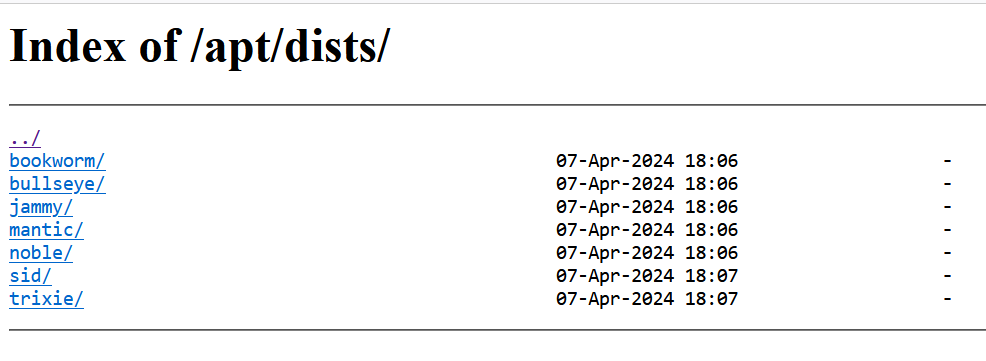Active threads
Showing topics posted in for the last 365 days.
- Past hour
-
Okay I noted the file path should be ~/src/build/userpatches/kernel/archive/sunxi-6.6. Then it includes them... Nut now I see the patches are not setup correctly for the correct changes. They work when i build from source. But how do I add them patches from https://github.com/warpme/minimyth2/tree/master/script/kernel/linux-6.6/files so they work in Armbian build tool? Sorry if my questions are noob.
- 12 replies
-
- Banana Pi M4 Zero
- Orange Pi Zero 2
-
(and 1 more)
Tagged with:
- Today
-

Orange Pi Lite. problem with latest firmware.
Werner replied to AlexTransit's topic in Allwinner sunxi
moved -
Hello Armbian community, Firstly, thank you for the amazing work that you do. Having Armbian has made the setup process so simple, and I really appreciate that I'm completely new to the world of SBCs and Armbian (but not Linux), and this issue had me stumped for a long time. I wanted to share the solution for those who are in the same position as me, as I only found this on Raspberry Pi resources. Sorry if this has already been covered elsewhere in the forums - my searches didn't show any answers from here, and additionally, I keep getting time-locked (forced to wait 30sec) for every forum search. The model of OPI I have is the Orange Pi Zero 2W 4G RAM. I installed the Armbian Bookworm image (Armbian_24.2.6_Orangepizero2w_bookworm_current_6.6.28_minimal.img.xz). The SD card I'm using is a 32GB SanDisk card that is A1 speed. That was a lucky purchase considering I knew nothing of SD cards when I bought it - I just got the cheap thing, lmao. The Problem & its Symptoms The issue I initially had was that when I would try to SSH into my OPI, it would hang for a really long time after inputting user credentials before spitting out something or other about a broken pipe (in other words, timed out because of no user input). I could ping the OPI and it would return the appropriate results: PING 192.168.1.154 (192.168.1.154) 56(84) bytes of data. 64 bytes from 192.168.1.154: icmp_seq=1 ttl=64 time=127 ms 64 bytes from 192.168.1.154: icmp_seq=2 ttl=64 time=4.15 ms 64 bytes from 192.168.1.154: icmp_seq=3 ttl=64 time=2.13 ms 64 bytes from 192.168.1.154: icmp_seq=4 ttl=64 time=3.97 ms 64 bytes from 192.168.1.154: icmp_seq=5 ttl=64 time=5.19 ms 64 bytes from 192.168.1.154: icmp_seq=6 ttl=64 time=2.80 ms ^C --- 192.168.1.154 ping statistics --- 6 packets transmitted, 6 received, 0% packet loss, time 5007ms rtt min/avg/max/mdev = 2.133/24.182/126.853/45.926 ms Unlike a lot of other posts on the forum where the host was unreachable, it wasn't a problem in this instance. I made sure to run `# systemctl enable --now ssh` for the SSH service when setting up for the first time. When I'd try to SSH in, `systemctl status ssh` would say the session was open for my client. Unfortunately, on the client side that was never reflected, but it did show that there wasn't any other kind of network problem at play. The same problem happened without any firewall enabled, so that was not the problem either. I reinstalled the OS 3 times, all times using Balena Etcher, though the first time I did it directly from the .img file rather than the .xz archive. The issue was still not fixed after all those times. There was the option to reset the OpenSSH host keys but I thought every reinstall I did effectively did that anyway, so I didn't bother. :> After a bit of searching elsewhere, I discovered this: https://raspberrypi.stackexchange.com/questions/143142/has-anyone-solved-raspberry-pi-zero-w-ssh-client-loop-send-disconnect-broken Basically, "...open-ssh has relatively recently begun using quality-of-service (QoS) metrics to try to optimize its performance based on the expected behavior of the connection, and its default is to assume a reliability that the Pi Zero W's tiny wifi simply can't deliver; as a result it gets caught waiting for lost packets rather than retrying." The Solution As outlined in the linked post: 1. Open /etc/ssh/sshd_conf with your editor of choice 2. Append `IPQoS 0x00` to the file (append meaning add at the end). This disables the quality of service metrics 3. Restart SSH service (`# systemctl restart ssh`) I can now SSH into the OPI nicely. Yay! ___ ____ _ _____ ______ __ / _ \| _ \(_) |__ /___ _ __ ___|___ \ \ / / | | | | |_) | | / // _ \ '__/ _ \ __) \ \ /\ / / | |_| | __/| | / /| __/ | | (_) / __/ \ V V / \___/|_| |_| /____\___|_| \___/_____| \_/\_/ Welcome to Armbian 24.2.6 Bookworm with Linux 6.6.28-current-sunxi64 No end-user support: community creations System load: 2% Up time: 19:30 Memory usage: 4% of 3.84G IP: 192.168.1.154 CPU temp: 46°C Usage of /: 7% of 29G [ Menu-driven system configuration (beta): sudo apt update && sudo apt install armbian-config ] Last login: Thu May 9 18:06:47 2024 from 192.168.1.104 orangepi@orangepizero2w:~$ I hope this helps anyone who comes across it, and that it wasn't something extremely obvious that I just missed... ^^; But also, maybe it could be fixed in new Armbian images (if possible)? This could stump other newbies if left as is.
-

Helios64 - Armbian 23.08 Bookworm issues (solved)
BipBip1981 replied to ebin-dev's topic in Rockchip
Hi, i use on my own build from scratch with framework official Armbian 24.05 with kernel 6.6.30 and DTB file send by ebin-dev here with 408-1800mhz ondemand governor and for the first time since I have it, it is stable and usable with my case of uses and it pass my pattern stability test ! Many thanks to ebin-dev for the great work. -
I recently flashed armbian desktop for my raspberry pi 5 and I needed libcamera but it was missing. I tried most methods I could find but nothing worked. Any suggestions please.
-
Thanks for your reply! I am going to give a try!
-
Dear Armbian Community, At Armbian, we’re committed to providing stability without compromising on cutting-edge features. With that in mind, we deliver four point releases per year alongside our daily rolling releases, ensuring you have access to the best of both worlds. We’re gearing up to roll out new point release images featuring the latest kernel and packages by the end of May! Focus on Testing and Bug Hunting It’s time that we all shift our focus towards testing and bug hunting. Let’s prioritize closing any pending issues that require minimal effort, reserving the rest for post-June 1st. Notable Changes in the Pipeline Enabling Ubuntu Noble builds while keep providing highly stabilised and optimised Jammy based userspace On Debian side, we are keeping Bookworm We keep well maintained and proven desktops: XFCE, GNOME, and Jammy based KDE Neon Most popular Rokchip SoC is getting vendor kernel upgrade to 6.1.y with a focus on delivering a fully functional desktop experience. We will refresh well maintained Home Assistant, OpenHab and Kali images for various boards. Addressing all known issues in our sources. Get Involved! We encourage everyone in the community to actively participate: Check open Jira tickets on our participation page, Report or browse open issues on our GitHub repository, Review, close, or tag your pull requests here, Propose new images for dedicated applications, If maintaining contributions becomes overwhelming, consider this alternative. Someone else may pick it up for the next release. Spread the word about our latest release on various forums. What Else Are We Missing? Your input matters! You are welcome to share any additional suggestions or ideas you believe could enhance our community. Thank you for your continued support and dedication to the Armbian project. Warm regards, The Armbian Team View the full article
-
A friendly warning about doing above. MAKE SURE YOU DO NOT CHANGE OWNERSHIP OF FILES IN YOUR HOME THAT SHOULD STILL BELONG TO ROOT OR OTHER USERS/GROUPS!!!! As I stated before, just blindly changing everything in your userspace to belong to you MIGHT work, but I recommend against it since this seems to be something that happened immediately after you wrote the img. Safest way is to reinstall and follow the correct procedure.
-
wiki page: https://docs.banana-pi.org/en/BPI-M5/BananaPi_BPI-M5_Pro
-
Necro thread, but wanted to clarify since not mentioned. The raspberry pi imager does way more than just "write the img to the sd card". It is aimed for use with rpiOS not "any img file". Use something other than that.
-
Switch to nightly kernels (those are becoming stable in two weeks anyway), update, reboot. Remove / Add kernels and it will work. Use armbian-config -> software to make this easy way. Welcome!!!
-
OMG Thank you!!! Yes this works. This is very exciting, so glad to have a recent image working on the opiz3
-
Description phytium_embedded: update kernel config from phytium repo. The kernel repository has patched the rtw88 driver, so set EXTRAWIFI="no". How Has This Been Tested? [x] Successfully built. [x] System startup. Checklist: [x] My code follows the style guidelines of this project [x] I have performed a self-review of my own code [x] I have commented my code, particularly in hard-to-understand areas [x] My changes generate no new warnings [x] Any dependent changes have been merged and published in downstream modules View the full article
- Yesterday
-
Enable bcachefs filesystem support in rk3588 kernel config (copied from armbian rockpro64 edge config). Description This adds support for the bcachefs filesystem in the rk3588 edge kernel config. Bcachefs is a new and exciting filesystem that is similar to btrfs / zfs, but simpler to use. The relevant kernel options were already in other configs, such as the rockpro64 edge config, but not in the rk3588 edge one. This needs kernel version 6.7+. How Has This Been Tested? custom kernel build Checklist: Please delete options that are not relevant. [ ] My code follows the style guidelines of this project [ ] I have performed a self-review of my own code [ ] I have commented my code, particularly in hard-to-understand areas [ ] My changes generate no new warnings [ ] Any dependent changes have been merged and published in downstream modules View the full article
-
Hey @jock I guess I find the problem... There is no more focal repo anymore: http://armbian.tnahosting.net/apt/dists Thats's explains the erros bellow: E: The repository 'http://apt.armbian.com focal Release' does not have a Release file. [🐳|🚸] Command failed, retrying in 5s [ chroot_sdcard_apt_get_update ] [🐳|🔨] Hit:2 http://ports.ubuntu.com focal InRelease [🐳|🔨] Hit:3 http://ports.ubuntu.com focal-security InRelease [🐳|🔨] Hit:4 http://ports.ubuntu.com focal-updates InRelease [🐳|🔨] Ign:1 http://armbian.tnahosting.net/apt focal InRelease [🐳|🔨] Hit:6 http://ports.ubuntu.com focal-backports InRelease [🐳|🔨] Err:5 http://xogium.performanceservers.nl/apt focal Release [🐳|🔨] 404 Not Found [IP: 198.140.141.60 80] [🐳|🔨] Reading package lists... [🐳|🔨] E: The repository 'http://apt.armbian.com focal Release' does not have a Release file. [🐳|🚸] Command failed, retrying in 5s [ chroot_sdcard_apt_get_update ] [🐳|🔨] Hit:2 http://ports.ubuntu.com focal InRelease [🐳|🔨] Hit:3 http://ports.ubuntu.com focal-security InRelease [🐳|🔨] Hit:4 http://ports.ubuntu.com focal-updates InRelease [🐳|🔨] Ign:1 http://armbian.tnahosting.net/apt focal InRelease [🐳|🔨] Hit:5 http://ports.ubuntu.com focal-backports InRelease [🐳|🔨] Err:6 http://mirrors.jevincanders.net/armbian/apt focal Release [🐳|🔨] 404 Not Found [IP: 172.93.158.60 80] [🐳|🔨] Reading package lists.. [🐳|🔨] E: The repository 'http://apt.armbian.com focal Release' does not have a Release file.
-
Hello, Has anyone solved compiling kernel > 6 for Radxa CM3?
-
Description Today many users get their rock5c/lite. And they find some rk3582 socs has disabled rkvdec nodes. The board I have has good rkvdec nodes, but when there is at least one rkvdec node disabled, node rkvdec-ccu should get disabled. Otherwise this will cause board not booting. How Has This Been Tested? Please describe the tests that you ran to verify your changes. Please also note any relevant details for your test configuration. [x] ./compile.sh BOARD=rock-5c BRANCH=vendor BUILD_DESKTOP=no BUILD_MINIMAL=yes DEB_COMPRESS=xz KERNEL_CONFIGURE=no RELEASE=bookworm KERNEL_GIT=shallow [x] Tested on board with broken rkvdec nodes. Checklist: Please delete options that are not relevant. [x] My code follows the style guidelines of this project [x] I have performed a self-review of my own code [ ] I have commented my code, particularly in hard-to-understand areas [x] My changes generate no new warnings [ ] Any dependent changes have been merged and published in downstream modules View the full article
-
Refer to https://docs.armbian.com/User-Guide_Allwinner_overlays/ The file sun50i-h616-w1-gpio.dtbo should be copied to /boot/overlay-user/ and /boot/armbinaEnv.txt should be to contain for DS18B20 connected to GPIO 74/PC10 user_overlays=w1-gpio param_w1_pin=PC10 param_w1_pin_int_pullup=1
-
You need to Mount the boot partition to edit it. ├─mmcblk0p1 179:97 0 256M 0 part /boot Put the SD card on a x86 linux and edit the DTB file
-

Armbian with preinstalled Home Assistant supervised
Igor replied to Igor's topic in Software, Applications, Userspace
Thank you! https://github.com/armbian/os/pull/184 In case anyone can verify if this works / test this assembly, before end of this month, it would be awesome! Edit: tested -
Armbian team has very limited resources, we can't pick this up, and I doubt there will be a pileup of people from community doing this. If you (or anyone reading this) is interested to maintain CB1 and/or CB2, sent me PM, and I will ask Bigtreetech for help.
-
Ver 20240503 kernel 5.10.198 , 6.2 and 6.8 add wifi