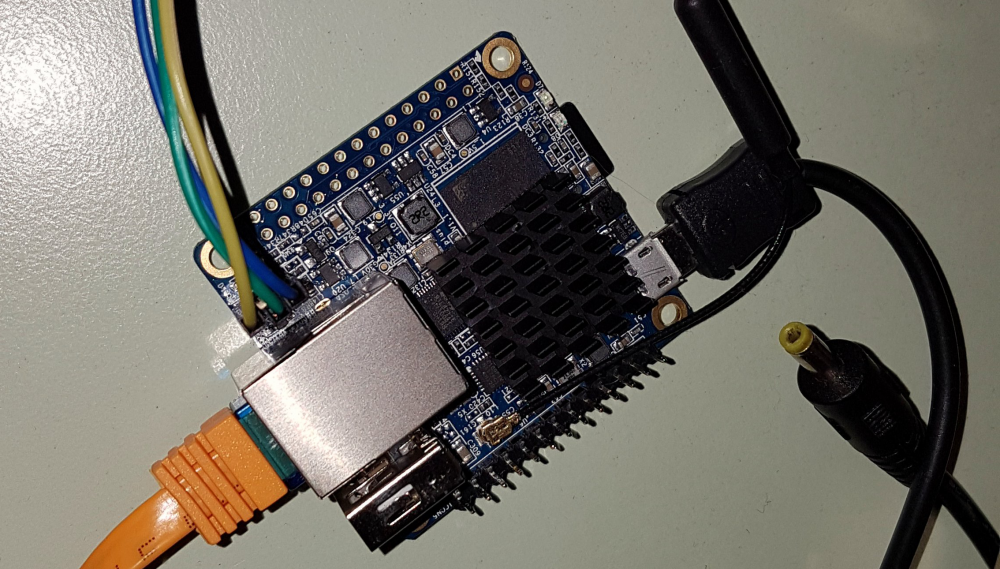-
Posts
13718 -
Joined
-
Last visited
Content Type
Forums
Store
Crowdfunding
Applications
Events
Raffles
Community Map
Everything posted by Igor
-

Banana Pi: Mainline kernel with hw video acceleration / decoding
Igor replied to oxymoron's topic in Allwinner sunxi
This is kind of weird. And this works fine on Bananian? Which kernel? Provide all possible data from both systems, the one which works and the one which doesn't. This problem has nothing to do with video acceleration and it's anyway not developed for mainline yet. -
Try this: KDIR = /usr/src/linux-headers-4.14.4-sunxi64 It worked for me instantly, well on some other machine which I am just playing with: root@tinkerboard:~/AX88179_178A_LINUX_DRIVER_v1.18.0_SOURCE# make ARCH=arm make -C /usr/src/linux-headers-4.13.16-rockchip SUBDIRS=/root/AX88179_178A_LINUX_DRIVER_v1.18.0_SOURCE modules make[1]: Entering directory '/usr/src/linux-headers-4.13.16-rockchip' CC [M] /root/AX88179_178A_LINUX_DRIVER_v1.18.0_SOURCE/ax88179_178a.o Building modules, stage 2. MODPOST 1 modules CC /root/AX88179_178A_LINUX_DRIVER_v1.18.0_SOURCE/ax88179_178a.mod.o LD [M] /root/AX88179_178A_LINUX_DRIVER_v1.18.0_SOURCE/ax88179_178a.ko make[1]: Leaving directory '/usr/src/linux-headers-4.13.16-rockchip' You only need to install our headers (as written in our manual), nothing else!
-
If your board shuts down at some activity this means you have problems with powering and you need to start reading things here: https://forum.armbian.com/forum/31-sd-card-and-power-supply/ For unattended upgrades settings check in here: /etc/apt/apt.conf.d General info and tips.
-
Mine is V10 20170505 but we don't know what that means
-

SOLVED - Orangepi PC Plus - Armbian 5.36 TV-HDMI Problem
Igor replied to john0815's topic in Allwinner sunxi
Please describe your setup as best as possible so we know what your operating environment is like. Name of your board with all details, version number, take a picture if you are not sure what you have Name of the image you installed or logs, when you can boot the board: armbianmonitor -u (paste URL to your forum post) If your board does not boot, provide a log from serial console (UART) or at least make and attach a picture, where it stops. Describe the problem the best you can and provide all necessary info that we can reproduce the problem. If anything is attached to the board, supply all details -
Some quick draft: 1. Technical support questions without supplying armbinamonitor -u where possible are ignored and moved to peer to peer section. 2. Repeated questions are locked down, user warned. 3. Asking for help on private channel might get you ban 4. Recreating questions on private channel gets you ban 5. ... I think we should not make too many of them since they are not read.
-
I think we should apply some big signs/ads "answering questions is expensive - use search", "search first ask next" ... or similar? and/or stronger forum moderation?
-
For OMV you need Debian based distro. You need to login somehow, via serial console or via SSH. Than armbian-config -> software -> OMV ...
-
All you need is a micro USB cable which acts as a serial console and a power cable. Plug it into USB3 port of your computer and login via newly created serial console or via SSH/network. You can use Putty or similar. You don't need to install anything and you certainly don't want to run a desktop+VNC on this board.
-
https://github.com/armbian/build/commit/67984f1078bb9637ac9f7f5e3790601612b61abd Thanks.
-
This whole Armbian thing is a common work and we already work at maximum capacity. Try to add this feature on your own - you only need to check this section: https://github.com/armbian/config/blob/dev/debian-config-jobs#L728-L736 and this line: https://github.com/armbian/config/blob/dev/debian-config-submenu#L524 as a similar example how to add a feature to the config. The rest you do with bash utilities. Use this method: https://docs.armbian.com/Process_Contribute/
-
Yes, I do - sometimes boot stops and you don't get a prompt ... haven't dug into it yet. Successful boot takes 6-8s. Then it's possible to log in with a USB keyboard.
-
If under stress and inside a box without a heatsink, this seems normal. http://sprunge.us/YEdV Stressing CPU + IO + network with few short breaks ... open-air, ambient is around 20° + 20x20mm heatsink:
-
The best way is to build everything that is possible within our tools - similar as we do for other boards, but somebody has to bring things in. Since this board is low priority and we don't have a braintimepower nor we decided to deal with this ... It's on you. I also find out that making bl is not just make, so ... aborting.
-
It's a small bug which will be fixed in next bugfix update. To fix on your own, check https://forum.armbian.com/search/?&q=insecure mode
-
aha, than we need to compile https://github.com/rafaello7/bl1-nanopi-m3 and update it here: https://github.com/armbian/build/tree/master/packages/blobs/nanopim3 If you find time ... otherwise I'll do it later.
-

5.35/5.36 bug / questions collection
Igor replied to tkaiser's topic in Advanced users - Development
Even you changed settings in script.bin again? -
Checked on Xenial, wors fine too. One thing to mention - when you switch here and there you need to exit config and run again. I just fix upstream that this won't be needed in the future.
-
I can't recreate this problem on a clean build. It works as expected, logout does not drop network connection. You can undo to standard login manager exactly on the same spot: system -> nodm "Switch to simple auto login manager" I test this on Debian Jessie desktop, will do this later on Xenial.
-
That's somehow complicated. You can check out builds script to some previous versions but the upstream source has been changed too so you need to check it out to "the proper" (?) state. I don't see much point in this case. Rather go with the flow, use NEXT branch, it's s 4.14.y, our kernel is = up to this commit: https://github.com/rafaello7/linux-nanopi-m3-v4.14/commit/4195c4d5a03d015c2fb6bf772b7d30b9cff11f2f + 4.14.5 upstream patch and report Rafaello what kind of problems you have. If this thing evolves, we might add support some day.
-
We don't support this board. If it works, works, if not ... try here: https://github.com/rafaello7
-
Fixed: https://github.com/armbian/build/commit/dccf2138b64e38fa21ee734863955db8c845c26f
-
That is normal. You need to create a username in the first boot process.