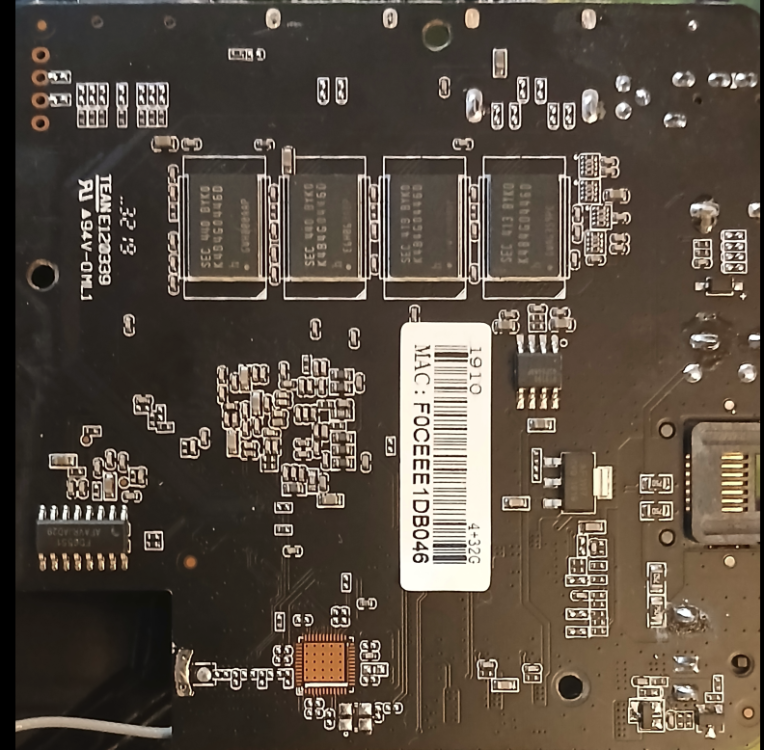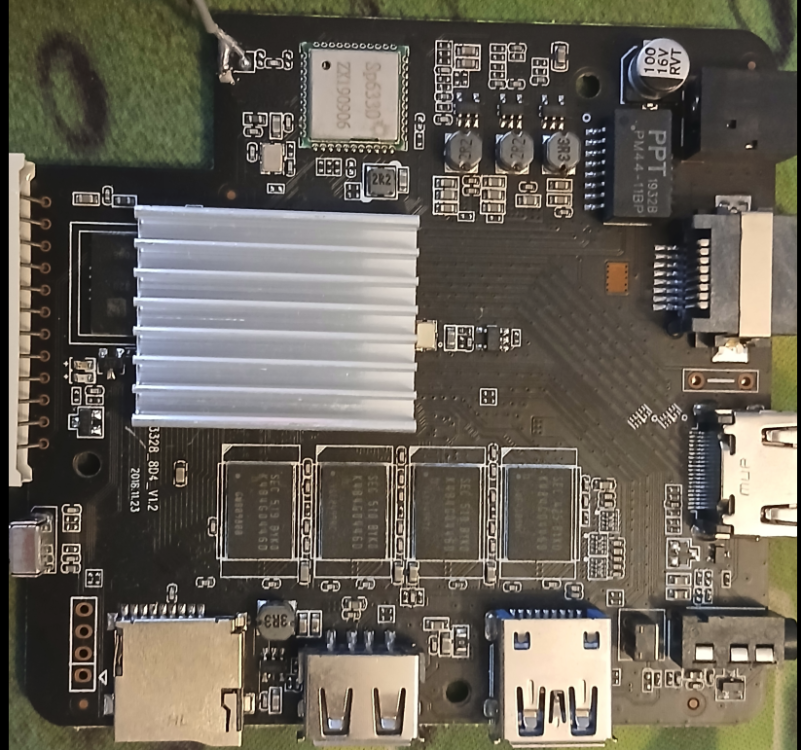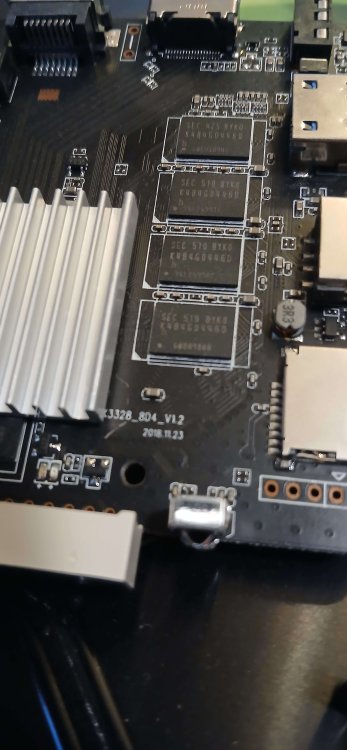Active threads
Showing topics posted in for the last 365 days.
- Past hour
-

Efforts to develop firmware for H96 MAX V56 RK3566 8G/64G
xuandat09 replied to Hqnicolas's topic in Rockchip CPU Boxes
@HqnicolasI tried following your post but not successful. Do you have another method for that. Thank you. -
B00-MX3mini-Ver1.7 2GB RAM eMMC Android backup for armbian-ddbr As promised here is the link to the factory android image eMMC backup for fake tanix tx3 mini s905l2-b box with 2gb ram. Obviously the image must be moved to the /ddbr/ folder and the armbian-ddbr command must be used to restore it from a working Linux system on a USB stick or microSD card inserted in the box.
-
Most likely a U-boot problem. Please see https://github.com/armbian/community/issues/39
-
@ScoreABSM https://github.com/armbian/build/pull/8394 I enabled gpu via overlay. Looking fine on my end. Tested using Chromium and Youtube. Still not sure about that audio dmesg error. Audio does work though. Image I ran test with: https://github.com/pyavitz/binary/releases/download/images/Armbian-unofficial_25.08.0-trunk_Bananapim4zero_bookworm_current_6.12.35_xfce_desktop.img.xz dmesgandmisc.txt
- Today
-
Just flashed an u-bbot version from here which does support NVMe...well at least it recognizes the SSD (o; https://github.com/cubie-image/sun55iw3p1/releases => pci enum Speed change timeout PCIe speed of Gen1 => nvme scan feng >>>> debug <<<<< nvme_probe => nvme device IDE device 0: Vendor: 0x1dee Rev: 1.4.7.70 Prod: 2510194702629 Type: Hard Disk Capacity: 488386.3 MB = 476.9 GB (1000215216 x 512)
-
Thank you Nick I tried again with compositor off I still get: [vd] Unsupported hwdec: drm [vd] Using software decoding. https://forum.armbian.com/topic/32449-repository-for-v4l2request-hardware-video-decoding-rockchip-allwinner/page/4/
-
I have tried again with orange pi zero 3, debian trixie linux edge, xfce desktop. This time, I tried without compositor. I ran this from SSH, as my user: killall xfwm4 && xfwm4 --compositor=off & I got: (xfwm4:7880): Gtk-WARNING **: 10:45:56.629: cannot open display: Then I tried "killall xfwm4 && xfwm4 --compositor=off &" and there were no errors. The orange transparent effect when moving windows is now a white line rectangle Then, mpv played my 1080p mp4 with low framerate (slow motion, 75% of speed)... sometimes with 100% CPU and sometimes with 25% CPU I noticed this in the log (both high and low CPU cases) [vd] Unsupported hwdec: drm [vd] Using software decoding. With high CPU: [cplayer] Set property: user-data/osc/margins={"b":0,"r":0,"t":0,"l":0} -> 1 With 25% CPU: [cplayer] Set property: user-data/osc/margins={"l":0,"b":0,"r":0,"t":0} -> 1 Whole log (low CPU case): (Mpv.conf at the bottom) Another sanity check: Ryzer, did you turn the compositor off? Are you using an armbian-downloaded OS, or self built? What kernel version? DId you change anything in the linux menuconfig? I am recompiling again, having checked again that the new linux patches are taken.... how could I check that my current Linux kernel has the new v4l2, cedrus functions? Then I will try again with Bookworm
-
No, this board isn't supported. However anyone from the community can step up and add support for it. Found an attempt on Github:https://github.com/juanesf/build/pull/1
-
Hi Providing logs with PASTE_SERVER_HOST=paste.armbian.de armbianmonitor -u helps with troubleshooting and significantly raises chances that issue gets addressed.
- Yesterday
-
What did you do to fix it? Others that come across this may find it useful.
-
I have a Odroid N2+ whose SD card holder doesn’t seem to work. I have a Supervised HA installation on Debian 12 bookworm booting off a USB HDD. I want to move to armbian with Supervised HA pre-installed. Can I use a USB SDD with the image written on it, boot from it and do a full install on the same SDD?
-
Good afternoon! I bought a server home assistant. The web used to open. the interface is at 192.168.1.141:8123, and now it’s reaching armbian and I don’t know what to do next and I don’t understand why this happened either. I’m asking for your help. Has anyone ever had such a situation? If I created the wrong theme, can you tell me where to create it, or maybe there is already such a theme?
- Last week
-
Bug reported and fixed. https://bugzilla.kernel.org/show_bug.cgi?id=220261 Hopefully included with rc4
-
Hi, I tried the solution of extracting the idbloader.img from the official OrangePi image and flashing it at the appropriate address, as suggested in one of the previous posts. I tried this with the latest official Armbian Gnome image for OPi 5b. While it did boot, dmesg returned some errors and bluetooth did not work. I didn't inspect if there were more devices affected. The thing is that the boot process consist of several stages as described in the official Rockchip wiki: https://opensource.rock-chips.com/wiki_Boot_option Take a look at the "Boot Flow 2" in the boot flow chart. It involves idbloader.img and u-boot.itb binaries. Both are present in u-boot package inside the official OPi image. When I flashed both, each to the address specified in the wiki linked above, I got everything working. There is, however, an easier way to patch the bootloader. Go to Joshua Riek's Ubuntu Rockchip download page: https://joshua-riek.github.io/ubuntu-rockchip-download/ Download the image for your board and flash it to SD card. After flashing, copy the Armbian image to the same SD card. Don't forget to change the overlay (in the Armbian image) in the /boot/armbianEnv.txt as instructed in the official Armbian OPi5/5B page: https://www.armbian.com/orangepi-5/ Insert the SD card in your OPi5B and boot Ubuntu Rockchip from it. Open the terminal and use the dd command to flash the Armbian image to the emmc as described in the official OPi5B board user manual available at the board manufacturer's website. After that, just run sudo u-boot-install /dev/mmcblkX where you need to replace X with the appropriate number for your emmc (usually mmcblk0). This will install u-boot supplied with the Ubuntu Rockchip to emmc. Notice from the output that the command basically flashes the two binaries mentioned earlier, probably using the dd command. Power off, eject the SD card and try powering on. The board shoud boot Armbian from emmc.
-
I have been trying to set up labwc as a replacement for openbox (X11) in my project. I can install it very simply by building a minimal image Trixie (Bookworm does not include labwc), then * sudo apt install labwc seatd foot * at the screen with usb keyboard (not from SSH) start: labwc -d -s foot Then I am in labwc, with a terminal emulator on my HDMI screen When I right click on the desktop and choose "Exit", I get a kernel oops: And the labwc process shows "defunct" Has anybody experienced this? Maybe my kernel is too new? I used 6.15.4 (edge). My labwc is 0.8.3 The error in the terminal that started labwc (the HDMI screen) is: ...wlr_drm_lease_v1.c:103] Destroying wlr_drm_lease_device_v1 for /dev/dri/cardiationsodifier LINEAR (0x0000.....) XT_EGL_image_storage_compression GL_EXT_texture_storage_compression GL_MESA_bgra im... Same error message here: https://github.com/labwc/labwc/issues/1424 Source of wlroots, mentioned in the error: https://github.com/swaywm/wlroots/blob/master/types/wlr_drm_lease_v1.c A developer in the labwc group suggest this might be GPU driver related https://github.com/labwc/labwc/discussions/2923 Can someone with an SBC other than H618 try running labwc and exiting? What about xfce in wayland mode... does it crash? Is anyone aware of a H618 or sunxi running wayland successfully?
-
Hello everyone, I recently bought an used Helios64 NAS without AC Adapter. I found some adapters on AliExpress (for Italian country) but I don't know the PIN disposition (about the polarity, V+ V- etc.) Could someone of you share a photo of the original Kobol Helios64 AC Adapter with the polarity details? Thanks.
-
Hi there, I'm currently working on installing armbian onto my h96 max tv box (labelled as an rk3318 externally and in software, but the internal board is marked as an rk3328), and like many others here, I am having difficulty getting hdmi to work using the rk3318 build found at https://github.com/armbian/community/releases. I can access and control the box over ssh either over ethernet or wifi once configured, however I definitely need functional hdmi output for the use case of this device. The hdmi output works perfectly fine in both the bootloader, the stock android OS, and the bootable multitool, but once armbian boots, I completely lose hdmi signal on a standard 1080p monitor. My linux experience is intermediate at best (I daily drive Mint and am not very familiar with in-depth hardware configuration like armbian requires), so I am looking for assistance with a few things: I'd like to confirm that I am indeed meant to use the rk3318 build and not the rk3328 one, as while both the device case and the output of cat /proc/cpuinfo claim that this device has an rk3318, the marking on the board states it is an rk3328. I would rather not remove the heatsink to check the chip's markings directly, as I doubt that I have the means to reattach the heatsink once it is removed. If there is another recommended build that has working hdmi for this device or would perform better, please let me know. When/if I am on the right image/build for this device, I unfortunately do not have much knowledge on how hdmi would be enabled/initialised. I have seen others in this thread mentioning doing so, but i cannot find any mention of how this is done. Assuming hdmi is eventually functional, I did have a look through the different options in rk3318-config and armbian-config, but I am unsure how to best use the information printed on the board to select the optimal options in these tools for my system. The wifi did work without needing to select anything special, which is good. I did not test bluetooth or notice the front LED panel working at all, though. Thank you in advance for any help you can provide, and thanks to Jock for porting this neat little distro to this hardware. It's been fun to tinker around with so far. Attached are images of the board and label, and I can provide any other images or output of commands if further information is needed.
-
@psygnosis Can you run "armbianmonitor -m" (as root) to see what the processor speed and system load is when you are experiencing the high temperature. I found an old distro and loaded it on my test system and the temperature did not change: Welcome to Armbian 22.11.1 Bullseye with Linux 5.15.80-sunxi System load: 10% Up time: 5 min Memory usage: 14% of 491M IP: 192.168.1.69 CPU temp: 49°C Usage of /: 1% of 109G sysadmin@orangepione:~$ sudo armbianmonitor -m Stop monitoring using [ctrl]-[c] Time CPU load %cpu %sys %usr %nice %io %irq CPU C.St. 16:09:02: 816MHz 0.18 15% 3% 7% 0% 3% 0% 49.9 °C 0/4 16:09:07: 816MHz 0.16 1% 1% 0% 0% 0% 0% 45.6 °C 0/4 16:09:12: 648MHz 0.15 1% 0% 0% 0% 0% 0% 46.0 °C 0/4 16:09:17: 648MHz 0.14 1% 0% 0% 0% 0% 0% 45.6 °C 0/4 16:09:22: 648MHz 0.12 1% 0% 0% 0% 0% 0% 45.6 °C 0/4 16:09:27: 816MHz 0.11 1% 0% 0% 0% 0% 0% 45.8 °C 0/4





.thumb.jpeg.7f1c1049f75c982201fd5770f50521b3.jpeg)