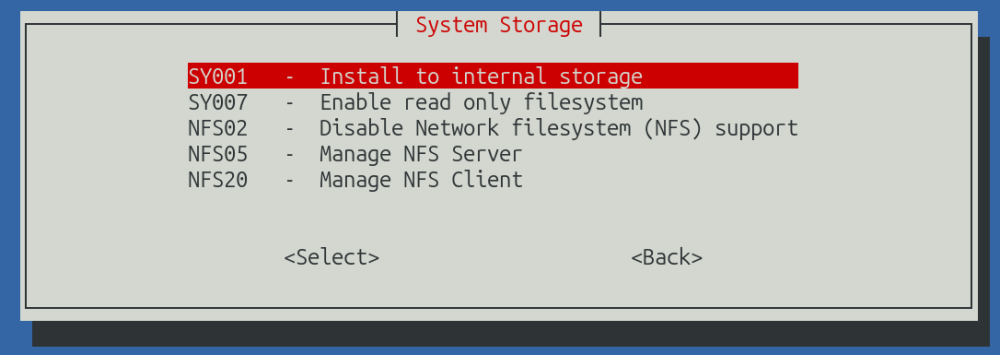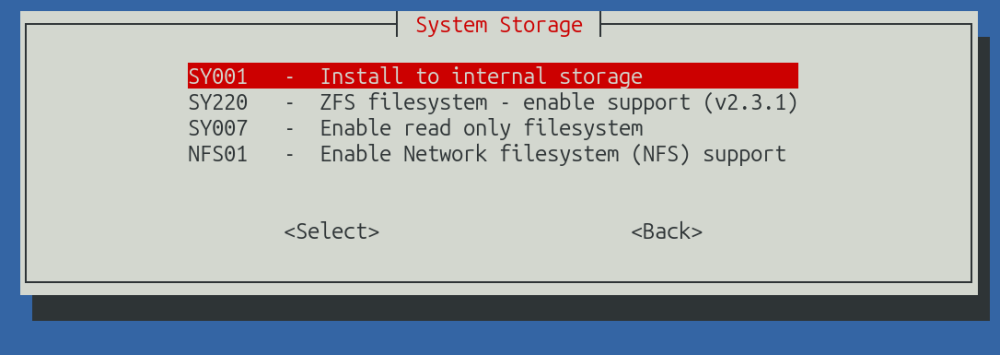-
Posts
14602 -
Joined
-
Last visited
Content Type
Forums
Store
Crowdfunding
Applications
Events
Raffles
Community Map
Everything posted by Igor
-

Recent versions of ZFS related packages on Armbian Jammy fail to work
Igor replied to Gunwoo Gim's topic in Beginners
But you can step up and maintain this for everyone? We don't provide direct contact email, as we don't have capacity to deal with all packages that exists in open source world and as you discovered by yourself, some maintainers are not longer with us, so many packages doesn't really have anyone doing this. In our system - all you need to do is changing / bumping numbers and open PR. If build and test succeeds, someone with merge rights, merge it into the system and within few hours, packages are available on repository. PR: https://github.com/armbian/os/pull/300 Pool and test install was successful: https://github.com/armbian/os/actions/runs/14016836904/job/39243546741 Merge follows, packages will be out with next repo sync. -
We had to gave up with maintaining this hardware so there is absolutely no warranty that it builds and boots. To verify if your build environment is operational, try to build some supported targets by using a switch ARTIFACT_IGNORE_CACHE=yes This will force recompilation and will tell you if everything is alright. Try with Raspberry Pi or any other supported target to see if things are right at your side.
-
By community is already supported for some time we even discussed option for official support in cooperation with its maker. We do that for their CB1. Which is Allwinner based, thus pretty different. As @Werner proposed, build is best, also there you can enable HA extension and build with preinstalled Home Assistant. We don't make stable pre-build images, but nighties are generating https://github.com/armbian/os/releases/
-
If its not in https://archive.armbian.com/, then we don't have it anymore.
-
If you are using kernel 6.12.y, perhaps related: https://www.armbian.com/newsflash/armbian-weekly-highlights-11/ -> https://github.com/armbian/build/commit/bf9ffa6eedd5df804e3f9a86c84e00607289cd59 which means fix just landed nightly builds.
-
Best recommendation is to drop vendor kernel and start using mainline derived (6.12.y at this point). Can be switched to (CURRENT) in armbian-config. Features that are missing are not much relevant for server setup. We are using RK3588 with mainline kernel in build farm for about a year (even with some development kernel). There ZFS will work without issues / the same as on x86 mainstream Linux distro. This kernel comes from https://github.com/armbian/linux-rockchip and might be very different then kernel.org
-

Reducing Power Consumption Sub 300mW on H3 Nanopi Neo Air
Igor replied to Dandaman46's topic in Allwinner sunxi
- reducing DRAM speed (u-boot) - reading this to get some ideas https://github.com/crust-firmware/crust (it was implemented into Armbian some time ago https://github.com/armbian/build/pulls?q=is%3Apr+crust+is%3Aclosed) -

Neofetch says "-bash: fastfetch: command not found"
Igor replied to Kriston's topic in Software, Applications, Userspace
We are having an alias - probably bad move, removing: https://github.com/armbian/build/pull/7962 -

Armbian-config eMMC install shows no space (not even zero) available
Igor replied to devmichelcastilho's topic in Beginners
Single board computers are purpose oriented devices, where booting and using live OS is common. This is how installer was designed - you can boot and run OS from SD card. And move OS to internal memory at any moment - freshly & clean, after one year, never. -
Please buy hardware we recommend. Thank you.
-

question about accuracy of onboard temperature sensor (BPi M2+)
Igor replied to laibsch's topic in Allwinner sunxi
Its an old hardware and most popular board with this SoC was Orangepi Zero with which they share most of the problems. I think the only (small) difference related to the temperature is due to physical size and voltage regulation, which can be done differently as its an SoC outside component.- 4 replies
-
- Banana Pi
- Banana Pi BPi-M2+
- (and 4 more)
-
This should be fixed in 1h - i forgot to move latest images to the download area.
-
We have invested considerable effort in ensuring a seamless experience without relying on the proprietary Petitboot boot-loader. While our solution has the potential to support additional operating systems, our primary focus has been on achieving the current functionality. Expanding support for other OSes is certainly possible (similar as done by Petitboot), but it would require external contributions from users or third parties, as we will not be undertaking this development ourselves. However, we have no problems to merge it and provide it by default. We understand that certain features may be desirable, but the resources required to implement them have already been substantial. By supporting Hardkernel customers, we have already dedicated months of effort without any return. Additionally, it appears that DietPi may be repackaging an official Hardkernel Debian image rather than Armbian, or potentially a hybrid of both. If we were to develop full-featured support, there is a strong likelihood that DietPi would adopt and integrate our solution almost immediately. This is the way to go. It runs fine from USB without any Petitboot. And once you have our bootloader on SPI flash, you can directly flash Armbian to USB key and it should boot off directly. It is what it said. This occasionally occurs due to the complexity of maintaining our extensive mirroring infrastructure. Our goal is to ensure fast and reliable downloads and upgrades for users worldwide, minimizing issues related to slow speeds. It's unlikely. The kernel plays a crucial role in system functionality - if sound worked on one version, an upgrade (or different kernel) could potentially break it, which is a common occurrence. This is normal MO in open-source development.
-
apt-cache policy zfsutils-linux zfsutils-linux: Installed: 2.3.1-1arter97~ubuntu24.04.1 Candidate: 2.3.1-1arter97~ubuntu24.04.1 Version table: *** 2.3.1-1arter97~ubuntu24.04.1 500 500 https://apt.armbian.com noble/noble-utils arm64 Packages 100 /var/lib/dpkg/status works as expected / OOB: root@orangepi5:~# modinfo zfs filename: /lib/modules/6.12.19-current-rockchip64/updates/dkms/zfs.ko version: 2.3.1-1arter97~ubuntu24.04.1 license: CDDL license: Dual BSD/GPL license: Dual MIT/GPL author: OpenZFS description: ZFS alias: zzstd alias: zcommon alias: zunicode alias: znvpair alias: zlua alias: icp alias: zavl alias: devname:zfs alias: char-major-10-249 srcversion: 2742833EE1C14D857611F06 depends: spl name: zfs vermagic: 6.12.19-current-rockchip64 SMP preempt mod_unload aarch64 https://paste.armbian.com/unumubupog
-
Partially if you are going to install it via armbian-config https://github.com/armbian/configng/commit/b49c9fd6710f42ef253659c86c57b1db55615a77 For example: i am running 6.13.5-edge-x86 and I don't have an option to install ZFS as there is no support for it. On another system, where kernel is lower (6.12.17): (Ubuntu userspace) Edit: let me also try to install it.
-
It seems that this forum/project, along with similar initiatives, faces challenges in effectively addressing bugs that naturally arise in open-source software. Unfortunately, last year, one such project was even shut down due to various and constant pressures, while many open-source developers quietly walk away. DietPi users are Armbian users, though most of them may not be aware of it. A more concerning issue is the way DietPi prevents its users from understanding where the actual value comes from. When users compliment their work - often based on our contributions - DietPi accepts the praise. However, when issues arise, the blame is deflected elsewhere, with responses like, "I contacted the author of the U-Boot patch," or "This is an Armbian bug," instead of acknowledging responsibility.
-

Armbian with preinstalled Home Assistant supervised
Igor replied to Igor's topic in Software, Applications, Userspace
Reported working on: - Pine64 2GB https://github.com/armbian/distribution/issues/5#issuecomment-2721078142 -

Nextcloud docker access file system. How?
Igor replied to konsD's topic in Software, Applications, Userspace
By default we mount all containers (data and config) folders under /armbian which has rights of 1st normal user of the OS - most expected use case scenario. If you want more complex deployment, you need to create your own Docker run / compose and mount containers folder elsewhere or try to bind mount what you need - on the OS level. Armbian-config is designed for inexperienced Linux users that would likely use default setup scenario. We purpusefully don't allow too many config options which would be confusing or / and would require additional learning in the process of installation. If you want to do it more on your own, please check this article https://docs.linuxserver.io/images/docker-nextcloud/ This is the fundation behind armbian-config way. -
Exactly. I am not aware of this problem but am sure this is not the only one. Allwinner support quality (and hw itself) is not on the level of mainstream hardware. Many of those devices are - "be happy that you can use them for something", fix problems on your own. We do a lot of fixing, we provide you tools for that, but our resources can't match mountain of problems that can be find in super cheap hardware ... that are leaving factories light speed and their solo mission is to be sold
-
Does it work on Armbian X86 and Armbian for Rpi?
-
Check if getty is running on ttyS2 and stop it: sudo systemctl stop getty@ttyS2
-

how to update or patch a userland package?
Igor replied to laibsch's topic in Advanced users - Development
That is correct, we don't deal with generic userland packages. Main focus is: build framework kernel system configuration However we developed an extension for simple patching mechanisms to apply patches to user space, but it is not in use. This whole idea of dealing with this would need a dedicated captain to drive it, develop further. https://github.com/armbian/build/blob/main/extensions/armbian-live-patch.sh For packages that we do - we fix the problem, bump version and push to the repository ... -

apt repository is not signed
Igor replied to Kirill Chumachenko's topic in Software, Applications, Userspace
Sometimes is -
Setting up Home Assistant on your own hardware has never been easier. With Armbian, we provide a preloaded Home Assistant supervised installation on a clean Debian base, ensuring a smooth and hassle-free experience. Whether you need a smart home hub or a reliable Linux server, this setup offers the best of both worlds. Why Choose Armbian for Home Assistant? Preinstalled Home Assistant – No complicated setup, just boot and start using it. Clean Debian Base – Our images are debootstrapped and cleanly assembled, ensuring a minimal and optimized system. Armbian-Maintained Kernels – Improved, optimized, and regularly updated for better performance and stability. Supports Various Devices – Runs on Raspberry Pi, Nanopi, Radxa, Orange Pi, and many more. How to Get Started Download the Armbian image with Home Assistant preinstalled (available at board download pages - start here https://www.armbian.com/download ( example of a direct link - for Raspberry Pi: https://dl.armbian.com/rpi4b/Bookworm_current_minimal-homeassistant ) Flash it to an SD card, USB or eMMC, insert it into your device, and power it on. Access Home Assistant in your browser at http://homeassistant.local:8123 and complete the setup. Since it’s built on pure Debian, you can install additional software (via armbian-config or manually) and use it as a full-fledged server alongside Home Assistant. With Armbian, setting up Home Assistant is as simple as it gets - fast, clean, and flexible! In case of troubles: support thread