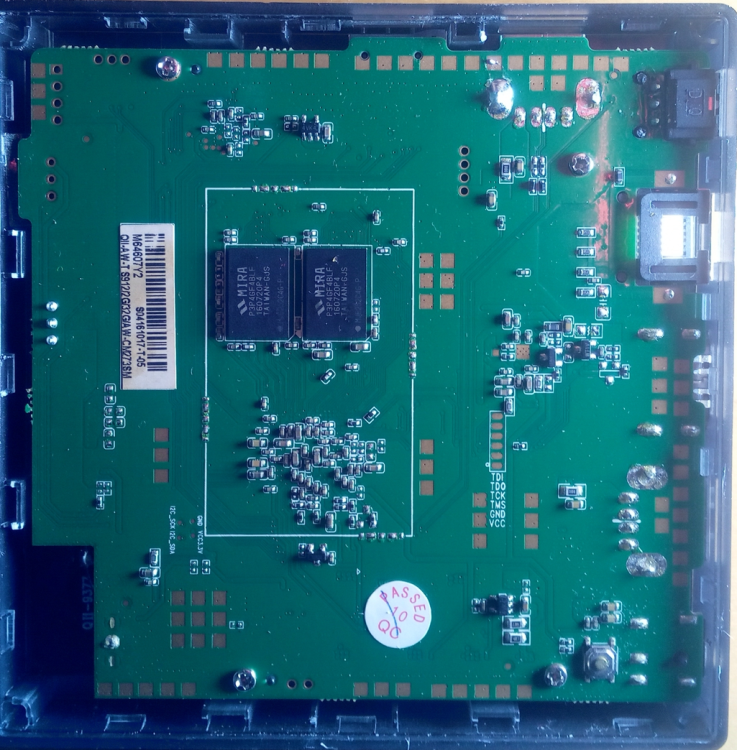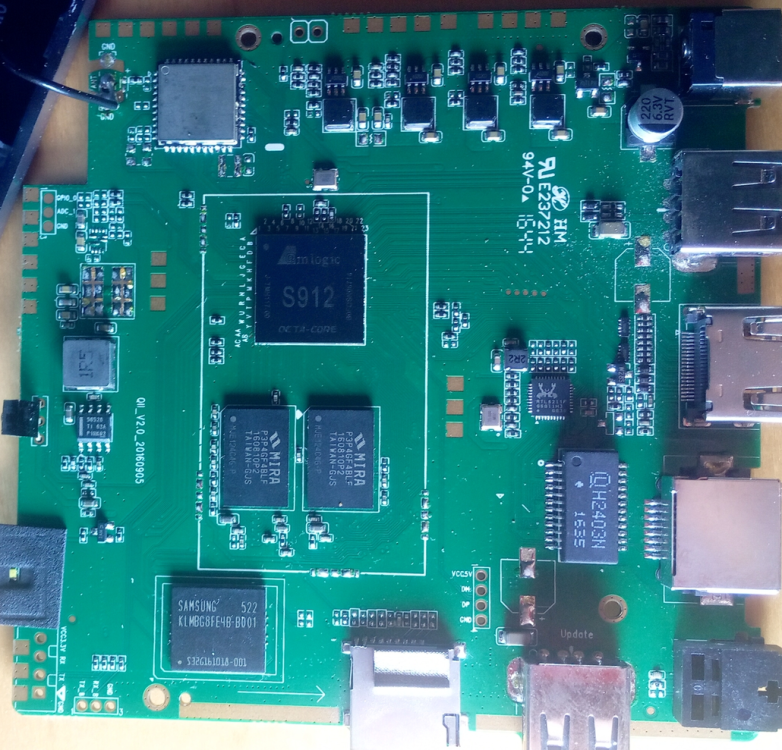All Activity
- Past hour
-
I've just tested cpufreq-switching-2-delay5msec in emergency mode. My setup is Armbian 23.08.0-trunk Bookworm with Linux 6.6.8-edge-rockchip64 My first attempt ran for few minutes before freezing and rebooting. Before my second attempt, I blacklist panfrost (not sure there is an impact at all in emergency mode...) $ sudo nano /etc/modprobe.d/blacklist.conf blacklist panfrost I then rebooted and started linux in emergency mode. # lsmod | grep panfrost lsmod didn't catch any panfrost module. Still, cpufreq-switching-2-delay5msec ended with a kernel panic: 10/100 cpub_freq 600000 cpub_freq 816000 cpub_freq 1008000 cpub_freq 1200000 cpub_freq 1416000 cpub_freq 1608000 cpub_freq 1800000 cpub_freq 1608000 cpub_freq 1416000 cpub_freq 1200000 cpub_freq 1008000 cpub_freq 816000 cpub_freq 600000 cpub_freq 408000 cpub_freq 600000 cpub_freq 816000 cpub_freq 1008000 cpub_freq 1200000 cpub_freq 1416000 cpub_freq 1608000 cpub_freq 1800000 cpub_freq 1608000 cpub_freq 1416000 cpub_freq 1200000 cpub_freq 1008000 cpub_freq 816000 cpub_freq 600000 cpub_freq 408000 cpub_freq 600000 cpub_freq 816000 cpub_freq 1008000 cpub_freq 1200000 cpub_freq 1416000 cpub_freq 1608000 cpub_freq 1800000 cpub_freq 1608000 cpub_freq 1416000 cpub_freq 1200000 cpub_freq 1008000 cpub_freq 816000 cpub_freq 600000 cpub_freq 408000 cpub_freq 600000 cpub_freq 816000 cpub_freq 1008000 cpub_freq 1200000 cpub_freq 1416000 cpub_freq 1608000 cpub_freq 1800000 cpub_freq 1608000 cpub_freq 1416000 cpub_freq 1200000 cpub_freq 1008000 cpub_freq 816000 cpub_freq 600000 cpub_freq 408000 cpub_freq 600000 cpub_freq 816000 cpub_freq 1008000 cpub_freq 1200000 cpub_freq 1416000 cpub_freq 1608000 cpub_freq 1800000 cpub_freq 1608000 cpub_freq 600000 cpub_freq 816000 cpub_freq 1008000 cpub_freq 1200000 cpub_freq 1416000 cpub_freq 1608000 cpub_freq 1800000 cpub_freq 1608000 cpub_freq 1416000 cpub_freq 1200000 cpub_freq 1008000 cpub_freq 816000 cpub_freq 600000 cpub_freq 408000 cpub_freq 600000 cpub_freq 816000 cpub_freq 1008000 cpub_freq 1200000 cpub_freq 1416000 cpub_freq 1608000 cpub_freq 1800000 cpub_freq 1608000 cpub_freq 1416000 cpub_freq 1200000 cpub_freq 1008000 cpub_freq 816000 cpub_freq 600000 cpub_freq 408000 cpub_freq 600000 cpub_freq 816000 cpub_freq 1008000 [ 51.732314] Internal error: Oops: 0000000096000006 [#1] PREEMPT SMP [ 51.732887] Modules linked in: ip_tables x_tables autofs4 efivarfs raid10 raid456 async_raid6_recov async_memcpy async_pq async_xor async_tx raid0 multipath linear cdc_ncm cdc_ether usbnet raid1 r8152 realtek rockchipdrm dw_mipi_dsi dw_hdmi analogix_dp fusb302 drm_display_helper cec tcpm drm_dma_helper typec drm_kms_helper dwmac_rk stmmac_platform stmmac drm pcs_xpcs adc_keys [ 51.735962] CPU: 5 PID: 0 Comm: swapper/5 Not tainted 6.6.8-edge-rockchip64 #1 [ 51.736610] Hardware name: Helios64 (DT) [ 51.736965] pstate: 800000c5 (Nzcv daIF -PAN -UAO -TCO -DIT -SSBS BTYPE=--) [ 51.737589] pc : update_blocked_averages+0x278/0x758 [ 51.738051] lr : update_blocked_averages+0x264/0x758 [ 51.738504] sp : ffff800082043e80 [ 51.738806] x29: ffff800082043e80 x28: ffff000005cd9600 x27: 0000000c01b0a9aa [ 51.739456] x26: ffff000005cdbc80 x25: ffff000005cdbc00 x24: 0000000000000000 [ 51.740104] x23: ffff0000f77a0f18 x22: 0000000000000028 x21: 0000000000000000 [ 51.740750] x20: ffff000005cdbd40 x19: ffff0000f77a05c0 x18: 0000000000000000 [ 51.741396] x17: ffff800075e85000 x16: ffff800082040000 x15: 0000000000000000 [ 51.742043] x14: 0000000000000001 x13: 000000000000002a x12: 00000000000e7fe0 [ 51.742689] x11: 0000000000000000 x10: 000000000000002a x9 : ffff000005cdbc80 [ 51.743336] x8 : 0000000000000000 x7 : ffff000005cdbc00 x6 : 0000000000000014 [ 51.743982] x5 : 00000000000003af x4 : 000000000000b6a8 x3 : 0000000000000000 [ 51.744628] x2 : 0000000000000000 x1 : ffff000001d6c400 x0 : ffff0000019c6000 [ 51.745274] Call trace: [ 51.745501] update_blocked_averages+0x278/0x758 [ 51.745924] run_rebalance_domains+0x4c/0x80 [ 51.746313] __do_softirq+0x160/0x3fc [ 51.746649] ____do_softirq+0x10/0x1c [ 51.746985] call_on_irq_stack+0x24/0x4c [ 51.747344] do_softirq_own_stack+0x1c/0x2c [ 51.747727] irq_exit_rcu+0x94/0xd0 [ 51.748051] el1_interrupt+0x38/0x68 [ 51.748382] el1h_64_irq_handler+0x18/0x24 [ 51.748758] el1h_64_irq+0x64/0x68 [ 51.749070] cpuidle_enter_state+0xc0/0x4bc [ 51.749454] cpuidle_enter+0x38/0x50 [ 51.749783] do_idle+0x1fc/0x270 [ 51.750083] cpu_startup_entry+0x34/0x3c [ 51.750444] secondary_start_kernel+0x128/0x148 [ 51.750859] __secondary_switched+0xb8/0xbc [ 51.751249] Code: f940ab20 f9406400 f8766801 b4000101 (f9407020) [ 51.751797] ---[ end trace 0000000000000000 ]--- [ 51.752214] Kernel panic - not syncing: Oops: Fatal exception in interrupt [ 51.752826] SMP: stopping secondary CPUs [ 51.753358] Kernel Offset: disabled [ 51.753674] CPU features: 0x1,00000208,3c020000,1000421b [ 51.754152] Memory Limit: none [ 51.754439] ---[ end Kernel panic - not syncing: Oops: Fatal exception in interrupt ]---
-
This board is not a supported board. Moved post to Community Maintained section and added the correct tag for the board.
-
Hi I'm using an Orange Pi PC Plus with a LoRa HAT (Semtech SX1278) connected via GPIO. The tool which uses this HAT connects directly to the SX1278 chip on the HAT, no protocoll like SPI is needed. I'm using it for several years on RaspberryPi's without problems. But with the latest ARMBIAN Image for the Orange Pi PC Plus Armbian_23.11.1_Orangepipcplus_bookworm_current_6.1.63.img.xz I have issues in this constellation. The tool can not contact the SX1278 via GPIO, said the tool developer. It seems like I have to activate the GPIO pins before. I've tried to find information about that, but without success. So I hope to find here more information and help. I have to use these hardware PINs (these are the PIN descritions on teh Raspberry Pi): MOSI SPI0_MOSI / GPIO10 (PIN 19) MISO SPI0_MISO / GPIO9 (PIN 21) SCK SPI0_SCLK / GPIO11 (PIN 23) NSS/Enable SPI0_CE0_N / GPIO8 (PIN 24) RST GPIO6 (PIN 31) Thanks in advance.
- Today
-
TLDR; yes upping 75mV helps drastically, but is not enough at least for all frequencies. Indeed, before upping by 75mV I could not boot most of the time (only "emergency" mode boot was reliable, ie no raid10 and services off). But it seems 75mV is not enough to compensate for the issue at stake all the time. The thing is I don't know what the root issue upping 75mV workaround is. Could be 100mV is enough, but this is a value based on testing, not a theory that requires 75mV (could be the proper value is upper or could be upping the voltage only helps to cope with voltage drops, making them less frequently drop below a certain value where cpub crashes). The datasheet for the cpub regulator requires a bigger capacitor on voltage input than the helios64 one. But the weird thing is most rk3399 boards also use the same weak below-spec capacitor value at this place. At my level (without understanding the hardware interactions or barely) the next step would be to test if my test case also crashes these other boxes with the same vin too low capacitor ... if they crash we could guess that the design is bad and without a bigger capacitor the regulator cannot deliver the voltage for cpub reliably. Could be we could workaround this in software, but I am not qualified to tell that, at least at this point (I read about how these components work, but I am not an expert. Mind also I tested the board way less for the time to come as now that it is quite reliable I started using it again (been down for months, then I extracted the motherboard to test with the less complex setup possible, in emergency mode). NB: upping the voltage makes the CPU hotter, you might want to check the temperature values (with "sensors"). Mine were fine, way below the throttling temp of 80°C for the rk3399. Even with all opp3 and above at 1.2V. The issue seems mostly of keeping the power consumption low. But I wonder if it has a noticeable effect on helios64 power consumption.
-

Efforts to develop firmware for H96 MAX V56 RK3566 8G/64G
Hqnicolas replied to Hqnicolas's topic in Rockchip CPU Boxes
Also Runing android APK's on H96 Max with this waydroid image: https://forum.armbian.com/topic/38184-waydroid-for-rk3588-with-armbian-edge-panthor-kernel-68/#comment-188934 No Vaapi on android video players.... Next try: Wine + Vulkan https://www.cnx-software.com/2021/03/29/panvk-panfrost-vulkan-driver/ https://archlinuxarm.org/packages/aarch64/vulkan-panfrost https://linuxconfig.org/improve-your-wine-gaming-on-linux-with-dxvk https://linuxhint.com/enable-vulkan-rendering-in-wine-games/ https://www.cnx-software.com/2023/07/21/arm-panfrost-is-now-the-gpu-driver-for-the-linux-community/ -

Waydroid for rk3588 with armbian edge (Panthor, kernel 6.8)
Hqnicolas replied to Willzen's topic in Orange Pi 5 Plus
Testing this lineage on RK3566 h96 max No VAAPI No youtube -
As this SBC have one of the best hardware for today, I plan to use it as my main desktop and develop in Java/Spring Boot/Docker stack and check how it perform. A lot of people try to use the SBCs as desktop machines, but the perform is the main point when they do some complain. With the hardware of de M7 I think this can be different.
-

Efforts to develop firmware for H96 MAX V56 RK3566 8G/64G
Hqnicolas replied to Hqnicolas's topic in Rockchip CPU Boxes
Google Chrome and other Chromium-based web browsers now have VA-API support by default. However, it's not enabled by default. Verifying VA-API https://www.linuxuprising.com/2021/01/how-to-enable-hardware-accelerated.html https://www.linuxuprising.com/2018/08/how-to-enable-hardware-accelerated.html also https://wiki.archlinux.org/title/Chromium#Hardware_video_acceleration For browsers based on Google Chrome 90 and older: For browsers based on Google Chrome 91 and newer (there's no hardware-accelerated video decode any more, but we'll need to use a new command line flag - see step 4): ~/.config/chromium-flags.conf --disable-sync-preferences --no-startup-window --ozone-platform=wayland --ignore-gpu-blocklist --enable-zero-copy /etc/chromium-browser/customizations/92-vaapi-hardware-decoding https://www.linuxuprising.com/2019/01/ubuntu-testing-chromium-snap-with-vaapi.html sudo snap install --channel=candidate/vaapi chromium sudo snap install --channel=candidate/vaapi chromium chrome://media-internals Testing: https://mdn.github.io/dom-examples/webgl-examples/tutorial/sample4/ https://mdn.github.io/dom-examples/webgl-examples/tutorial/sample5/ https://mdn.github.io/dom-examples/webgl-examples/tutorial/sample6/ https://mdn.github.io/dom-examples/webgl-examples/tutorial/sample7/ https://mdn.github.io/dom-examples/webgl-examples/tutorial/sample8/ -
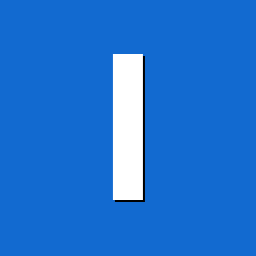
Armbian on Box K12 Bqeel / Mini M8S pro C (S912)
ignarissime replied to RuDy_74's topic in Amlogic CPU Boxes
Hello RuDy_74 I try to do same (armbian on Bqeel K12pro S912) and thank you for yours posts. Some directory or links are deads. Can you resume whitch img and dbt files you used for working fine and install home assistant ? Thank you. PS: sorry for my poor english. brant : Bqeel model : K12 Pro CPU : Amlogic S912 Octa core ARM, Cortex-A53 64 bits – Maximum 2 Ghz GPU : Mali T820MP3 mother board : q201_9377 RAM 2 Go DDR3 ROM : 32 Go eMMC Ethernet Gigabit 100/1000M Wifi : b/g/n/ac – 2,4 & 5 Ghz Bluetooth : 4.1 Micro-SD : maximum 32 Go 2x USB 2.0 ports Android 6.0 (Marshmallow) mother board recto verso (left is left, top is bottom, right is right, bottom is top) -
in this case, i think rk3528.dtb was on boot partition. Can you share the: $ lsblk $ df -h $ blkid
-
Hello I have got the LEMFO RBOX HK1RBOX with rk3528 (https://de.aliexpress.com/item/1005006654505780.html?spm=a2g0o.order_list.order_list_main.32.7cbf5c5fIj4Quv&gatewayAdapt=glo2deu) Is there any img and dtb, that works with this TV-Box. I tried Armbian_24.5.0_rockchip_h28k_jammy_5.10.160_server_2024.04.25.img.gz from ophub with rk3528-hlink-ht2.dtb, unfortunately the LAN did not work, even with all rk3528 dtb's I have tried the image recommended above https://github.com/armbian/community/releases/download/24.5.0-trunk.367/Armbian_community_24.5.0-trunk.367_Hinlink-ht2_bookworm_legacy_5.10.160_minimal.img.xz but I was lost, since the folder structure is different from the ones I am familiar with. I copied the rockchip folder to the boot folder and as well the a armbianEnv.txt adding dtfile=rockchip/rk3528-hlink-ht2.dtb. The original armbianEnv.txt was modified the same way. that did not work. Did you miss any other steps? I would appreciate any hint?
-

Efforts to develop firmware for H96 MAX V56 RK3566 8G/64G
maka replied to Hqnicolas's topic in Rockchip CPU Boxes
We dont know what resolution are you decoding but 1440p is something hantro cant do. Maybe 720p upscaled to 1440p. If that is the case you CPU usage is in concordante with VPU decoding. -
Updated: The Armbian vendor kernel version now includes Panthor, and will soon be able to run it as well. Waydroid images: https://github.com/WillzenZou/armbian_fork_build/releases/download/willzen-armbian-24.5.0/2.waydroid-panthorv10-240416-v1.img.tar.gz Note: Waydroid needs to be run in the Wayland desktop environment. (Such as Gnome wayland, KDE wayland session) What's work: OpenGL ES is ok, I have tested some game: Mincecrat, gameSHINE, Monument Valley 2 What's not work: Vulkan. Video hardware decode and encode. How to use Waydroid 1. To install Waydroid, refer to the tutorial : https://docs.waydro.id/faq/using-custom-waydroid-images https://docs.waydro.id/usage/waydroid-command-line-options sudo apt install curl ca-certificates -y curl https://repo.waydro.id | sudo bash sudo apt install waydroid 2. Extract Waydroid system image waydroid-panthorv10-240416-v1.img.tar.gz to /usr/share/waydroid-extra/images and initialize it, there are system.img and vendor.img in it sudo waydroid init -f -i /usr/share/waydroid-extra/images 3. Other more useful parameters that need to be operated after waydroid session start Enable/disable multi-window: waydroid prop set persist.waydroid.multi_windows true waydroid prop set persist.waydroid.multi_windows false Install and start the app (also visible in the app menu after installation): waydroid app install com.app.apk waydroid app launch com.app List of apps: waydroid app list source code(needs morre work): https://github.com/WillzenZou/android_external_mesa3d
-
I have install armbian version 10 on this box. Did watch video for some time, no issues except remote who do not only mine box but satelite receiver also, and this do then crash. I have a new remote who can be adjusted on mucho boxes and dvd, tv enc. but did not manage to let it work on this RT box (mxq pro). Oke I did watch video and encode some in H265, but get not such small files als with H264 in handbrake, I do use hardware encoding with videocard, I need stil to install new computer board with a intel I7 but has not yet the time so I can try the intel hardware encoder who seems to be better... The video has much artifacts, special color screens and darknes, clouds. The videobox I have for years now the Elvira Xtreamer has not this artifacts on that same encoded H264 video while armbian has, The RT29** box do have a lot artfacts in dark scenes, sound do loud bang in the amplifier when boot, need to watch out with this, but that is not because of armbian but hardware of these cheap boxes.. Short, the H265 decoder on chip does a bad job, or the version of armbian has issues, and then I think special with the videoplayer, I can also just have 1280 x 720 max in armbian setup, or there is a software active who recode video on the fly for adjust screen dimensions?. I do not now. someone has experience with this?. regards
-

Efforts to develop firmware for H96 MAX V56 RK3566 8G/64G
pocosparc replied to Hqnicolas's topic in Rockchip CPU Boxes
@Deoptim@maka I tried it your way and that is installing chromium via the snap - actually installed version 123 as it GitHub thread states that since version 121 all changes are mainstream. I also added these rules to 70-snap.chromium.rules: SUBSYSTEM=="video4linux", ATTR{name}=="rockchip,rk3568-vpu-dec", SYMLINK+="video-dec%n" SUBSYSTEM=="media", ATTR{model}=="hantro-vpu", SYMLINK+="media-dec%n" I tried to run chromium with a flag --disable_webgpu_shared_images=1 and the chrome://gpu still reports WebGPU and Vulkan as disabled. I am not completely sure if this is ok or not, but video playback was quite ok (once the page loads) and full-screen playback (1440p) is between 35-50% on all cores. To double check everything I only recently enabled the vpu node in the device tree and I did not spend any time investigating this at that time, is this enough for the mainline drivers or do we need to add different codecs as well? &vpu { status = "okay"; }; about-gpu-2024-04-27T12-05-58-533Z.txt -

Efforts to develop firmware for H96 MAX V56 RK3566 8G/64G
maka replied to Hqnicolas's topic in Rockchip CPU Boxes
Seems that you want to try to use mpp with mainline kernel. That's not possible. The chromium PPA is for legacy kernel and dtb. In mainline kernel there is an VPU driver called hantro for rk3566 that works. -
you want to add a 2 pin fan to opi5, unfortunitly, PWM port is IO port, it doesn't have enough power to driver your fan, thus would break the GPIO bank, and make whole bank unfunction. thus suggest to directly use 5V power pin. if you have 3 pin fan, you can use a PWM pin to control it speed. in this case, you need write dts code to enable it.
-

Efforts to develop firmware for H96 MAX V56 RK3566 8G/64G
Deoptim replied to Hqnicolas's topic in Rockchip CPU Boxes
For chromium browser you need to create udev node: https://github.com/saiarcot895/chromium-ubuntu-build/issues/65#issuecomment-1793738401 -
Hi @SteeMan, is official support back for orange pi zero? Not long ago the releases page clearly indicated CSC support but now I read standard support. The kernel I had problems with was 6.6.16 and now I see 6.6.20 available, who knows if they have solved the temperature problem with the new kernel.
-

RK3399: H.264 decoding not exposed in v4l2, only MPEG2 and VP8
McTurbo replied to McTurbo's topic in Orange Pi 4 LTS
Thanks. Just to be clear, that's the rkvdec from staging drivers, right? It overrides hantro for H.264? Oh and I'm assuming the reason hantro H.264 is disabled is rkvdec offers better performance. Is that right? -

RK3399: H.264 decoding not exposed in v4l2, only MPEG2 and VP8
usual user replied to McTurbo's topic in Orange Pi 4 LTS
Since userspace cannot sensibly select between two decoder instances of the same type, the H.264 hanto decoder is usually disabled for the rk3399 and the H.264 rkvdec is preferred. videoX-infos-nanopc-t4.log