Active threads
Showing topics posted in for the last 365 days.
- Past hour
-
@Jeeva Kandasamy depends on which branch you are looking at? V20250306 hasn’t changed much. https://github.com/NickAlilovic/build/commits/v20250306/
-
We provide some very tiny builds that can be run as live system on x86 desktop PC: https://www.armbian.com/uefi-x86/ (i use it on all of my x86 machines)
-
@dale I had the same problem last night. Should be fixed now. Clone or update the repository. You will need to install Docker. https://github.com/NickAlilovic/build/commit/025e4487f87233bfb823c7d51162d877b2a9fd6f https://github.com/armbian/build/issues/8572
-
25.2.3 build fine after upgrade though I had to hold rpi-eeprom, raspi-firmware and raspberrypi-sys-mods Also still getting the Method gave a blank filename apt error
-
This was my original approach. I don't have the knowledge/experience to parse a script like that and is the reason I was asking here.
- Today
-
Hello there, I have found another problem. My setup: Monitor Samsung syncmaster 2032mw Windoze 10 reports 1280x768 60Hz T95Z plus box cpu amlogic meson(s912)arm cortex-a53 mali t820 gpu dtb used: amlogic/meson-gxm-t95z-plus.dtb everything works including WIFI. But I have overscan in the terminal and in de Cinnamon desktop I am looking for info https://docs.armbian.com/User-Guide_Advanced-Configuration/ enable a custom screen resolution whitin x.org for a resolution when i open a terminal and run xrandr --listmonitors the result is: Monitors: 1 0: +HDMI 1920x1080/90+0+0 HDMI-1 then i type cvt 1628080 1768 but the next command allready result in bash:cvt: command not found Now i am stuck here any tips?
-
Try what? Do I need to guess what "the most current stable Armbian" is ? Best post an URL + sha256sum what you are doing/using. In theory, I could fairly easy merge it into booting in a KVM, it has then properly working (virtual) RTC from the host (ROCK5B or NanoPi-R6C or RPi4B), but likely needs generic Debian Trixie kernel+initrd/(DTB). That can hide potential errors with your hardware, like a dangling wire in your cable or RJ45 connector or duplicate DHCPserver in LAN or worse (criminals). Or you have ethernet time protocol working, various ethernet HW supports it, like on RPi. Or what do you use to manage your network? Recently netplan.io got pushed, that was a disaster for me, such that I banned Ubuntu now.
-
From the serial_log.txt I can conclude that your SPI-flash must be empty, as it uses the u-boot version that is on the SD-card. So if you also don't have an eMMC attatched, that is now more simple. It is that older legacy based U-Boot, so should work with kernel 6.1.x. But kernellogging level is default set to 1, so I cannot see from the txt file what kernel it is, it might be older 6.1.x, I had lots of trouble with those. At least the 6.1.115 runs very solid on my ROCK3A now; it does all I/O I want: SPI, NVME, SATA (and SD-card as well but slot normally empty). This U-Boot: root@rock3a:~# strings /dev/mtdblock0 | grep "U-Boot SPL 20" U-Boot SPL 2017.09-armbian (May 20 2024 - 00:46:51) You can set loglevel to 7 in armbianEnv.txt (or directly on kernel commandline is more generic), then you see much more what is going on, it even might spit out info about crashing itself. A key thing for ROCK3A is to have proper PSU: Mine is never stable with whatever 5V only PSU, so also not the RPI5 PSU for example. Various U-Boot versions don't support USB-C PD, so I just soldered my own USB-C cable/connector that I connect to a 12V old car battery or some random 12V PSU that can do 2A or so. Then the onboard DC-DC converter is used to create a stable 5V etc. I don't remember how the ROCK3C should be powered, also not sure if it has own DC-DC converter onboard, so in that case it is just 5V and you are quite dependent on the quality of your PSU. If only an SD-card, it should be fine, but when PCIe is used fort NVME, I think expect freezes. Also think what you want with the ROCK3C; If you want a generic Arm64 Linux computer, you might be better off with 'edge' (both u-boot and kernel). You can't use quite some specific RK35xx features, but should be stable and easier to maintain. You can always compile/build an image yourself.
-
These are forums for Armbian Linux, not Android.
-
Did someone managed to make it work on this model below? I tried creating the image with different allwinner chips but its not booting when I burn the sd and insert on the device. The tv box is a Mortal T1 Android 13 2gb ram and 16gb rom
-

Driving the ili9488 LCD (4.0 inch cheap chinese clone)
robertoj replied to robertoj's topic in Allwinner sunxi
I am glad that you have the first 15% done: get your kernel module in the OS, and the uboot accepting the DTBO Now you are stuck in correcting the DTS, so that it configures the SPI pins correctly. My last advice for you (through this stage) is: make sure you don't have anything else using SPI pins. Deactivate "spi_dev" in armbian-config. Since I only had experience with H3 and H618 CPUs, I can't help with confidence. Post your question in the appropriate Rockchip forum section for up-to-date reliable advice. I can say that Radxa/Waveshare DTS is very out of date: it uses the fb_ili9486, which is "framebuffer" (poor fps), instead of the modern "DRM" display driver (high fps, will allow wayland). You should stay with that DTS with fb_ili9486, because it is still the closest starting point for you, and when you have it working, claiming all the GPIO pins needed, I can help again to use the DRM driver panel-mipi-dbi. Regarding MISO and MOSI, I only meant to change that nomenclature in the graphic that you show in the forum. I did't mean to change it in the DTS, if that's how other people make it work. Maybe you need to have the full linux source, so you can decompile the DTBO correctly, showing the gpio pin addresses or symbols. Is it possible that you get the Radxa/Waveshare original DTS? - Yesterday
-
@thanh_tan You found one armbian image to boot on Orangepi4A?
-
We don't deal with Android here. Ask vendor or at some place like xda developer forums.
-
Hi @djurny, Yes it’s nice to tinker just so busy/tired that I’m not even doing that on the Windows side anymore. Still like the helios64 and would love to bring it up and running stable when needed, was just curious if worth the effort so looking for some success stories. I only plan to use it as a handy backup device which does sound strange for something unsupported. I think I’m still on buster as well on the sd card and never had the instability issues discussed around here (I think I mostly let it run 3 or 4 days at once in the first couple of years just to see if anything happens and did not). But I do read around here every couple of weeks. Thank you for your time!
-
I used the latest official image for a brand new install and set up OMV afterwards. So far everything works, but I ran into the "sata-reboot" bug. That said: Once I reboot after an update for example the sata drive is not being recognized. M2 nvme does come up as usual but not the sata ssd. Only remedy: Shutdown the M1, unplug, replug power cable and this cold reboot does the trick and the sata drive comes up again properly. It seems to be a kernel bug somehow and via armbian-config I tried several kernels but the bug unfortunately persists. Any ideas?
-
I tried several options, each time on a clean system. 1) echo "deb http://apt.armbian.com bookworm main bookworm-utils" | sudo tee /etc/apt/sources.list.d/armbian.list wget -qO - https://apt.armbian.com/armbian.key | sudo gpg --dearmor -o /etc/apt/trusted.gpg.d/armbian.gpg sudo apt-get update sudo apt-get install make sudo apt-get install git sudo apt-get upgrade sudo reboot sudo apt install linux-headers-current-meson64 -y git clone https://github.com/xProbe/aic8800d80-wifi-driver.git sudo cp aic.rules /lib/udev/rules.d/ sudo cp -r ./fw/aic8800D80 /lib/firmware/ cd ./drivers/aic8800 make sudo make install sudo modprobe aic8800_fdrv lsmod | grep aic Вывод aic8800_fdrv 499712 0 aic_load_fw 65536 1 aic8800_fdrv cfg80211 385024 3 mac80211,rtl8xxxu,aic8800_fdrv dmesg выдаёт: [ 14.463892] Bluetooth: hci0: command 0xfc18 tx timeout [ 14.471627] Bluetooth: hci0: BCM: failed to write update baudrate (-110) [ 14.477696] Bluetooth: hci0: Failed to set baudrate [ 14.765636] wlan0: authenticate with 58:f8:5c:58:72:6c (local address=00:c6:a 2:25:44:eb) [ 14.770507] systemd[1]: Finished armbian-ramlog.service - Armbian memory supp orted logging. [ 14.772632] wlan0: send auth to 58:f8:5c:58:72:6c (try 1/3) [ 14.783084] wlan0: authenticated [ 14.791828] wlan0: associate with 58:f8:5c:58:72:6c (try 1/3) [ 14.796409] wlan0: RX AssocResp from 58:f8:5c:58:72:6c (capab=0x411 status=0 aid=4) [ 14.803902] usb 1-2: rtl8xxxu_bss_info_changed: HT supported [ 14.809513] wlan0: associated [ 14.809799] systemd[1]: Starting systemd-journald.service - Journal Service.. . [ 14.972227] systemd-journald[1340]: Collecting audit messages is disabled. [ 15.122032] systemd[1]: Started systemd-journald.service - Journal Service. [ 15.252235] systemd-journald[1340]: Received client request to flush runtime journal. [ 15.342582] systemd-journald[1340]: /var/log/journal/d44cb1f74dea4809a2af30db 6816ca18/system.journal: Realtime clock jumped backwards relative to last journa l entry, rotating. [ 15.410914] systemd-journald[1340]: Rotating system journal. [ 16.511866] Bluetooth: hci0: command 0xfc18 tx timeout [ 16.514129] Bluetooth: hci0: BCM: Reset failed (-110) [ 17.317977] systemd-journald[1340]: Received client request to relinquish /va r/log/journal/d44cb1f74dea4809a2af30db6816ca18 access. [ 950.587521] aic_load_fw: loading out-of-tree module taints kernel. [ 950.600781] aic_bluetooth_mod_init [ 950.606085] RELEASE DATE:2025_0423_71b66e7b [ 950.611193] AICWFDBG(LOGINFO) aicwf_prealloc_init enter [ 950.635622] AICWFDBG(LOGINFO) pre alloc rxbuff list len: 1000 [ 950.640969] usbcore: registered new interface driver aic_load_fw [ 950.678054] AICWFDBG(LOGINFO) rwnx v6.4.3.0 - 1a4b0054d2M (master) [ 950.680449] AICWFDBG(LOGINFO) RELEASE DATE:2025_0423_71b66e7b [ 950.686449] usbcore: registered new interface driver aic8800_fdrv 2) 3) 4) I tried it, it didn't help. 5)
-

Efforts to develop firmware for H96 MAX M9 RK3576 TV Box 8G/128G
Hqnicolas replied to Hqnicolas's topic in Rockchip CPU Boxes
keep pushing, this device is not brickable, you can make your trip worry-free -
try and tell us
-
Because they sell you the hardware only. Their software support is very poorly made since for the price they cannot afford proper software support and - even more important - maintenance. They leave this burden to - mostly unpaid - random developers across the world like us. At least I'd go for a device with Standard Support which the Ultra and Max hasn't: https://www.armbian.com/download/?device_support=Standard support For the raspberry you would need additional hardware (an AI kit I guess). No clue though about how they both perform in comparsion. For RK3588 you have two choices for now: The rockchip bsp implementation and https://github.com/rockchip-linux/rknn-toolkit2. Or using 6.18 kernel using the reverse engineered Rocket driver and latest bleeding edge mesa to get npu access. I personally did not play with either of these options and have no intention to do so for the moment.
-

Gaming experience with Orange Pi 5 (RK3588) on Armbian
KhanhDTP replied to KhanhDTP's topic in Orange Pi 5
Armbian 25.8.1 Noble XFCE (BSD Kernel: 6.1.115) + PanVk - mesa 26.0 (https://launchpad.net/~ernstp/+archive/ubuntu/mesaaco) + box64 3.9 (https://ryanfortner.github.io/box64-debs/) + wine-10.15-staging-tkg-amd64-wow64 (https://github.com/Kron4ek/Wine-Builds/releases/tag/10.15) + DXVK-stripped v2.7.1 ~20fps@720p (low settings) Skyrim SE -
I have a working img that boots fine from sd card. However the dtb is not perfectly working. Below are dts from android and linux (partial working). I hope that someone can help me with rewriting device tree source for it. Thank you! rk3399-emb3531.dts.txtrk3399-emb3531-android.dts.txt
- Last week
-

Efforts to develop firmware for H96 MAX V56 RK3566 8G/64G
WINEDS replied to Hqnicolas's topic in Rockchip CPU Boxes
Scroll back and read all my posts from April 11 onwards (page 17). On Radxa's github there are Wifi/BT drivers for AIC8800. They are at version 4 now : https://github.com/radxa-pkg/aic8800/releases/tag/4.0%2Bgit20250410.b99ca8b6-3 Also to fix BT : sudo crontab -e then add the line : @reboot sudo hciattach -s 1500000 /dev/ttyS1 any 1500000 flow nosleep then reboot the H96. -
We are slowly releasing v25.11 images and here I did some mess-up, fixed now. We don't offer Bookworm anymore, so Trixie it is. If you need to Bookworm for some reason, you can build on your own or use the one from archive: http://archive.armbian.com/ Attached torrent will download super fast. Armbian_25.11.1_Helios64_trixie_current_6.12.58_minimal.img.xz.torrent





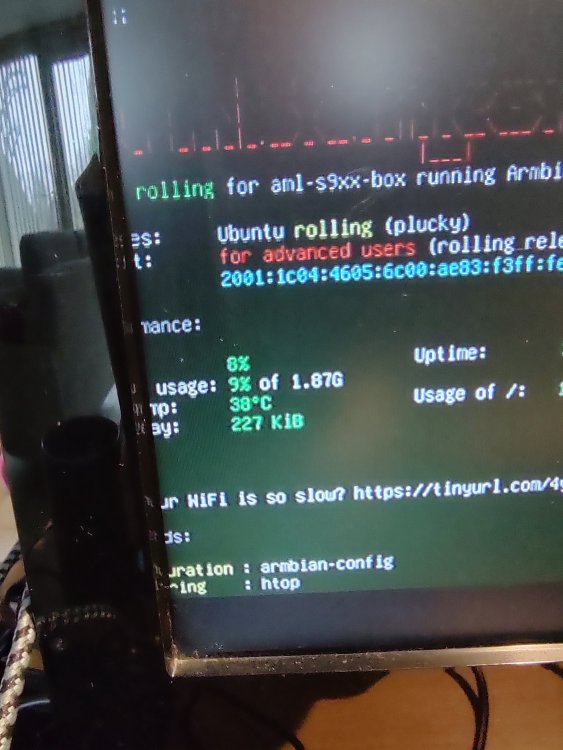
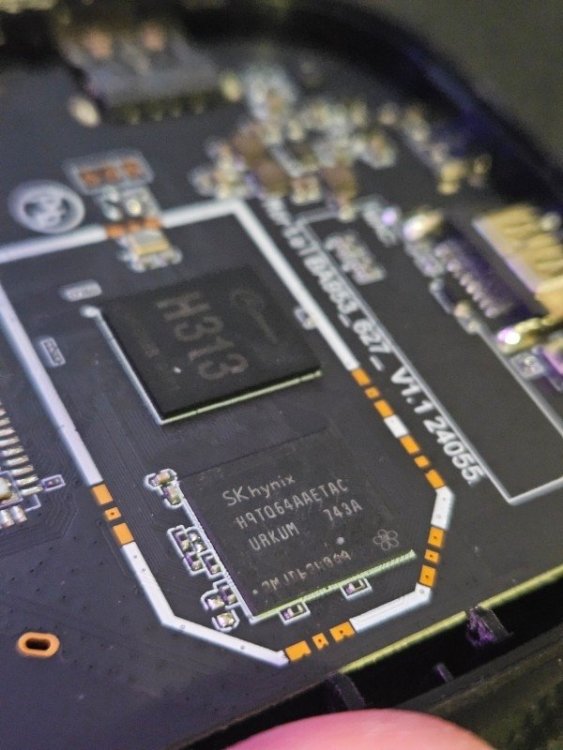
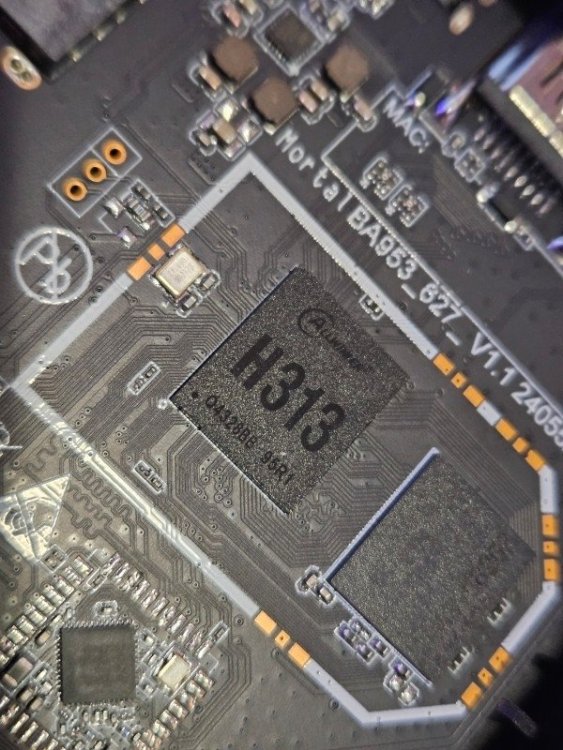






.thumb.png.ee4f26fe9208eaccdabb892276f29dde.png)