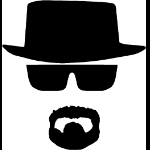-
Posts
1407 -
Joined
-
Last visited
Reputation Activity
-
 NicoD reacted to sfx2000 in Announcement : Odroid N2
NicoD reacted to sfx2000 in Announcement : Odroid N2
Anyways - would be fun to see a cage match between Nano Pi M4 vs. Odroid N2 vs nVidia Jetson Nano...
Traditional benchmarks as well as some VPU/GPU work - as RK3399 has Mali T864 vs. Amlogic with G52 vs. nVidia with Maxwell
Since all are supported in some way with Ubuntu 18.04LTS with Vendor supplied BSP's...
-
 NicoD reacted to JrRockeTer in Nanopi-M4 SATA HAT
NicoD reacted to JrRockeTer in Nanopi-M4 SATA HAT
Thanks everyone. Bummer about having to remove it each time to change eMMC... And, am left with 4 nuts that I don't know what to do with but it is all put together, thanks @pkfox for the instructions and pictures @Da Alchemist for pictures and more ideas and of course as always for @NicoD without which I would not be moving forward very quickly with my SBC adventures!
-
 NicoD reacted to sfx2000 in Announcement : Odroid N2
NicoD reacted to sfx2000 in Announcement : Odroid N2
Would be interesting to see how it competes with Jetson Nano with a good power supply...
Jetson has a fairly large heatsink, but it's generally cool to the touch right now with 2.5A over MicroUSB - 5 amp Power Supply is scheduled to arrive tomorrow, and then we can turn up the Jetson clocks and see what it can really do...
(Jetson Nano under full load can easily consume 20w when doing GPU compute tasks - not too much different than Google Coral)
-

-
 NicoD reacted to umiddelb in Announcement : Odroid N2
NicoD reacted to umiddelb in Announcement : Odroid N2
I can get in touch with the odroid guys to change this situation if you want.
-
 NicoD got a reaction from GreyGhostRos in Review Video : Odroid N2
NicoD got a reaction from GreyGhostRos in Review Video : Odroid N2
Hi all.
I've made a new review video about the Odroid N2.
It an amzaing beast of an SBC. But it ain't perfect for everyone.
Geetings, NicoD.
https://www.youtube.com/watch?v=dylc0GjeyM8
@balbes150 Tanks for the great image.
-
 NicoD reacted to TonyMac32 in Daily (tech related) news diet
NicoD reacted to TonyMac32 in Daily (tech related) news diet
Via hackaday
Sent from my Pixel using Tapatalk
-
 NicoD reacted to pzw in Looking for recommendation. 3/4x USB
NicoD reacted to pzw in Looking for recommendation. 3/4x USB
@NicoD; Thanks for all the info. I think I made the decision to go for the M4.
-
 NicoD got a reaction from pzw in Looking for recommendation. 3/4x USB
NicoD got a reaction from pzw in Looking for recommendation. 3/4x USB
Hi. You seem to have done your homework well. Those are indeed all the most powerful boards.
But other needs are important too. Like how much ram do you need, is power efficiency an issue? Does your task scale well over multiple cores? What voltage do you want it to use?
For example when ram isn't that important you could go for the smaller NanoPi NEO4 with the same Soc as the M4, but only 1GB ram. But good cooling is needed with that.
The NEO3 is even a bit more powerful with 8 cores of 1.4Ghz. But single core performance is a lot worse. Power consumption is then again better than the RK3399's. There's also the NanoPC T3+ with that SoC, but a bigger footprint and 2GB ram.
The Odroid N2 is the most powerful of all in CPU power. It does need a higher voltage than the others. It's very new and not super stable yet. But I've tried a new Armbian image today on it and it seems to be better than anything else for it. Too early to know.
The H6's are pretty powerful for a quad-core sbc. Also very new and software isn't ready. It needs sufficient cooling to get the most out of it, but it's doable. I see the PineH64 model b becomming a good board. but that has 2.4Ghz wifi vs 5Ghz wifi of the Orange Pi3.
I've got most of those boards. And the overall best board is the NanoPi M4 for me. Very fast, stable, good Armbian software, great connectivity. It does consume the most of all when maxed out.
Or the Odroid XU4 is also a very powerful board, octa-core. But hard to cool.
I hope that helps.
-
 NicoD got a reaction from pzw in Looking for recommendation. 3/4x USB
NicoD got a reaction from pzw in Looking for recommendation. 3/4x USB
For some tasks the T3+ is faster. But only tasks that scale well over multiple cores like Blender. Most applications don't do that well and prefere a better single core performance. I indeed menth the Fire3. Too many names. That should be the most powerful for a low price, but indeed not much usb ports.
You mentioned the Atomic Pi. Could be a valible option. It's cheap, x86 and very fast for that price.
I once made a list of benchmarks of most of my sbc's. It is confusing since there ain't no perfect benchmark tools(and I wanted to show discrepencies). But it gives an idea of what you can expect.
7 zip, single core scores are important(small core-big core). Multi-core doesn't give exact results(not 100% se). Igrnore gtkperf, gimp and sysbench. I only used that to show it was useless.
The H3 performs a bit worse than the Rock64 at 1.3Ghz. I should have added one, I've got enough of them but don't like them much except for light data server.
You can perform the 7-zip tests yourself on the H3. Install p7zip-full, then
7z b (multicore test)
sudo taskset c 0 7z b (single core)
I only use decompression numbers since I do not want to mix compression with decompression and get a number of nothing.
I also still think the M4 is the best choice. The only sbc that never had issues, and I use it daily.
-
 NicoD reacted to JMCC in RK3399 Game Playing, What games work, Assaultcube, Torc etc
NicoD reacted to JMCC in RK3399 Game Playing, What games work, Assaultcube, Torc etc
The output now shows that gl4es wrapper and mali drivers are being used. Now, since it is just a wrapper, it's possible that some functions are not implemented, or do not exist at all in the GLES 2 API.
Another option to play that game could be using this fork for GLES: https://github.com/meveric/extremetuxracer
-
 NicoD got a reaction from aborland in Orangepi 3 h6 allwiner chip
NicoD got a reaction from aborland in Orangepi 3 h6 allwiner chip
I thought this was fixed(haven't checked in a while). You can add the resolution manually.
Here an example for 1080p. Change what's needed for your monitor.
sudo cvt 1920 1080 60 Then you get something like : # 1920x1080 59.96 Hz (CVT 2.07M9) hsync: 67.16 kHz; pclk: 173.00 MHz Modeline "1920x1080_60.00" 173.00 1920 2048 2248 2576 1080 1083 1088 1120 -hsync +vsync Everything after modeline you need to copy and past it behind : sudo xrandr -- newmod e Example : sudo xrandr -- newmod e "1920x1080_60.00" 173.00 1920 2048 2248 2576 1080 1083 1088 1120 -hsync +vsync Then : sudo xrandr --addmode HDMI-1 1920x10 80_60.00 sudo xrandr --output HDMI-1 --mode 1920x1080_60.00
-
 NicoD reacted to @lex in RK3399 Game Playing, What games work, Assaultcube, Torc etc
NicoD reacted to @lex in RK3399 Game Playing, What games work, Assaultcube, Torc etc
That's the reason. It updates to new libEGL and breaks the symlink to libmali. If for some reason the new lib is installed you have to manually re-create the symlinks, or just don't update.
-
 NicoD got a reaction from gounthar in RK3399 Game Playing, What games work, Assaultcube, Torc etc
NicoD got a reaction from gounthar in RK3399 Game Playing, What games work, Assaultcube, Torc etc
@JMCC Hi. I'm trying to make some Linux games to work well on the NanoPi M4.
I've tried that tool `glrun`. But I'm not having the best results. I get the message OpenGL: OpenGL version is too old!
So I'm trying supertuxkart. Here's the output without glrun
[verbose ] translation: Env var LANGUAGE = 'en_US.UTF-8'. [verbose ] translation: Language 'English (United States)'. Adding language fallback en Irrlicht Engine version 1.8.0 Linux 4.4.178-rk3399 #2 SMP Tue Apr 9 22:41:35 CEST 2019 aarch64 libGL error: unable to load driver: rockchip_dri.so libGL error: driver pointer missing libGL error: failed to load driver: rockchip [info ] IrrDriver: OpenGL version: 3.3 [info ] IrrDriver: OpenGL vendor: VMware, Inc. [info ] IrrDriver: OpenGL renderer: llvmpipe (LLVM 7.0, 128 bits) [info ] IrrDriver: OpenGL version string: 3.3 (Core Profile) Mesa 18.2.8 [info ] GLDriver: AMD Vertex Shader Layer Present [info ] GLDriver: ARB Buffer Storage Present [info ] GLDriver: ARB Base Instance Present [info ] GLDriver: ARB Draw Indirect Present [info ] GLDriver: ARB Arrays of Arrays Present [info ] GLDriver: ARB Texture Storage Present [info ] GLDriver: ARB Texture View Present [info ] GLDriver: ARB Multi Draw Indirect Present [info ] GLDriver: EXT Texture Compression S3TC Present [info ] GLDriver: ARB Texture Compression RGTC Present [info ] GLDriver: ARB Uniform Buffer Object Present [info ] GLDriver: ARB Explicit Attrib Location Present [info ] GLDriver: Geometry Shaders Present [info ] GLDriver: ARB Texture Swizzle Present [info ] GLDriver: ARB Pixel Buffer Object Present [info ] GLDriver: ARB framebuffer sRGB Present [info ] ShaderBasedRenderer: Preloading shaders... [info ] SharedGPUObjects: Hardware Skinning enabled, method: TBO, max bones: 1024 Most important will be : libGL error: unable to load driver: rockchip_dri.so
Here's the output when using glrun supertuxkart
[verbose ] translation: Env var LANGUAGE = 'en_US.UTF-8'. [verbose ] translation: Language 'English (United States)'. Adding language fallback en Irrlicht Engine version 1.8.0 Linux 4.4.178-rk3399 #2 SMP Tue Apr 9 22:41:35 CEST 2019 aarch64 [info ] IrrDriver: OpenGL version: 2.0 [info ] IrrDriver: OpenGL vendor: ptitSeb [info ] IrrDriver: OpenGL renderer: GL4ES wrapper [info ] IrrDriver: OpenGL version string: 2.0 gl4es wrapper 1.1.1 [warn ] Graphics: Can not find version for '2.0 gl4es wrapper 1.1.1' 'GL4ES wrapper' - ignored. [warn ] irr_driver: Using the fixed pipeline (old GPU, or shaders disabled in options) [info ] HTTPRequest: Downloading http://addons.supertuxkart.net/dl/xml/news.xml [info ] addons: Using cached addons.xml. [info ] HTTPRequest: Downloading http://addons.supertuxkart.net/dl/images/32999604857af930517f49.png [info ] GrandPrixManager: Loading Grand Prix files from /usr/share/games/supertuxkart/data/grandprix/ [info ] GrandPrixManager: Loading Grand Prix files from /home/nicod/.local/share/supertuxkart/grandprix/ [warn ] OpenGL: OpenGL version is too old! Here's what it looks like with glrun, everything's scrabled.
Next month I'll make a video about the RK3399's with desktop use with your media script. And I'd like to be able to play extremetuxracer and supertuxkart if possible.
Cheers.
-
 NicoD got a reaction from manuti in Can I use H5 sbc Armbian play openGL games like 0.A.D
NicoD got a reaction from manuti in Can I use H5 sbc Armbian play openGL games like 0.A.D
Right, I forgot to mention that one With the RK3399's the most powerful one.
-

-
 NicoD reacted to balbes150 in Armbian for Amlogic S9xxx kernel 5.x
NicoD reacted to balbes150 in Armbian for Amlogic S9xxx kernel 5.x
New image ver 5.82 S9xxx and Odroid N2
-
 NicoD got a reaction from lanefu in Daily (tech related) news diet
NicoD got a reaction from lanefu in Daily (tech related) news diet
Yeah. The bycicle is still the most efficient vehicle mankind ever evented. But it uses our own our own energy for it. But a lot more efficient than running. Not for lazy people.
It's very dangerous since not much good bikeroads in the world.
Ain't nothing perfect. You've just got to make out what you can pack in your bag of guilt Some don't care and ride big pick ups with a chimney for exhaust.
Some want to feel better and buy and electric vehicle. But then plug them into mains. When producing your own energy then it's a lot better.
Energy is everywhere, but we just need to learn how to get it at the places where it's needed. Enough place in the sahara for solar plants, but no people there who ned it. A lot of energy in oceans. Again not where people live(yet).
All the pieces ar available to make great improvements. But whose going to put them together? I don't think Elon Musk. He's just a salesman.
For now I'll keep cycling. Next trip, NicoD's Leaving Europe. (UK)
-
 NicoD reacted to balbes150 in Armbian for Amlogic S9xxx kernel 5.x
NicoD reacted to balbes150 in Armbian for Amlogic S9xxx kernel 5.x
Kernel N2 for Armbian is the result of joint work BayLibre and developer community Libreelec (we work together closely). It takes time for everything to look finished. Only then will the publication.
-
 NicoD reacted to balbes150 in Armbian for Amlogic S9xxx kernel 5.x
NicoD reacted to balbes150 in Armbian for Amlogic S9xxx kernel 5.x
Sound through HDMI and the rest is there , but it is WIP and not yet for public use.
-
 NicoD got a reaction from Werner in Armbian in 3D
NicoD got a reaction from Werner in Armbian in 3D
I've finished all of them. All 4k except the transport one. That would take too long since there are many light sources and bounces.(+10hours) And even then the quality would be less since I've got to lower some things.
And the N2 isn't super stable either.
They are all converted to jpg because the original png's are together 560MB.
My favorite is the under construction one But you can't use that for supported
@lanefu If you need anything more, let me know. I hope people are going to like them, I've already seem them too much.
Now I can start putting my render farm together to make new animations for my channel.
Cheers.
Armbian Backgrounds JPG.7z
-
 NicoD got a reaction from Werner in Armbian in 3D
NicoD got a reaction from Werner in Armbian in 3D
I've finished the EOL background.
I'm rendering everything in 4K with my N2. I've finished a few.
Here's one with rounded shape.
I'll upload them all together when ready. Cheers.
-
 NicoD got a reaction from lanefu in Review Video : Pine H64 model B
NicoD got a reaction from lanefu in Review Video : Pine H64 model B
Hi all.
Here my review video of the new Pine H64 model B.
I also compare it with the Orange Pi 3, and it's older brother the Rock64.
I hope you'll like it.
Thank you.
Greetings, NicoD
-
 NicoD reacted to Stephen_m64 in Pine H64 Model B
NicoD reacted to Stephen_m64 in Pine H64 Model B
The memory controller for the h6 is 32 bits, 4gb may be there but only 3 will ever be usable. Which is why they are being sold as 2gb/3gb options.
-
 NicoD got a reaction from manuti in Gpu driver
NicoD got a reaction from manuti in Gpu driver
You can use the Media Scipt from JMCC for imporvements in video playback, and making opengl possible.
Please read the radme file for more info.