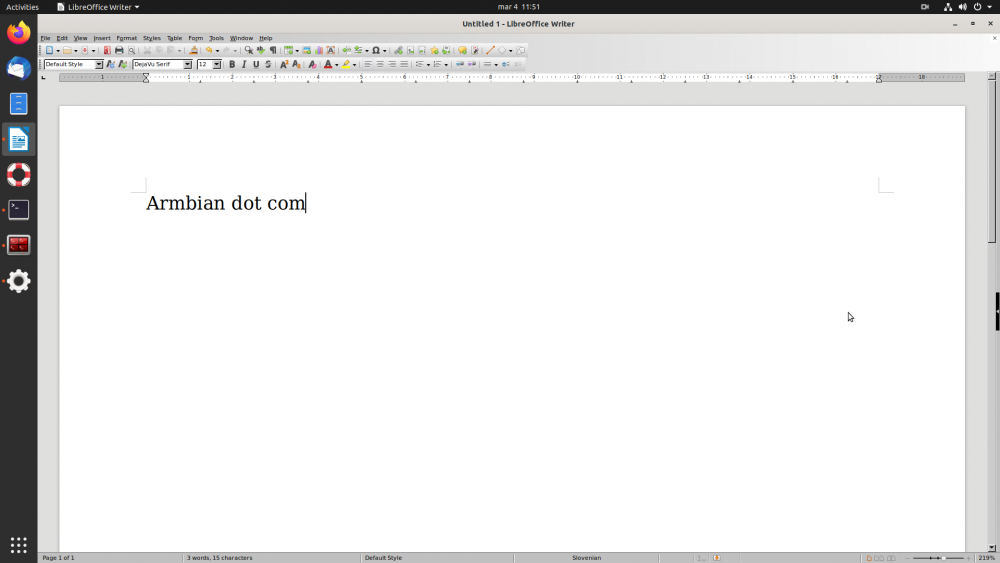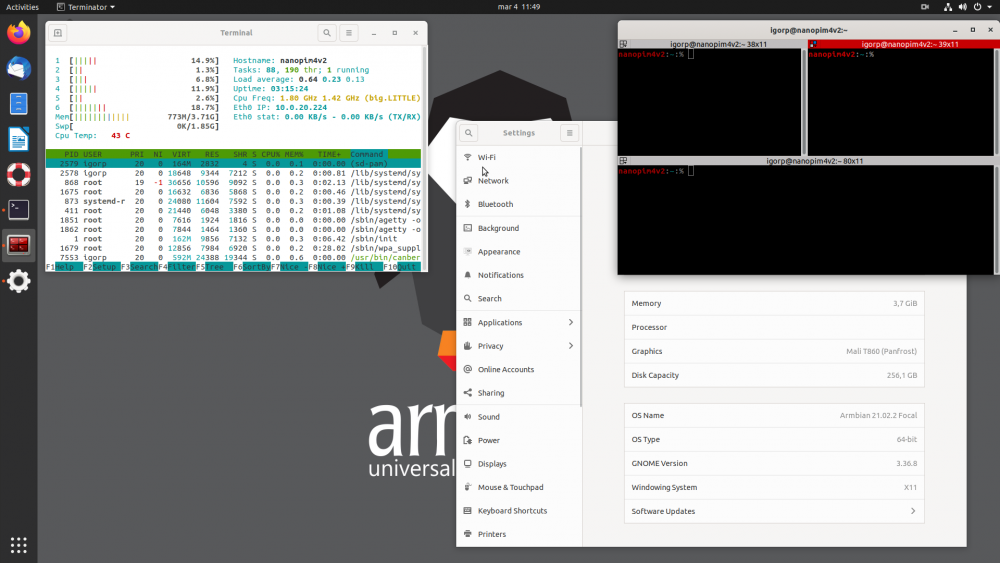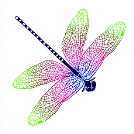Search the Community
Showing results for 'pinebook' in topics.
-
A few other issues I encountered when testing on the Pinebook Pro: 1) Natural scrolling setting doesn't work 2) WiFi doesn't come back up after suspend. Restarting network-manager brings it back up. 3) Video out via USB-C doesn't appear to work on any of my docks One other thing I noticed: in settings 'About' panel, under graphics, it doesn't list Mali T-860 (Panfrost) but rather Unknown
-
After several months of development, we finally bring desktop development to the daily driver state. Our desktop builds follow KISS philosophy. They are build around proven technology, we are not touching things that are done well. Just fixing things here and there and removing most / hopefully all bloatware that is added upstream. We are preparing a wide selection of desktop variants while we will officially only support a few of them but anyone is welcome to join and tweak / support its desktop of choice. We will support you in best possible manner! And this way things starts the voyage to become officially supported one day. Only if you join. We can't take more load. We support XFCE since early days and that will remain primary desktop since it represent a best combination between functionality, speed and beauty. Second desktop, which we are adding now is Gnome because its clean and most stable among advanced / bulky desktops. It can ran fairly smooth as low as on Allwinner H5 / 1Gb memory, while it runs very well on some RK3399 hardware. In both cases it uses open source 3D acceleration - Lima and Panfrost. New desktop option will be added gradually, but for now: Orange pi 4: Budgie, Gnome, Cinnamon, Gnome, Mate https://www.armbian.com/orange-pi-4/ Pinebook PRO: Gnome https://www.armbian.com/pinebook-pro/ Nanopi T4: Budgie, Gnome, Cinnamon, Gnome, Mate https://www.armbian.com/nanopc-t4/ Nanopi M4V2: Budgie, Gnome, Cinnamon, Gnome, Mate https://www.armbian.com/nanopi-m4-v2/ What about others? - ASAP. Those are semi manual builds, some are manually tested and it takes a lot of time. On top of that we are having some infrastructure troubles ATM ... - we still need to fix few minor bugs, before we put on stamp as "supported" even those builds are IMO generally in a better shape then other images on the market - you can help by testing and enabling specific builds by sending a PR to this file. https://github.com/armbian/build/blob/master/config/targets.conf It will help to get things up faster.
-
WoL feature is not yet supported because suspend mode was not yet supported until now. Suspend mode has been recently added for Pinebook Pro (RK3399) in kernel mainline, so just a question of time before we got this on Helios64. https://github.com/armbian/build/blob/master/patch/kernel/rockchip64-current/board-pbp-add-suspend.patch
-
Yeah it is a m2 slot and just 2 lanes and there are nvme ssd with a m2 key they are called m2 ssd they copied the m2 slot of the rk3399 board to a pcie/m2 slot with a flex cable so more as 2x pcie is not gonna happen i get today that pcie board , just in time i fixed yesterday the typc boot option in uboot the pinebook and the helios gave the solution rk3399 is not that good in bringing up all rails in 1 time and they do it in the board c file instead with the dts file
-
The issue is still here with the firmware v 7.45.96.68. Wifi crashed a little bit before reaching 5 days uptime. I will see if there is a way to reset the wifi chip, as a workaround. Unloading and reloading the module is not enough. @Werner Which firmware are you using with you Pinebook ? ( You can check it with `dmesg | grep brcmfmac`)
-
I can only speak for the Pinebook Pro whiches WiFi runs stable for me on 5.10.y
-

NanoPi Neo 2: Armbian 20.11.9 - unable to install kernel 5.10.4 source
Werner replied to otlabs's topic in Allwinner sunxi
Yeah obviously pbp@pinebook-pro:~$ apt-cache search sunxi64|grep source|grep 5.10.4 linux-source-5.10.4-current-sunxi64 - This package provides the source code for the Linux kernel 5.10.4 linux-source-5.10.4-dev-sunxi64 - This package provides the source code for the Linux kernel 5.10.4 Grab the current package -
Hi there, Wanted to let you know that I fixed the problem, it appears. Pulse audio pasystray seems to be the issue afaiu. Below are the steps to make the multimedia volume keys work on pinebook pro: 1. Open Keyboard from Settings and remove the volume shortcuts from the applications shortcut tab. 2. Open Session and Startup settings and deselect Pulse audio pasystray to disable from autostarting. 3. Reboot to make sure you don't have pasystray starting on the notification area. 4. Right click on the panel to add "Pulse Audio Plugin" to your panel. That is it. You may want to reboot once more to ensure all your panel items are in place. Pulse Audio Plugin of XFCE is better suited for daily usage than pasystray imho as it is less cluttered.
-
Yeah, that's it. IMO something is wrong with / around LCD driver. I suspect this - Pine only sells Pinephone, which is the very similar hw, just in different form factor and by upstreaming LCD on Pinephone they break support for Pinebook somehow ... Since we already lost several afternoons trying to fix this it is unlikely to repeat that anytime soon. Not possible
-
@IgorI have got a 720p white non-pro Pinebook A64. I compiled via the armbian-build-system Armbian 21.02.0-trunk Buster with Linux 5.10.9-sunxi64 On my Pinebook at first it does show the armbian-logo and the text until "starting kernel" Then it goes black/dark/blank for a few seconds. After that I DO GET again the armbian-logo but this time in the middle of the screen with a Win10-Circle-Loading-Logo Now the logo and circle disappear and the backlight stays on with nothing on the screen I connected a USB-Ethernet-Adapter and logged in via SSH to get the system-information from the armbian-monitor: System diagnosis information has been uploaded to http://ix.io/2Ndg But in the next reboots the USB-Ethernet doesnt seems to be recognized anymore (Link is blinking, but no IP from DHCP)
-
And you will kindly cover costs of that investigation? And all those we already did but failed to fix anything? Or at least do something we need? Legacy images with kernel 5.4.y works https://armbian.hosthatch.com/archive/pinebook-a64/archive We'll remove 5.10.y from download section.
-
I have loaded the latest Armbian_20.11.9_Pinebook-a64_buster_current_5.10.4_desktop.img and this problem is still present. My pinebook 1080 boots but one second after the "starting kernel...." message the screen become black. I would be grateful if somebody could kindly address this problem. Armbian has not been working on pinebooks for 4 monthes... thank you in advance
-
https://zuckerbude.org/the-pinebook-pro/
-
Hi, I am currently using Armbian on my Pinebook Pro. I am having an issue with the volume up and down keys on Armbian. They are not working; other keys like brightness control seem to work without issues. I have checked the XFCE keyboard application shortcuts and there seem to be two items relevant to volume control: amixer set Master 5%+ amixer set Master 5%- I have checked out other xfce based distros and they don't have these explicit shortcut. Do I need to delete these items to make the volume up/down keys work? I was also asssuming that pulseaudio is the default software for managing volume (not alsamixer). Do I need to play with alsa settings? I would be appreciative if anyone can help me in fixing the volume up/down buttons in my pinebook pro. Best
-
You think we should keep the exact base as now? Which packages are actually missing and what was added and its not needed? We were focused mainly into framework - this is not a final version. Package list is still an open topic. Especially for app groups. For base config there is little room for changes - it just should be minimal. Which ones should be on by default? Should we leave this as per board? Like (almost) everything for desktop replacements or most powerful boards such as N2+, Pinebook Pro, Station, ... ? BTW. We are getting 1st draft of docs https://github.com/armbian/documentation/pull/125/files and we have a show stopper which needs to be addressed properly. If we don't fix this in time, merge to the master will be postponed. I wouldn't rush with this merge for all costs. Beta builds can already be published from "desktop", to catch more bugs.
-
BTW, anybody stepped it as a maintainer for the Pinebook Pro? It seems to be out of stock since some months ago, so it may be hard even to get a unit.
-
According to this, to run u-boot from flash I just need latest u-boot, apply patch from the link (CONFIG_SF_DEFAULT_BUS=1), copy config to .config, build it, flash it to SPI and it should work? I did that and for my SOM-RK3399v2 (I have added SPI flash 16 MB chip to it), it starts to boot and it got stuck on line: Trying to boot from SPI I am trying for weeks, tried various .configs/OFFSets/various config options/printf debugging/... , various binary files (for RockPro64, PineBook Pro, Roc-PC, etc) and same error. U-boot flashed to SD/eMMC works. SPI flash works in Linux:
-
@Igor, I am happy to help with documentation--I have been playing with the desktop branch (I'm now running hirsute with gnome on wayland on my pinebook pro--which I doubt you will be recommending to users, (but have tried various other combinations). I still don't understand whether this desktop/package flexibility is just for builders or will in someway available to people who would normally be downloading just images, or perhaps assembling pre-built images using native builds? Anyway, I am volunteering documentation assistance...
-
Greetings everyone, I am new to the forum. I have recently completed an initial boot of Armbian 20.11.3 (stable) which appeas to be Debian Buster under the skin. I have a Sabrent 256GB NVME ready to go (works on other Rk3399 boards and my Pinebook Pro). I am booting from a 64GB uSD card. Using Armbian-config, I was able to update my board's SPI u-boot to mainline and rebooted to confirm I didn't mangle the SPI. The next step was to run the nand-sata-install.sh script to get it to copy the root and boot filesystems onto the NVME drive. While everything has worked so far and I copied the latest nand-sata-install.sh script from Github yesterday (when it was 8 days old), I'm getting an error: "This tool must run from SD card" - I'm running it from an SD card, so assumed it was an error that was complaining about permissions. However, I tried with both sudo and with becoming root. The same error appears in all cases. What am I missing? -burnt
-

USB Type-C DisplayPort Alternate Mode Support for NanoPC-T4
RussianNeuroMancer replied to usual user's topic in Rockchip
I don't know what components I should check. Anyway, it's seems like Armbian use same .config for boards where DisplayPort works (Helios64 and PineBook Pro) and boards where it doesn't work (like mine, at least at this moment). Just in case, I didn't changed Armbian default config, so I using .config that you can find below: https://github.com/armbian/build/blob/master/config/kernel/linux-rockchip64-current.config https://github.com/armbian/build/blob/master/config/kernel/linux-rockchip64-dev.config -
@user-2020-12-7, To be honest this has been bothering me ever since your OP. FWIW I had put this in my own personal issue tracker to follow up on until now. So when some discussion came up today in IRC about this, and another user confirm that it's working again (I specifically ask him about screen), it made me think about this again. I know it's stated in other thread you linked already, but apparently there was some issue with newer kernel, and therefore PineBook A64 was rolled back to legacy (5.4.y) in the meantime, which works well enough apparently. As I am sure you are aware by now. However I realize your OP was more about the term "Supported" on the download page. I think misunderstanding may have come from not understanding what "Supported" means in terms of Armbian, so I will try to expand a bit on what has already been written at that link. Supported is a more general and longer term condition, based on a lot of factors mentioned in linked article above. And so, just because something breaks (even something so important as display on a laptop) does not mean that device suddenly becomes "not Supported." If situation were impossible, or constant breakage, etc. then that would be a different story. So I hope I help clear that up a bit and again I thank you for your concern and your report. Cheers! I am taking the liberty to mark my own post as solution in this case.
-

USB Type-C DisplayPort Alternate Mode Support for NanoPC-T4
usual user replied to usual user's topic in Rockchip
I don't know what the kernel patch code is capable of. Was just through your link aware of its existence I only extended my DT-overlay with the support for the patch. Maybe I'm just lucky it fits my needs. The extcon-cables property may determine to some extent the capabilities, but I see no binding documentation. Since the patch is used by Pinebook Pro and Helios64, there may be some reports about its capabilities to be found there. -
This discussion is about USB Type-C DisplayPort Alternate Mode support on mainline kernel. It was introduced for Pinebook Pro with the referenced kernel patch. This thread is about Helios64 DTB making use of this funktionality. My discussion is about doing the same for NanoPC-T4. So, IMHO this belongs in a place where NanoPC-T4 is discussed with a title like "USB Type-C DisplayPort Alternate Mode Support for NanoPC-T4".
-
I appreciate your effort in bringing this to our attention. However (speaking generally here), problem is often times not that we are unaware, but rather there are not enough resources available to solve all problems all the time right away. Overall I think we do pretty well, considering what we have to work with. Personally, I don't know specifics on PineBook well enough to know whether your option A or B would be more appropriate. I just try and help out around forums to try and take some pressure off devs so they can focus on other things (development). I guess we have to wait for someone with specific knowledge. Unless in the meantime you feel up for taking your involvement to next level, which of course would be even more greatly appreciated!
-
Hi, I started using pinebook armbian buster when it was beta, it worked. From that beta I upgraded yeysterday and I see no display (LCD) after kernel starts (I only see the boot). The same using a new official image [1] I know there is another places to track this issue [2], but the thing is that in the official image page [1] it says it is fully working and that is not true. There are two options: - changing the status to something beta (like before) so you are less responsible of problems - putting an image that works [1] https://www.armbian.com/pinebook-a64/ [2] https://armbian.atlassian.net/browse/AR-443