Active threads
Showing topics posted in for the last 365 days.
- Past hour
-

Efforts to develop firmware for H96 MAX V56 RK3566 8G/64G
maka replied to Hqnicolas's topic in Rockchip CPU Boxes
We dont know what resolution are you decoding but 1440p is something hantro cant do. Maybe 720p upscaled to 1440p. If that is the case you CPU usage is in concordante with VPU decoding. -
Waydroid images: https://github.com/WillzenZou/armbian_fork_build/releases/download/willzen-armbian-24.5.0/2.waydroid-panthorv10-240416-v1.img.tar.gz What's work: OpenGL ES is ok, I have tested some game: Mincecrat, gameSHINE, Monument Valley 2 What's not work: Vulkan. Video hardware decode and encode. How to use Waydroid 1. To install Waydroid, refer to the tutorial : https://www.bilibili.com/read/cv26819794 sudo apt install curl ca-certificates -y curl https://repo.waydro.id | sudo bash sudo apt install waydroid 2. Extract Waydroid system image waydroid-panthorv10-240416-v1.img.tar.gz to /usr/share/waydroid-extra/images and initialize it, there are system.img and vendor.img in it sudo waydroid init -f -i /usr/share/waydroid-extra/images 3. Other more useful parameters that need to be operated after waydroid session start Enable/disable multi-window: waydroid prop set persist.waydroid.multi_windows true waydroid prop set persist.waydroid.multi_windows false Install and start the app (also visible in the app menu after installation): waydroid app install com.app.apk waydroid app launch com.app List of apps: waydroid app list source code(needs morre work): https://github.com/WillzenZou/android_external_mesa3d
- Today
-
I have install armbian version 10 on this box. Did watch video for some time, no issues except remote who do not only mine box but satelite receiver also, and this do then crash. I have a new remote who can be adjusted on mucho boxes and dvd, tv enc. but did not manage to let it work on this RT box (mxq pro). Oke I did watch video and encode some in H265, but get not such small files als with H264 in handbrake, I do use hardware encoding with videocard, I need stil to install new computer board with a intel I7 but has not yet the time so I can try the intel hardware encoder who seems to be better... The video has much artifacts, special color screens and darknes, clouds. The videobox I have for years now the Elvira Xtreamer has not this artifacts on that same encoded H264 video while armbian has, The RT29** box do have a lot artfacts in dark scenes, sound do loud bang in the amplifier when boot, need to watch out with this, but that is not because of armbian but hardware of these cheap boxes.. Short, the H265 decoder on chip does a bad job, or the version of armbian has issues, and then I think special with the videoplayer, I can also just have 1280 x 720 max in armbian setup, or there is a software active who recode video on the fly for adjust screen dimensions?. I do not now. someone has experience with this?. regards
-
you want to add a 2 pin fan to opi5, unfortunitly, PWM port is IO port, it doesn't have enough power to driver your fan, thus would break the GPIO bank, and make whole bank unfunction. thus suggest to directly use 5V power pin. if you have 3 pin fan, you can use a PWM pin to control it speed. in this case, you need write dts code to enable it.
-
Hi @SteeMan, is official support back for orange pi zero? Not long ago the releases page clearly indicated CSC support but now I read standard support. The kernel I had problems with was 6.6.16 and now I see 6.6.20 available, who knows if they have solved the temperature problem with the new kernel.
-

RK3399: H.264 decoding not exposed in v4l2, only MPEG2 and VP8
McTurbo replied to McTurbo's topic in Orange Pi 4 LTS
Thanks. Just to be clear, that's the rkvdec from staging drivers, right? It overrides hantro for H.264? Oh and I'm assuming the reason hantro H.264 is disabled is rkvdec offers better performance. Is that right? -
Not support yet We also need some time to prepare and roll-over stuff to a new environment. Also check https://github.com/armbian/build/issues/6527
-
It's locked the bootloader ( i cant enter usb device mode ) FPT FX6 right?
-
Yes I have tried the Zunlong images for orangepizero3 and they work. Unfortunately those images are for a Linux 6.1 kernel and the zero3 and 2w were only officially implemented into linux with 6.6. The challenge is to get the Zunlong code into Armbian with the newer kernels.
- 3 replies
-
- Banana Pi M4 Zero
- Orange Pi Zero 2
-
(and 1 more)
Tagged with:
- Yesterday
-
Well, sorry, if necessary I will open a new thread. I send the results of the commands cat /proc/modules overlay 110592 3 - Live 0x00000000 tls 69632 0 - Live 0x00000000 snd_seq_dummy 16384 0 - Live 0x00000000 snd_hrtimer 16384 2 - Live 0x00000000 l2tp_ppp 24576 0 - Live 0x00000000 l2tp_netlink 24576 1 l2tp_ppp, Live 0x00000000 l2tp_core 36864 2 l2tp_ppp,l2tp_netlink, Live 0x00000000 pppox 16384 1 l2tp_ppp, Live 0x00000000 xfrm_user 40960 2 - Live 0x00000000 ppp_generic 36864 2 l2tp_ppp,pppox, Live 0x00000000 xfrm_algo 16384 1 xfrm_user, Live 0x00000000 slhc 16384 1 ppp_generic, Live 0x00000000 algif_hash 16384 1 - Live 0x00000000 aes_arm_bs 24576 2 - Live 0x00000000 crypto_simd 16384 1 aes_arm_bs, Live 0x00000000 cryptd 20480 2 crypto_simd, Live 0x00000000 algif_skcipher 16384 1 - Live 0x00000000 af_alg 24576 6 algif_hash,algif_skcipher, Live 0x00000000 lz4hc 16384 0 - Live 0x00000000 lz4 16384 0 - Live 0x00000000 zram 32768 3 - Live 0x00000000 binfmt_misc 20480 1 - Live 0x00000000 snd_usb_audio 225280 2 - Live 0x00000000 snd_soc_rockchip_i2s 24576 2 - Live 0x00000000 snd_hwdep 16384 1 snd_usb_audio, Live 0x00000000 snd_usbmidi_lib 28672 1 snd_usb_audio, Live 0x00000000 snd_soc_simple_card 20480 2 - Live 0x00000000 snd_seq_midi 16384 0 - Live 0x00000000 snd_seq_midi_event 16384 1 snd_seq_midi, Live 0x00000000 snd_soc_hdmi_codec 20480 1 - Live 0x00000000 snd_soc_simple_card_utils 20480 1 snd_soc_simple_card, Live 0x00000000 snd_rawmidi 28672 2 snd_usbmidi_lib,snd_seq_midi, Live 0x00000000 snd_soc_core 172032 4 snd_soc_rockchip_i2s,snd_soc_simple_card,snd_soc_hdmi_codec,snd_soc_simple_card_utils, Live 0x00000000 snd_seq 57344 15 snd_seq_dummy,snd_seq_midi,snd_seq_midi_event, Live 0x00000000 snd_pcm_dmaengine 16384 1 snd_soc_core, Live 0x00000000 hantro_vpu 122880 0 - Live 0x00000000 rockchip_vdec 69632 0 - Live 0x00000000 (C) snd_seq_device 16384 3 snd_seq_midi,snd_rawmidi,snd_seq, Live 0x00000000 snd_pcm 94208 5 snd_usb_audio,snd_soc_hdmi_codec,snd_soc_simple_card_utils,snd_soc_core,snd_pcm_dmaengine, Live 0x00000000 v4l2_vp9 24576 2 hantro_vpu,rockchip_vdec, Live 0x00000000 rockchip_rga 24576 0 - Live 0x00000000 rockchip_iep 20480 0 - Live 0x00000000 rk_crypto 24576 1 - Live 0x00000000 v4l2_h264 16384 2 hantro_vpu,rockchip_vdec, Live 0x00000000 videobuf2_dma_sg 20480 1 rockchip_rga, Live 0x00000000 syscon_reboot_mode 16384 0 - Live 0x00000000 videobuf2_dma_contig 20480 3 hantro_vpu,rockchip_vdec,rockchip_iep, Live 0x00000000 v4l2_mem2mem 24576 4 hantro_vpu,rockchip_vdec,rockchip_rga,rockchip_iep, Live 0x00000000 snd_timer 28672 3 snd_hrtimer,snd_seq,snd_pcm, Live 0x00000000 videobuf2_memops 16384 2 videobuf2_dma_sg,videobuf2_dma_contig, Live 0x00000000 videobuf2_v4l2 24576 5 hantro_vpu,rockchip_vdec,rockchip_rga,rockchip_iep,v4l2_mem2mem, Live 0x00000000 snd 57344 22 snd_usb_audio,snd_hwdep,snd_usbmidi_lib,snd_soc_hdmi_codec,snd_rawmidi,snd_soc_core,snd_seq,snd_seq_device,snd_pcm,snd_timer, Live 0x00000000 videobuf2_common 45056 9 hantro_vpu,rockchip_vdec,rockchip_rga,rockchip_iep,videobuf2_dma_sg,videobuf2_dma_contig,v4l2_mem2mem,videobuf2_memops,videobuf2_v4l2, Live 0x00000000 rk3288_gpiomem 16384 0 - Live 0x00000000 dw_wdt 16384 0 - Live 0x00000000 crypto_engine 16384 1 rk_crypto, Live 0x00000000 reboot_mode 16384 1 syscon_reboot_mode, Live 0x00000000 hci_uart 40960 0 - Live 0x00000000 soundcore 16384 1 snd, Live 0x00000000 r8723bs 417792 0 - Live 0x00000000 (C) rockchip_thermal 24576 0 - Live 0x00000000 cpufreq_dt 16384 0 - Live 0x00000000 squashfs 45056 24 - Live 0x00000000 fuse 110592 1 - Live 0x00000000 ip_tables 24576 0 - Live 0x00000000 realtek 24576 1 - Live 0x00000000 gpio_rockchip 20480 12 - Live 0x00000000 gpio_keys 20480 0 - Live 0x00000000 panfrost 57344 2 - Live 0x00000000 gpu_sched 28672 1 panfrost, Live 0x00000000 dw_hdmi_cec 16384 0 - Live 0x00000000 dw_hdmi_i2s_audio 16384 0 - Live 0x00000000 uas 24576 0 - Live 0x00000000 ls /dev/sd* /dev/sda /dev/sda1 Thanks.
-
But isn't that quite an improvement for your box ? Your latest suggestion (voltage increase of 75mV for the big cores) had a very positive effect ! It seems that also my helios benefits from that (but too early to be sure about it).
-
Go and see the LibreElec project... find the image for Orange Pi PC. That's the OS that works with Orange Pi Zero. I think Cedrus for video codec is for the H2/H3 specifically... I dont know about H616/8. Wiki says that the codec hardware is not available in Linux http://www.orangepi.org/orangepiwiki/index.php/Orange_Pi_Zero_3
-
Is there something specially difficult about SPI versus I2C? Luckily, my servo controller I plan to use with my opiz3 is I2C, but I was hoping to use an SPI LCD too in the future. Is there an spi-overlay option in armbian-config? https://forum.armbian.com/topic/12571-opi-win-how-to-steering-rgb-led-apa106/
-
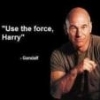
Install to vim3 without krescue?
SomeArmbianForumUser replied to Erica's topic in Khadas VIM3 / VIM3L
The link to the krescue image on Armbian's Khadas-VIM3 page does not work (anymore). It needs to be replaced with https://dl.khadas.com/firmware/Krescue/dump/ (note the lower-case f in "/firmware/"). Confusingly, other firmware images are still available below https://dl.khadas.com/Firmware with upper-case F. To prevent the image from getting lost again, I've asked the internet archive to archive the latest krescue sd card image for VIM3: https://web.archive.org/web/20240426161033/https://dl.khadas.com/firmware/Krescue/system/versions/VIM3.krescue.sd.220110_266.img.gz -
You missed my point. You choose the edge kernel version of the trunk versions. There are also vendor kernel versions. The vendor kernel is going to be more stable than the edge kernel.
-
Good morning everyone. My problem is that I had armbian installed in emmc and using armbian config I changed it to usb but I did not update the boot to sd and when I restart it only shows what I put in the photo and it remains black. Is there any way to fix it. By pressing reset with the HDMI unplugged it tries to start but stays in initramfs. Thank you
-
Hello, I am happy to report that after I commented the lines from the build/lib/functions/compilation/armbian-kernel.sh script and manually doing a "pip install pylibfdt" (because it was complaining that it cannot compile it due to a missing "ld" which was there, in /usr/bin/ld), I was able to compile the edge kernel for rpi5b. No other steps were required. Now I have /proc/schedstats which will make cilium happy, I hope. Probably there will be no problems with the rest of the boards. Thank you very much for the great work you are doing! Stefanita Vilcu
-
Ok Here is the response from VHD the company that built our devices It is based on Rockchip RK3588 Development Board EVB1
-
A while ago I debugged the ssh problem and added some comments in this thread here. I don't remember if I used bookworm or trixie. Seems to me a timing issue or in which order things start. For now, whenever I do some dev work, I just do either another reboot after the first setup or restart the sshd service.
-
Hi @jock! Recently I do really look into the rockchip docs and try to work on that little dongle toy a bit. And then I look back at my original post, and I realize that at that time I totally didn't know what I was doing At that time, after trying and failing the other rkdeveloptool commands (rfi, ppt etc), I did have execute rkdeveloptool db rk322x_loader_v1.10.256.bin at that time, but I was not aware that these commands would now work after the loader bin file had been loaded, and then I stopped trying. OK, these are what I have tried this time: root@debianvm:~# ./rkdeveloptool/rkdeveloptool ld DevNo=1 Vid=0x2207,Pid=0x320b,LocationID=101 Maskrom root@debianvm:~# ./rkdeveloptool/rkdeveloptool db /home/h__c___g/rk322x_loader_v1.10.256.bin Downloading bootloader succeeded. root@debianvm:~# ./rkdeveloptool/rkdeveloptool ul /home/h__c___g/rk322x_loader_v1.10.256.bin Upgrading loader succeeded. root@debianvm:~# ./rkdeveloptool/rkdeveloptool rfi Flash Info: Manufacturer: SAMSUNG, value=00 Flash Size: 0 MB Flash Size: 0 Sectors Block Size: 512 KB Page Size: 2 KB ECC Bits: 0 Access Time: 40 Flash CS: root@debianvm:~# ./rkdeveloptool/rkdeveloptool rci Chip Info: 41 32 32 33 FF FF FF FF FF FF FF FF FF FF FF FF root@debianvm:~# ./rkdeveloptool/rkdeveloptool rcb Capability:07 00 00 00 00 00 00 00 Direct LBA: enabled Vendor Storage: enabled First 4m Access: enabled Read Com Log: enabled I realize that the Flash Size read 0 mb. I obtain rk322x_loader_v1.10.256.bin by commenting out the rm -f line in the (github) rkbin/scripts/checkpatch.sh file. Maybe the loader firmware did not support SPI? But before I do the ul line, I do try dumping the storage using rkdeveloptool rl 0 xxxxx dump.bin and then strings dump.bin, and nothing comes out; but after I do the ul line, the strings really do spit out many random lines, and I think it is evidence that I can use the rkdeveloptool binary to write bytes to the SPI... Is there any chance for me to make this dongle sort of working by using the rockchip proprietary binaries to pack up the uboot.img, trust.img and boot.img files, and then flash them in?
-

Helios64 u-boot does not build anymore after we bumped to 2022.07
BipBip1981 replied to Igor's topic in Rockchip
Hi, To my side, it's too complex and risky for me to change hardware components on Helios64. I prefer for my case of uses change CPU Freq and Governor for less performance but stable inside take risk of damage my board by change components. Have a good day -

Orange Pi Zero Plus not booting on Armbian 24.2.1 Jammy CLI
cvxx replied to gyrex's topic in Orange Pi Zero Plus
I don't have a TTL at the moment, but I can confirm too that: Armbian 24.2.1 Jammy CLI - does not boot Armbian 24.2.1 Bookworm CLI - boots tagging the maintainer for visibility @schwar3kat - Last week
-
Installed this on an old Heltec Helium miner Any idea how to enable SPI so spidev shows in /dev/?
-
Manged to boot latest armbian on Transpeed T98 6K clone. Don't quite understand actions needed to boot from SD card, but investigating uBoot setup I noticed, that it can also boot from USB stick. I'd like to join the development. Device looks promising.






