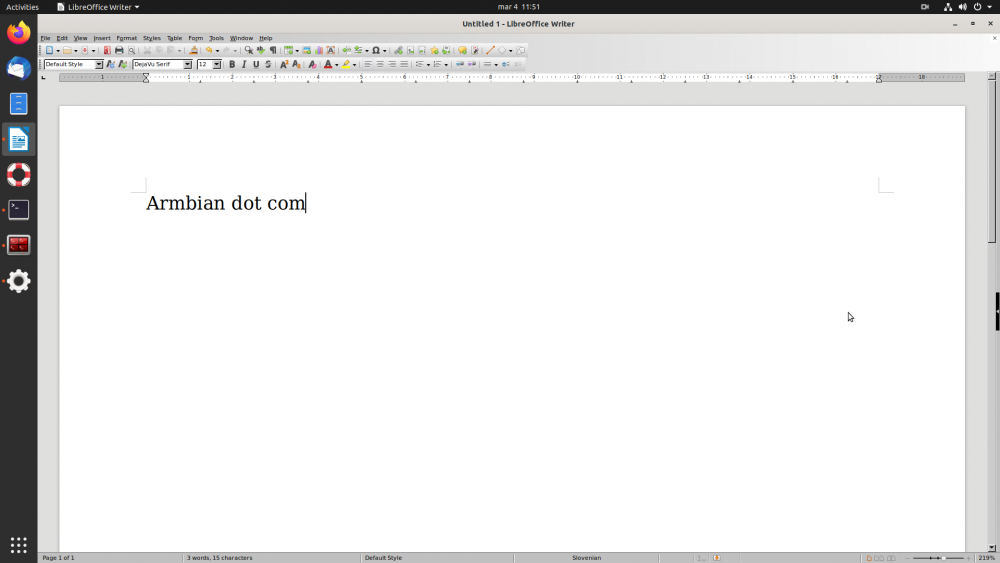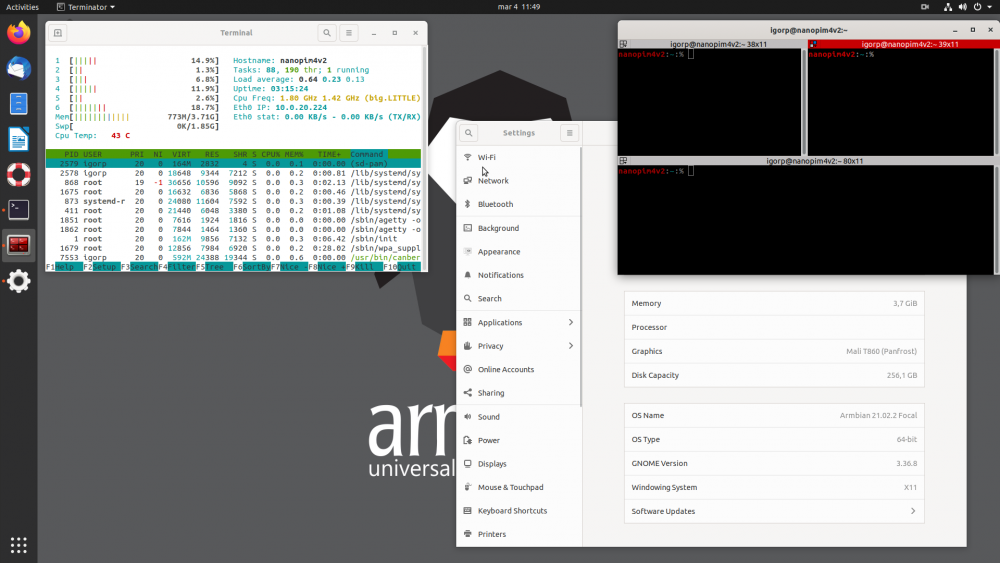Search the Community
Showing results for 'pinebook' in topics.
-
I have a Pinebook Pro and installed Focal xfce on its eMMC. I would like to swith to i3. So I have installed `i3`, `i3status` and `i3lock` using apt. Then I have altered the `user-session` config of lightdm from `xfce` to `i3` (actually did this at three places). With all this done, I still end up in XFCE. Hints on where to look further are welcome.
-
I'm running Armbian Focal on my Pinebook Pro. With other distros, I'm accustomed to being able to run utilities requiring root privileges like gparted and Synaptic from the Application menu. With Armbian, however, nothing happens after I click on the application. There is no popup window to authenticate with a root password and the application does not launch. The aps work fine when run from a terminal using sudo, but how can I correct this problem with the Application menu? Thanks!
-

Review Review of the PineBook Pro with Armbian
Igor replied to NicoD's topic in Reviews, Tutorials, Hardware hacks
Don't have it, but now support should be more or less complete. https://www.armbian.com/pinebook-pro/ -
It's Focal so XFCE--specifically the current Armbian Focal xfce mainline based kernel 5.10.y for ("no official support") Pinebook Pro. I can probably learn how correct it by studying the differences between the launcher on my Arbian systems vs. my MX-Linux (x86-64) program launcher on another computer. That will probably take more time than it's worth vs. just launching the root aps from the cli though. MX-Linux uses the Whisker menu so maybe a solution lies in trying to install the Whisker menu in Armbian. Thanks
-

Review Review of the PineBook Pro with Armbian
calinb replied to NicoD's topic in Reviews, Tutorials, Hardware hacks
I just upgraded my Pinebook Pro touchpad firmware. Wow! It's especially helpful with Armbian, which lacks the extensive synclient controls of other distros that can partially mitigate the former touchpad lag and hysteresis. Even with synclient, it's a huge improvement! https://forum.pine64.org/showthread.php?tid=14531 -
Is anyone having issues with the Cinnamon desktop version restarting the desktop when using the menu app launcher? Can be repeated by launching with super key and typing anything for search or just launching any application. Happens with all 3 major menu app launchers. menu, cinnamenu and cinnstark Pinebook pro
-
In uboot there's a folder containing files that end in defconfig Those files are whats used based on what's configured here https://github.com/armbian/build/blob/master/config/boards/pinebook-pro.csc If you run make menuconfig you can load one of those defconfig files and then save accordingly
-
After lightdm fails on my Pinebook Pro, I simply logon to the terminal and startx but I will try slick-greeter. I could not find the "enable Desktop" from armbian-config -> System-settings, which I assume is an Applications menu hierarchy. Thanks!
-
recent days I find Chromebook may be better Arm devices with laptop form factor. compare with Pinebook pro, Chromebooks are cheaper, and mass product, and better tested. why no much people discuss how to install 3rd OS to its internal emmc, or reflash its uboot? I have searched on ArchArm forum, only 1 topic. but there actually a way to reflash uboot, and mainline uboot already has support for arm based chromebooks. It should be easy, but why no discussion?
-
4K is hard. I gave up on it. Try this conf but remove the screen section to make sure you're at least using the drm display driver https://raw.githubusercontent.com/armbian/build/master/packages/bsp/pinebook-pro/xorg.conf
-
Budgie is on my list - as I get kinks worked out with clean, vanilla Armbian. I am doing hybrid arm64 kernels and armhf userspace because of audio-plugins. This worked well for me in Pinebook Pro, etc. I'd do more with pure arm64, if I can solve some gaps with Carla, and when there's a 64-bit Linux Widevine. That's when Google decides they need a 64-bit Chromebook, I guess. — Jeremiah
-
make sure the Xorg config is using the code { font-family: Consolas,"courier new"; color: crimson; background-color: rgba(0, 0, 0, 0.2); padding: 2px; font-size: 105%; } modesetting driver and not code { font-family: Consolas,"courier new"; color: crimson; background-color: rgba(0, 0, 0, 0.2); padding: 2px; font-size: 105%; } fb Example here: https://github.com/armbian/build/blob/c1ef2aeba9ab782ec543e37425f2da61b2f4c4fb/packages/bsp/pinebook-pro/xorg.conf#L9 Otherwise it's a constraint of the driver for the SoC.. not really an Armbian limitation. Also it's possible the port may be called HDMI-A-1 code { font-family: Consolas,"courier new"; color: crimson; background-color: rgba(0, 0, 0, 0.2); padding: 2px; font-size: 105%; } root@orangepi4:/sys/class/drm/card1-HDMI-A-1# pwd /sys/class/drm/card1-HDMI-A-1 anyway I suspect you need to use the other driver and will be able to use normal means of adjusting resolution FYI I hid your feature request post because it was redundant and I've responded here.
-
After several months of development, we finally bring desktop development to the daily driver state. Our desktop builds follow KISS philosophy. They are build around proven technology, we are not touching things that are done well. Just fixing things here and there and removing most / hopefully all bloatware that is added upstream. We are preparing a wide selection of desktop variants while we will officially only support a few of them but anyone is welcome to join and tweak / support its desktop of choice. We will support you in best possible manner! And this way things starts the voyage to become officially supported one day. Only if you join. We can't take more load. We support XFCE since early days and that will remain primary desktop since it represent a best combination between functionality, speed and beauty. Second desktop, which we are adding now is Gnome because its clean and most stable among advanced / bulky desktops. It can ran fairly smooth as low as on Allwinner H5 / 1Gb memory, while it runs very well on some RK3399 hardware. In both cases it uses open source 3D acceleration - Lima and Panfrost. New desktop option will be added gradually, but for now: Orange pi 4: Budgie, Gnome, Cinnamon, Gnome, Mate https://www.armbian.com/orange-pi-4/ Pinebook PRO: Gnome https://www.armbian.com/pinebook-pro/ Nanopi T4: Budgie, Gnome, Cinnamon, Gnome, Mate https://www.armbian.com/nanopc-t4/ Nanopi M4V2: Budgie, Gnome, Cinnamon, Gnome, Mate https://www.armbian.com/nanopi-m4-v2/ What about others? - ASAP. Those are semi manual builds, some are manually tested and it takes a lot of time. On top of that we are having some infrastructure troubles ATM ... - we still need to fix few minor bugs, before we put on stamp as "supported" even those builds are IMO generally in a better shape then other images on the market - you can help by testing and enabling specific builds by sending a PR to this file. https://github.com/armbian/build/blob/master/config/targets.conf It will help to get things up faster.
-
I'm running the Gnome image on my Pinebook Pro and I have to say its pretty good. Ive noticed that the battery life is much more! maybe is due to the GPU work. Everything seems well indeed except that like a previous user said; the changing of the desktop background. I also cannot select any background other than what is specified in /usr/share/backgrounds which dont change anyway. Also, when plugging in a headphone the audio playback wont auto-mute the speakers, ill have to open alsamixer and mute the speakers and bring up the headphone volume; every time i restart the computer. Aside from these everything is much better in terms of fluidity, like its actually more pleasant to use this device now. Great work; Also, I have 0 coding knowledge, i wish i can contribute that's why Im writing this here..
-
Adding the Pinebook Pro and T-Firefly ROC-RK3399 PC PLUS a.k.a StationGeeker Station P1 to this list
-
With the help of @megi / @megous , I've now my Pinebook-A64 LCD working. Here is the patch : https://github.com/armbian/build/commit/d49be78b702d7779f78d2655126a56e7f2ea7426
-
I guess in my mind, the notion of starting to play around with SBC (especially headless)[0] without wanting to learn how to do it "the old fashioned way" in plain vanilla Debian, via terminal, etc... I just find bizarre! But I guess I will just have to take your word for it. In fact, I always considered the fact we try to stick as close as possible to plain Debian (/Ubuntu) as one of the main selling points. For me anyway, the further things get away from those standard tools, the less I like them. Am I alone in this? Well, sorry for the noise. Hopefully if we break this project up into some manageable bits as discussed, I will be able to contribute one or two little pieces at some point. I guess I better get to looking at the existing code, as I never have even used the software, much less dug into the code yet. [0] Which Armbian have been more so historically, although changing recently with more desktop stuff and support things like PineBook Pro, etc.
-
Hallo Igor, thanks for taking the time. I tried to debug the issue my self but good stuck on booting an vanilla kernel (creating the uinitrd for it). Wondering if there is some documentation on how to boot the a64 without it (i dont see why we need one here). Meanwhile i have some bootlog with from the armbian kernel (which you probably already have but which may help other to help here debugging) [ *** ] A start job is running for Armbian …ware optimization (28s / 2min 14s) [ 44.008360] [drm:drm_atomic_helper_wait_for_dependencies] *ERROR* [CRTC:41:crtc-0] flip_done timed out [ 54.237793] [drm:drm_atomic_helper_wait_for_dependencies] *ERROR* [CONNECTOR:43:eDP-1] flip_done timed out [*** ] A start job is running for Armbian …ware optimization (29s / 2min 14s) [ 74.744614] [drm:drm_atomic_helper_wait_for_dependencies] *ERROR* [CRTC:41:crtc-0] flip_done timed out [ 84.957794] [drm:drm_atomic_helper_wait_for_dependencies] *ERROR* [CONNECTOR:43:eDP-1] flip_done timed out [ OK ] Finished Armbian hardware optimization. [ 105.469267] [drm:drm_atomic_helper_wait_for_dependencies] *ERROR* [CRTC:41:crtc-0] flip_done timed out [ 115.695951] [drm:drm_atomic_helper_wait_for_dependencies] *ERROR* [CONNECTOR:43:eDP-1] flip_done timed out [ 125.928118] [drm:drm_atomic_helper_wait_for_dependencies] *ERROR* [PLANE:35:plane-1] flip_done timed out [ OK ] Reached target Basic System. [ 136.174199] [drm:drm_atomic_helper_wait_for_dependencies] *ERROR* [CRTC:41:crtc-0] flip_done timed out [ 146.438337] [drm:drm_atomic_helper_wait_for_dependencies] *ERROR* [CONNECTOR:43:eDP-1] flip_done timed out [ 156.637767] [drm:drm_atomic_helper_wait_for_dependencies] *ERROR* [PLANE:35:plane-1] flip_done timed out Starting Accounts Service... [ 166.899900] [drm:drm_atomic_helper_wait_for_dependencies] *ERROR* [CRTC:41:crtc-0] flip_done timed out [ 177.148191] [drm:drm_atomic_helper_wait_for_dependencies] *ERROR* [CONNECTOR:43:eDP-1] flip_done timed out [ 187.357792] [drm:drm_atomic_helper_wait_for_dependencies] *ERROR* [PLANE:35:plane-1] flip_done timed out Starting Save/Restore Sound Card State. [ 197.597808] [drm:drm_atomic_helper_wait_for_dependencies] *ERROR* [CRTC:41:crtc-0] flip_done timed out [ 207.837779] [drm:drm_atomic_helper_wait_for_dependencies] *ERROR* [CONNECTOR:43:eDP-1] flip_done timed out [ 218.102088] [drm:drm_atomic_helper_wait_for_dependencies] *ERROR* [PLANE:35:plane-1] flip_done timed out [ OK ] Started Armbian first run tasks. [ 228.356302] [drm:drm_atomic_helper_wait_for_dependencies] *ERROR* [CRTC:41:crtc-0] flip_done timed out [ 238.557787] [drm:drm_atomic_helper_wait_for_dependencies] *ERROR* [CONNECTOR:43:eDP-1] flip_done timed out [ 248.797769] [drm:drm_atomic_helper_wait_for_dependencies] *ERROR* [PLANE:35:plane-1] flip_done timed out Starting Bluetooth service... [ 259.089793] [drm:drm_atomic_helper_wait_for_dependencies] *ERROR* [CRTC:41:crtc-0] flip_done timed out [ 269.315817] [drm:drm_atomic_helper_wait_for_dependencies] *ERROR* [CONNECTOR:43:eDP-1] flip_done timed out [ 278.242162] Unable to handle kernel paging request at virtual address 0000000040030027 and later on the trace to it [ 279.621805] ------------[ cut here ]------------ [ 279.621822] [CRTC:41:crtc-0] vblank wait timed out [ 279.621904] WARNING: CPU: 1 PID: 193 at drivers/gpu/drm/drm_atomic_helper.c:1513 drm_atomic_helper_wait_for_vblanks.part.28+0x274/0x290 [ 279.621907] Modules linked in: hci_uart btqca btrtl btbcm 8723cs_old btintel bluetooth uvcvideo cfg80211 ecdh_generic axp20x_adc analogix_anx6345 axp20x_battery axp20x_ac_power videobuf2_vmalloc analogix_dp sunxi_cedrus(C) rfkill lima ecc sun4i_gpadc_iio gpu_sched industrialio l [ 279.622012] CPU: 1 PID: 193 Comm: kworker/1:2 Tainted: G D WC 5.10.18-sunxi64 #trunk.1 [ 279.622014] Hardware name: Pinebook (DT) [ 279.622030] Workqueue: events splash_callback_animation [ 279.622039] pstate: 40000005 (nZcv daif -PAN -UAO -TCO BTYPE=--) [ 279.622044] pc : drm_atomic_helper_wait_for_vblanks.part.28+0x274/0x290 [ 279.622050] lr : drm_atomic_helper_wait_for_vblanks.part.28+0x274/0x290 [ 279.622052] sp : ffff800012a03910 [ 279.622056] x29: ffff800012a03910 x28: 0000000000000000 [ 279.622062] x27: 000000000000042c x26: ffff000044646000 [ 279.622068] x25: 0000000000000000 x24: 0000000000000001 [ 279.622074] x23: 0000000000000038 x22: 0000000000000001 [ 279.622080] x21: ffff000042396700 x20: ffff0000421f8080 [ 279.622085] x19: 0000000000000000 x18: ffff8000114d17d0 [ 279.622091] x17: 0000000000000014 x16: 0000000000000002 [ 279.622097] x15: ffff8000114d1810 x14: 0000000000002548 [ 279.622102] x13: 0000000000002580 x12: ffff000075b71a20 [ 279.622107] x11: 0000000000000002 x10: ffff000075b66320 [ 279.622113] x9 : ffff000075b6dac0 x8 : 206b6e616c627620 [ 279.622119] x7 : 5d302d637472633a x6 : 0000000000000001 [ 279.622125] x5 : ffff000075b93810 x4 : 0000000000000000 [ 279.622130] x3 : 0000000000000027 x2 : 0000000000000023 [ 279.622136] x1 : 5280998379074000 x0 : 0000000000000000 [ 279.622143] Call trace: [ 279.622150] drm_atomic_helper_wait_for_vblanks.part.28+0x274/0x290 [ 279.622156] drm_atomic_helper_commit_tail_rpm+0x64/0x80 [ 279.622160] commit_tail+0xa4/0x1a0 [ 279.622165] drm_atomic_helper_commit+0x160/0x408 [ 279.622172] drm_atomic_commit+0x4c/0x60 [ 279.622181] drm_client_modeset_commit_atomic.isra.17+0x1d8/0x270 [ 279.622187] drm_client_modeset_commit_locked+0x60/0x1a0 [ 279.622195] drm_fb_helper_pan_display+0xb8/0x1d8 [ 279.622202] fb_pan_display+0x8c/0x100 [ 279.622207] dummy_update_start+0x20/0x48 [ 279.622213] fbcon_switch+0x368/0x568 [ 279.622219] redraw_screen+0x144/0x270 [ 279.622225] splash_callback_redraw_vc.part.4+0x34/0x48 [ 279.622230] splash_callback_animation+0x4c/0x60 [ 279.622237] process_one_work+0x1f0/0x3c0 [ 279.622241] worker_thread+0x270/0x520 [ 279.622247] kthread+0x120/0x128 [ 279.622253] ret_from_fork+0x10/0x30 [ 279.622258] ---[ end trace d29e482d74631eef ]--- So while i`m not familiar with the the details of the display init i assume this is not the display but the gpu / drm driver crashing. Any advice where to go from here to help with fixing the issue would be very appreciated.
-
Hello all, I want to build armbian for Pinebook Pro with LUKS enabled but I'm hitting this error. This is happening regardless of build environment (I've tried virtualbox, docker, vagrant) or board selection (most recently I tried building orangepipcplus). .... ] Installing [ armbian-focal-desktop-gnome_21.05.0-trunk_all.deb ] [ error ] ERROR in function install_deb_chroot [ image-helpers.sh:148 ] [ error ] Installation of /root/armbian-focal-desktop-gnome_21.05.0-trunk_all.deb failed [ pinebook-pro focal yes rockchip64 ] [ o.k. ] Process terminated [ o.k. ] Unmounting [ /root/build/.tmp/rootfs-712d9aa2-7aa7-4e20-ae2e-21136ed09662/ ] [ error ] ERROR in function unmount_on_exit [ image-helpers.sh:65 ] [ error ] debootstrap-ng was interrupted [ o.k. ] Process terminated Any suggestions on what is causing this failure? Thanks, Matt
-
I had been hitting this error in both cases. The install log suggests a conflict between the base package and the desktop package. I am able to create a server image without issues so for now that gives me what I needed! Selecting previously unselected package armbian-focal-desktop-gnome. (Reading database ... 89075 files and directories currently installed.) Preparing to unpack .../armbian-focal-desktop-gnome_21.05.0-trunk_all.deb ... Unpacking armbian-focal-desktop-gnome (21.05.0-trunk) ... dpkg: error processing archive /root/armbian-focal-desktop-gnome_21.05.0-trunk_all.deb (--unpack): trying to overwrite '/etc/udev/hwdb.d/10-usb-kbd.hwdb', which is also in package linux-focal-root-current-pinebook-pro 21.05.0-trunk dpkg-deb: error: paste subprocess was killed by signal (Broken pipe) Errors were encountered while processing: /root/armbian-focal-desktop-gnome_21.05.0-trunk_all.deb E: Sub-process /usr/bin/dpkg returned an error code (1)
-
@lukasz are you running on X11 For me , using self built hirsute/gnome (as opposed to just downloading) , using gnome on Wayland shows proper " mali T860 (Panfrost)" where gnome on Xorg shows " unknown, but in in either case glxinfo extended renderer section shows panfrost is used. Perhaps there is a bug in the settings program? Desktop sort of works for me on my 4k monitor (usbc dock-hdmi connection--same as on other distributions--the geometry is wrong and that also effects the display on the pinebook itself, but it has worked that way on any distribution I have tried) Natural scrolling setting seems to work on Wayland...
-
A few other issues I encountered when testing on the Pinebook Pro: 1) Natural scrolling setting doesn't work 2) WiFi doesn't come back up after suspend. Restarting network-manager brings it back up. 3) Video out via USB-C doesn't appear to work on any of my docks One other thing I noticed: in settings 'About' panel, under graphics, it doesn't list Mali T-860 (Panfrost) but rather Unknown
-
WoL feature is not yet supported because suspend mode was not yet supported until now. Suspend mode has been recently added for Pinebook Pro (RK3399) in kernel mainline, so just a question of time before we got this on Helios64. https://github.com/armbian/build/blob/master/patch/kernel/rockchip64-current/board-pbp-add-suspend.patch
-
Yeah it is a m2 slot and just 2 lanes and there are nvme ssd with a m2 key they are called m2 ssd they copied the m2 slot of the rk3399 board to a pcie/m2 slot with a flex cable so more as 2x pcie is not gonna happen i get today that pcie board , just in time i fixed yesterday the typc boot option in uboot the pinebook and the helios gave the solution rk3399 is not that good in bringing up all rails in 1 time and they do it in the board c file instead with the dts file
-
The issue is still here with the firmware v 7.45.96.68. Wifi crashed a little bit before reaching 5 days uptime. I will see if there is a way to reset the wifi chip, as a workaround. Unloading and reloading the module is not enough. @Werner Which firmware are you using with you Pinebook ? ( You can check it with `dmesg | grep brcmfmac`)